At first glance, this may seem a little tricky. But don't worry; once you get through this article, you'll understand what 3GP video is and how to convert it into a video format that’s compatible with your device.
3GP is a multimedia video audio container format that doesn’t work on Apple devices like iPhone, iPad, iPod, and on many other media players, like Windows Media Player for example. Apart from that, the 3GP format isn’t exactly brilliant for uploading on social media apps either.
The following in-depth analysis will help you quickly convert the 3GP format to MP4 – one of the world’s most widely used formats, boasting excellent compatibility and a great balance between file size and media quality.
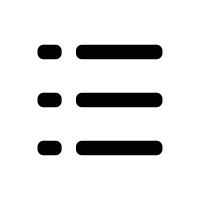 Table of Contents
Table of Contents
What is a 3GP File
3GP files are created through the 3rd Generation Partnership Project for integrating MPEG-4 audio or for faster data transfer on 3G mobile phones and other 3G-enabled devices.
Compared with the MPEG-4 container format, the Third Generation Partnership Project has several disadvantages. 3GP lives up to its full potential only on some 3G network phones. Although 3GP files are small and easy to download from the net, you can’t play them on most media apps, apart from Windows Media Player.
Which app is the best for Converting 3GP Files to MP4
If you find yourself with a collection of 3GP audio codec files that you’d like to convert and save as MP4 part 14 (to use its full name), you could try a 3GP to MP4 online converter.
![iphone video for 2021, [Printable and Downloadable] - Gust](https://i-cdn.phonearena.com/images/articles/301964-thumb/iphone-x-video-modes.gif)
Alternatively, you might like to invest in one of several encoding programs such as the excellent 3GP to MP4 and audio converter WALTR PRO, which can produce high-quality Mpeg 4 files (H.264/AVC, MPEG-4) from the original 3GP Not only is it dead easy to use and constantly updated, but it also supports almost all the popular types of desktop video/audio needed for hassle-free conversion to legacy formats.
The software easily locates a variety of alternatives to let you watch the movie at the correct resolution on any handheld device.
How to convert your 3GP to MP4 on Mac using WALTR PRO
WALTR PRO is the latest creation of Softorino. It now goes with a standalone converter, metadata editor, and other top-notch features that help you quickly and easily convert & transfer music, still images, videos, ringtones, and PDF files directly onto Mac/Windows computers and Apple iOS devices (iPhone, iPad, and iPod touch). Plus, it offers minimal support for non-iOS devices (iPod Classic, Nano, Mini, and Shuffle).
Wondering how to convert 3GP to an MP4 file for your Mac?
Here's what you do 👇🏻
Step 1: Download WALTR PRO and install it on your Mac
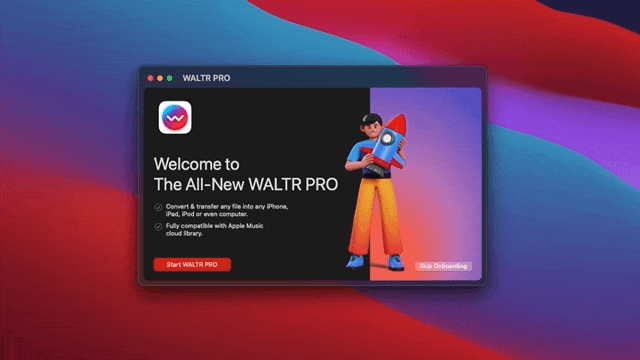
No worries, it’s free to download. You’ll get 1 Free Day Trial to fully test WALTR PRO. Get a free trial or activate your license if you've already purchased the app. Ready? Welcome then!
Step 2: Drag & Drop the file
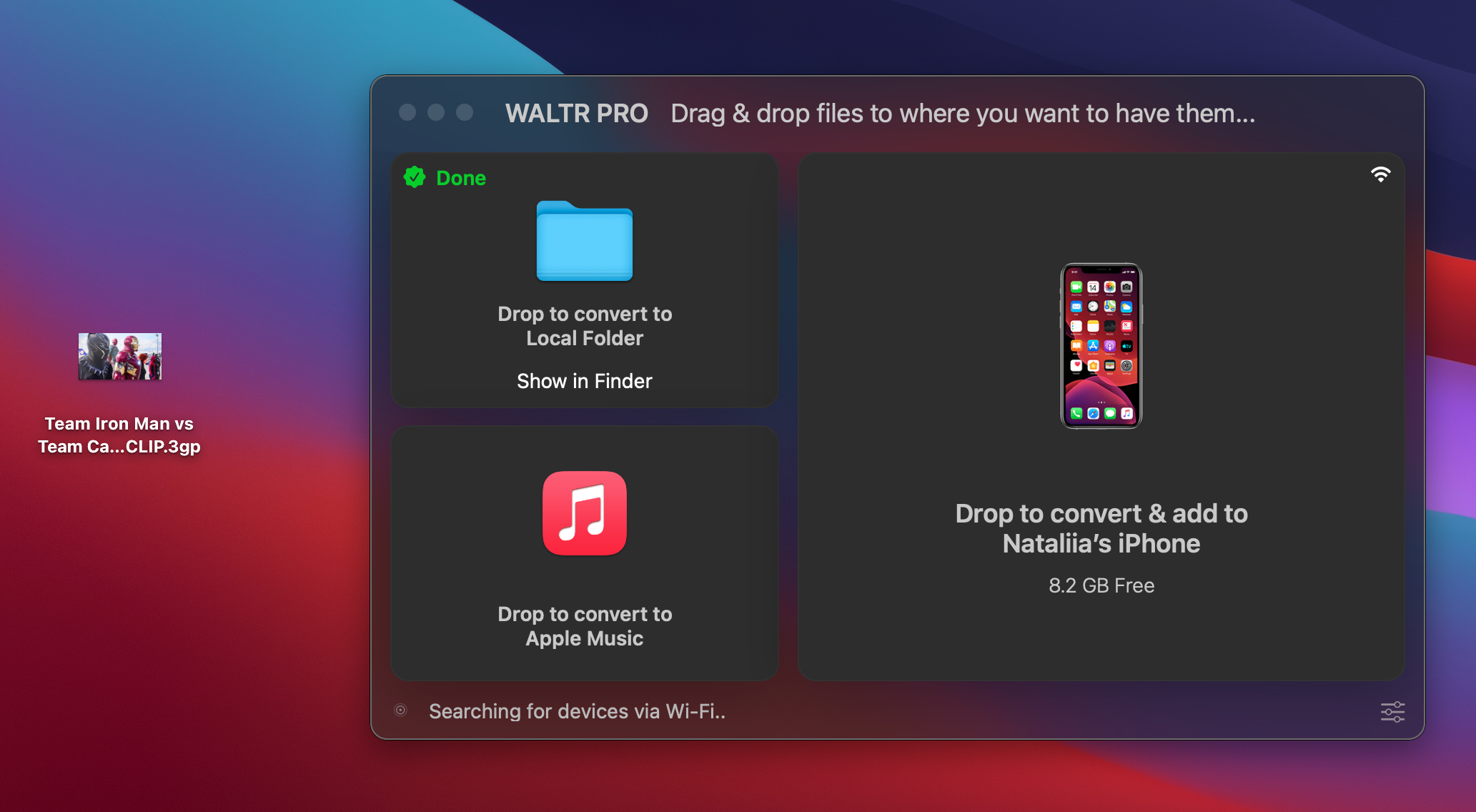
Let's try to convert and transfer a random video about your favorite superheroes, let's say, Iron Man and Captain America. You can either place the video on your desktop or click on the folder icon in WALTR PRO to access Finder. Drag the video right to the "Drop to Convert to Local Folder" window. This way, it'll land on your desktop.
Step 3: No step 3!

You just wait until you hear a short notification tone and see a green DONE icon. Now you've got your file transferred to your Mac as an MP4 file, seamless and top-quality in just a matter of few moments.
How to access your file faster? Just click on "Show in Finder", it'll appear in your Download section:
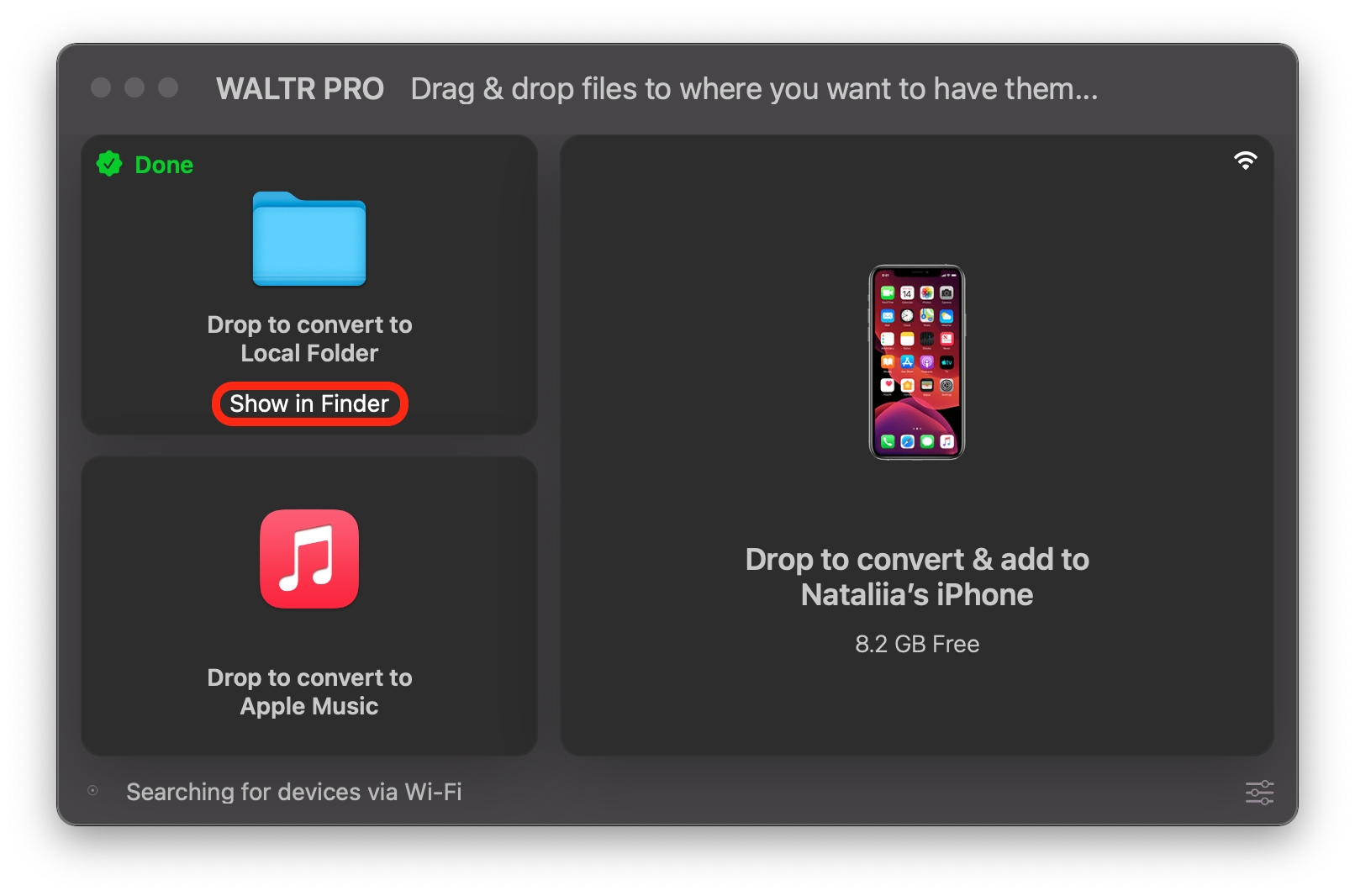
So, was it easy? We bet yes! Now you can convert and transfer virtually any file of any format into your iOS apps and Mac/Windows computers, manage your files way faster and more effectively. Plus, if you want your files to land on your iOS device e.g., iPhone, you can edit artwork and metadata of these files and even transfer them to 3rd-party apps supported by WALTR PRO (it's now Kindle, Google Drive, and many-other-apps-friendly).
Now you want to try this, huh?
Any questions?😏
We prepared a small FAQ list in case you still have some unanswered questions. Here you go!
Is 3GP the same as MP4?
No is the short answer. But the long answer is that although 3GP and MP4 do have certain features in common, they also have some very specific differences.
3GP files are multimedia files stashed in an audio container. It keeps videos and audio streams transmitted to and fro with 3G mobile phones or through the internet.
3GP files can store format streams like H.263 or H.26 and load Enhanced aacPlus, AAC-LC, or AMR- WB file. Many media players don’t recognize the format, so you have no choice other than to convert 3GP to MP4 using an online converter.
What are the main advantages and disadvantages of 3GP?
Although relatively dated, 3GP is the format of choice for 3G network mobile phones. The file size is always small, so you can stream media on low bandwidth with little demand on storage space and transfer speed.
![]()
On the other hand, a significant disadvantage of the 3GP format is its low resolution, low frame rate, and poor compatibility. While media players and smartphones support MP4, the 3GP format incompatible with Apple iPhone, iPad, iTunes, Windows Media Player, etc., requiring conversion from 3GP to MP4 using an MP4 converter for smooth playback.
How to play 3GP Files?
3GP is playable on 3G network mobile phones. If your phones, PSP or iPhone, iPad, etc., can’t play 3GP files, convert the 3GP files to MP4 file format or another format that’s friendly to your mobile devices.
To play 3GP on Mac/Windows, select the media player that supports 3GP playback. Some of the most popular players that accept 3GP include VLC, QuickTime Player, and MPlayer, to name a few.

Bottom Line
You try to load a 3GP file into iMovie for editing, but a window pops up and tells you iMovie couldn’t open it. Apple iTunes, which Mac users usually use to organize digital still can’t read 3GP format. So users have to convert 3GP to MP4 or any other file types that will work in that situation.
This is where WALTR PRO comes in very handy for converting your 3GP into MP4 multimedia container format. Whether the file is uploaded to Google Drive or saved on your local storage, the software will convert it into a more readable format so that you can enjoy watching or listening to it (or both) with ease.





 WALTR PRO
WALTR PRO
