If you love streaming your favorite music, podcasts, television shows, movies, and audiobooks on YouTube, but prefer off-platform and offline downloading options, we have covered the best YouTube downloader alternatives.
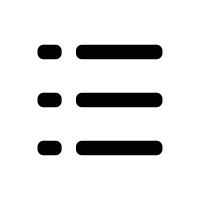 Table of Contents
Table of Contents
While you can use a YouTube premium account to save videos for offline viewing, that's not worth the subscription prices. They can only be saved on YouTube and there's no option for off-platform viewing. Most would rather invest in a YouTube downloader to save videos on their devices, edit them, and set them as ringtones.
If you're confused about which YouTube downloader alternative to choose, we've introduced 10 of the most popular YouTube downloaders along with their pros and cons to help you gauge the best option. So let's dive right in.
The #1 YouTube Downloader for Mac Users
After testing many alternatives, Softorino YouTube Converter PRO [SYC PRO] is one of the best YouTube downloaders for Mac users, in our opinion. It offers user-friendliness, cost-efficiency, and quick processing time that we all look for in a downloader.
Here's a quick overview of everything it has to offer:
A free trial that offers all the premium features for you to test
The best possible output quality
Countless useful features for Mac users
Time- and cost-efficiency
Support for queued downloads and bulk conversions
Easy-to-use interface
An ad-free experience
3-in-1 features that allow downloads, conversions, and transfers
All iOS-friendly video and audio formats
Smart features to streamline the entire process
How Does SYC PRO Work?
Step 1. Download and install SYC PRO on Your Mac
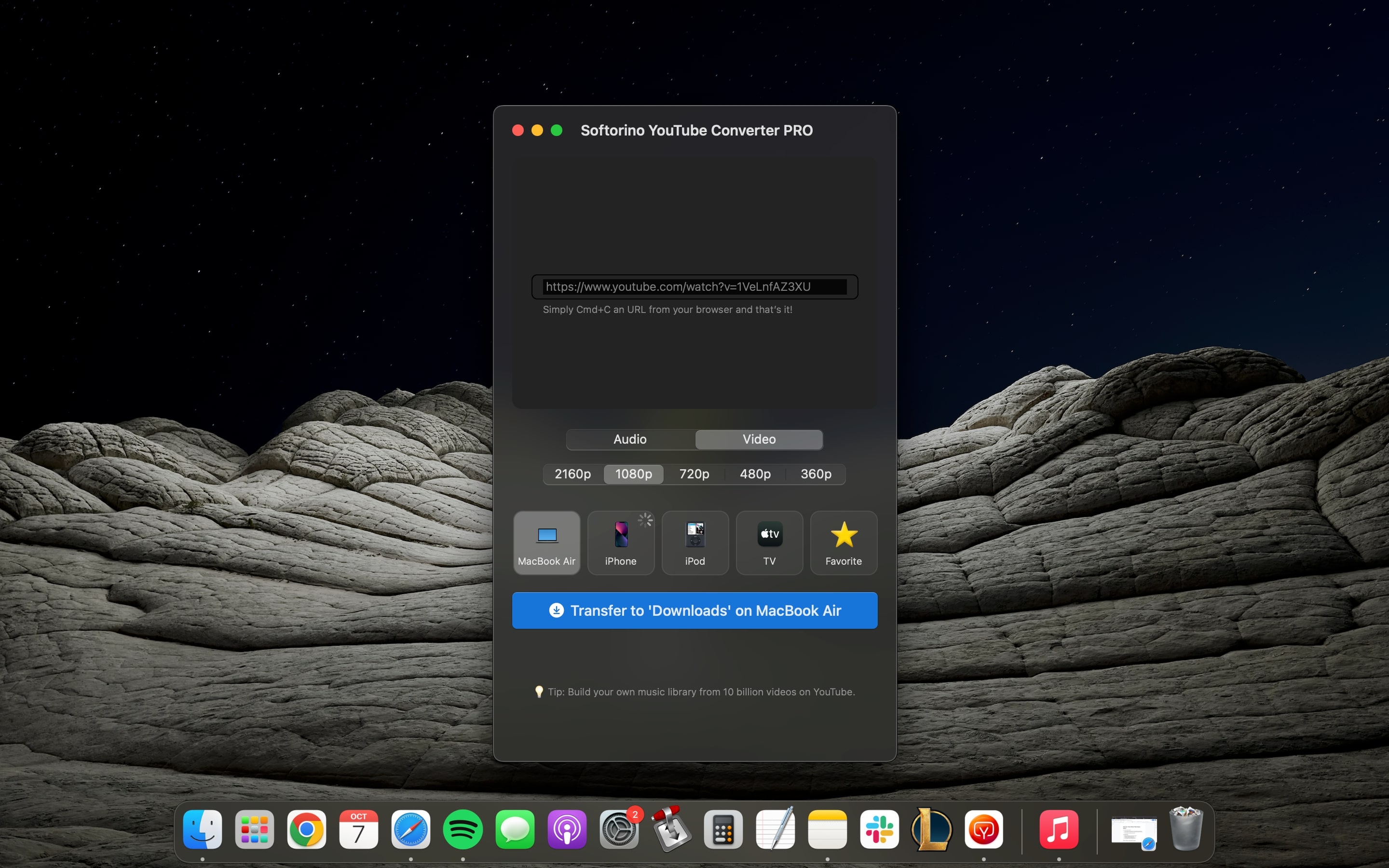
Click on this link from your Mac to download and install the free trial version of SYC PRO. Once it is installed, launch the app and it will ask you to share your email address to receive your trial key for the free trial period. Activate your free trial using this key and you’re all set.
Step 2. Find YouTube Videos You Want to Convert
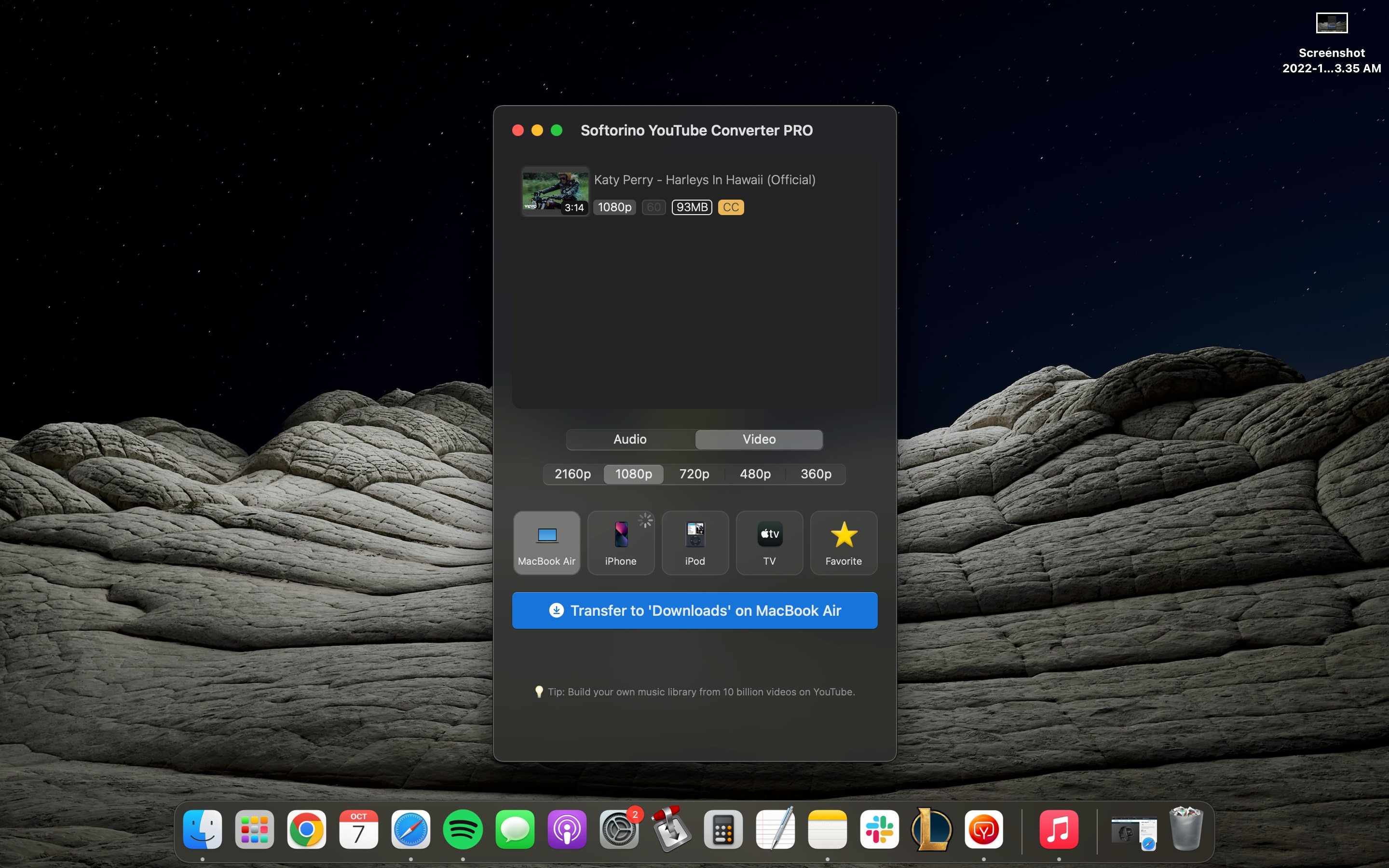
Go to YouTube on your Mac and search for the YouTube videos you want to download. When you copy a link, SYC PRO will automatically paste the URL into the download queue. You can copy as many YouTube video and playlist links as you like as SYC PRO supports bulk conversions.
Step 3. Select Your Preferences and Hit the Transfer Button
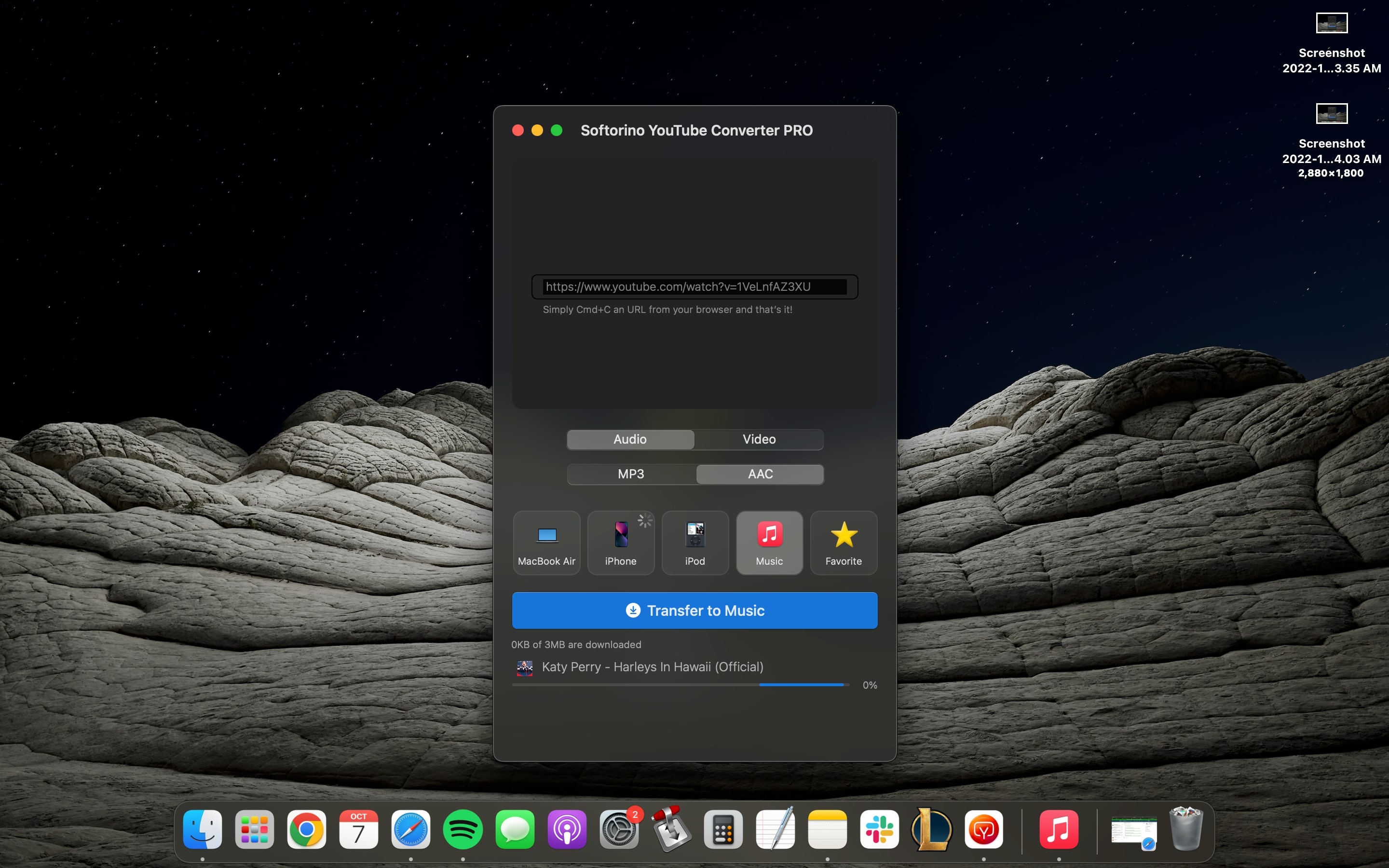
Lastly, select the conversion and transfer settings according to your preferences. Underneath the download queue, you'll see two options to choose from. Under Audio, you can select from MP3 or AAC formats and under the Video option, you can choose from resolutions spanning from 360p to 2160p.
After selecting the relevant format, move to the next section to select the destination of the output files. You can save the converted files in the Downloads folder on your Mac, the Favorites folder in SYC PRO, or the Music Library on your Mac.
You can also connect an iOS device to your Mac using its cable to turn on Wi-Fi connectivity and transfer all future files to the device wirelessly. For Android devices, you can make custom Favorite folders in SYC PRO with their SD card location and transfer them to the preferred Android device.
Once you've selected the conversion and transfer settings, hit the Transfer button.
SYC PRO Pros and Cons
Pros
SYC PRO comes with several smart features. The software automatically detects and pastes YouTube links into the download queue. It's one of the easiest-to-use applications that takes a minimal amount of time to work. What’s more, there are several iOS- and macOS-friendly format options, including video, MP3, and AAC. You can also use it to wirelessly transfer output files to iOS devices
SYC PRO offers the best output quality and the 24-hour free trial version includes all premium features. Its paid license is also very budget-friendly.
Cons
It is only compatible with macOS. However, you can download SYC2 on Windows PCs
9 YouTube Downloader Alternatives to Consider
-
Pulltube YouTube Downloader for Mac
Pulltube YouTube Downloader for Mac comes with a browser extension and supports downloads from various streaming platforms.
✅ Includes an inbuilt media converter.
✅ The application has a browser extension.
✅ It's relatively easy to use.
❌ There aren't many format options for the output files.
-
4K Video Downloader
You can use the 4K Video Downloader to download subtitles along with the subtitled YouTube videos and also utilize its smart features to streamline the copy-pasting process.
✅ Includes a Smart Mode.
✅ You can avail its limited free-use period.
❌ It's not as good as its alternatives in the market.
❌ The paid version of this application has several paywalls.
-
WinX HD Video Converter
WinX HD Video Converter offers users numerous video and audio formats to choose from and also supports downloads from various platforms.
✅ Supports downloads from various sites and platforms.
✅ Numerous audio and video formats offered.
❌ Interface and design are busy and non-user-friendly.
❌ Expensive license.
-
Wondershare YouTube Downloader
Wondershare YouTube Downloader is a free application that is compatible with both macOS and Windows. However, this free version comes with numerous limitations and restrictions.
✅ It is functional and easy to use.
❌ Its license is relatively high-priced.
❌ The free version includes intrusive ads.
❌ You can't test its premium features during the free trial.
-
MacX YouTube Downloader
MacX YouTube Downloader is a user-friendly application that supports downloads from various websites and platforms.
✅ Supports downloads from various streaming platforms and websites.
❌ Lacks essential format selections.
❌ There aren't many features to increase this application's usability.
-
Free YouTube Download
Free YouTube Download is a free YouTube downloader. This application is free from distractions and offers an easy-to-use design and interface.
✅ It's a free application.
✅ The design and interface are easy to use.
❌ Doesn't include some of the vital features that its alternatives offer.
❌ Includes a limited time duration.
❌ Lack of smart features that streamline the process.
7. HitPaw YouTube Video Downloader
HitPaw YouTube Video Downloader is another free YouTube downloader. It offers numerous audio and video formats for conversions, however, not all of these formats are iOS-friendly.
✅ Offers numerous audio and video formats to choose from.
✅ Completely free of cost for all Windows users.
❌ Not all the available formats are iOS-friendly.
❌ It only works on Windows PCs.
-
ClipGrab Open Downloader
ClipGrab Open Downloader is licensed under GPL, making it one of the most reliable YouTube downloaders in the market.
✅ It is a free YouTube downloader.
✅ Its association with GPL makes it relatively more reliable.
❌ The design and interface are non-user-friendly.
❌ YouTube video downloading presents several issues.
❌ There's no option for queues or batch conversions.
-
YTD Video Downloader
YTD Video Downloader offers support for various streaming platforms and it is an exceptional multi-purpose application.
✅ Supports various streaming platforms.
✅ Excellent quality output formats.
✅ The application has a free trial version.
❌ Less versatile than some of its alternatives in the market.
❌ Does not offer most of the vital output formats.
❌ Can prove to be costly in the long run in terms of the features offered.
Reasons Why SYC PRO is Better Than Other YouTube Downloader Alternatives
- Zero Interruptions, Zero Ads
- 100% Time- and Cost-Efficiency
- Built to Support Batch Conversions
- Features Mac Users Can Get Behind
Everything in SYC PRO has been designed while keeping the needs of Mac users in mind. Be it the format settings, the smart features, or the usability, everything has been integrated for macOS users.
In addition to playlist and video downloading, the software also allows you to download and edit metadata and extract subtitles for videos. You can also use SYC PRO for other streaming platforms, websites, and social media applications, such as Vimeo, SoundCloud, and Facebook.
Conclusion
This concludes our list of the 10 best YouTube downloader alternatives. We've tested out numerous YouTube downloaders and Softorino YouTube Converter PRO [SYC PRO] remains to be our top choice. In the end, the ultimate decision of choosing an application that makes the most sense for your specific needs and requirements lies in your hands.
But when choosing a YouTube downloader, one must consider the output formats, supported streaming platforms, output quality, and the integration of smart features that make the process of downloading, converting, and transferring files relatively easier.
Frequently Asked Questions
What is the best free YouTube downloader?
Softorino YouTube Converter PRO [SYC PRO] comes with a free 24-hour trial period that lets you enjoy all the premium features of the licensed version. If you're looking for a free YouTube downloader, we'd recommend the free trial version of SYC PRO, which includes support for batch, playlist, metadata, and subtitle downloads. You can also use the downloader to convert YouTube videos and wirelessly transfer the output files to iOS devices.
What is the most reliable YouTube downloader?
Softorino YouTube Converter PRO [SYC PRO] is one of the most reliable and time- and cost-efficient YouTube downloaders currently in the market. It has been exclusively designed for macOS users and offers all the features that prove vital for them. One of the primary reasons why users consider SYC PRO reliable is that Softorino has been in this market for a long time. SYC PRO's predecessor, SYC2, has been serving Windows and Mac users for several years and both these applications continue to be interruption- and ad-free.
Is YTD Video Downloader malware?
While YTD Video Downloader is a free YouTube downloader that offers downloads from various platforms and sites like YouTube, good quality output formats, and a free trial version. Most security experts have flagged it as a Potentially Unwanted Program [PUP] and adware due to the numerous ads that are displayed or caused by this application. You might receive a warning stating that this software is not safe to download when trying to download it on your computer.
Which app is better to download YouTube videos?
Softorino YouTube Converter PRO [SYC PRO] is a better YouTube downloader alternative for Mac users because it offers 3-in-1 functions that allow users to download, convert, and transfer YouTube videos from a single window, eliminating the need for other third-party applications. It offers batch downloads, subtitle downloads, and playlist downloads, and even lets users download and edit metadata of files. You can use this software to download videos from YouTube, Vimeo, SoundCloud, and Facebook.



