
Boo-yah! Guess who just got an awesomely-cool update?
Folder Colorizer, that’s right!
The good old Folder Colorizer goes international. It now speaks: English, Chinese, German, Ukrainian, Russian and Spanish. We translated both UI & installer. Now it’s easier than ever to color-code your folders.
How do you change the language?
Click on the Menu icon
Select ‘Language’ > choose the desired one.
Voila!
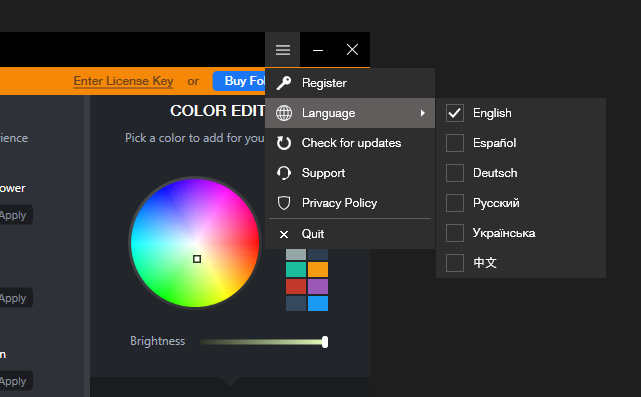
It’s no secret, that many of you have been asking for this update for quite some time. Well, it’s finally here. Hopefully, it will help you customize the app & folders and improve your overall UX.
[Btw, you can also start learning a new language :D]
One more thing…
We also added the option for you to share news about Folder Colorizer on Facebook. Go try it right now!
Originally introduced in 2011, Folder Colorizer 2 provides you with straightforward user experience – the ability to change folder color in 1-click, as if it’s been pre-built into the system. With FC 2, you can organize your work and increase productivity. Only one right-click on a folder and it turns red, green or any other color possible!

