
The new iOS 11 supports HEVC (h.265) videos. Now it’s easier than ever to play HEVC videos on iPhone.
UPD. September 2017 – It’s official! All iPhones with iOS 11 now support HEVC video codec. This post will demonstrate an easy, straightforward way to put H.265 on iPhone in 3 steps!
But before we get any further than this, let me give you a little backstory:
H.265 (aka Higher Efficiency Video Coding) is a new video codec introduced in 2013. Video encoded with HEVC keeps same quality rate, while the bit rate stays lower. Which means it takes twice less of the storage space. Win-win situation.
How to Put h.265 on iPhone?
And now let’s get back to the part where we started – iTunes won’t let you put AVI or MKV HEVC videos on your iPhone.
But you can bypass iTunes quite swimmingly using WALTR 2 app. And later on you will play it back from your default media player. In case you are not acquainted with the application, follow these 3 steps below:
Step 1. Download WALTR 2.
<--- button href="/waltr/download/" title="Download WALTR 2 for Free" --->
This is a free download. WALTR 2 is also compatible with Mac & Windows.
Step 2. Plug in your iPhone or iPad to your computer.
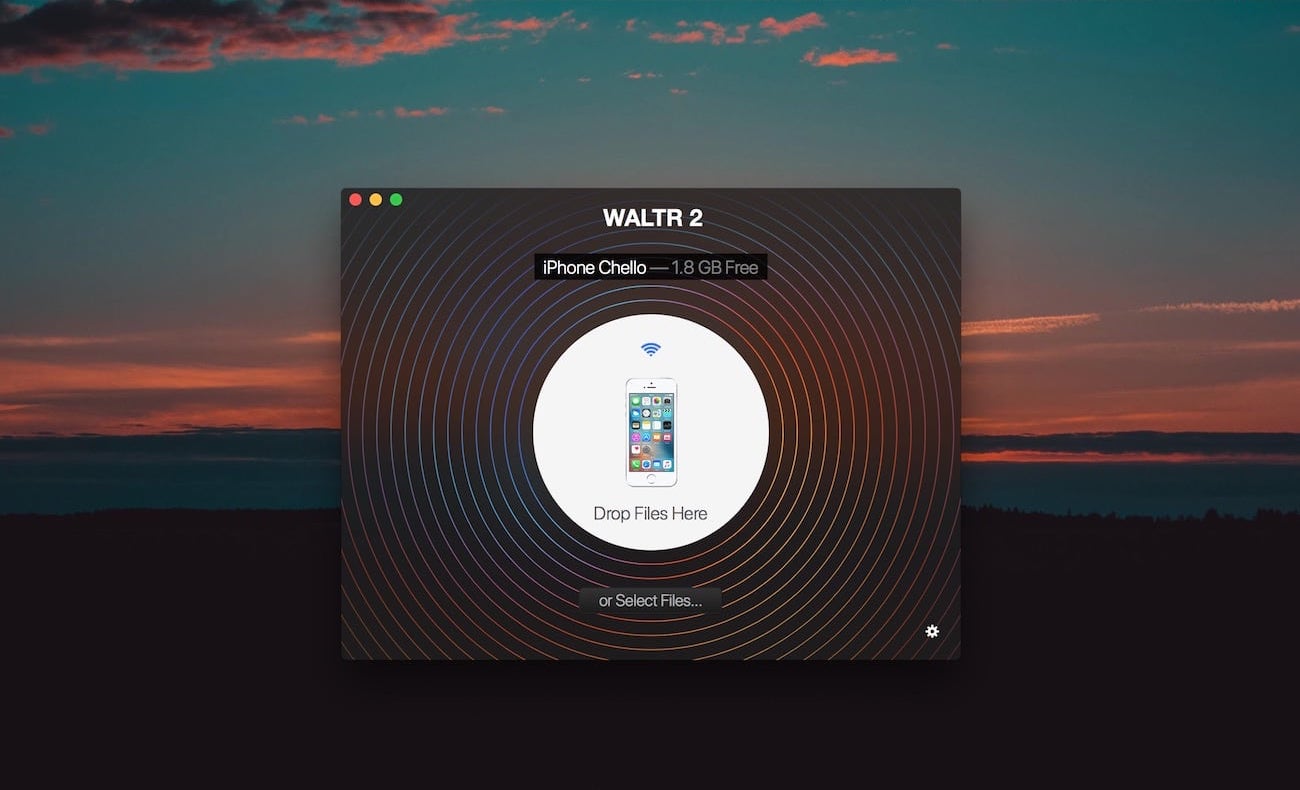
Simply use your USB cable to connect your device to the computer.
Step 3. Drop your h.265 movie into the app.
Simply drop your h.255 file in the drop zone. It’s THAT simple!
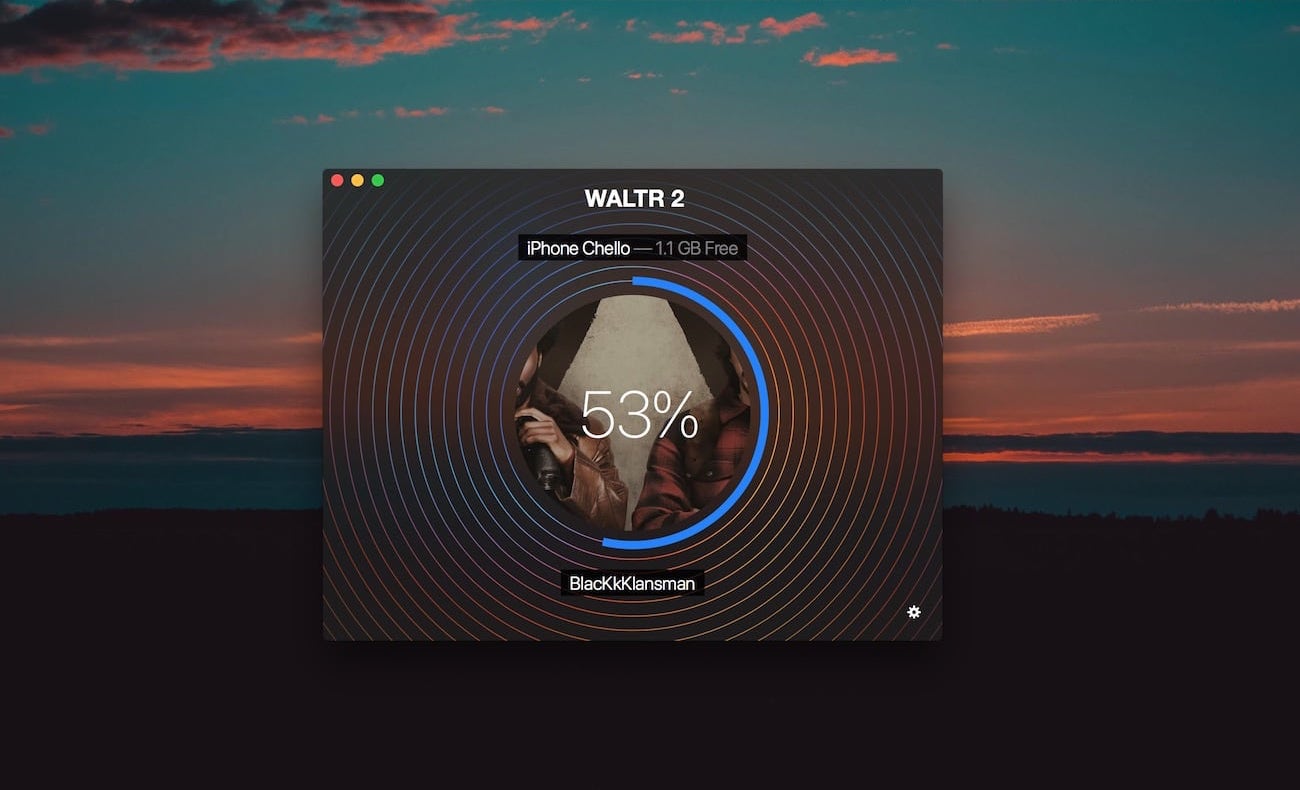
In a second you’ll be able to enjoy it on your device’s screen.
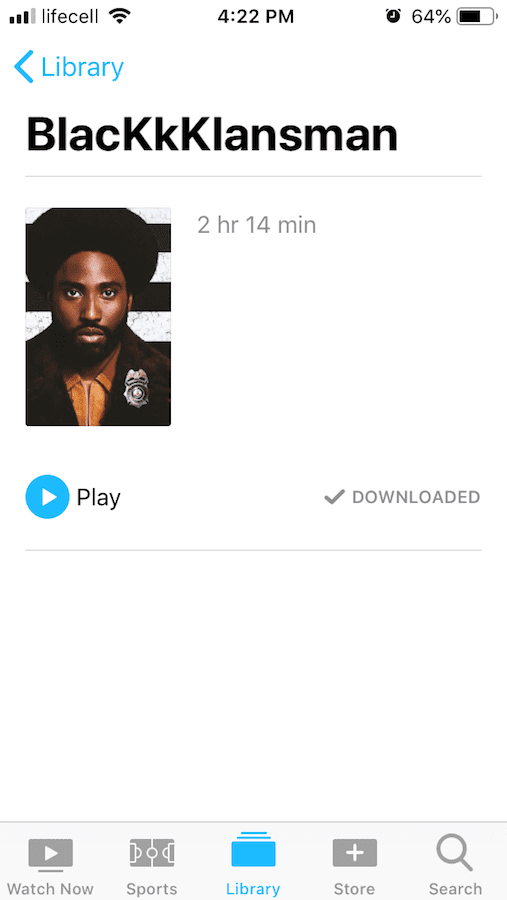
Head to the TV.app folder and open your video.
HEVC vs AVC
By taking a closer look at the graph below, you’ll see that HEVC uses significantly smaller bit rate than its forerunners (MPEG-2 and AVC).
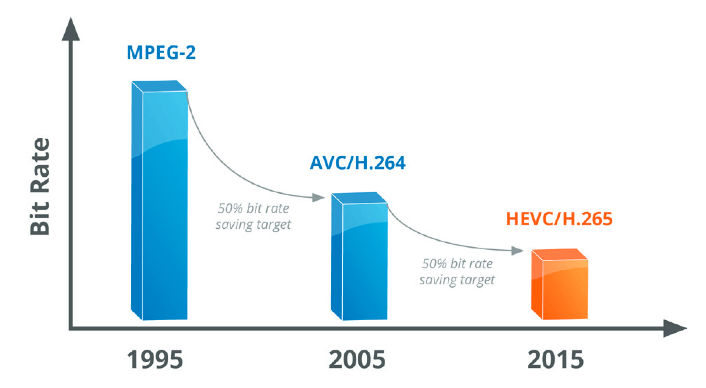
Currently, the standard is H.264 or Advanced Video Coding (AVC). And be sure – while back it revolutionized the whole media industry.
Almost all movies, TV shows, documentaries, cartoons you stream or download every day – are encoded with h.264 codec.
But this doesn’t work for 4K videos or for films with higher frame rate. Their resolutions are so high, that the files are just too large.
And because of their ‘bulkiness’, 4K videos are quite rare. They aren’t streamed on the web or on TV channels. For regular users it’s difficult even to upload such video on YouTube or on Facebook. Think of it – one minute of 4K video that you can shoot with an iPhone takes up whopping 375 MB.
However, when encoded with h.265, it takes much less space, while the quality stays the same.
Some streaming services already start to adopt new video coding standard. For the time being, Netflix is streaming UHD content encoded with HEVC. According to some predictions, once iTunes takes over 4K content, h.265 will be prevailing. Seems like we’re on the verge of a new breakthrough in media industry, huh?
Bottom Line
In conclusion, H.265 is a great & convenient! It’s time we finally start using it everywhere. In fact, You can start by putting h.265 on iPhone.
Just 3 steps needed: download WALTR 2, connect your iPhone and drag the HEVC file into the drop zone. 🙂 Let us know if you have any questions!

