So many conversion tools out there, but none of them could hold on to you for longer than one conversion? Been there!
Know that! In the world of file converters, it’s easy to get exhausted and hard to get excited. That said, some developers do go the extra mile to make your MPG to MP4 conversion on Windows or Mac as easy as possible.
One such software design studio is Softerino, whose WALTR PRO — the all-in-one software tool for Mac and PC—is doing its utmost to persuade users to stick around for more than one conversion. And is it working? Stick around and you‘ll soon find out!
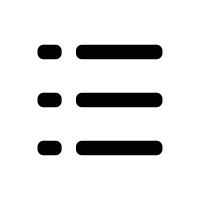 Table of Contents
Table of Contents
What is MPG?
MPG is a video format that compiles MPEG-1 or MPEG-2 video formats as well as audio formats. It compresses the VHS-quality raw digital videos without any quality loss. MPG, standardized by Moving Picture Experts Group, supports Mac, Windows, or other OS.
Tell me more about WALTR PRO!
When it comes to third-party software developers focusing on Apple devices, Softorino is definitely up there with the best. Softorino has traditionally created software that syncs up and exchanges data with Apple devices and your Windows PC or Mac but is lately it’s been heavily involved in creating a conversion tool and Mac or PC optimization software, which is WALTR PRO.
WALTR PRO is the latest item out of their factory. It's the most advanced tool created by Softorino so far. It's really not just a better WALTR 2 version with a superb design.
What the PRO part in the name is about? A whole lot of new advanced features will make your iOS data management as simple as possible. Now, WALTR PRO has a standalone converter, cover and metadata editor, and the ability to transfer your files to 3rd-party apps on your iPhone or iPad.
But more about that later. Let's get to converting, shall we? 😏
So how fast can we convert MPG to MP4?
It’s so easy to use the new WALTR PRO standalone converter almost anyone can do it. But just in case, you’ll find a full-fledged step-by-step guide below to make sure your conversions are as smooth and fast as can be!
Step 1: Download & Install WALTR PRO

As mentioned, WALTR PRO is not only for Windows but also for Mac! That being said, grab a link from down below to get a fresh version of WALTR PRO on your machine.
Downloaded successful? Great! Now simply install the program like you usually do!
Step 2: Launch WALTR PRO & Connect
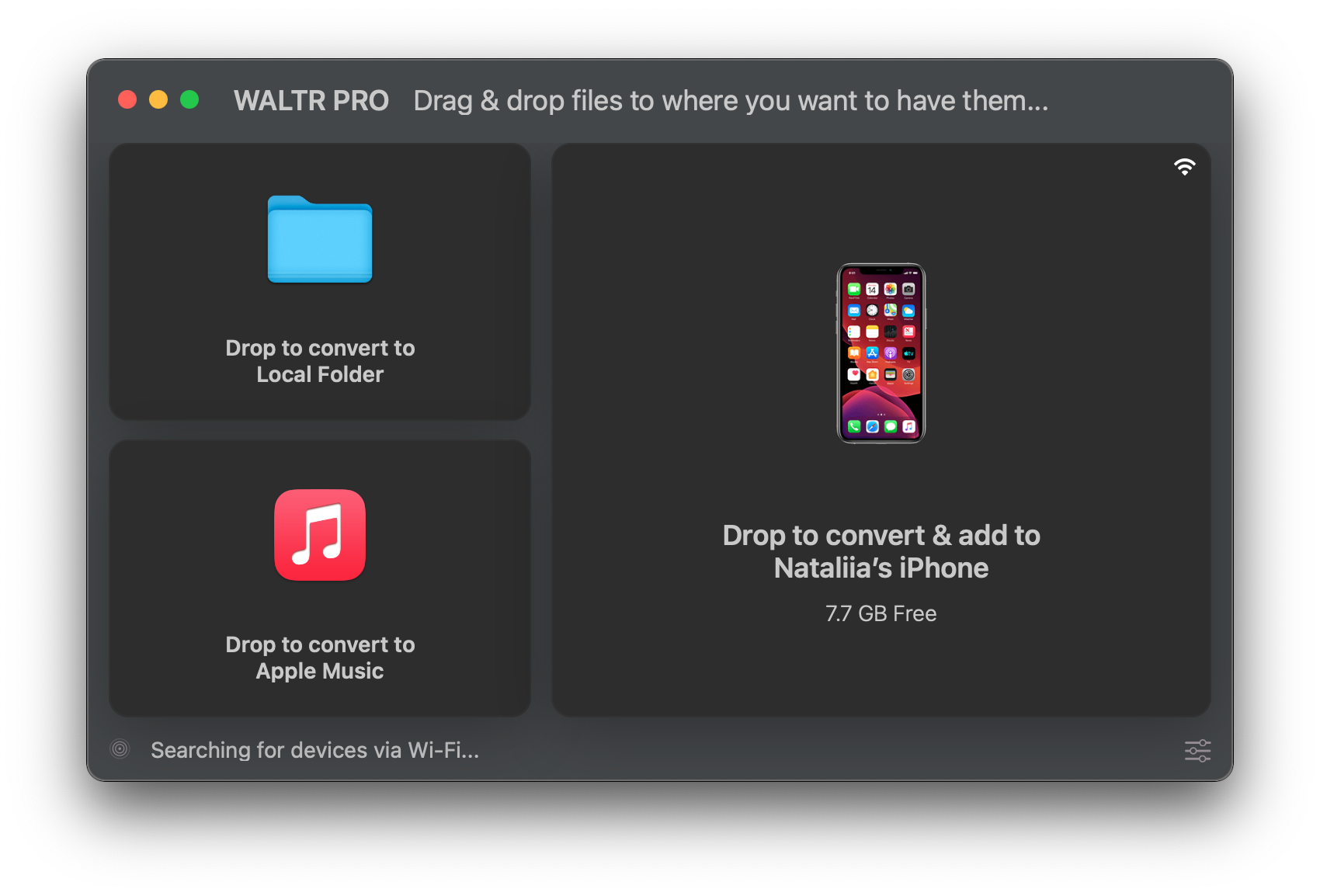
After installation, simply launch WALTR PRO and let the wizard guide you through your first conversion.
Now, as mentioned above, WALTR PRO is actually a file transfer tool that mimics iTunes and even AirDrop; however, you also have the option of connecting iOS devices so that WALTR PRO will automatically convert the files into the right format for your iPhone or iPad and send them wirelessly into your desired standardized OR 3rd-party apps.
Yes, you read it right! Now you can even transfer files to different 3rd-party apps compatible with WALTR PRO.
If that’s what you want, simply grab a USB cable and connect your device. Tap on "Trust" on your iPhone and that's it! After the first time, you can simply use Wi-Fi connectivity for file conversion and transfer. WALTR PRO will detect your iPhone automatically!
Enough about features. Time to convert those files!
Step 3: Finally convert files
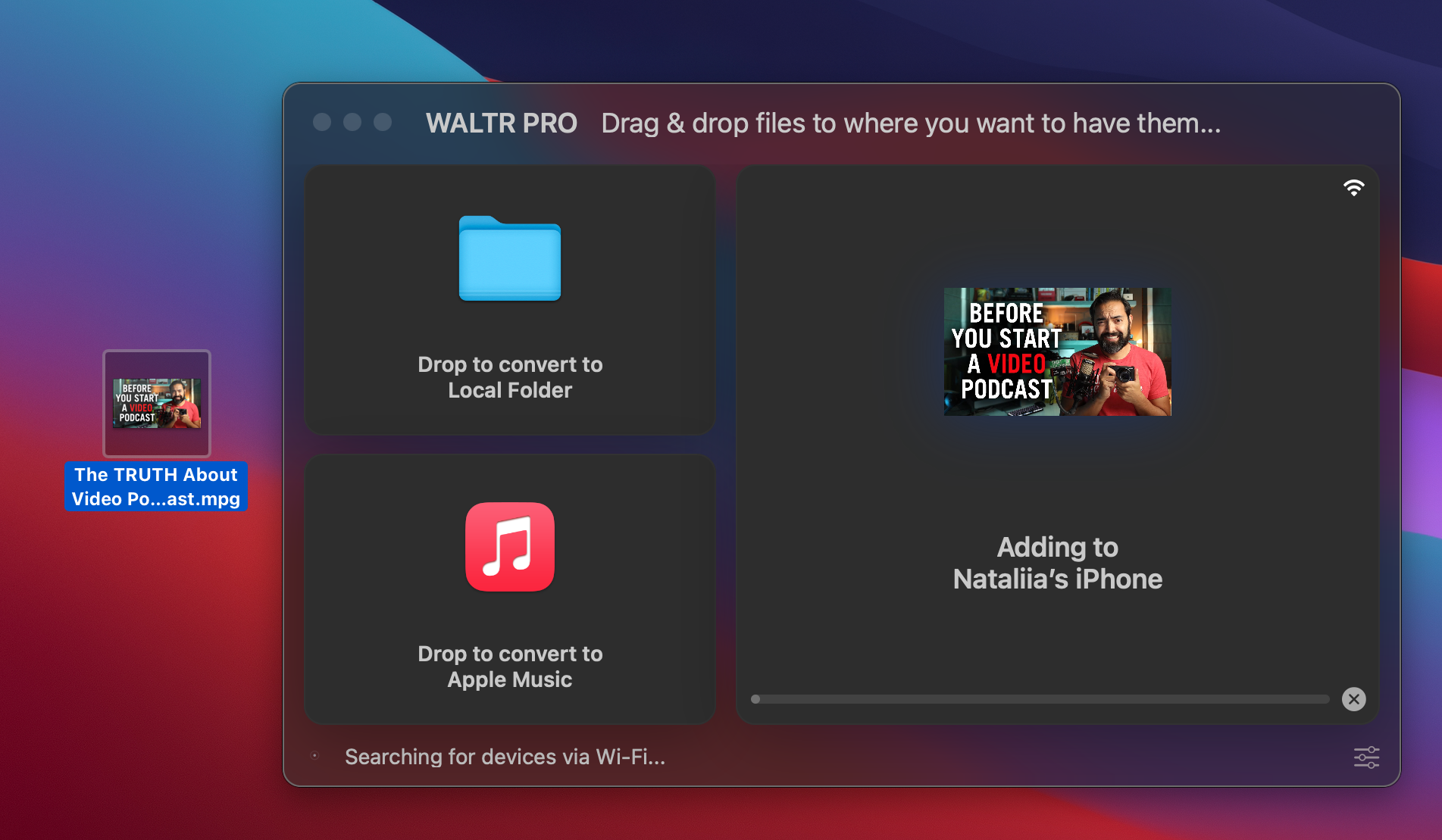
Of all the three steps, this one is by far the easiest. Locate the file you want to convert into "Drop to convert & transfer to iPhone". You can even transfer multiple files within a folder; it doesn’t really matter, WALTR PRO separates them for you. Now, simply select your file or folder and drag it into the top left conversion section of the WALTR PRO software interface.
Finally, choose the desired location for the converted files and wait for a few seconds. Heard the short notification tone? Great! Now you can open your file in the app you've chosen on your iPhone. If you (like us) decided to transfer it to the default app, how do you know where the file is? Easy: Click on "Where are my files?" and WALTR PRO will show you right away.
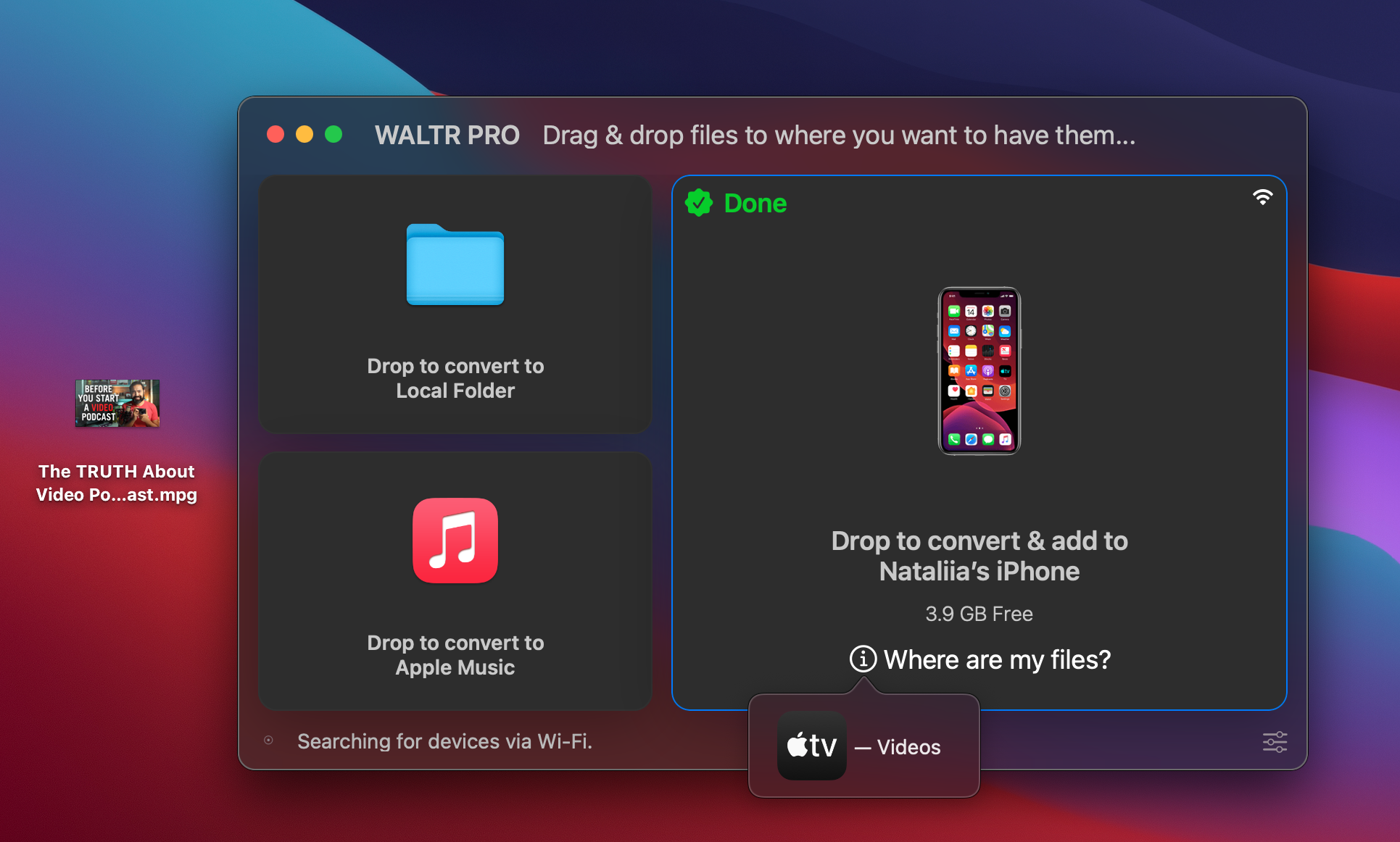
Let's check it though! Go to the default TV app on your iPhone, and what do you see there?
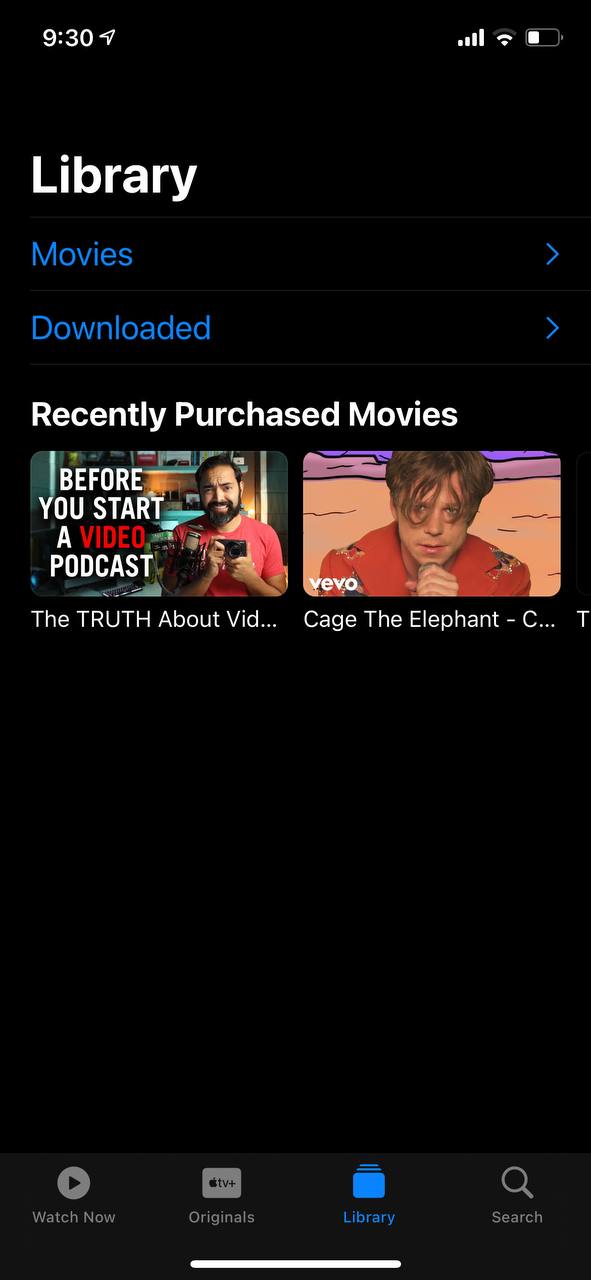
Right? I wasn’t goofing around; this really was the fastest step, wasn’t it?
Final thoughts
Remember in the introduction, where I said good conversion tools are rare? Well, hopefully, WALTR PRO hits so hard that you’ll never want it to uninstall from your PC or Mac ever again. When it comes to design, usability, and Ad-freeness, Walter Pro hits the spot for me and many other users, and I’m sure it’ll do the same for you!





 WALTR PRO
WALTR PRO
