Have you ever downloaded videos from Dailymotion but ran into an error saying "Video format not supported" when playing those videos?
Sounds familiar. Doesn't it?
Depending on the app you are using, these downloaded videos can sometimes be saved in slightly less popular video formats such as AVI, WMV, MKV, etc. and hence the error.
Well, not anymore! In this article, we are going to share a step by step guide on how to download videos from Dailymotion and convert Dailymotion videos to MP4 with the help of the best Dailymotion downloader and converter software A.K.A Softorino Youtube converter 2.
So, let's begin!
How to download Dailymotion videos and Convert videos to MP4
Let me show you how you can convert Dailymotion videos to MP4 hassle-free. There's the app called Softorino YouTube Converter and it does it quite well and veeery fast. Let's see how it works! Follow the simple steps listed below to download and convert Dailymotion to MP4 using the best video converter app.
Step 1: Download and install Softorino YouTube converter 2
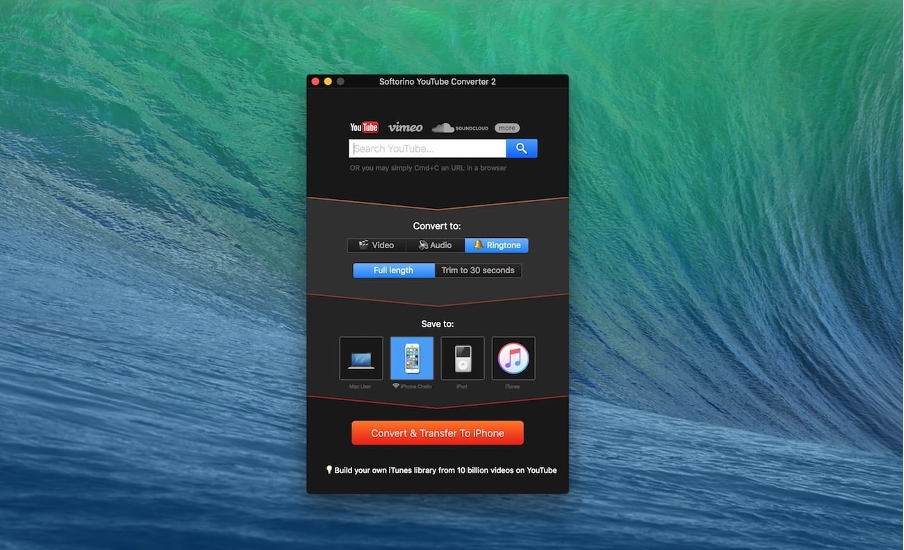
The first thing you need to do is download the best Dailymotion to mp4 converter software that is the Softorino YouTube converter 2 (SYC). Simply head over to the Softorino website, click on the product menu and then click on the Softorino SYC app.
You can download the app right here:
Latest Version: 2.1.14, 24 January 2020
Latest Version: 2.2.37, 26 February 2020
Once the download is completed, begin the installation process. The app is fairly simple to install and all you need to do is follow the instructions appearing on the screen.
The best part about this Dailymotion downloader is that you'll get a free 24-hour trial with this so that you can play with its features before even paying a penny. And there are no limitations in the trial version of YC2 as well, so you can use the app as much as you want. :)
Step 2: Connect your iPhone or iPad to the computer
If you wish to transfer the downloaded Dailymotion videos on your iPhone or iPad, now is the time for you to connect your iOS devices to your computer through a USB cable. Or, You can simply skip this step if you are only downloading videos for your PC or Mac.
(Tip: After connecting your iOS device to your computer, you can use the "WiFi connectivity" feature of the YC2 app to stay connected to your PC provided that both your PC and iPhone are on the same WiFi network)
After connecting your devices, move on to the next step.
Step 3: Search for a video online and add it to the queue
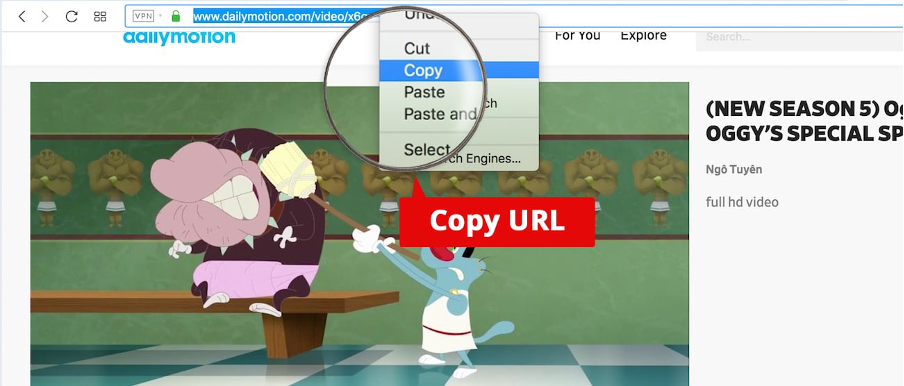
With the help of YC2, you can download videos from any video-sharing platform you want. Take, the example of Dailymotion videos.
Simply head over to the Dailymotion website and look for the videos you want to download or even better if you already have videos on your Dailymotion playlist as that will save you some time. After spotting your desired video, copy the video link and paste it to the SYC search tab. Then, you need to select the download quality of the video to proceed further.
You can download any online video you want be it a song, movie, tutorials, or any other kind.
Fun Fact: There are no limitations regarding the video quality of the downloaded videos. You can download the Dailymotion videos in any quality including 360P, 720P, 1440P, and even the 2160 4K. Isn't it awesome? :D
Step 4: Select the device you wish to save to video in
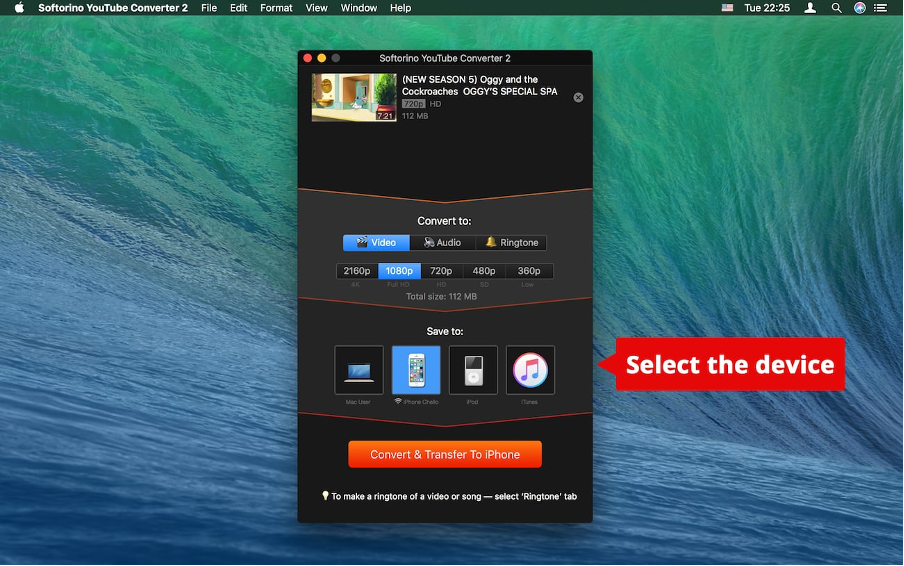
This step is quite simple. All you need to do is select the device that you wish to save the video in.
If you are downloading the video for your iPhone or any other iOS device, you need to select that option in the menu, However, if you are only interested in downloading videos for your PC, you can skip this step and simply click the download button.
Step 5: Click on the "Convert and transfer to iPhone" button
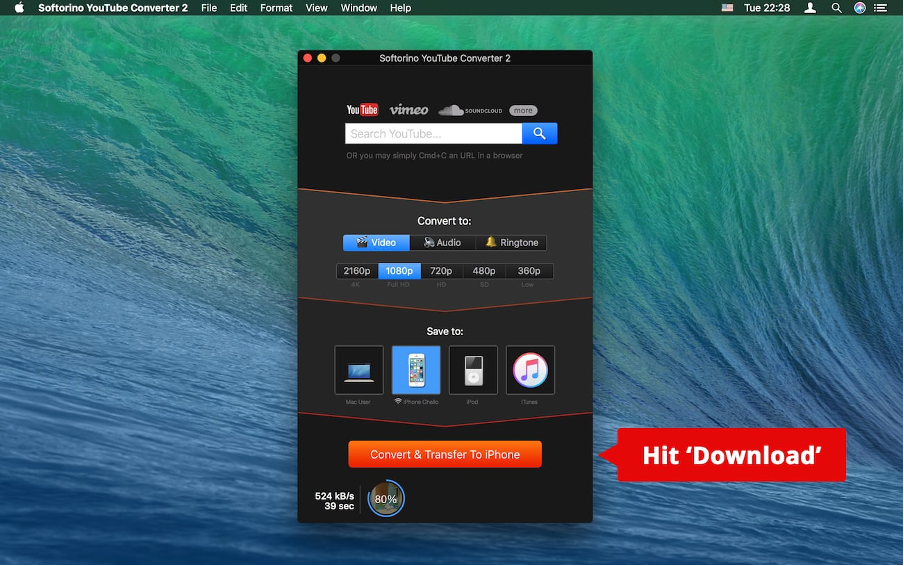
Simply click the download button if you are downloading the video for your PC or Mac. However, if you are going to transfer the videos to your iOS device, then you need to convert those videos of Dailymotion to mp4 format.
This is where SYC, the best video converter app comes into play.
With just a push of a button, YC2 not only converts your downloaded videos into MP4 format but also sends those videos into relevant folders saving you precious time and money.
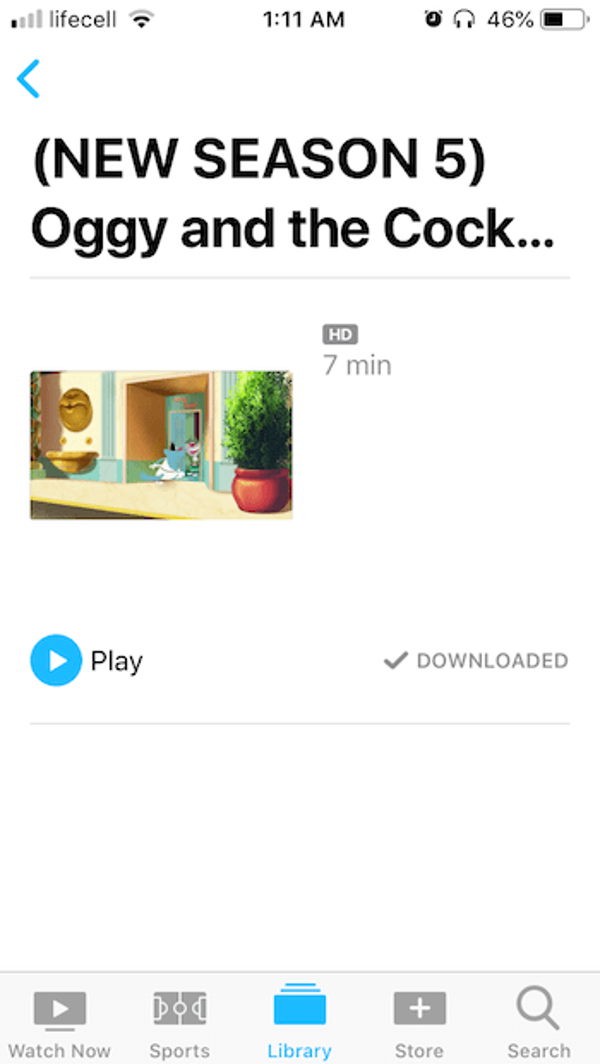
Other exciting features of Softorino YouTube Converter
Don't go anywhere just yet.
Now that you have downloaded your desired Dailymotion videos, there's still plenty of things you can do with SYC.
SYC is one of the best video converter apps on the Internet and you can do a lot more than downloading videos with it.
SYC also offers the option to convert Dailymotion videos into MP3 formats so if you just want to download a song in MP3 or AAC format, you can use this feature.
Another exciting feature of SYC is that you can create cool ringtones for your iPhones with ease. Use the "Convert to ringtone" feature of SYC helps create full-length or 30-seconds ringtones of your favorite songs within a few seconds!
Click here to read the full tutorial on how to convert Dailymotion videos into ringtones:
Bottom Line
There are hundreds of apps claiming to be the best "video downloader" or "video converter" apps but only a few of them actually work as they claim.
For a smooth and hassle-free download experience, use SYC. You will enjoy it. 😄 The user-friendly interface and ease of use are 2 stand-out qualities of SYC. With this app, you can download videos from the internet within seconds!



