Air Video HD makes dream come true: stream your movies from Mac to Apple TV, iPhone, iPad. But if you simply need to put your video onto Apple devices, there's also an alternative solution.
Streaming is cool & convenient. And sure thing – Air Video HD is useful and practical solution. But if you need to transfer your files onto Apple devices and simply watch them anywhere – you might need an alternative workaround.
Watch the screencast & find out how to transfer video and music onto Apple devices without using Air Video HD:
3 Reasons why Native iOS Player might suit you better
As Apple fans, a lot of us own not just one, but several gadgets designed by this company. It’s obvious, that when you have a lot of Apple devices, you often want to share your precious media files between them.
This is simple: you might have movies on your Mac, but you’d like to watch them on your iPad or iPhone.
As an option, Apple suggests iCloud or iTunes sync. But, clearly, both ways aren’t even close to solving the problem. While iCloud has a limited storage and it’s just not that convenient (honestly), iTunes seems just too slow and has all these format issues.
Air Video HD lets you stream movies to your iPhone, iPad, Apple TV. It has strong points – stream movies, no iTunes involved (awesome!). And the files don’t take up your storage. But there are some caveats, you simply can’t forget.
Reason 1. Your computer should be switched on
To stream movies from Mac to iPad (for example), your Mac should be turned on, and it should be playing back the very same file.
Now, I know that the main reason you want to watch it on iPad – is because you want to enjoy it on-the-go: when you are away from home, using the subway or staying out of town.
In this case, Air Video Hd is a non-starter. This workaround works when you are at home. But when you are inside, you can easily watch the movie on your Mac, right?
And either way, why should you be draining the battery of both devices at the same time?
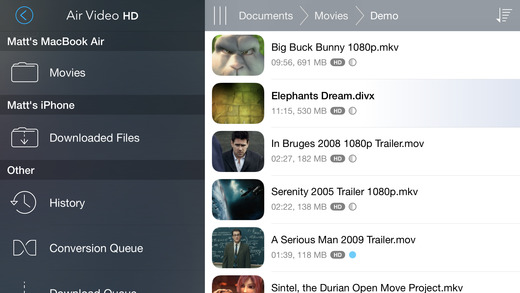
Reason 2. Internet connection is obligatory
Your device, just like your Mac should both be connected to Wi-Fi. That’s a rule of a thumb – streaming does not work when there is no Internet connection.
Again, this brings us to the point, that Air Video HD is a good app, but only if you need to stream something from one device to the other while being at home.
Reason 3. Installation process isn’t that easy
It sure is a thrilling experience to watch HD movies on Apple TV. And Air Video HD gives you such an option. But first you have to go through the whole installation issues.
Beside installing the app itself, first you have to download Air Video Server HD – which might seem confusing at first.
You have set up preferences, get into details how the whole system works.
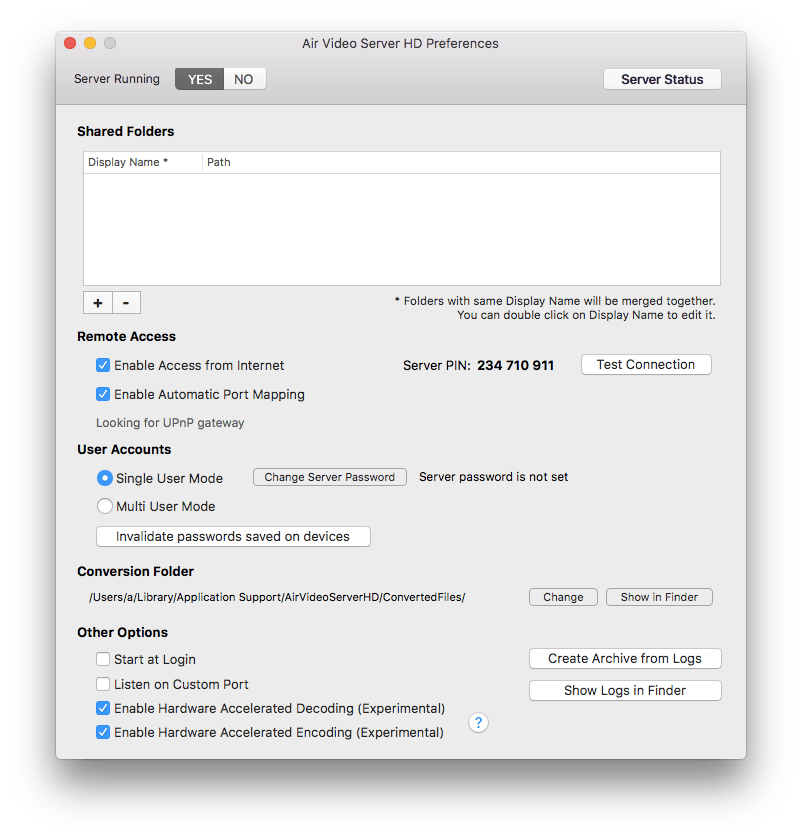
In any case, if all these points don’t bother you – thumbs up, Air Video HD is a great app, use it. We at Softorino lover it just as well. If they actually do confuse you a little, then read on, we will show how you can eliminate all the issues mentioned above.
The best part – you will be able to use your default Videos player to watch your favorite media in any corner of our mother Earth.
What Are the Alternatives to Air Video HD?
WALTR quickly puts any music, movies in any format on any Apple devices ever created. The application is nothing but simple, and the way it works is very intuitive. Furthermore, it sends all the files directly to your stock Apple apps.
This means all your movies will land in TV. app/Videos. And your music will go directly to Music.app.
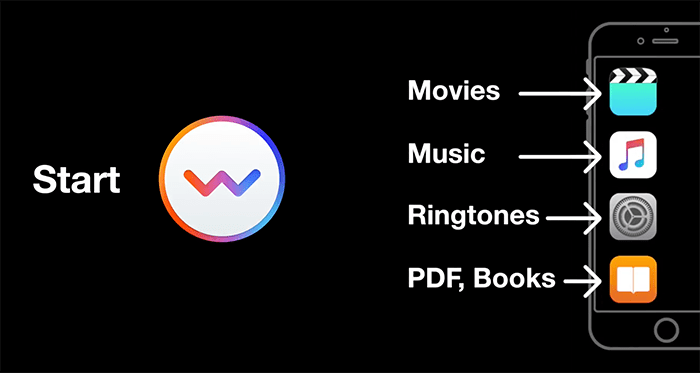
Default iOS player was developed by Apple and for Apple. This app is perfectly optimized for being used on the Apple gadgets. Stock player has the way better performance, playback speed and quality.
Before we proceed, pay attention to just some of the features that WALTR 2 holds:
Bullet fast uploading speed (2GB per minute)
You can access your transferred files wherever you are, no matter if you computer is turned on or off
WALTR fully supports audio, ringtones, PDFs and ePub files
All uncompatible file formats are covered. This means you can easily play back MKV, AVI, APE, FLAC, etc on your device
No cords needed – Transfer files on your device using Wi-Fi
Of course, the files will take up your storage, but look at the bright side – it can get a movie/video to your iPhone in no time. You are absolutely free to play it back elsewhere – on the subway, during the plane trip, at the top of the Everest or wherever you happen to be.
So now when you’re pumped, let’s demonstrate how convenient the whole process is!
Step 1: Download & Open WALTR 2
The app’s UI is very simple – just a drop-zone. Plug your iPhone in. WALTR 2 will recognize it immediately.

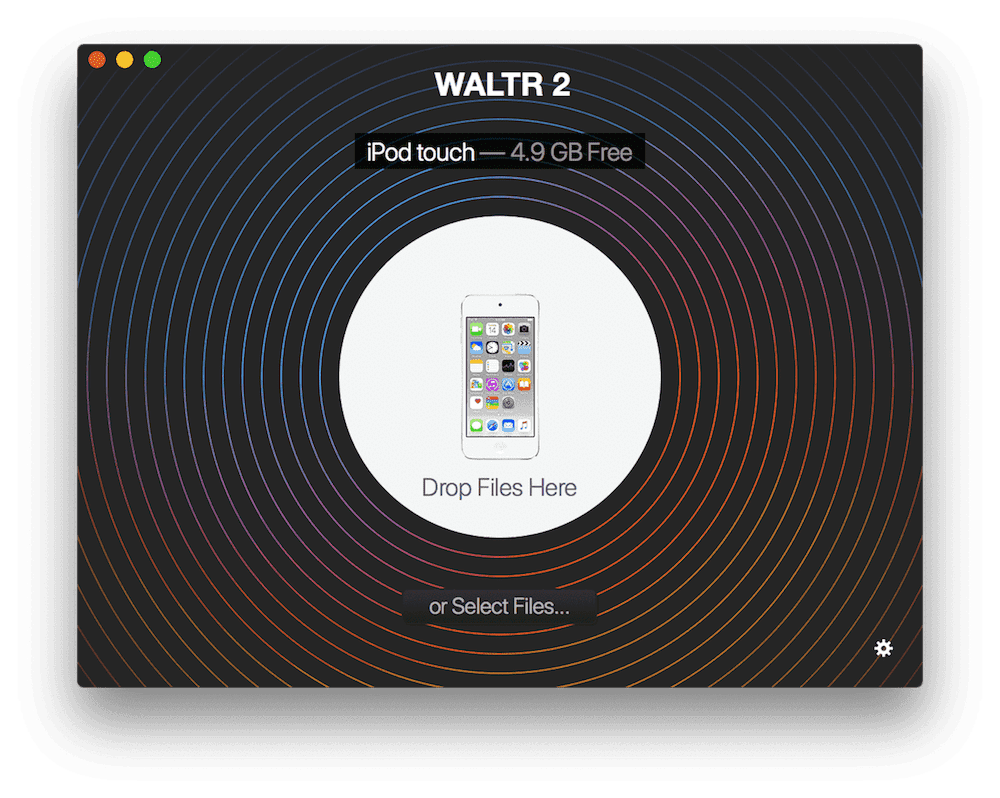
Step 2. Push your file into WALTR 2
Simply drag your movie files into the drop zone. After shockingly fast syncing you’ll get your file ASAP into your stock Videos/TV app.
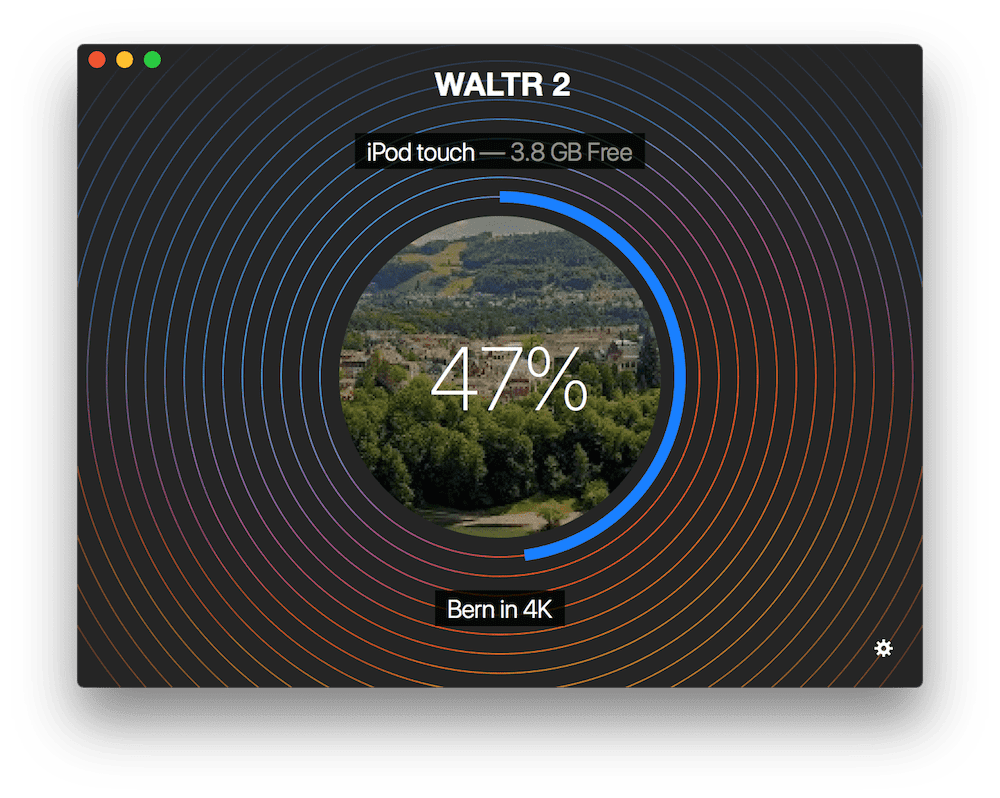
Step 3. Done!
Your movie is there, you can play it back at any convenient time. Because the converting is really fast, it’s almost like streaming – it doesn’t take much time to load and you can enjoy your file anywhere!
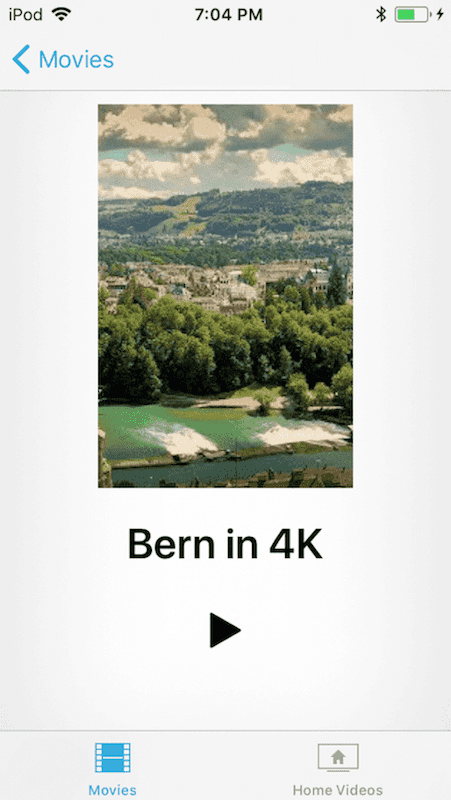
You can also airplay the movie to your Apple TV and enjoy it on the big screen!
To sum up:
Air Video HD is helpful & cool. But if you want to step on the default Videos app on your device – WALTR 2 might be the call.
It works with any Apple device and even knows how to transfer files via Wi-Fi. You don’t need to worry about correct format or mess with iTunes!
P.S. Softorino is on Facebook! Connect with us right there & give us your feedback on WALTR 2.





 WALTR PRO
WALTR PRO
