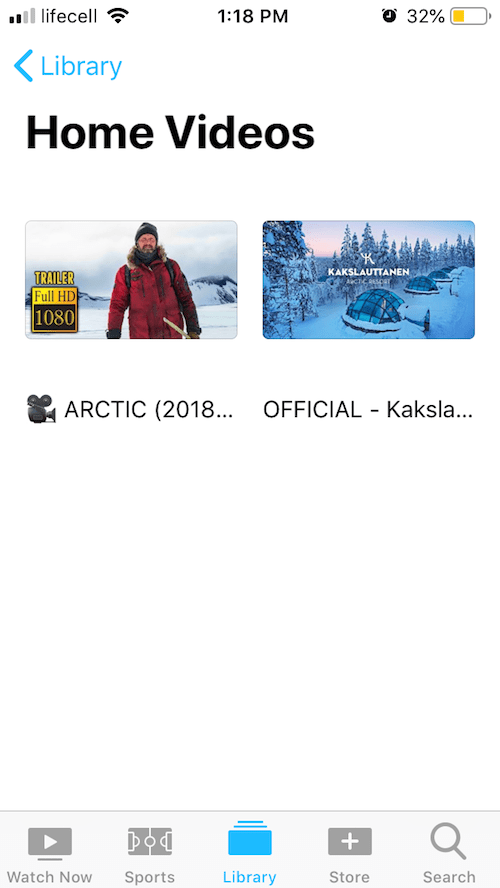The best YouTube downloader app for iPhone has to be simple yet powerful. New Softorino YouTube Converter is both!
Please know, the workaround we show here is lightning fast. The most time-consuming part about it – is reading this very tutorial.
NOTE: It’s not we who called this app (Softorino YouTube Converter) – the best YouTube downloader app for iPhone. This is the evaluation that follows from the thousands of feedback we’ve received lately.
Let me start with such a trivial thing as representing ourselves: We’re software engineers, that just started to spread the word out and trying to make good quality apps.
One of our latest tools – Softorino YouTube Converter was rated as ‘the best YouTube downloader app for iPhone’, even though it was released recently. The reason – it simply has a different idea behind it than other regular apps in this niche.
Without further ado, see why this YouTube downloader app for iPhone differs from the rest in this video below:
Its distinctive feature is the ability to save YouTube videos or music to iPhone, and directly to pre-installed native apps. But hey, don’t think it’s all about it. There’re much more features to come.
But first, have a look at the tutorial we provided below.
How to Use YouTube Downloader for iPhone by Softorino
Step 1. Be sure to download YouTube Converter from Softorino.
Latest Version: 2.1.14, 24 January 2020
Latest Version: 2.2.37, 26 February 2020
To make it all work, this YouTube Downloader for iPhone should be downloaded and installed first. Click the ‘Download’ button upper on this page, and the set-up package will be saved to your computer in a blink of an eye.
Launch the installation and let the set-up wizard guide you through this. This whole procedure should take several minutes.
Once everything is done – the program is set up for work. Proceed to step 2 now.
Step 2. Launch the app and connect your iPhone with your Mac.
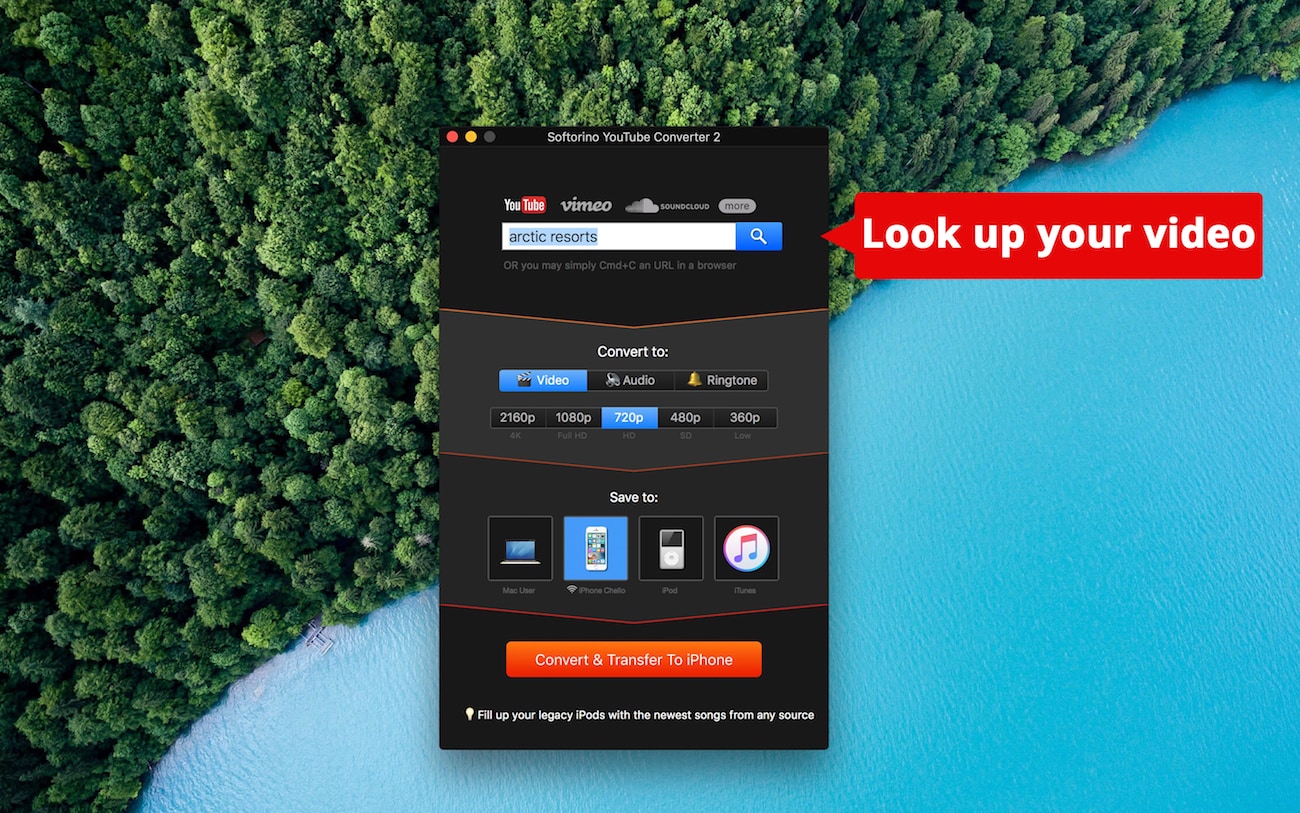
Start the program and then use the standard USB cable to set the connection between your computer and iPhone.
The Converter will sync itself with your device once it locates the gadget.
Step 3. Copy YouTube videos’ URL.
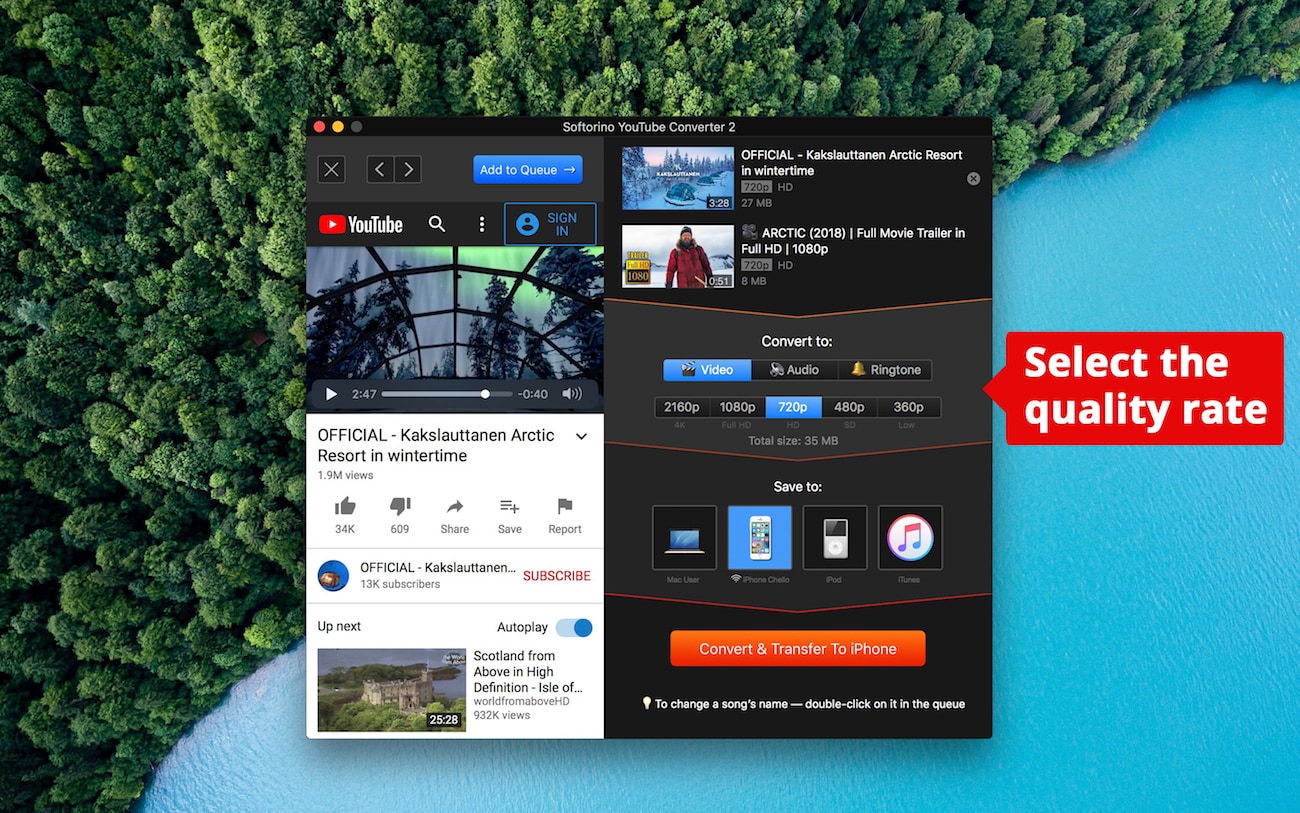
Go on YouTube and find the video, that you want to download. Now copy its link to the clipboard. Btw, you don’t need to paste this URL address to the converter’s window.
Its thumbnail will appear there on its own. You can add as many videos as you want.
FYI, you can also use an in-app browser to search for any YouTube video you wish to download! When all the videos are added to the list – start converting.
But before, don’t forget to select the quality rate with which you want to download it. Then specify where you want to save the file.
Softorino YouTube Converter will get video in the best quality available, here’s more about quality specs: How to Enable YouTube 1080p Download on iPhone & iPad.
Step 4. Click on the ‘Convert and Transfer to iPhone’ button.
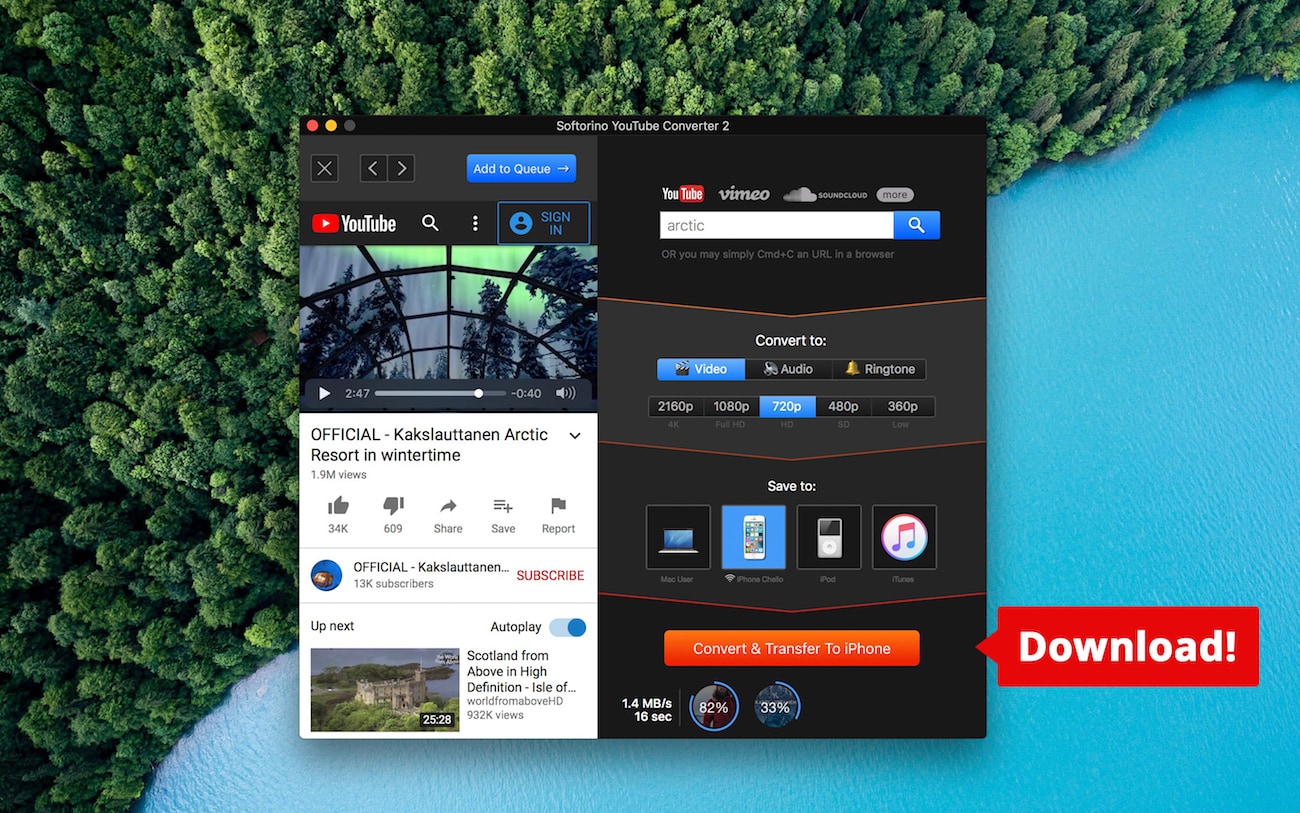
Do you see the progress bar on the display? Great, then everything is perfect. This bar shows you the estimated time till the converting is going to the end. When it becomes full and disappears – all the videos you added are converted and downloaded to your iPhone.
You can find your newly downloaded videos all in the playlist of the Apple standard Videos/TV.app
This YouTube converter to iPhone downloads ’em to your device instantly. Just copy the link, click on the appropriate button, and wait a few seconds.
As promised here’s the round-up of all tasty Softorino YouTube Converter features:
Downalod YouTube videos to any iPhone, iPad or iPod device ever created
Convert YouTube to MP3 and save it to your device (The Definitive Guide’s here: YouTube to Mp3 iPhone: Download Music from YouTube in 2 clicks)
Support of more than 50 popular sources
Search for any video o YouTube using in-app YouTube browser
To sum up
In conclusion, for a novice YouTube converting often seems to be practically incomprehensible. Multiple settings always make users confused. That’s the reason we came up with the tutorial, that will basically cut your efforts to zero. Here, we showcased the best YouTube downloader for iPhone released so far.
Moreover, the program is totally universal. It works with any portable devices developed by Apple. It can also convert video to iPhones, iPads, and iPod.
Here’s a more precise description of its features: Video Downloader App to Save YouTube, Facebook, Instagram to iPhone or Mac.