Meet the fastest way to download music from YouTube to iTunes Library. All you need is a Mac or Windows computer and a minute of your time.
January 2001, San Francisco – Steve Jobs introduces iTunes to the world. Apple is not a monopolist, not a legend yet – it’s all coming soon. And iTunes music store, iTunes library is a huge step towards.
iTunes library may be a little ‘fading’ now, because of all the streaming now-a-days. But it’s iconic for many. There are TONS of people having massive collections of music in iTunes. They’ ve collected it for years. And they still do.
Anyhoo, this post is for those who still cater, update their iTunes Library and wants to make it great again. Watch & learn – here’s how to download music from YouTube to iTunes library.
How to Download music from YouTube to iTunes Library
Sure, download video and music from YouTube is a gray area. But you won’t find every song on iTunes music store. A soundtrack, an old Frank Sinatra song, a cool tune from a commercial, maybe some local DJs mix – are all not available for purchase.
Anyways, here’s the deal. We have a shockingly easy solution to help you fill your iTunes library with new music. It’s a powerful, mouth-watering tool for Windows & MacOS users.
Introducing Softorino YouTube Converter – an application from indie developers to let you download music from YouTube to iTunes library.
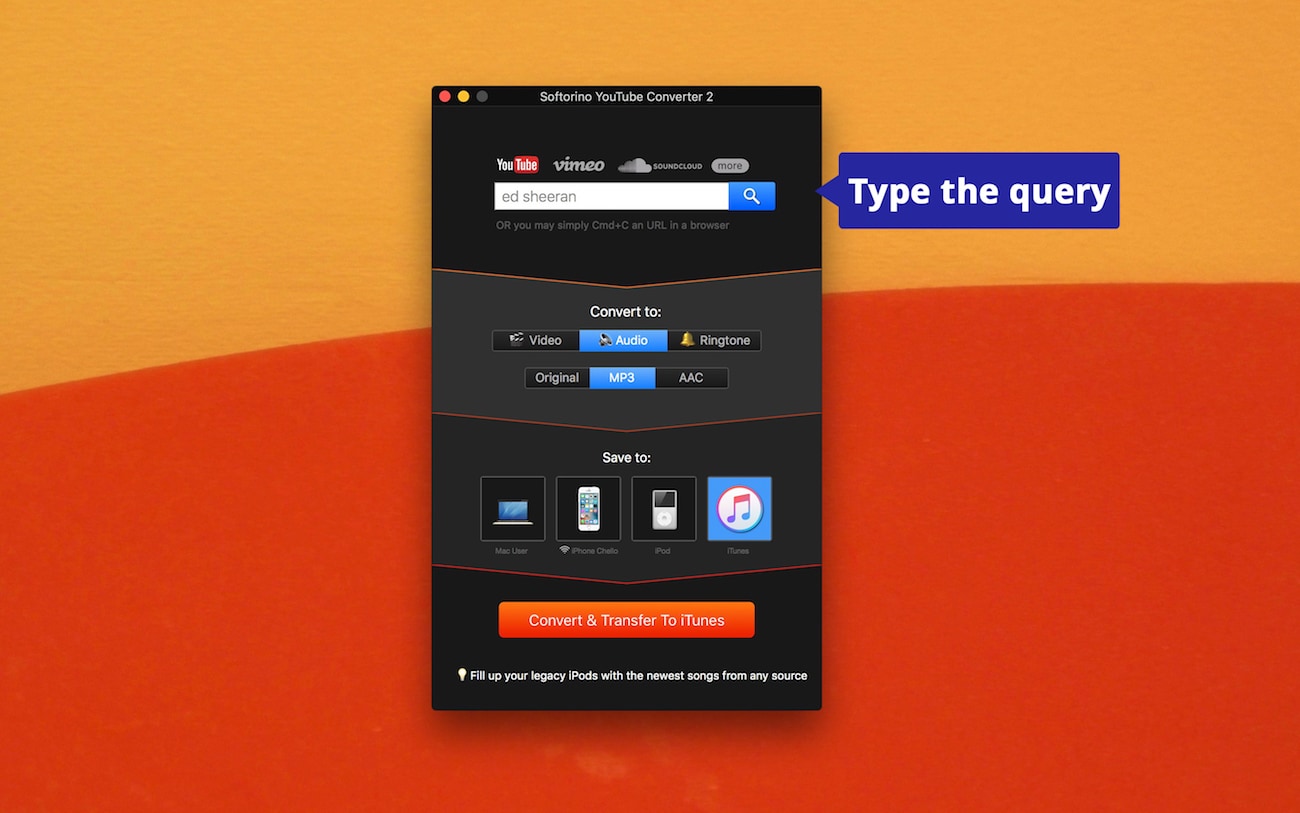
Do you also listen to your music on iPhone? This is your lucky day – because SYC supports any Apple device ever created.
First off – this is sweepingly fast. You will need to make just 3 steps to download music from YouTube to iTunes. SYC will do the rest.
Step 1. Download & Install Softorino YouTube Converter.
It’s a free download. The application has a free trial for you to test all its features without any limits.
Hit the ‘Download’ button.
Latest Version: 2.1.14, 24 January 2020
Latest Version: 2.2.37, 26 February 2020
As always, make sure to drag it to your ‘Applications’ folder if you are on a Mac. If you are running on Windows machine, go ahead and go through the installation wizard.
Your system will ask you to confirm it, before you start the app. Don't worry – that’s the standard. It shows up every time you download an app from the web. Hit ‘Open’ and move on.
Step 2. Search for your track on YouTube.
SYC has a YouTube browser built in. So all you need to do is to type the song in the search bar. Then just click ‘Add to the queue’ when you locate the desired track.
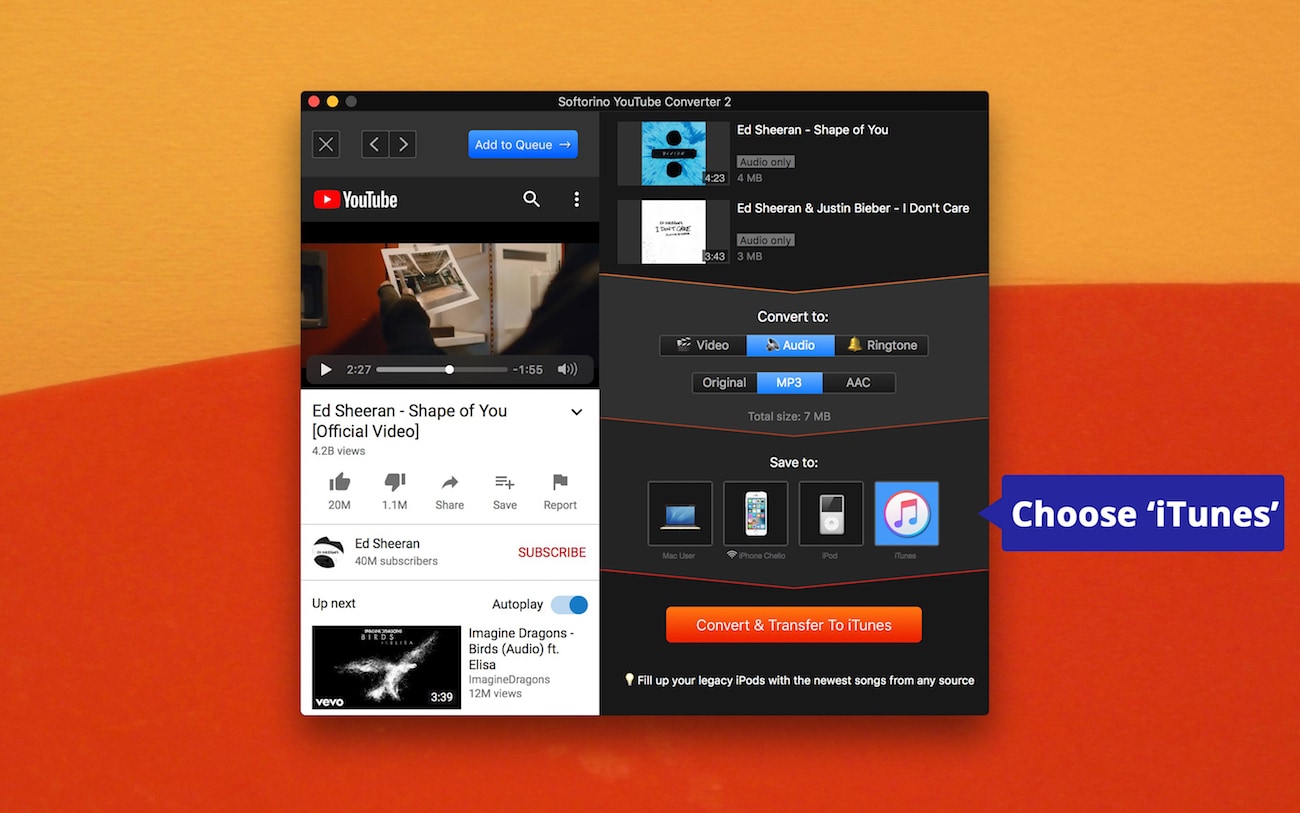
Alternatively, you can simply go on YouTube and copy the URL of any song you wish to save yo your music library.
If you wish to download entire playlists at once – can’t be easier. Read how to download playlists on iPhone or iTunes here.
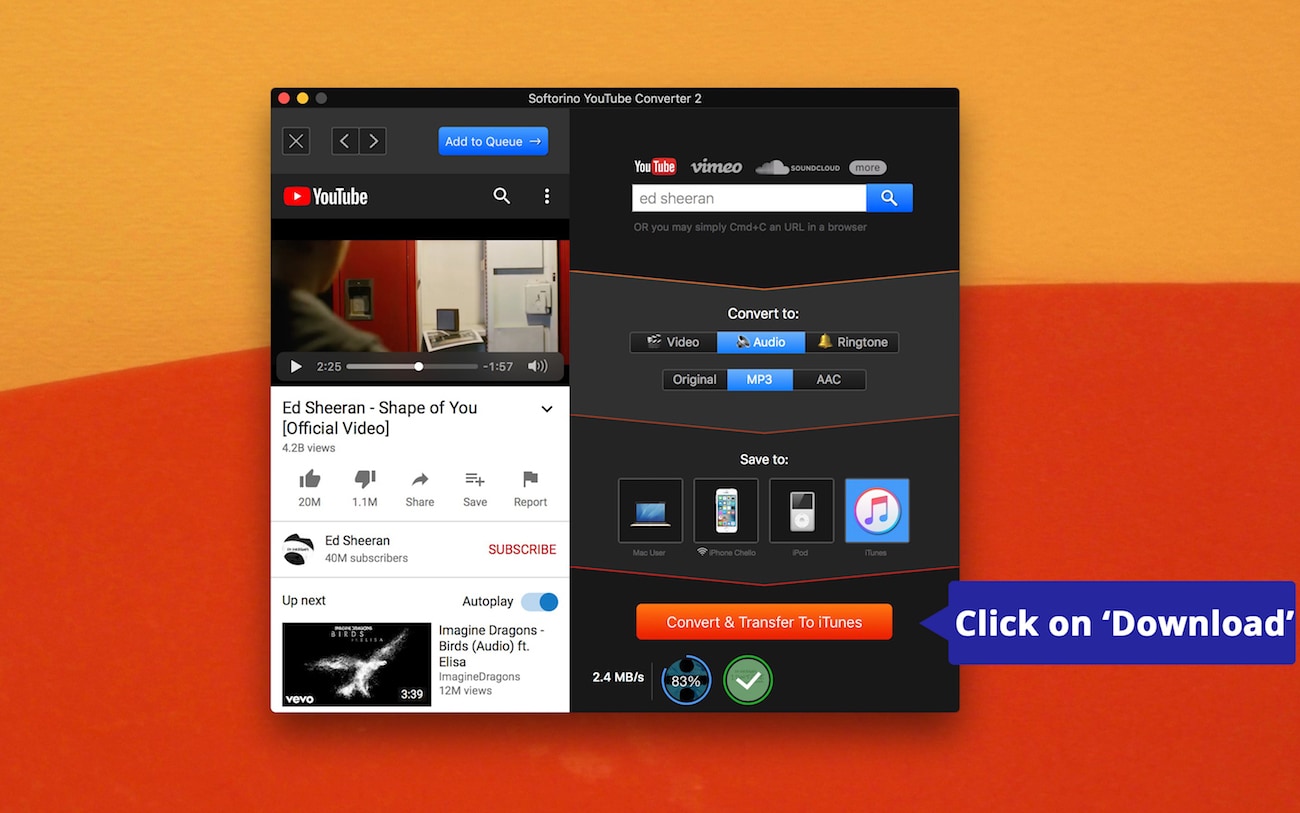
Step 3. Hit ‘Convert’. Download music from YouTube to iTunes.
In the menu select iTunes icon, and choose ‘Audio’. Click on ‘Convert to iTunes library’.
Final: Check on your song into iTunes music library!
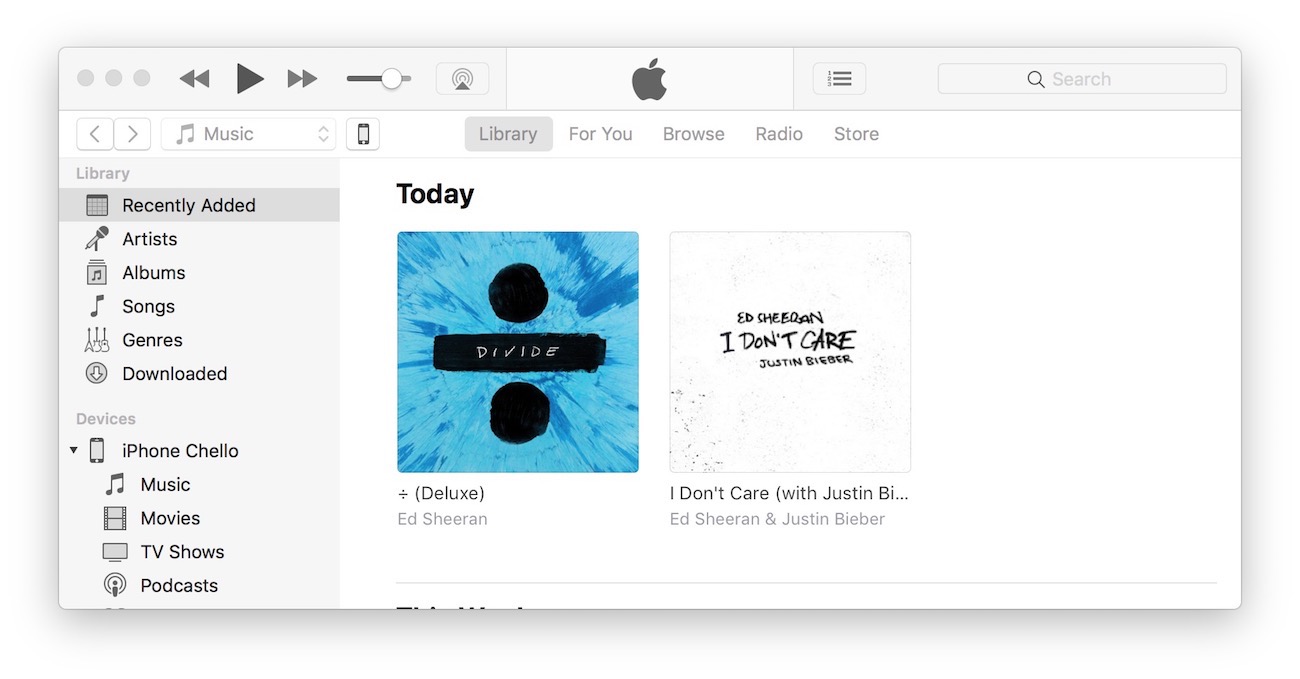
That’s it! In a couple of clicks you can push any music your heart desires into your iTunes library.
Thanks to Softorino’s in-house ACR technology, every song you download look stunning inside the iTunes library. It has the proper artwork, meta data, genre and artist info.
You can use SYC to download music from YouTube to iTunes library, but the application also holds many many more features you will love!
SYC downloads music and video to any Apple device ever created
Turn any song into special rimless ringtone for your iPhone! No joke. We are the first to do this!
Download and convert videos from Facebook, Vimeo, SoundCloud, Instagram and many many many more!
It features spectacular lava design!
The app is @bsolutely free to download and try out! It’s the first of its kind. If you haven’t yet – go ahead and download it free.
iTunes
It’s clear that iTunes might use some improvement. Sure, it’s an amazing music player.
But the bigger your iTunes library is, the harder it is to keep it organized. The synergy part sucks.
Apple released the latest iTunes update 12.6 just a month ago – it turns out.
The new update makes it easier for you to listen to your playlists. Now you can open any of them in its own window. It was a much-missed feature, that’s finally back. You also get a bigger artwork inside the Mini Player. And there’s it.
Obviously, it seems like Apple is never going to add the features that we expect so much.
It’s now in the hands of third-party app developers to change this to the better. At Softorino, we created an ultimate list of iTunes alternatives that you definitely should check out!
Bottom line
iTunes Music Store and iTunes library revolutionized the industry. Would we listen to music the way we do now, if there was no iTunes? Maybe we would still be ripping CDs or using Walkmans.
Lots of us have been handpicking songs FOR YEARS.
If I could take smth on a dessert island, that would be my iTunes library. It’s perfect! Collection of all the music I liked, listened to, reminds me of all the old times.
We listen to TONS of music every day. On the radio. We may stream it. Or watch music videos. Or we listen to some on our iPod or iPhone.
iTunes library is a great discovery, milestone in the music history. And if somebody chooses to keep to it – well, there’s now shockingly easy way to do just that! Now it can’t be easier, faster to download music from YouTube to iTunes library!
P.S. Help us spread the word out & share this article on socials or with your friends!



