How to Recover Deleted Text Messages on iPhone


Accidentally deleted an important text on your iPhone? Don't panic. Apple provides multiple ways to get your messages back, whether they vanished minutes ago or weeks back. Here's your complete recovery strategy, ranked by success rate and ease of use.
Method 1: Check the Recently Deleted Folder (iOS 16 and newer)
Apple built a safety net into newer iphones—the Recently Deleted folder stores your deleted iphone messages for 30 days before they're permanently deleted.
Steps to retrieve deleted text messages:
- Open the Messages app
- Tap Edit in the top-left corner
- Choose Show Recently Deleted
- Select the conversations you want to recover
- Tap Recover
Messages here disappear after 30 days, so act fast.
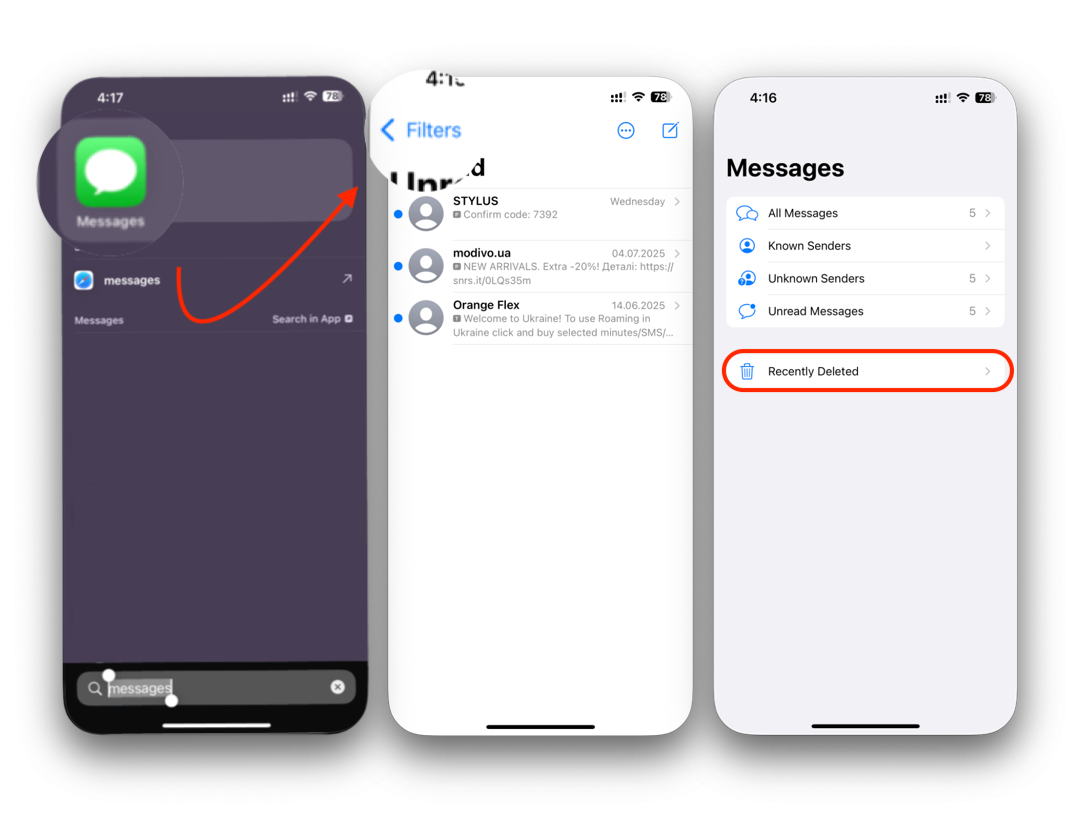
Method 2: Restore Messages from iCloud Backup
When you want to recover deleted messages but don't see them in Recently Deleted, check your iCloud backup. This works if you have a backup from before the deletion occurred.
Check your backup date first:
- Go to Settings → [Your Name] → iCloud → iCloud Backup
- Note the date of your last backup.
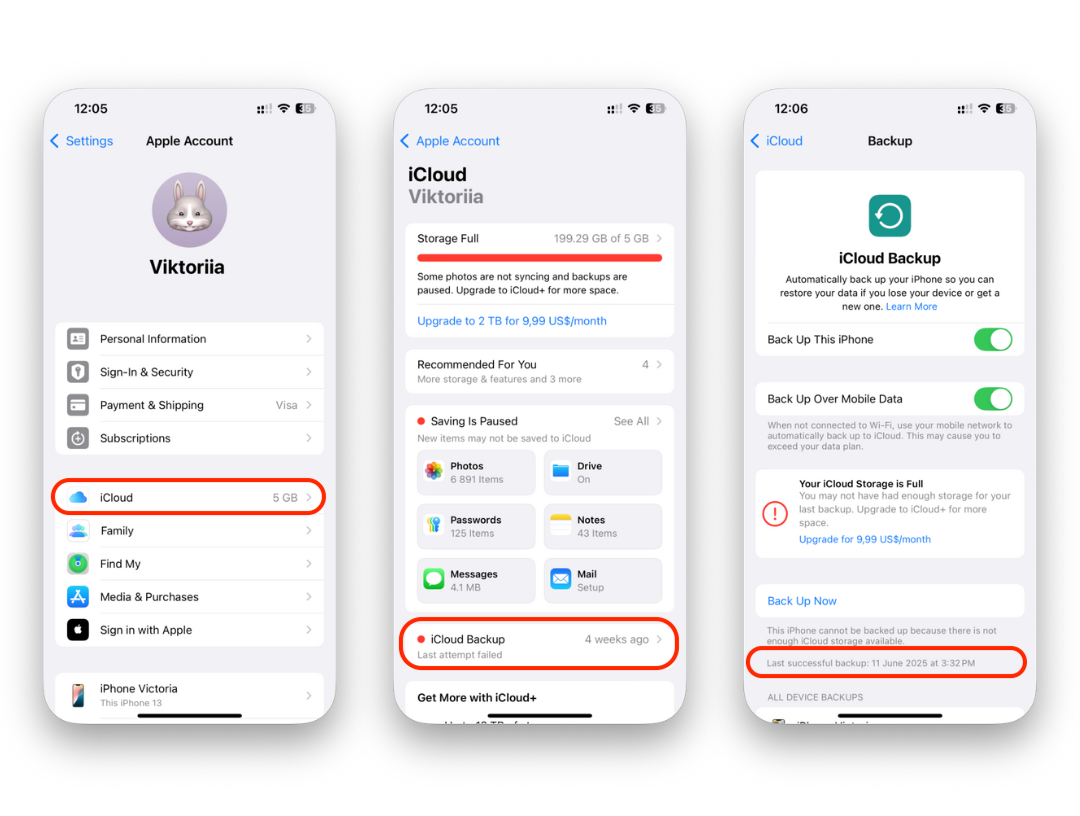
To restore your iPhone:
- Go to Settings → General → Transfer or Reset iPhone
- Tap Erase All Content and Settings
- Set up your iPhone until you reach Apps & Data
- Choose Restore from iCloud Backup
- Sign in and select the backup containing your messages
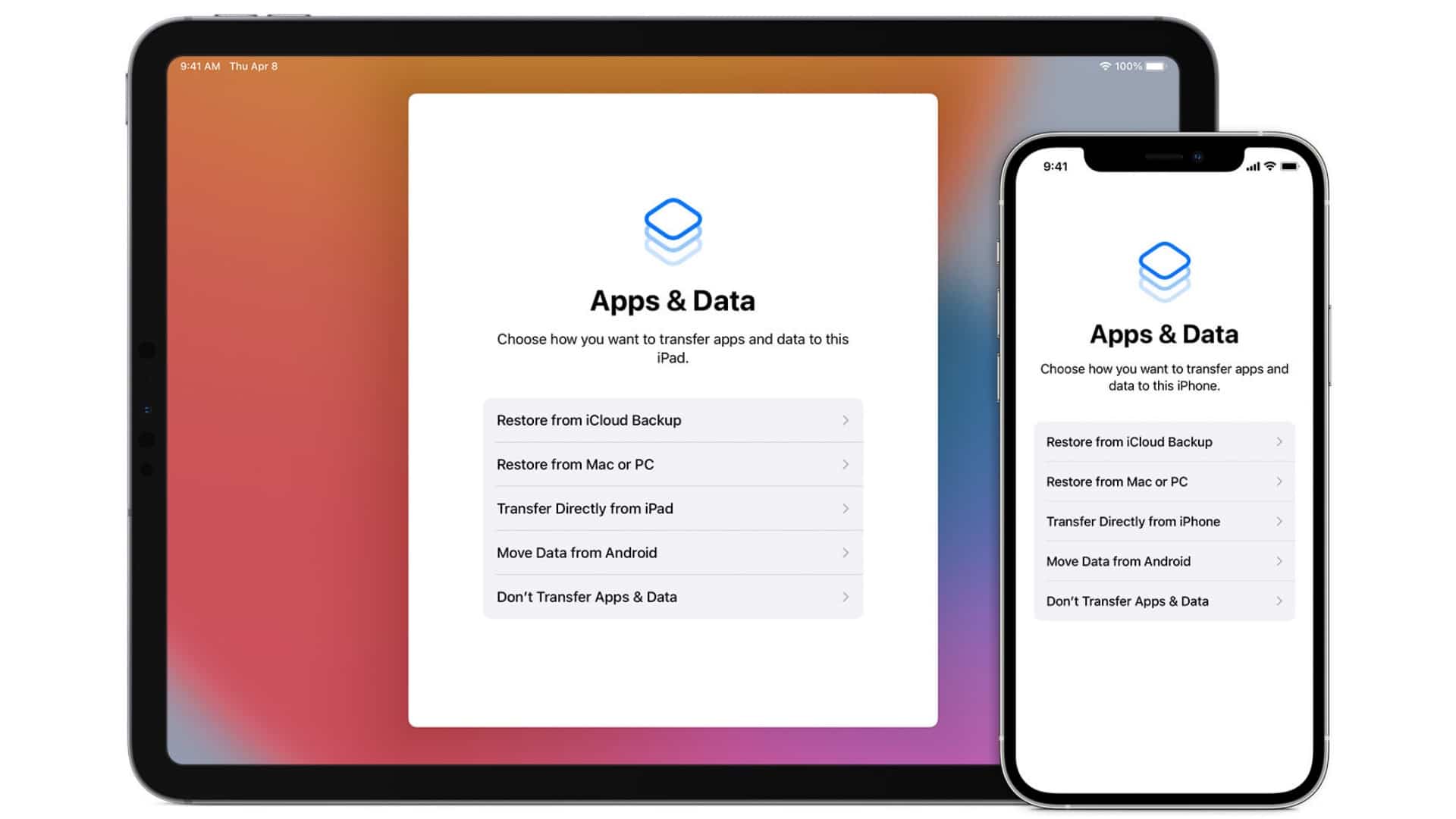
This method replaces all current data on your iphone, including recent photos, apps, and newer text messages.
Method 3: Restore from Computer Backup (Mac/PC)
If you've backed up your iPhone to a computer, you can retrieve deleted messages this way.
For macOS Catalina and newer:
- Connect your iPhone to your Mac
- Open Finder and select your iPhone
- Click Restore Backup
- Choose the backup with your deleted iphone messages
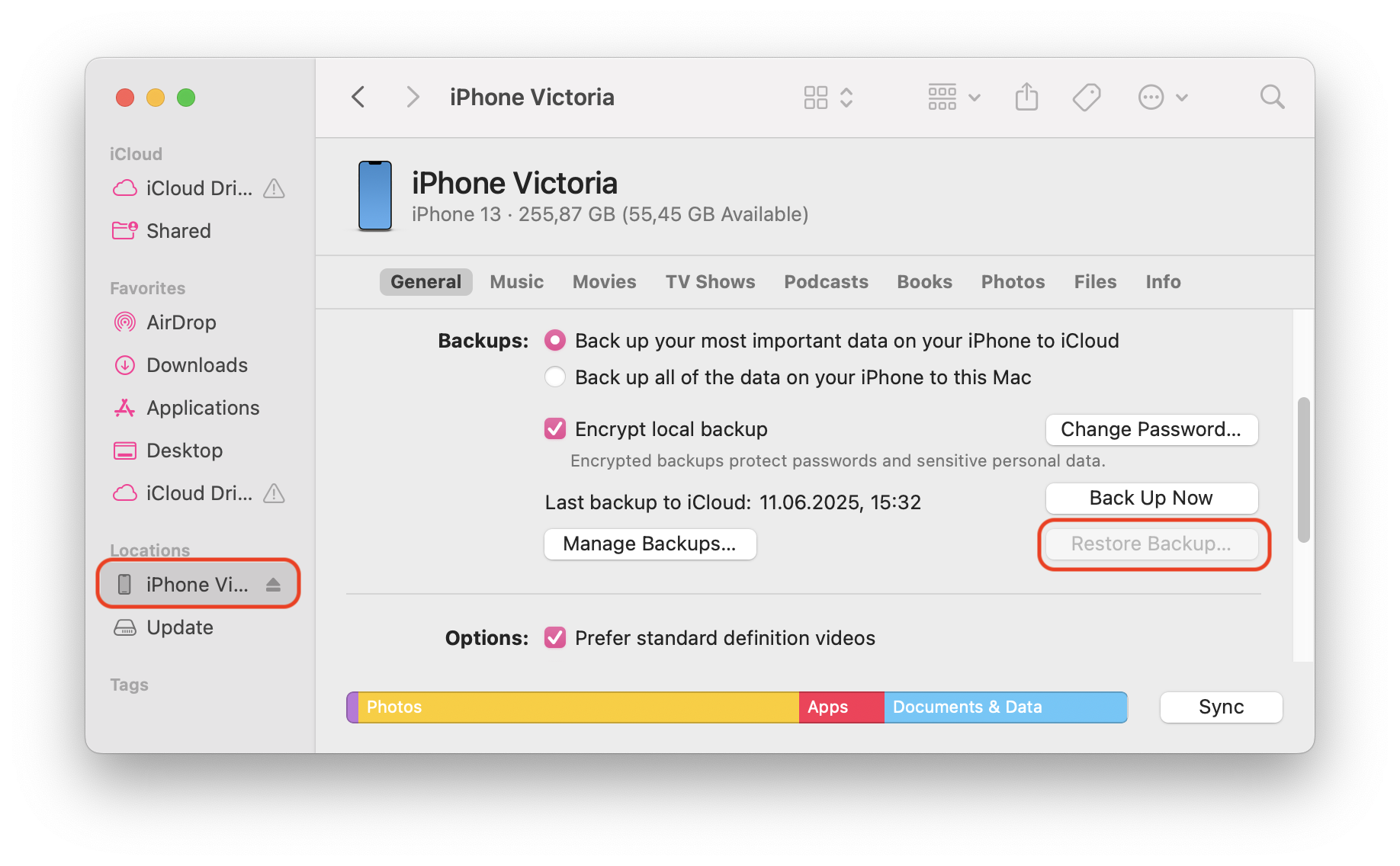
For older Macs or Windows:
- Open iTunes and connect your iPhone
- Click the device icon → Restore Backup
- Select the appropriate backup
Like iCloud restoration, this replaces all current data on your iphone with the backup contents.
Method 4: iPhone Data Recovery Software (No Backup Required)
When you don't have a backup or prefer not to reset your iphone, third-party recovery tools offer a powerful solution. These programs can retrieve deleted text messages directly from your device.
Why this works: Deleted messages aren't immediately removed from your iPhone. The system marks their storage space as available, allowing recovery software to find them before they're overwritten.
Top recovery tools:
- Dr.Fone for iOS – Scans device and backups, shows message previews
- 3uTools (Free) – Views iTunes backups in readable format
- PhoneRescue – Selective message recovery with user-friendly interface
Recovery process:
- Download and install your chosen software
- Connect your iPhone via USB
- Select Messages as the data type to scan
- Preview your deleted iphone messages
- Recover the conversations you need
Use recovery software immediately after deletion. Continued iPhone use reduces your chances of successful recovery.
Method 5: Contact Your Mobile Carrier (Limited Success)
Some carriers store message metadata for legal or billing purposes. While they rarely have actual message content, they might provide:
- Delivery timestamps
- Phone numbers involved
- General message logs
Call customer support and ask about records for specific numbers or timeframes. Don't expect full conversations—this is truly a last resort.
Prevent Future Message Loss
Rather than scrambling to recover deleted messages, set up proper backups to protect your iPhone text conversations.
iCloud backup method:
- Go to Settings → [Your Name] → iCloud
- Turn on Messages
- Toggle iCloud Backup on

Computer backup method:
- Connect your iPhone regularly to your Mac or PC
- Use iTunes or Finder to create manual backups
- Store backups on an external drive for extra protection
And for even more control:
Apps like AltTunes by Softorino let you copy and archive your iPhone messages directly to your compute — so you always have an extra backup you can access anytime.
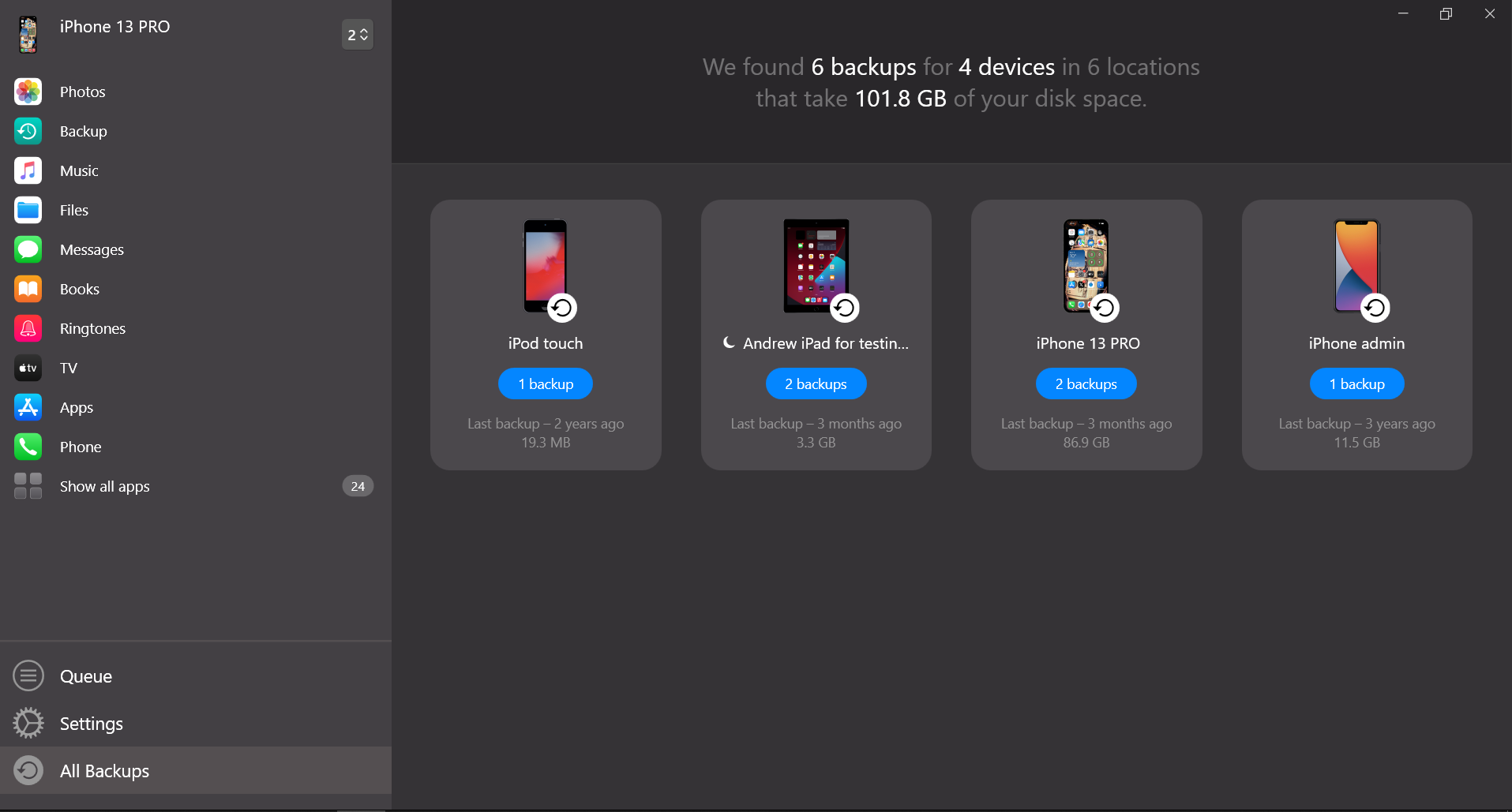
Combining cloud and local backups keeps your messages safer.
Factors That Affect Recovery Success
Understanding these elements improves your chances of getting messages back:
- Time since deletion – Act within hours or days, not weeks
- iPhone usage – Heavy use after deletion overwrites data faster
- Available storage – Low storage space accelerates data overwriting
- Backup frequency – More backups mean more recovery options
Recovery Action Plan
When messages were deleted from your iPhone, follow this checklist:
Check Recently Deleted folder first (iOS 16+)
Avoid heavy iPhone use after discovering the deletion
Verify your iCloud backup date in Settings
Try recovery software early if no backup exists
Contact your carrier as a final option
Set up automated backups to prevent future losses
Key Takeaways
Losing important text messages feels devastating, but quick action often leads to successful recovery. Start with the Recently Deleted folder if you're running iOS 16 or newer, then explore iCloud restoration, computer backups, or recovery software based on your situation.
The best solution? Prevention. Configure your backups today so you'll never face this stress again.
FAQs
How long do I have to recover deleted messages on iPhone?
With iOS 16+, you have 30 days via Recently Deleted. Other methods work best within 1-2 days of deletion.
Can I retrieve deleted messages without backup?
Yes, iPhone data recovery tools like Dr.Fone or PhoneRescue can find deleted iphone messages directly from your device—if they haven't been overwritten.
Will restoring from backup delete my current messages?
Yes. Any backup restoration replaces all current content with what's stored in the backup.
Is recovery software free?
Most programs offer free scans to show recoverable messages, but full recovery typically requires a paid license ($30-$70).
Can I recover messages from a broken iPhone?
If you previously backed up to iCloud or computer, yes. Otherwise, you'd need professional data recovery services.

