Apple Intelligence vs ChatGPT: How iOS 26’s AI Stacks Up


Apple Intelligence in iOS 26 and ChatGPT serve different purposes but complement each other well. Apple Intelligence focuses on device-specific tasks like photo organization, file management, and cross-device workflows within the Apple ecosystem. It operates directly on your device, ensuring faster performance and better privacy. Meanwhile, ChatGPT excels at broad knowledge tasks, complex problem-solving, and creative assistance. It’s cloud-based, allowing it to handle more advanced queries but requiring an internet connection.
Key Takeaways:
- Apple Intelligence: Best for organizing media, automating tasks, and privacy-focused users within Apple’s ecosystem.
- ChatGPT: Ideal for answering complex questions, brainstorming, and offering in-depth explanations.
Quick Comparison:
Feature | Apple Intelligence | ChatGPT |
|---|---|---|
Processing | On-device (private) | Cloud-based (internet) |
Integration | Apple-only ecosystem | Cross-platform via Siri |
Knowledge | Basic device functions | Broad general knowledge |
Privacy | High | Moderate |
Best For | Media/file management | Complex queries/tasks |
For daily automation, Apple Intelligence is a great choice. When you need help with detailed planning or troubleshooting, ChatGPT is the better fit. Combine both for a balanced workflow.
Apple Intelligence vs ChatGPT (iOS 18.2)
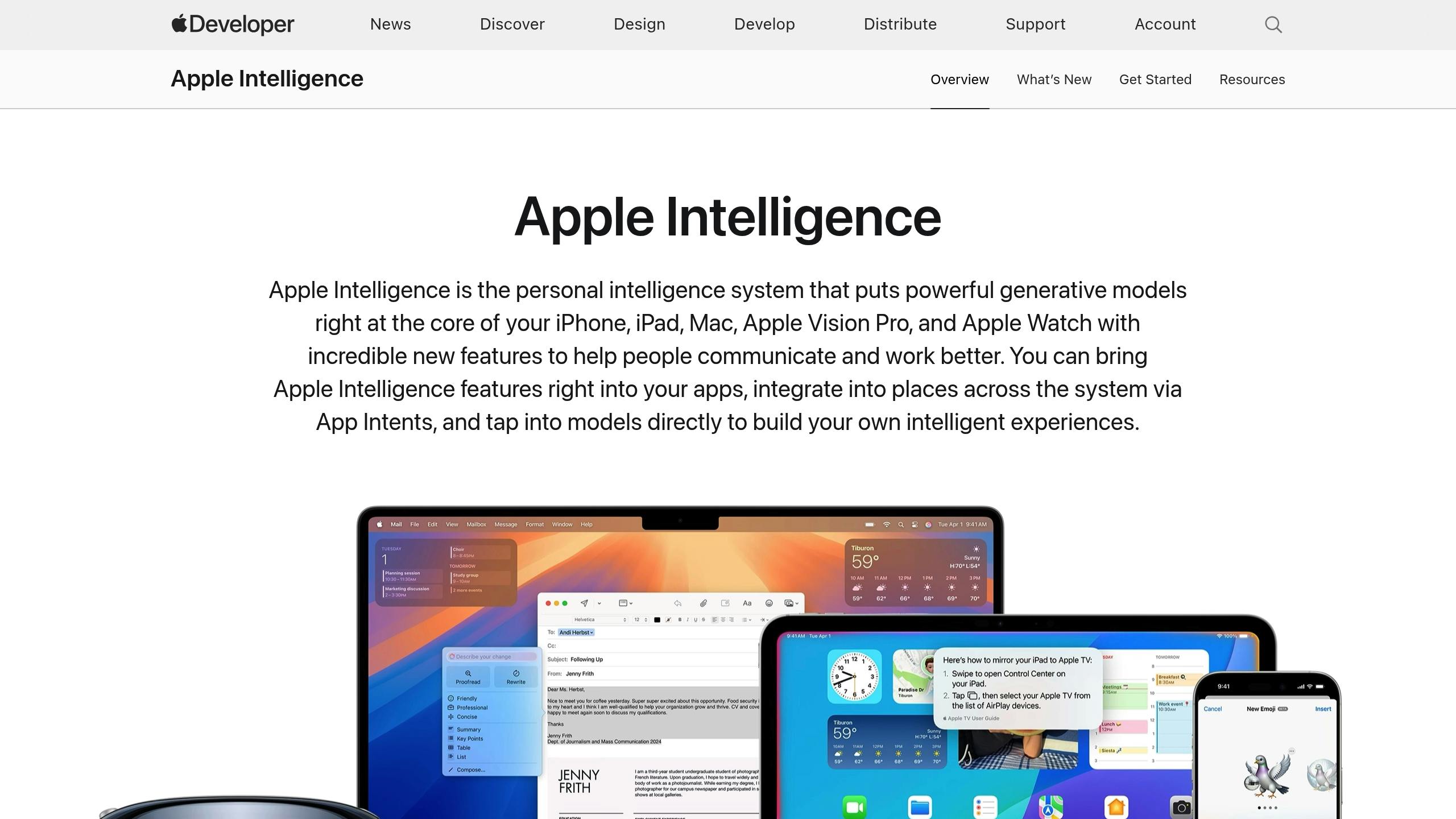
How Apple Intelligence and ChatGPT Work
Apple Intelligence and ChatGPT excel in different areas because of how they’re designed to function. Apple Intelligence operates directly on your device, while ChatGPT relies on cloud-based processing for tasks requiring extensive knowledge or advanced reasoning.
Apple Intelligence: Tailored for iOS Integration
Apple Intelligence is a foundational model built into iOS 26, working directly on devices like the iPhone, iPad, Mac, Apple Watch, and Vision Pro. This on-device processing means many tasks don’t require an internet connection, ensuring faster performance and better privacy.
This system powers features like Live Translation during FaceTime and Messages, as well as Visual Intelligence, which analyzes what’s on your screen to suggest context-aware actions. For instance, it might recommend translating highlighted text or creating reminders based on on-screen content - all without sending data off your device.
Developers can integrate Apple Intelligence into their apps with just three lines of code, making it easier to bring intelligent features to more applications in your daily workflow.
ChatGPT: Designed for Broader Inquiries
ChatGPT, on the other hand, is a cloud-based tool that steps in when complex reasoning or expansive knowledge is required. For example, if you take a screenshot and circle a specific area to ask a question, iOS 26 might route that query to ChatGPT via Apple’s Visual Intelligence system. This integration doesn’t require a separate OpenAI account, though you can link one for additional subscription benefits.
ChatGPT-5’s integration enhances Siri’s capabilities, enabling it to handle more advanced tasks like coding assistance, voice interactions, and even video-related queries. If Siri encounters a task beyond Apple Intelligence’s scope, it can seamlessly pass the conversation to ChatGPT while maintaining the context of your request. Privacy is a priority, with measures in place to obscure your IP address and prevent storage of your queries.
Strengths and Weaknesses of Each AI
Understanding the strengths and weaknesses of each AI is crucial for selecting the right tool for your specific needs. For users juggling media across devices, knowing what each system does well - and where it falls short - can make all the difference.
Apple Intelligence: Pros and Cons
Apple Intelligence shines when it comes to system integration and privacy. By processing tasks directly on your device, it ensures that your personal data stays local. This approach not only protects your privacy but also delivers faster response times for routine tasks like organizing photos, managing files, or translating text during a conversation.
Its automation features are particularly impressive for media management. The seamless interaction across Apple devices means you can start a task on your iPhone and pick up right where you left off on your Mac or iPad without missing a beat.
However, there are some drawbacks. Apple Intelligence is exclusive to Apple devices, which can be a hurdle for users who work within a mixed-device ecosystem. Additionally, while its on-device processing is great for privacy, it limits the AI’s knowledge compared to cloud-based systems. It struggles with complex queries, such as those about current events or tasks requiring extensive background knowledge.
Another consideration is that Apple Intelligence works best when its automation features are tailored to your preferences. Without this setup, many of its most powerful capabilities might go unnoticed.
ChatGPT: Pros and Cons
ChatGPT excels in versatility and depth of knowledge. It handles complex reasoning, provides detailed explanations on a wide range of topics, and adapts to different conversational styles. For media professionals tackling technical questions or creative challenges, ChatGPT delivers support that goes far beyond basic automation.
Its integration with iOS 26 allows you to access ChatGPT’s capabilities without disrupting your workflow. If Siri encounters a question it can’t handle, it seamlessly passes the conversation to ChatGPT, maintaining context throughout.
ChatGPT is also a strong performer in creative problem-solving. Whether you need help drafting file-naming conventions, troubleshooting media transfer issues, or brainstorming organizational strategies, it offers thoughtful and detailed solutions.
However, it does require a stable internet connection, unlike Apple Intelligence’s on-device capabilities. Privacy is another consideration - while safeguards are in place, your queries are processed on external servers. Additionally, its responses can sometimes be overly detailed, which might feel excessive for straightforward tasks like adjusting settings or organizing files.
Side-by-Side Comparison: Apple Intelligence vs ChatGPT
Here’s a quick breakdown of how the two compare:
Feature | Apple Intelligence | ChatGPT |
|---|---|---|
Processing Location | On-device (fast, private) | Cloud-based (requires internet) |
System Integration | Deep iOS/macOS integration | Limited to Siri handoffs |
Knowledge Scope | Device functions, basic tasks | Broad general knowledge |
Media Management | Automated organization, file sorting | Strategic advice, troubleshooting |
Privacy Level | High (data stays local) | Moderate (cloud-processed with protections) |
Device Requirements | Apple ecosystem only | Accessible via iOS 26 integration |
Response Speed | Instant for supported tasks | Dependent on internet speed |
Learning Capability | Adapts to device usage patterns | Maintains conversation context |
Best for | Routine automation, file management | Complex queries, creative tasks |
For media management, Apple Intelligence excels at operational tasks like streamlining file transfers between devices. On the other hand, ChatGPT acts as a strategic partner, helping you design workflows, navigate technical specs, or troubleshoot more intricate issues.
Ultimately, the right choice depends on the complexity of the task. Apple Intelligence is ideal for repetitive, system-integrated tasks, while ChatGPT is better suited for detailed explanations, creative brainstorming, and tasks outside Apple’s core areas of expertise.
Practical Uses for Media Management
When it comes to managing your media files, both Apple Intelligence and ChatGPT bring unique strengths to the table. Apple Intelligence focuses on automating repetitive tasks, while ChatGPT provides strategic advice to improve your workflows.
Media Organization and Automation
Apple Intelligence shines with its seamless integration into iOS 26, offering features like smart albums that group similar photos automatically. It also leverages Shortcuts to detect and sort files by type, date, or project, making video project management much more efficient.
On the other hand, ChatGPT steps in with advice for structuring your media library. If your files are a mess, it can suggest practical folder hierarchies and file naming conventions that work across different platforms. While Apple Intelligence handles the heavy lifting of automation, ChatGPT helps you design a system that stays organized in the long run.
Cross-Device File Transfers
Apple Intelligence is built for smooth operation within Apple’s ecosystem. However, its ability to support file transfers across different operating systems remains unclear. ChatGPT doesn’t perform transfers directly, but it can guide you through the process, offering tips on tools and methods to ensure compatibility.
For those needing reliable cross-platform solutions, third-party tools like Softorino applications can bridge the gap. These apps handle format conversions and compatibility issues, complementing the automation features of Apple Intelligence and helping create a more streamlined workflow across devices.
Visual Intelligence and Screenshot Analysis
Apple Intelligence also includes a Visual Intelligence feature that extracts details from screenshots and images. It can identify text, categorize visuals, and even recognize key elements that help with organizing documents or setting reminders in connected apps.
Meanwhile, ChatGPT provides detailed insights when you share visual inputs. For example, if you upload a screenshot of a confusing interface or an error message, ChatGPT can break it down, offering step-by-step troubleshooting or explaining the technical details in simple terms.
Together, these tools provide a range of options to help you manage and optimize your media workflows effectively.
Which AI Should You Use?
Choosing the right AI depends entirely on your specific workflow and needs. Both Apple Intelligence and ChatGPT bring distinct strengths to the table, often complementing each other in practical ways.
Key Points
Here’s a quick breakdown of what each AI does best:
- Apple Intelligence: Perfect for tasks that require deep integration with Apple devices. It uses on-device processing, ensuring faster performance and enhanced privacy. Plus, it has access to system-level functions that third-party apps can't touch. This makes it ideal for automating tasks like organizing your photos, creating smart albums, or managing files through Shortcuts.
- ChatGPT: A go-to for detailed advice, creative problem-solving, and technical support. While it can't directly interact with your files or system settings, its extensive knowledge base can help you design workflows, troubleshoot issues, or brainstorm ideas. Keep in mind, though, that ChatGPT processes your queries on remote servers, unlike Apple Intelligence's local processing.
Our Recommendations
To streamline your media management, here’s how you can make the most of these tools:
Use Apple Intelligence for everyday automation. Whether it's sorting photos, organizing files by project, or setting up smart workflows in iOS 26, its seamless integration with Apple's ecosystem makes it a reliable choice for routine tasks.
Rely on ChatGPT when you need strategic input - like understanding complex workflows, resolving compatibility problems, or planning a detailed project.
For a truly comprehensive solution, combine the strengths of both while integrating Softorino's desktop applications. Apple Intelligence handles on-device automation, ChatGPT offers strategic insights, and Softorino bridges the gap by managing tasks like format conversions across platforms.
FAQs
How does Apple Intelligence in iOS 26 protect user privacy compared to cloud-based AI like ChatGPT?
Apple's approach to artificial intelligence in iOS 26 puts privacy front and center by handling data directly on your device. This means sensitive information never has to leave your hands for processing, avoiding the risks that come with sending data to external cloud servers. By keeping everything local, Apple minimizes the chances of data breaches and ensures your personal details remain under your control.
On the other hand, cloud-based AI systems like ChatGPT process data by transmitting it to remote servers. While effective, this method can expose your information to potential security risks. Apple's decision to prioritize on-device processing reflects its deep commitment to user privacy and security, delivering an AI experience that's both safer and more private.
Is ChatGPT useful for managing media on Apple devices, or is it better suited for answering complex questions?
ChatGPT can greatly improve user interactions within the Apple ecosystem, especially when combined with Apple’s AI tools. That said, it’s not meant for media management tasks, which are more effectively managed by Apple’s built-in apps and features.
Where ChatGPT truly shines is in handling complex queries and offering conversational support. It’s ideal for tasks like brainstorming, answering in-depth questions, or coming up with creative ideas, rather than directly dealing with media file organization.
What are the main limitations of relying solely on Apple Intelligence for automating tasks and managing files?
Using Apple Intelligence for automation and file management isn’t without its hurdles. A major drawback is its limited compatibility with older devices. Many of its features are designed to work best with the latest iOS updates and hardware, leaving users with older models at a disadvantage.
Another challenge lies in Apple’s closed ecosystem, which can make it harder to integrate with non-Apple devices or services. This lack of flexibility can complicate cross-platform workflows and reduce efficiency. On top of that, some AI features rely on off-device data processing, raising potential privacy concerns about sensitive information being exposed.
These limitations can affect how well Apple Intelligence meets the needs of users, especially those relying on older devices or seeking broader integration options.

