How to Send a GIF on iPhone: The Easiest Way to Share Some Fun


Let’s be honest—sometimes a simple “haha” or 👍 just doesn’t cut it. You want to express yourself better while texting. That’s where GIFs shine. Whether it’s a happy dance, an eye-roll, or a cat falling off a table — there’s a perfect gif for every mood.
If you’ve ever wondered how to send a GIF on iPhone in 2025, this guide has you covered. Apple has made some changes, so here’s the updated way to do it.
How to Send GIFs on iPhone (Updated for iOS 17 & 18)
Apple once offered a built-in #images feature in the Messages app, which let users browse and send trending GIFs right from the keyboard. That feature is no longer available for many users, but some iPhones still have it depending on your iOS version and region.
Some users on older iPhones or in specific regions may still have access to #images. If so, here’s how to use it:
- Open the Messages app and start a new conversation
- Tap the App icon (the “A” symbol) next to the text box
- Look for the red #images icon (magnifying glass on a red background)
- Use the search bar to find the right gif
- Tap the gif you want, and it will be added to your message
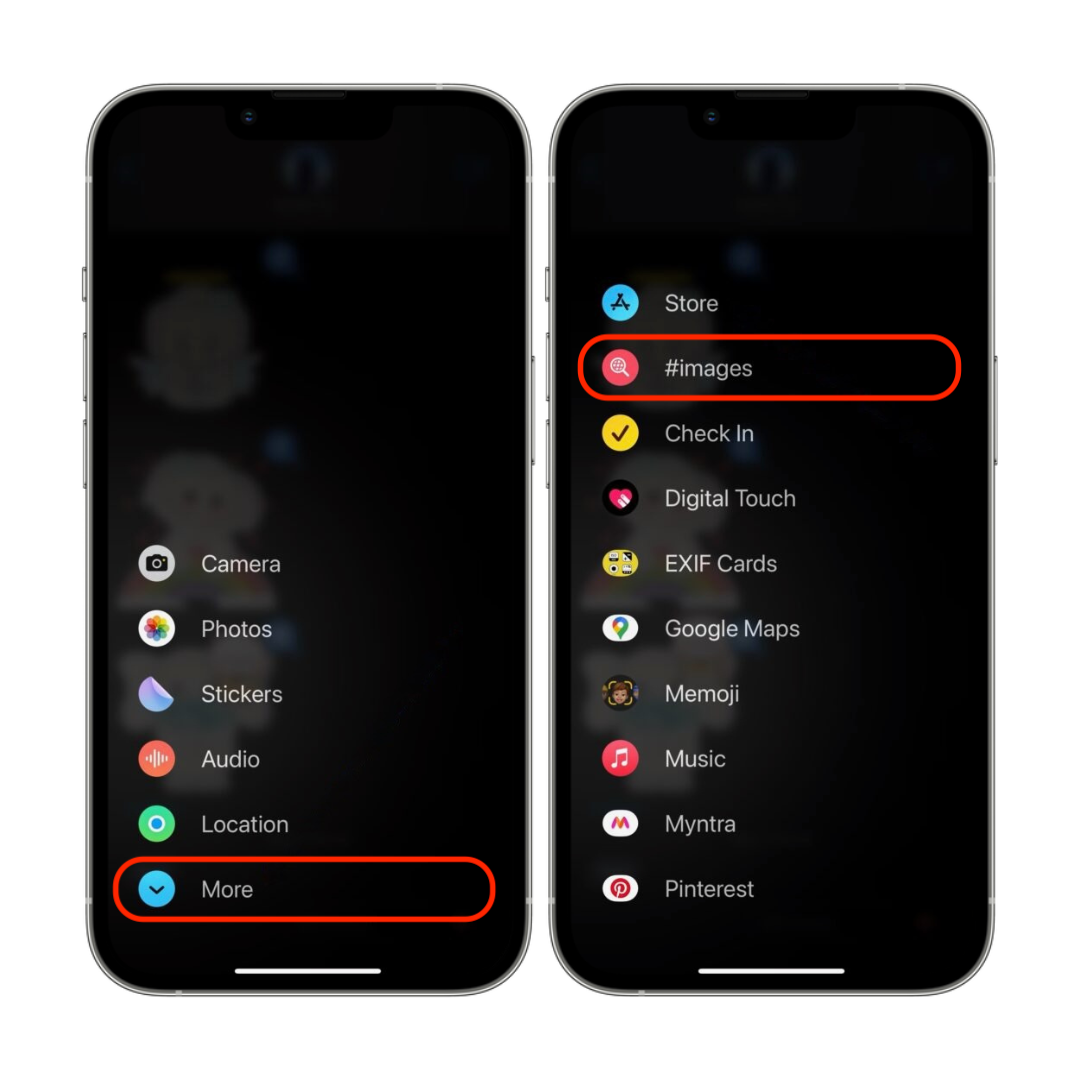
If you still have it, enjoy it while it lasts — Apple is phasing it out with no replacement announced.
If #images Is Missing — Use These Alternatives
Even without the built-in gif tool, it’s still easy to share GIFs using other iPhone-native tools or apps.
Method 1: Save and Send a GIF from Safari
- Find a GIF in Safari (Go to GIPHY or Tenor)
- Use the search bar to look for a gif: "funny," "monday mood," etc
- Tap and hold the gif → tap Add to Photos or Save Image
- In the Messages app, tap the + > Photos icon
- Choose your saved gif and tap Send
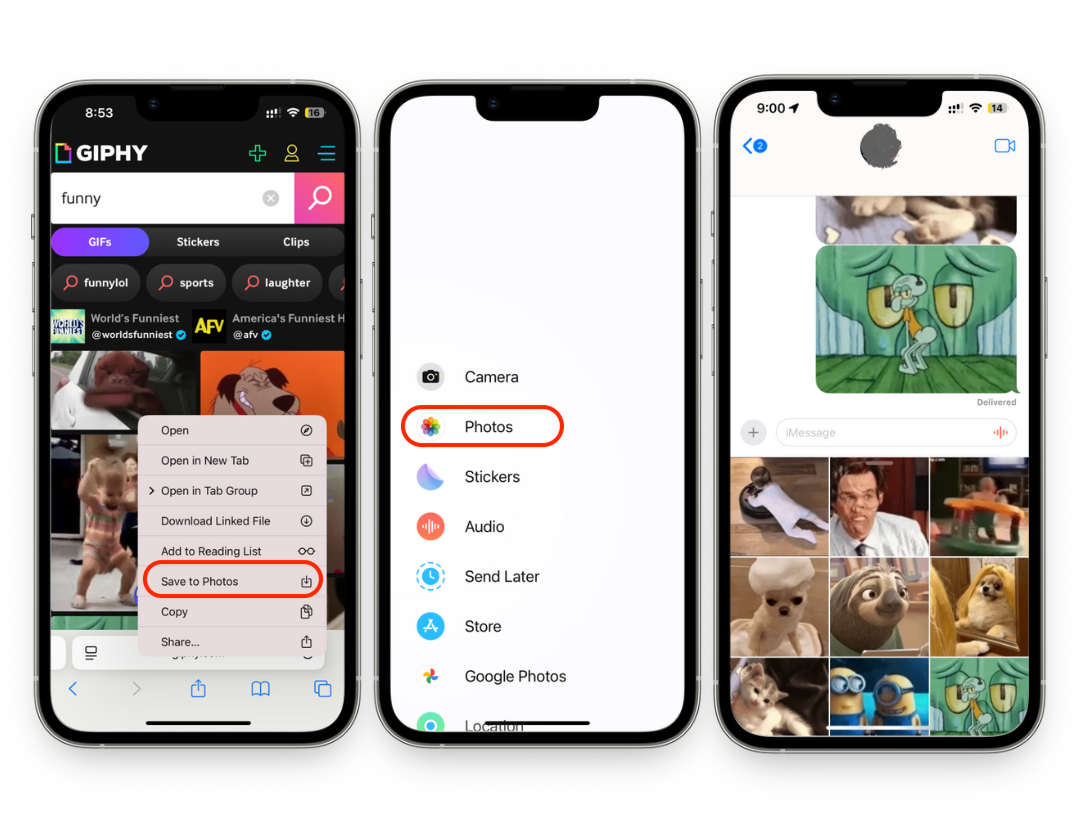
Method 2: Use the GIPHY App
- Download the free GIPHY app from the App Store
- Search for any gif using the built-in search
- Tap a gif → tap Share > Copy GIF
- Paste it into a message and send
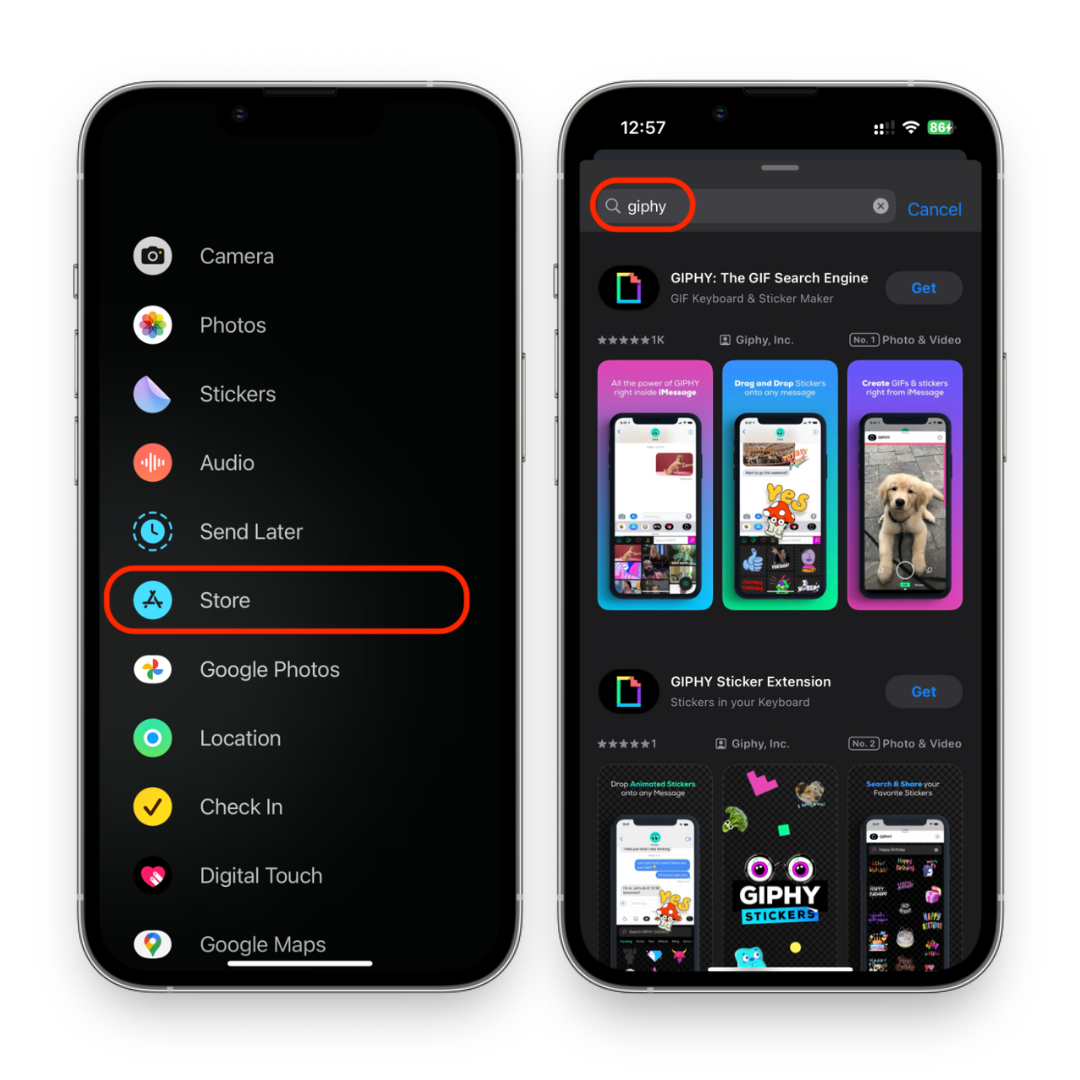
Enable the GIPHY keyboard under Settings > General > Keyboard > Add New Keyboard for quicker access inside Messages.
Method 3: Send a Saved GIF from Photos
If you already have a gif in your Camera Roll:
- Open the Photos app
- Tap your gif
- Tap Share > Messages
- Pick your recipient and hit Send
GIFs will animate in iMessage. If the person you're texting doesn’t use iMessage, it may appear as a still image depending on their phone and carrier.
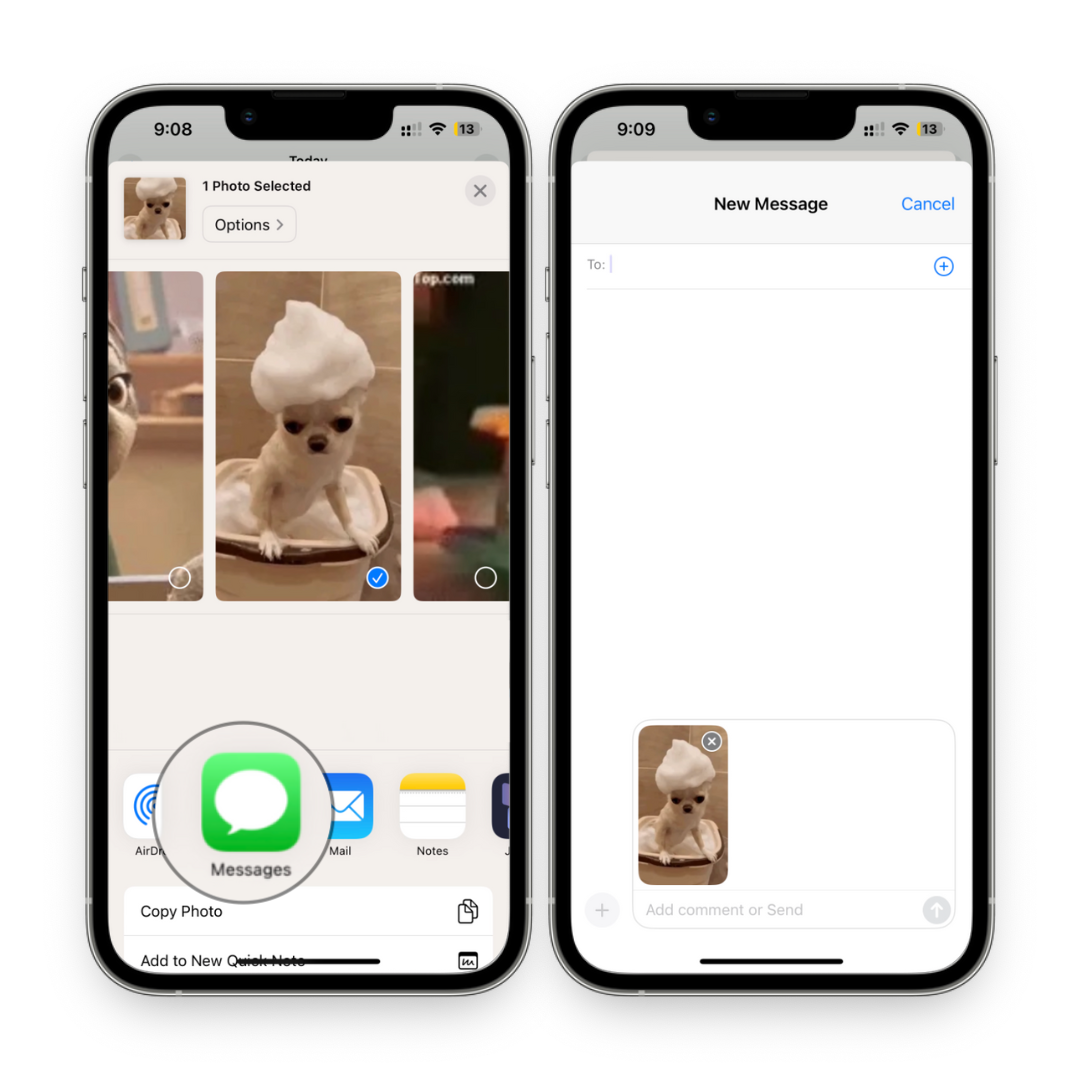
Why Apple Removed the #images Feature (For Most Users)
Apple began quietly removing the #images tool from iOS 17 and newer versions in 2023–2024. It’s no longer available in many regions, especially outside the U.S., and hasn’t been replaced by a similar native option.
While some users still see it, most don’t — and Apple hasn’t officially commented on the removal.
Texting GIFs: Quick Tips
GIFs not playing? Make sure you’re using iMessage, not SMS. MMS isn’t always reliable for animations.
Use strong keywords in search: “facepalm,” “epic fail,” “good morning” bring faster results
Tap to preview before sending a gif from third-party apps
Create a GIF album in Photos for easy reuse later
Final Thoughts
Knowing how to send gifs on iPhone is a fun and expressive way to spice up your conversations. While Apple’s #images feature might be gone for many, you still have powerful tools at your fingertips—Safari, GIPHY, and the Photos app make it super easy.
So next time you need to react without words, just send a gif and say it all.
FAQs
How do I open the messages app and start texting gifs?
Just open the Messages app and tap the top-right icon to open a new message or continue an existing thread.
Can I send gifs on an iPhone using third-party apps?
Yes! Apps like GIPHY make it easy to find, create, and send gifs using the default keyboard or sharing options.
What if I can't send gifs to someone?
If you’re using SMS or your carrier doesn’t support MMS, you might not be able to send gifs. iMessage usually supports text gifs without issue.
Can I still use the #images feature on iPhone?
Possibly. If you’re on an older iOS version or live in a region where it hasn’t been removed, it may still be available in the Messages app.
Why do gifs sometimes not animate when I send them?
GIFs only animate through iMessage. If you send via SMS/MMS, the gif may appear as a static image depending on the recipient’s device and carrier.

