Huge updates for our user favorites SYC PRO and WALTR PRO 🧡


The Evolution of WALTR: From Just File Transfer to AI Metadata

The journey of WALTR has always been about making media management simple, efficient, and enjoyable. Now it's a new step forward.
What’s New in WALTR PRO?
WALTR PRO now has a powerful AI Metadata Editor to help you organize your media library like never before. The AI can automatically fill in missing metadata, including album artwork, artist names, genres, and more.
Whether you’re a music enthusiast, a video collector, or someone who loves keeping things tidy, this new feature ensures your files look polished and professional. No more manual tagging—just more innovative organization.
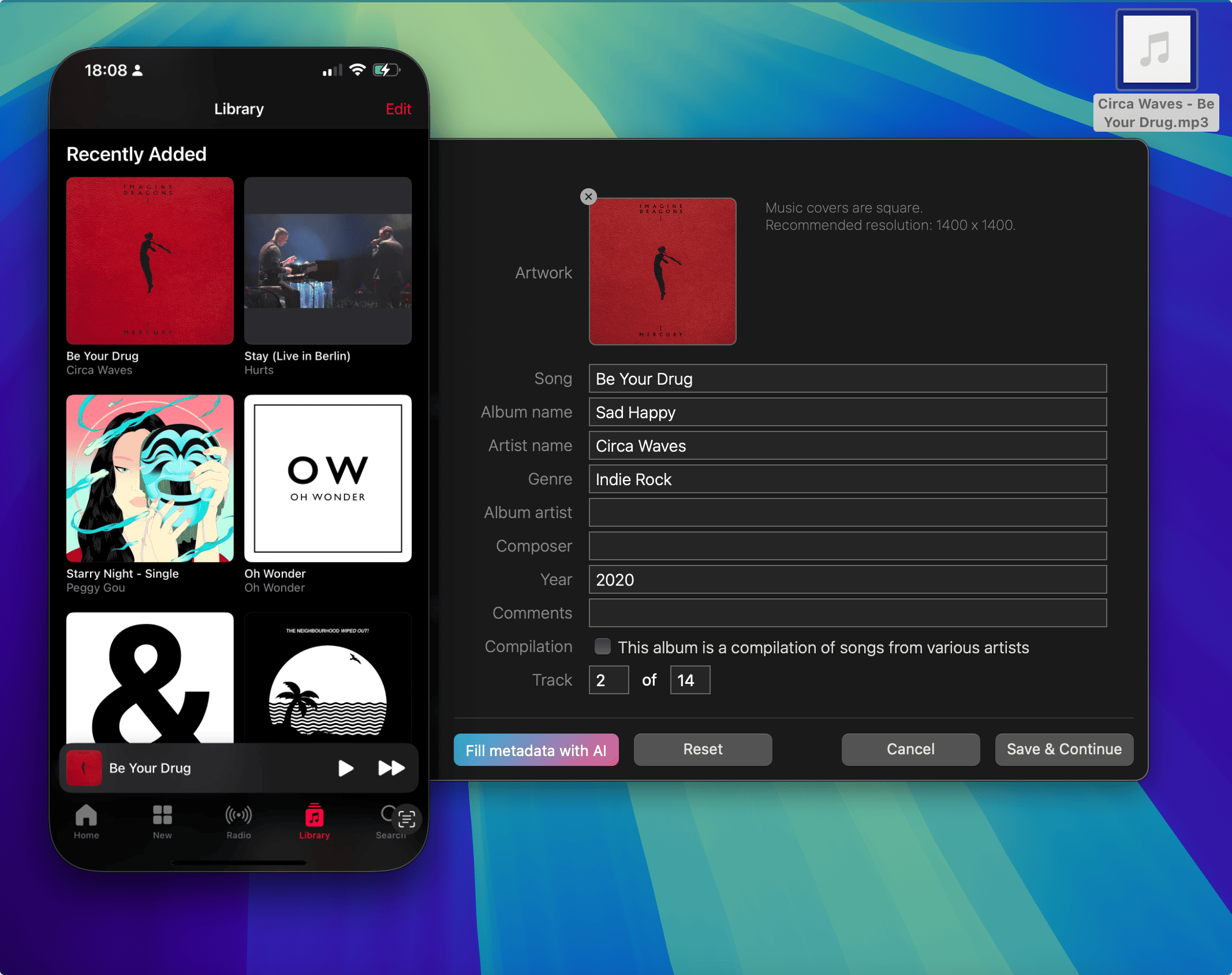
Jump into the video for a quick showcase of WALTR and the metadata editor!
"WALTR started as a simple way to transfer files to iPhones and iPads without iTunes. Later, it added ACR to auto-detect songs. WALTR PRO introduced manual edits and customizations.
Now, we're bringing the AI Metadata Editor on board. It uses extensive AI access to media databases to automatically fill in metadata for music and movies while correcting errors and making media organizations even smarter. What a journey for a single app."
Alex K. - Lead Developer
SYC PRO Release for Windows: Advanced Features & AI Metadata Editing

For the first time, Windows users can enjoy the power of SYC PRO. This app allows you to download and convert media from YouTube, SoundCloud, and Vimeo in just a few clicks. The updated AI-enabled ACR automatically fills metadata during downloads, saving you the hassle of manual editing.

The new Windows version also includes:
- A lightweight, faster interface for quick operation.
- A redesigned Metadata Editor, integrated with AI for simplified metadata filling.
- Full flexibility to accept, modify, or revert suggested metadata fields.
Whether you're syncing music or videos to your devices, SYC PRO for Windows provides a streamlined and fully customizable experience for any user.
Key Features of both WALTR PRO and SYC PRO Updates
Here are the highlights of what’s new:
- AI-Powered Metadata Completion: Automatically fills in song or video details based on a title or hint.
- Error Correction and Context Understanding: AI adjusts metadata if inaccuracies occur, ensuring precise results.
- Multiple Format Support: Seamlessly handles a wide range of audio and video formats.
- Streamlined Media Organization: Helps users easily manage and organize their libraries.
- Updated Interfaces: Both apps feature intuitive designs that simplify navigation and usage.
- Automatic Updates: Regular improvements ensure better AI accuracy and functionality.
Try the Updates Today!
The new features for WALTR PRO and SYC PRO are live and ready to use. For WALTR PRO users, the AI Metadata Editor is integrated into the existing interface. SYC PRO for Windows brings its powerful download and metadata capabilities to a whole new audience.
Simply update your apps or download them today to experience the next level of media management.

