How to Convert RM to MP4 on Mac or Windows


Converting video formats doesn't have to be complicated. This guide shows you the simplest way to transform your RM files into MP4 for smooth playback on any device.
The RM (RealMedia) file format, developed by RealNetworks, was once popular for internet streaming—but today, it offers limited support on modern devices. To make your content more compatible, you’ll need a reliable RM to MP4 converter.
In this article, we'll show you how to convert RM to MP4 using WALTR PRO—a powerful, user-friendly video converter that makes the process fast and frustration-free.
Understanding RM and MP4 Formats
Before we explore ways to convert RM to MP4, let's understand these formats:
RM Format (RealMedia)
RealMedia (RM) is a multimedia container created by RealNetworks, mainly for streaming audio and video over the internet.
- Uses compression to reduce file size
- Often contains RealAudio and RealVideo content
- Requires special codecs to play
RMVB Format
RMVB (RealMedia Variable Bitrate) is an advanced version of RM with:
- Variable bitrate encoding for better compression and quality
- Less predictable file structure, making it harder to convert than standard RM files
MP4 Format
MP4 (MPEG-4 Part 14) is one of the most universal video formats today.
- Plays on almost all devices and platforms
- Supports HD and 4K
- Ideal for sharing and smooth playback
Format Comparison Table
Feature | RM/RMVB 🕰️ | MP4 🚀 |
|---|---|---|
Developer 🧑💻 | RealNetworks | MPEG |
Compatibility 📱 | Limited | Universal |
Compression 📦 | High | Efficient |
Resolution 🖥️ | Standard | HD/4K support |
Typical Use 🎬 | Old web videos | Modern media |
How to Convert RM to MP4
If you want to convert RM to MP4, WALTR PRO is an excellent tool that works as a powerful RM converter. This file converter transforms RM files into MP4-compatible format (technically M4V, which functions just like MP4) in seconds. Here's how to convert RM files to MP4:
Step 1: Download and Install WALTR PRO
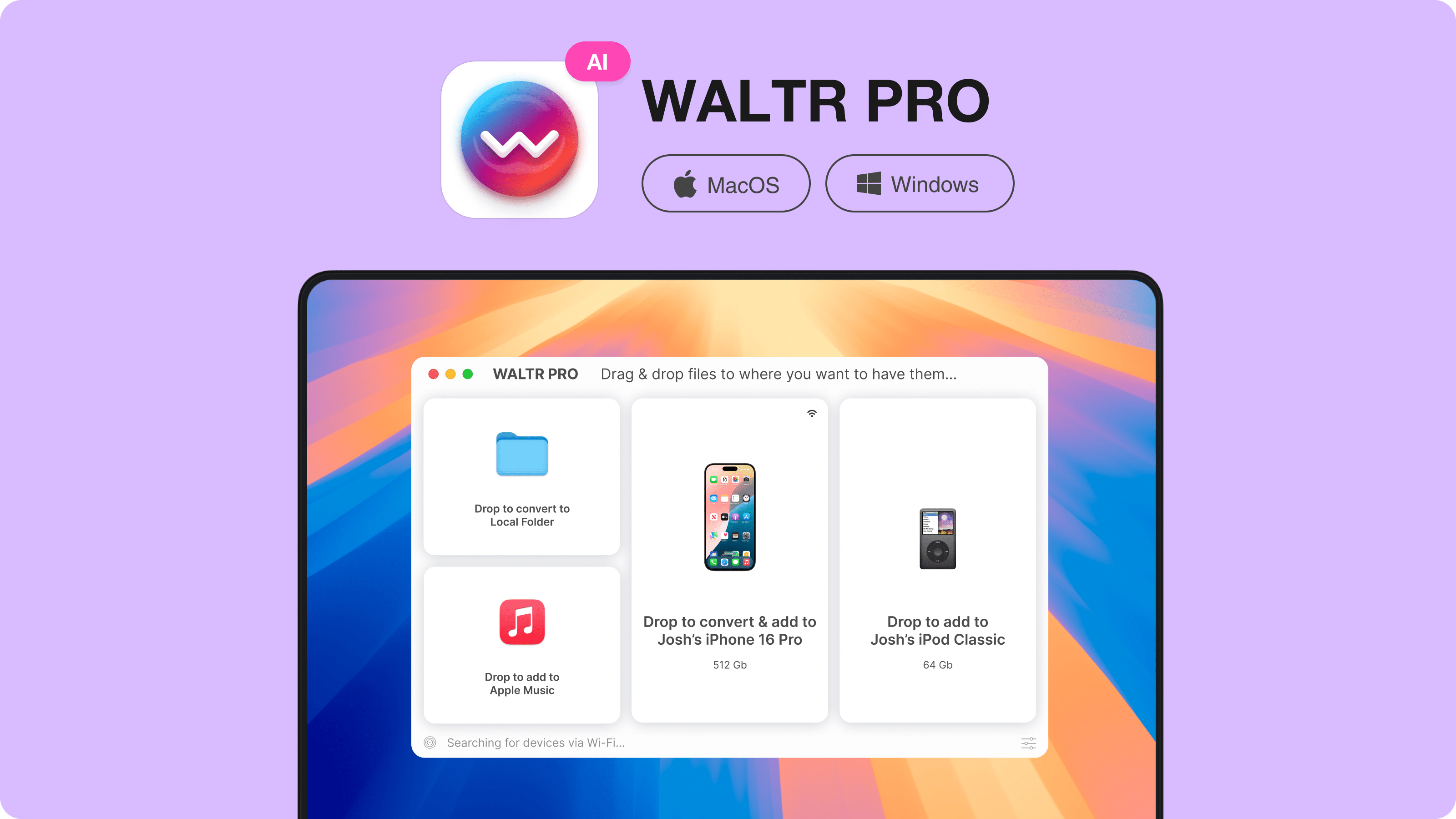
WALTR PRO works as an RM to MP4 converter on both Mac OS and Windows. Download and install this video converter to start converting any RM or RMVB file to MP4.
Step 2: Open WALTR PRO Converter
Launch the application after installation. The interface has a simple design with one instruction in the corner: "Drop to convert to Local Folder."
Step 3: Drag and Drop Your RM Video File
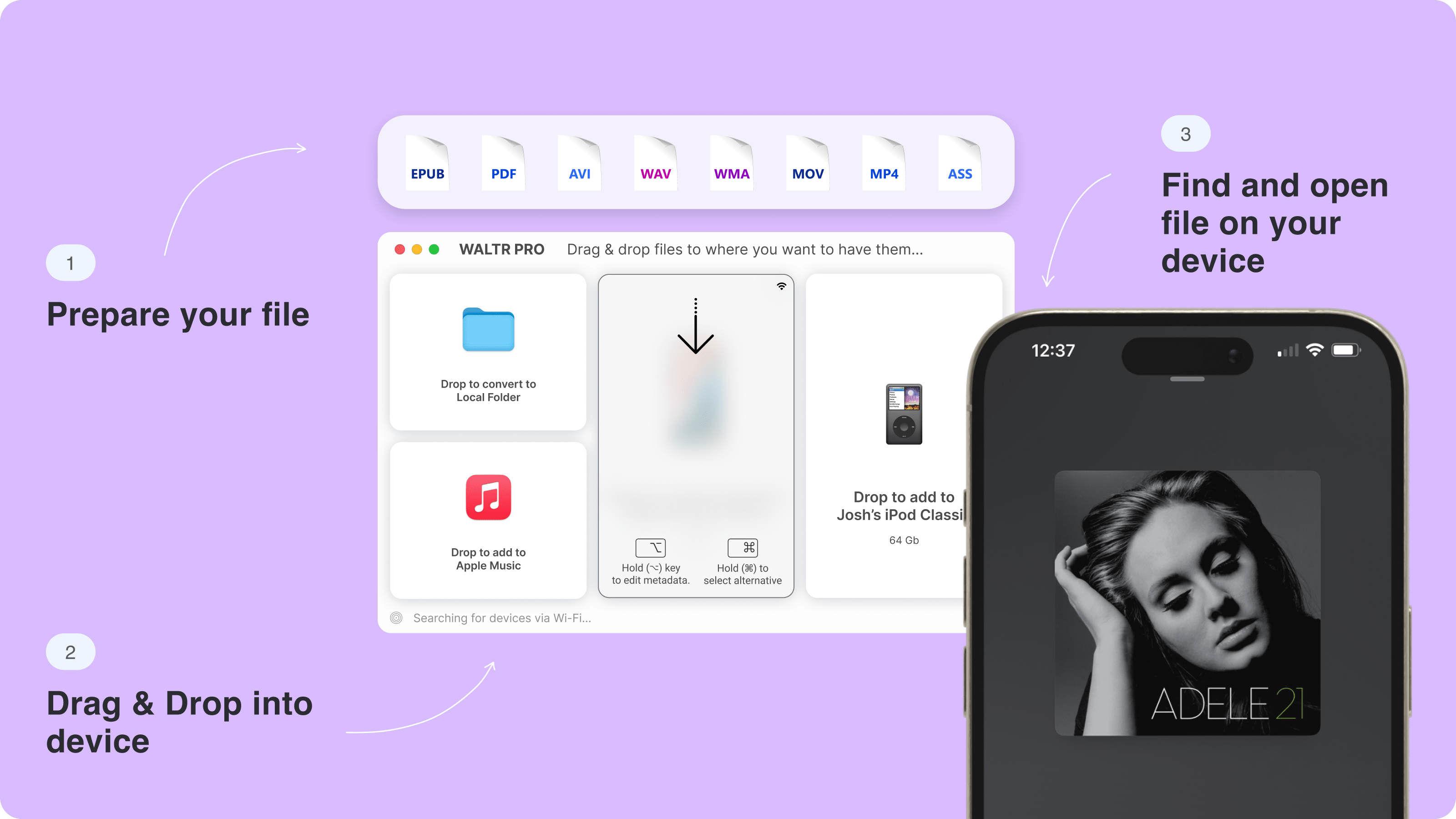
Select your RM file and drag it onto the WALTR PRO window. That's all you need to do! Alternatively, you can click the upload button to browse and select the RM file you want to convert.
WALTR PRO will automatically convert your RM file to MP4 (technically M4V) format and save the output to the default folder. After converting RM to MP4, your video is ready to play on any device, including iPhones, iPads, or even when using Windows Media Player.
Why Choose WALTR PRO as Your RM to MP4 Converter
WALTR PRO stands out among RM converters because it:
Handles both RM and RMVB formats with ease
Maintains the highest possible quality during compression
Preserves the original resolution and aspect ratio when possible
Offers batch conversion for multiple RM files
Provides options to edit output settings
Works faster than online RM conversion tools like CloudConvert or FreeConvert
Unlike some video converter tools that require multiple steps, WALTR PRO simplifies the process of converting RM to MP4. We recommend this tool for anyone looking to convert RealMedia files to more modern formats.
Alternative Ways to Convert RM to MP4
If you're looking for other options to convert RM files, you might consider:
- Online RM Converters: Sites like CloudConvert offer browser-based conversion, though they may have limitations on file size and quality.
- RealPlayer: The original software for RM files can sometimes export to other formats, though with fewer options than dedicated converters.
- Other Video Converter Software: Various tools can convert RM to MP4, but many lack the simplicity and reliability of WALTR PRO.
Beyond Converting RM to MP4: What Else Can WALTR PRO Do?
WALTR PRO isn't just an RM converter - it's a comprehensive tool for managing and converting various media files. Whether it's converting files, downloading movies to an iPad or iPhone, or even transferring audiobooks to your iPhone, WALTR PRO handles it all seamlessly. Plus, it supports:
Playing MKV files on iPhone
Listening to audiobooks on iPhone
Downloading PDFs to iPhone
Setting a ringtone on iPhone
WALTR PRO can also handle other video conversions like TS to MP4 conversions and can even convert RMVB to MP4, which is often challenging due to the variable bitrate encoding.
The tool allows you to merge videos, convert DVD content, and even transform audio files to MP3. With WALTR PRO, you can also transfer music to your iPod without iTunes and manage your files efficiently.
FAQ
What is an RM file format?
RM file format stores compressed audio and video data, thus reducing the file size, to send it over a slow Internet connection. It is a multimedia container format used for streaming content over the Internet.
How can I convert RM files to MP4?
You can convert RM files to MP4 using WALTR PRO. Just drag and drop your RM file into the app, and it will automatically convert it to MP4 format. The converted file will be saved in your local folder, ready to play on any device.
Is there an easy way to play RM files on different devices?
Yes, by converting RM files to MP4 using WALTR PRO, you can make your videos compatible with a wide range of devices. MP4 is a universal format supported by most media players, making it easier to access your content.
Can I convert RM files to formats other than MP4?
Yes, WALTR PRO allows you to convert RM files to multiple formats, not just MP4. Whether it’s for video, audio, or e-books, the app offers flexible conversion options to fit your needs.
Can I send the converted MP4 files directly to my iPhone or iPad?
Yes, with WALTR PRO, you can convert RM files to MP4 and send them directly to your iPhone or iPad. After the conversion, the file will be transferred to your device, where you can access it through your default media apps.


