How to Download Long YouTube Videos


Ever tried downloading a YouTube video only to find out it’s too long, takes forever, or just doesn’t work? You’re not alone. Many online tools struggle with longer videos, especially those over 2 hours. But don’t worry—there’s a way to do it smoothly and quickly.
The Quickest Way to Download Long YouTube Videos
The best way to save long videos from YouTube? Use Softorino YouTube Converter PRO (SYC PRO). It’s fast, simple, and works on both Mac and Windows. You can download videos longer than 2 hours, choose high-quality formats like 4K, and even transfer them directly to your iPhone or iPad without extra steps.
Why SYC PRO Beats Other Methods
Works with Any YouTube Video – No length restrictions. Save movies, lectures, or live streams without a problem.
Super-Fast Download Speed – No waiting around. Your video is ready in minutes.
High-Quality Downloads – Keep the best video and audio quality, up to 4K and HQ sound.
Wireless Transfers – Want to watch offline on your iPhone or iPad? You can send it straight to your device, no cables needed.
Want more features? SYC PRO lets you download music from YouTube, transfer files, and even grab content from websites other than YouTube. It’s your go-to tool for all your downloading needs!
How to Download Long YouTube Videos with SYC PRO (Step-by-Step)
Softorino YouTube Converter PRO is a macOS and Windows-friendly app that can quickly download long YouTube videos.
In fact, it can help you download YouTube media and convert it to MP4 even if it’s longer than 2 hours. By the way, this MacStories review confirms that SYC PRO is a must-have for any YouTube lover. So, if you're skeptical about SYC PRO, the review will show you that it's got a reputation.
Thanks to SYC PRO, you’ll save a lot of time when you download long YouTube videos. When you use a plain video downloader or try the services from various websites, it will take you up to an hour (or even more) to get a film on your device. It’s like you missed a whole episode already!
The time wasted includes downloading, syncing, and other things that wouldn't matter much to you. But with SYC PRO, it will only take a couple of minutes! You can see that SYC PRO is a great YouTube video downloader that can surpass all the others.
Now, you can move from theory to practice and give this savvy YouTube video downloader a run.
Step 1. Download the app & Connect your iPhone.
Before you can download long YouTube videos, you'll need to first download the app.
After you download the app, you can use it for free for 24 hours. This means you can try the app out before you buy it.

Next, open the app and head to Preferences. From there, enable Wi-Fi and connect your computer and an iPhone to the same network.
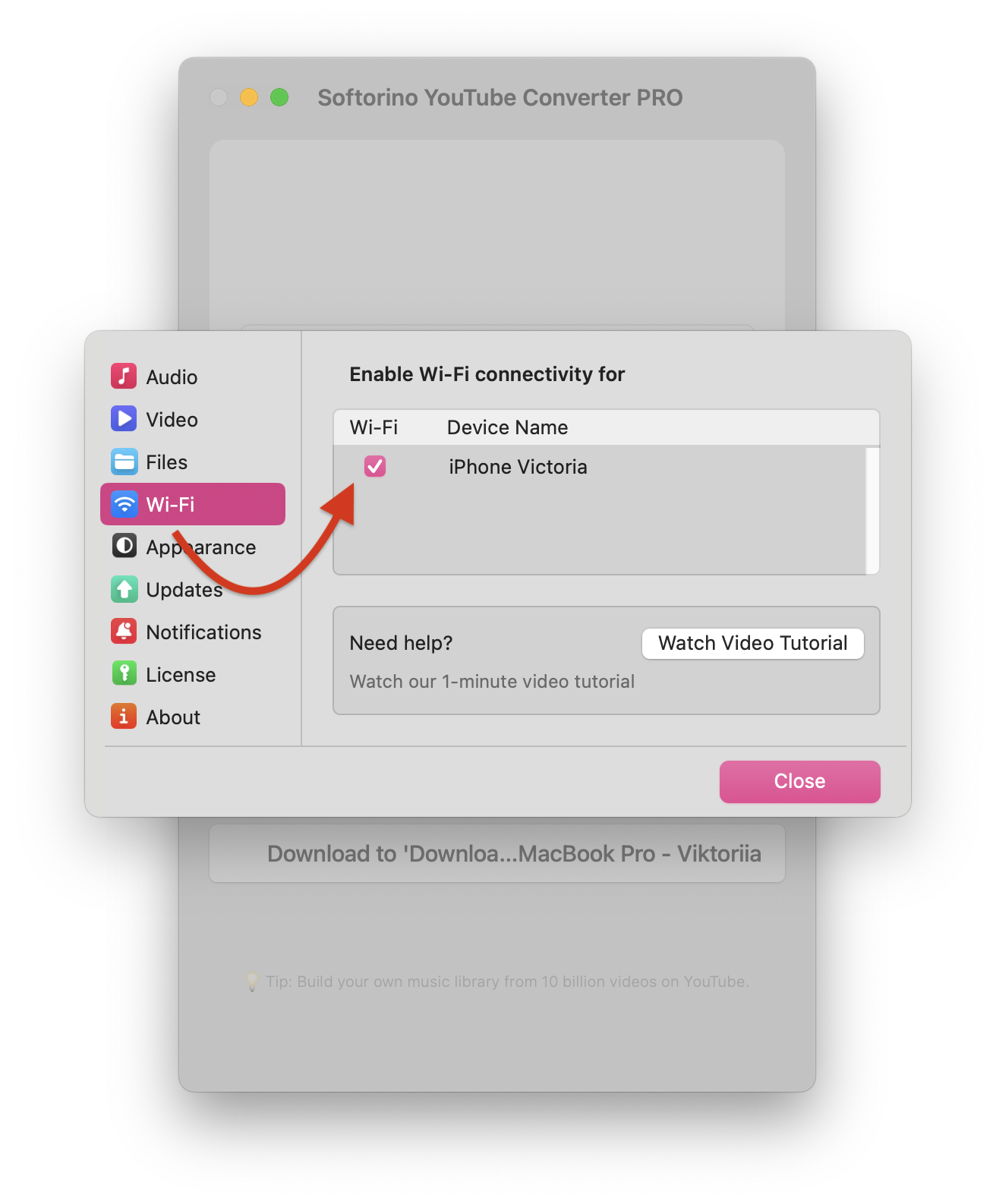
Awesome! Now you can download videos via Wi-Fi.
You don’t even need to use a USB cord. (But if you like wired connections, don’t worry—you can still use a USB cord to connect.)
From there, make sure to select the preferred device where you want to save the video: your desktop, an iOS device, a legacy iPod, or even your iTunes Library. For now, pick your iPhone. When you see that your iPhone is 'Connected,' you can move on to the next step.
Step 2. Search for a video & Copy its URL.

In Softorino YouTube Converter PRO, you can paste the URL of the video from a browser or use the built-in searcher in the app so you don't have to leave the app. Once you've got the YouTube video you want to convert to MP4, you can choose the quality of it (360p, 480p, 720p, 1080p) before you download it. Heck, even HD quality is supported. After all, who on Earth won’t like watching seamless, high-quality videos?
Want to know how to download karaoke from YouTube? SYC PRO also helps you grab those too! Seamless, high-quality content is just a click away.
Step 3. Customize your download.
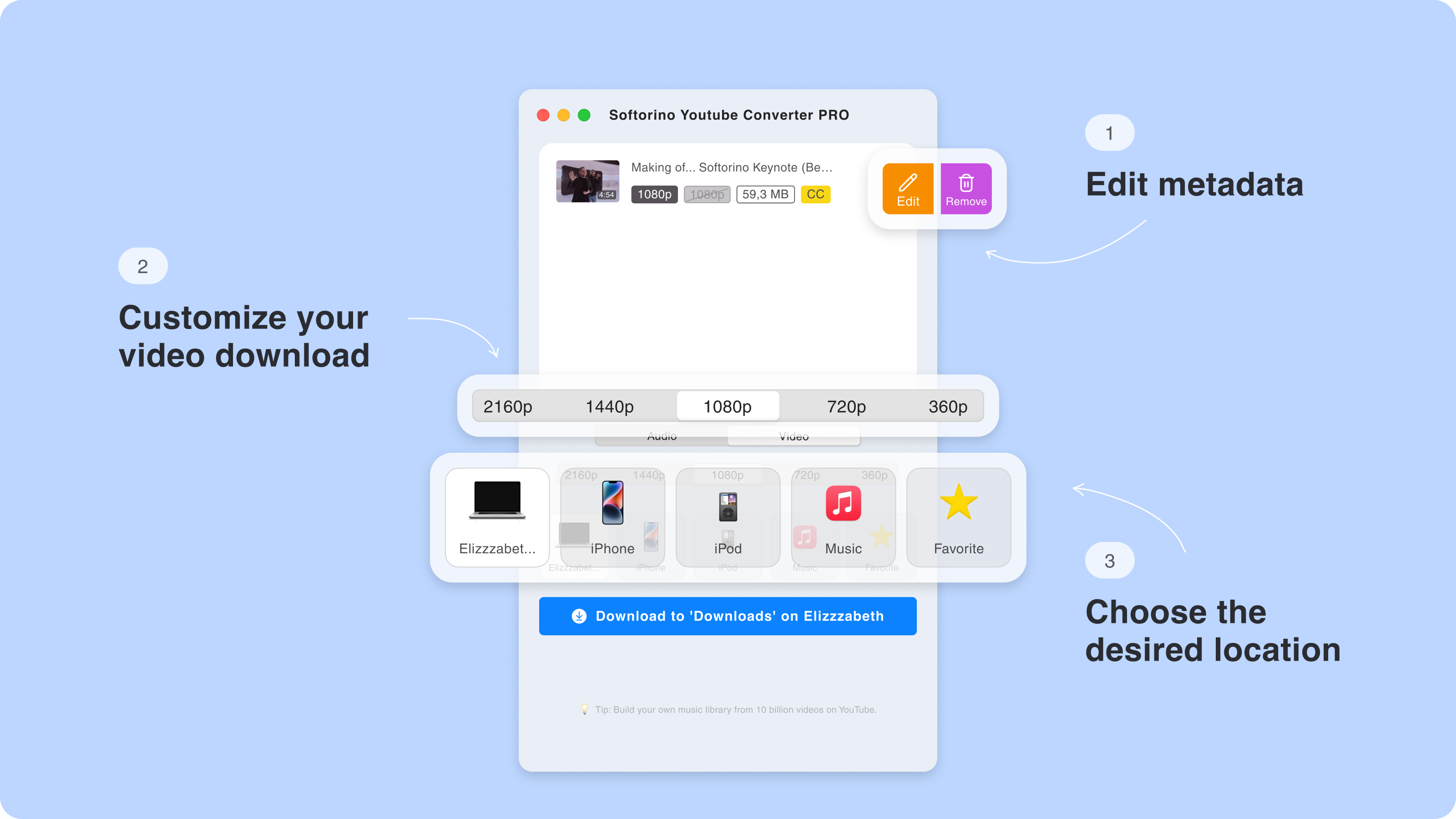
Before hitting 'Download,' you can personalize your download settings. Choose the video format and select the resolution. SYC PRO supports resolutions up to 2160p for stunning clarity.
Step 3.5. Edit the metadata of your download.

Enhance your download by editing its metadata. You can manually update the title, artist, album, and genre, or let SYC PRO fetch the metadata for you automatically.
Step 4. Click ‘Download’.
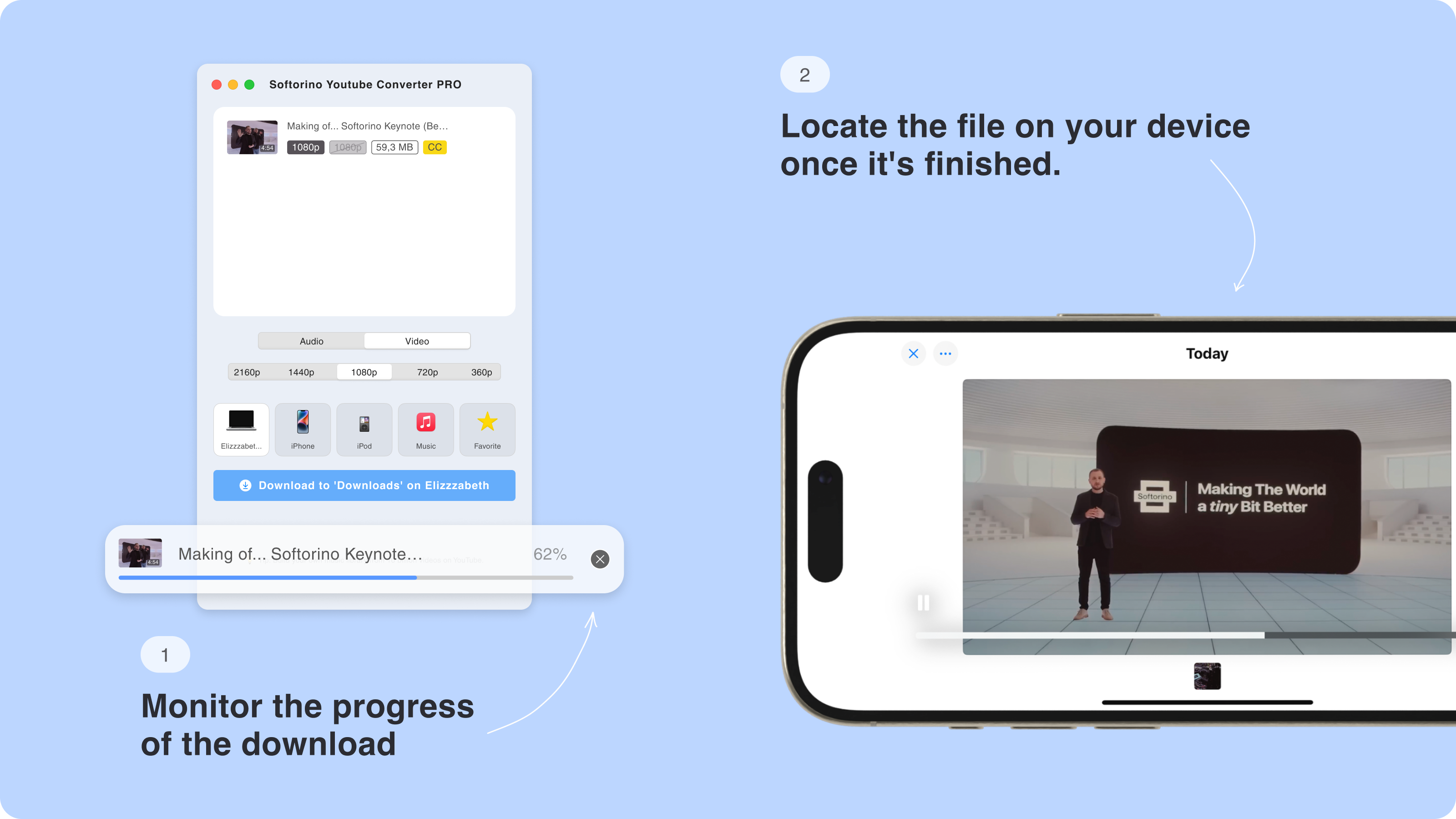
Once you’ve set up all the details of the file, click 'Download'.
A few moments or so, you’ll know that download is complete after you hear a short tone.
Afterwards, go to the Videos app or TV app on your iPhone to find the long YouTube video there and watch it with no restrictions on quality and length!
Pro tip: SYC PRO lets you download many YouTube videos at the same time. Just queue them, convert, and enjoy!
Also, while the app's name includes YouTube, Softorino YouTube Converter PRO can download content from other websites, such as Vimeo and SoundCloud.
Do you know what else makes this cool? There’s no need to sync files with iTunes. You just choose a video from YouTube and download it. Directly. To. iPhone. 😱
Let’s sum up all the essential features of this YouTube Converter:
Instant downloads & great speed
No iTunes syncing
Support of any Apple gadget
Simple user experience
Minimalist interface
How to Download Audio from Long YouTube Videos
With SYC PRO, downloading long YouTube videos isn’t just about saving the visuals—you can also extract high-quality audio with ease!
How? Below, you’ll see how SYC PRO can download and convert YouTube videos to MP3 longer than 2 hours:
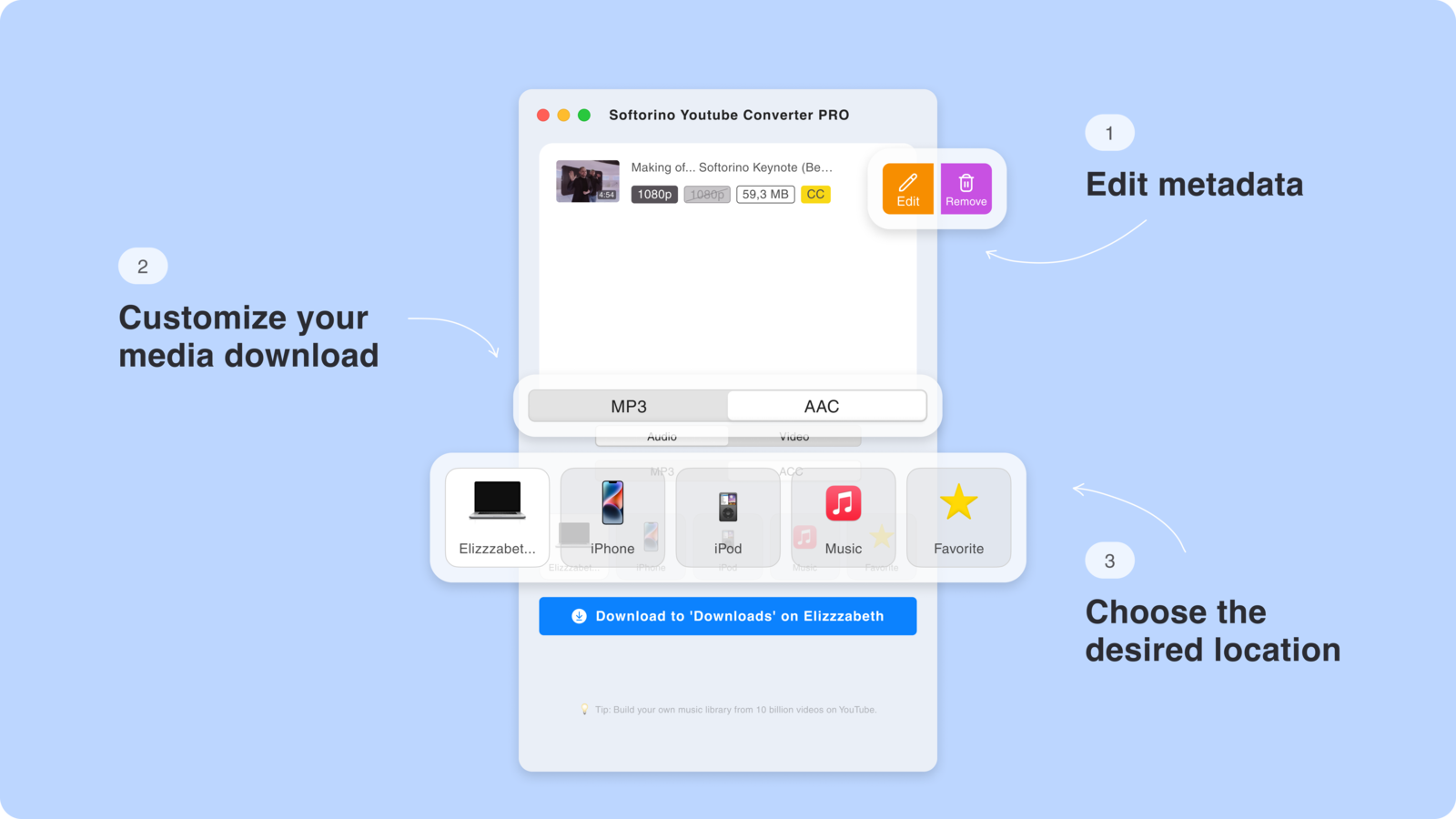
So it’s as simple as following the steps we laid out for you above, but instead of converting it to video, you just select 'Audio' and 'MP3.' Aaaand that’s it! Now you can download and convert long YouTube videos to MP3 that are longer than 2 hours.
Your audio file will be automatically saved in the Music app, so you won’t have to hunt for it. SYC PRO is designed to organize your content efficiently—no more PDFs in the Camera Roll or audiobooks in the wrong place! They will go to iBooks.
With Softorino YouTube Converter PRO, downloading long videos is faster than ever. In just a few minutes, you can save hours of content in crystal-clear audio.
Alternative Ways to Download Long YouTube Videos
If you don’t want to install software, you can try:
- Online Downloaders – Websites like YT1z claim to let you download long videos. But they often fail with large files or high-quality videos.
- Third-Party Apps – Some software, like VideoHunter, can help, but they might lack fast speeds or wireless transfers like SYC PRO.
Things to Keep in Mind When Downloading Long Videos
Storage Space – Long videos in 4K or 1080p take up a lot of space. Check your device before downloading.
Internet Speed – Faster Wi-Fi = Quicker downloads. Slow connections can cause interruptions.
Reliable Software – Online tools often fail with large files. Use a trusted downloader like SYC PRO for stable downloads.
Batch Downloads – If you need multiple videos, choose software that supports batch downloading to save time.
Live Streams – Not all tools support YouTube Live downloads. SYC PRO can handle them.

Final Thoughts
If you need to download long YouTube videos, SYC PRO is your best bet. It’s fast, reliable, and lets you save videos in the best quality possible—without frustrating errors.
Let us know if you have any questions about the app, and we’ll assist you. Enjoy your Softorino YouTube Converter PRO experience!
FAQ
How can I download long YouTube videos to my iPhone?
Softorino YouTube Converter PRO allows you to download long YouTube videos to your iPhone without needing iTunes. Simply copy the URL, choose the desired quality, and click “Download ” for fast and seamless results.
Is it possible to download multiple long YouTube videos at once?
Yes, with Softorino YouTube Converter PRO, you can download and convert multiple long YouTube videos simultaneously. Just queue them up, select the preferred quality for each video, and the app will handle the rest. This feature saves time and makes downloading several videos at once easy.
Can I download audio from long YouTube videos?
Softorino YouTube Converter PRO can also download and convert audio from long YouTube videos. Just select the “Audio” option and choose MP3 as the format before downloading. The audio files will appear in your Music app, making it hassle-free to get music or podcasts from YouTube.
Can I download multiple videos from YouTube at once?
Yes, you can! Softorino YouTube Converter PRO allows you to queue and download multiple videos simultaneously. This means you can simultaneously download and transfer several videos to your iPhone, iPod, or iPad, making it quick and efficient to get all your favorite content in one go.


