How to Download Karaoke Songs from YouTube with SYC PRO


Love karaoke? Want to download karaoke songs so you can sing anytime, anywhere? You’re in the right place! Whether you’re preparing for a party, a fun night at home, or just want to practice your favorite tunes, we’ll show you how to find, save, and play the best karaoke versions of your favorite songs.
While YouTube is packed with thousands of karaoke tracks, it doesn’t offer a direct way to download them. That’s where SYC PRO, the best YouTube video downloader for karaoke lovers, comes in! This easy-to-use app lets you download music and videos in just a few clicks, so you can build your own karaoke playlist in no time.
Why Download Karaoke Songs from YouTube?
YouTube is one of the most popular platforms for karaoke fans. It has almost all songs in karaoke versions, from classic hits to the latest chart-toppers. But there’s a problem—YouTube doesn’t let you download a video or save it offline as an audio file without subscribing to YouTube Premium. Even then, you can’t get standalone music files to play the karaoke anytime you want.
With a tool like SYC PRO, you can:
Download karaoke songs from YouTube, Vimeo, and SoundCloud.
Convert YouTube music videos into MP3 or MP4 formats.
Play the karaoke tracks anytime, even without an internet connection.
Build your own local drive of karaoke favorites.
Get high-quality sound to enhance your singing experience.
SYC PRO offers faster conversion and download speeds, supports 4K UHD 60FPS quality, and allows metadata editing for precise file organization. This app has a 100% ad-free, user-friendly interface, making it a one-stop solution for all your download needs, whether you’re grabbing a YouTube live stream or using it as a SoundCloud downloader.
The Best Way to Download Karaoke Songs from YouTube
SYC PRO makes downloading karaoke songs easy, even if you’re not tech-savvy. Just follow these simple steps:
Step 1. Download and Install SYC PRO

Download and Install SYC PRO from the Softorino website. You can use the banner below and install the SYC PRO YouTube video downloader.
Once installed, enter your email to receive a 24-hour free trial key. Enter the key in the app, and you're ready to go!
Step 2. Locate Your Favorite Karaoke Songs

Open your browser and search for your favorite karaoke songs on YouTube. Copy the URL of the video you want, and SYC PRO will automatically add it to the download queue.
Want more songs? No problem! SYC PRO supports bulk downloads, so you can add multiple URLs at once.
Step 3. Customize Your Download
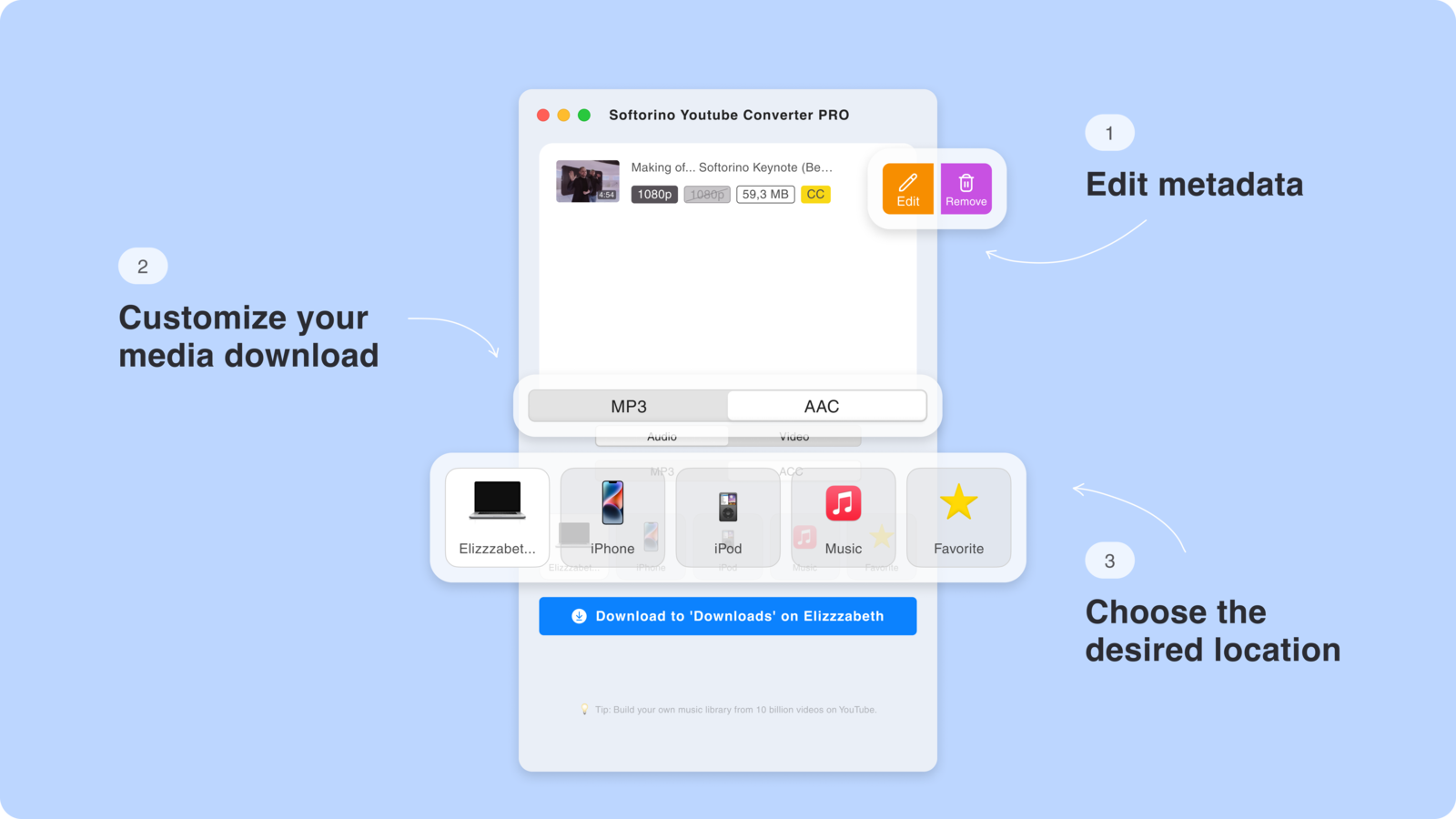
If you want to convert it into an audio format, you can choose between AAC and MP3 formats. If you want to download videos, you can choose resolution options from 360p to 2160p.
Step 3.5. Edit the Metadata of Your Download

Before downloading, you can edit the song details—title, artist, album name, genre—or let SYC PRO automatically fetch metadata for you.
Step 4. Download Karaoke Songs
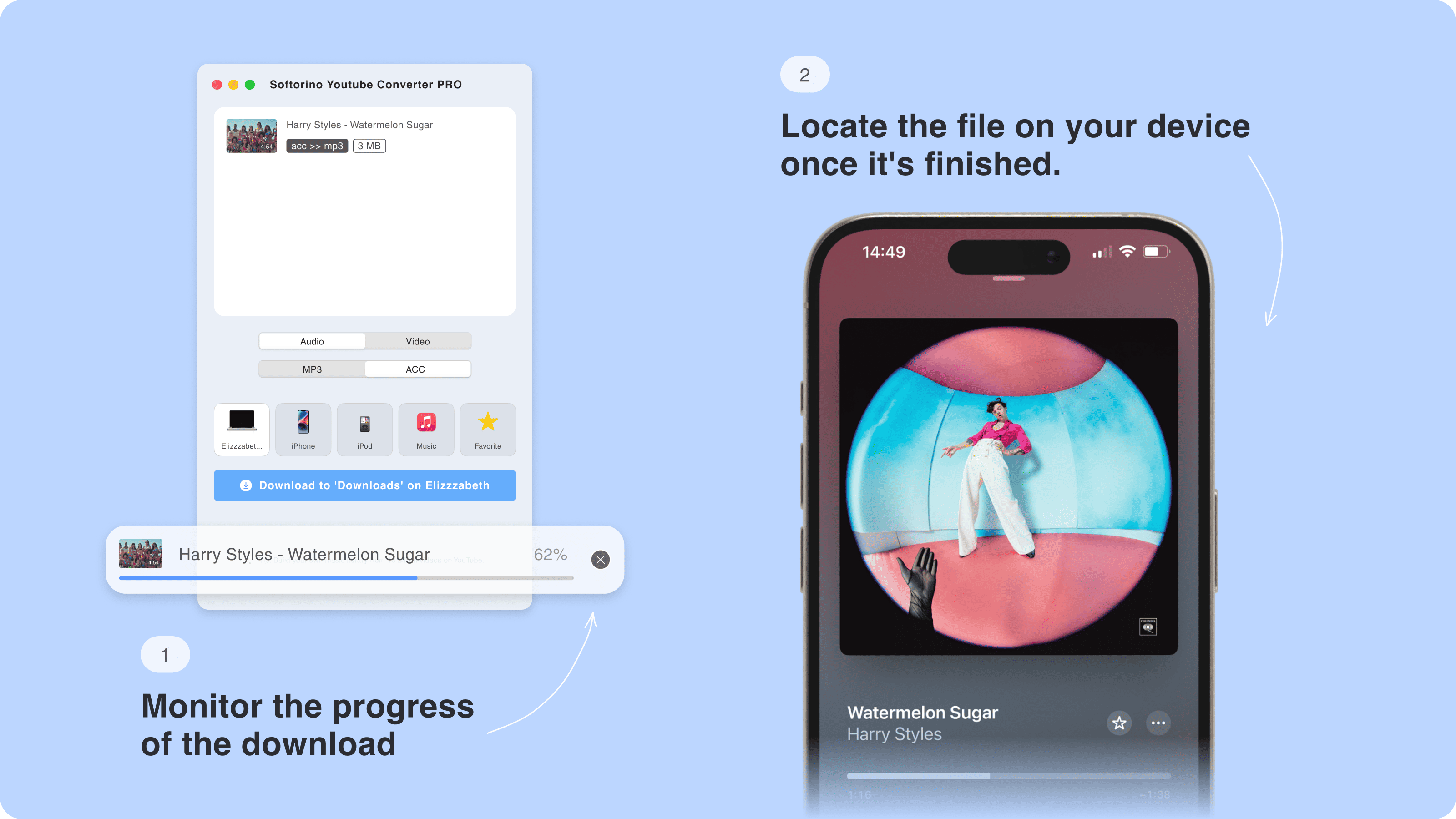
Click 'Download', and your karaoke song is ready!
You can save your files to:
- Downloads Folder
- Favorites Folder in SYC PRO
- Music Library on Mac
Looking for more download options? SYC PRO even allows you to download YouTube videos with subtitles, perfect for karaoke songs with on-screen lyrics.
Other Ways to Download Favorite Karaoke Songs from YouTube
If you want to explore alternative ways to download from YouTube, here are a few options:
1. Using YouTube Premium
Subscribing to YouTube Premium lets you save videos within the YouTube app. However, you can’t extract just the audio or transfer files to another device.
2. VLC Media Player
VLC is a free tool that can stream and download YouTube videos. It requires a few extra steps, but it’s still a great option if you need to download the video without installing another app.
3. Online Video Downloaders
There are various websites that let you paste the YouTube URL and download the video. These are quick and easy, but they often have ads and limitations on file quality.
Why SYC PRO is the Best Option
Compared to other methods, SYC PRO is the easiest and most reliable way to download karaoke songs from YouTube. Here’s why:
Feature | SYC PRO | YouTube Premium | VLC Media Player | Online Downloaders |
|---|---|---|---|---|
Download karaoke songs for free | ❌, has free trial | ❌ | ✅ | ✅ |
Extract music only | ✅ | ❌ | ❌ | ❌ |
High-quality audio | ✅ | ✅ | ❌ | Varies |
Batch downloads | ✅ | ❌ | ❌ | ❌ |
Wireless transfer to iOS | ✅ | ❌ | ❌ | ❌ |
Tips for a Great Karaoke Night
Once you’ve downloaded your favorite karaoke songs, here are some tips to make the most of your experience:
Create a Playlist – Organize your songs into a karaoke playlist so you can keep the party going without searching for tracks.
Connect to a Speaker – For the best sound, play the karaoke on a good speaker or home entertainment system.
Sing with Friends – Karaoke is always more fun when you sing along with people!
Use a Mic – If you’re serious about singing, investing in a microphone will enhance the experience.

Final Thoughts
If you want to download karaoke songs easily and enjoy YouTube music offline, SYC PRO is the best tool to get the job done. It’s fast, easy to use, and packed with features that make it the top choice for karaoke fans. Plus, if you need help with other content, it also supports loading YT on iPhone, whether it's videos or music, or downloading on Apple Music directly.
So why wait? Download SYC PRO today and start singing your heart out!
FAQ
How can I download karaoke videos from YouTube?
You can download karaoke videos from YouTube using dedicated video downloading tools. One reliable option is SYC PRO, which allows you to easily download karaoke tracks in various formats for offline singing sessions.
Is it legal to download karaoke from YouTube?
Downloading karaoke tracks from YouTube can violate copyright laws unless the content is explicitly available for download. Always check the licensing terms of the video before downloading it to ensure compliance with legal guidelines.
What formats can I download karaoke videos in?
Most downloading tools, including SYC PRO, allow you to save karaoke videos in formats like MP4 or MP3. Check the available options in the tool you choose to ensure compatibility with your playback devices.
Can I download karaoke tracks on my mobile device?
Yes, you can download karaoke tracks on mobile devices using SYC PRO. The app provides a user-friendly interface that makes it easy to download and enjoy karaoke tracks directly on your smartphone or tablet.
Are there any options for downloading karaoke from YouTube?
Yes, using SYC PRO offers a reliable experience with additional features, ensuring high-quality downloads and safe usage without the risk of malware.


