Best SoundCloud Downloader: How to Download Music to MP3?


If you want to convert SoundCloud to MP3 and keep your favorite tracks for offline listening, there are different ways to download music. Since SoundCloud allows users to stream but doesn’t provide an official download button for every track, you’ll need an alternative solution.
The best SoundCloud to MP3 converter that provides a seamless and high-quality experience is SYC PRO by Softorino. Whether you want to listen on your mobile device, browser, or desktop, SYC PRO offers a fast and reliable method to save SoundCloud songs directly to your device.
Why Use SYC PRO as Your SoundCloud to MP3 Converter?
Not all converters are the same. Some web tools may lower quality, require multiple steps, or lack key features. SYC PRO stands out because it provides an easy, efficient way to convert SoundCloud to MP3 format while offering additional perks like metadata embedding and wireless transfers.
Key Benefits of Using SYC PRO:
One-Click SoundCloud to MP3 Conversion – Just copy the link, paste it into SYC PRO, and press download.
Download High-Quality MP3 Format – Maintain top-tier quality in every downloaded track.
Direct Transfers to iPhone, iPad, and Desktop – Unlike online tools, SYC PRO lets you send files directly to Apple devices.
Automatic Metadata Addition – Keep your library organized with embedded song details.
No Ads or Browser Redirects – Many web converters redirect users to ads, but SYC PRO offers a clean experience.
No. More. Messing. With. iTunes.
How to Convert SoundCloud to MP3 with SYC PRO (Step-by-Step)
If you want a quick and reliable way to download SoundCloud songs, follow these easy steps:
Step 1. Download & Install SYC PRO

Click the following download link or use a banner below. Once downloaded you will need to activate free 24-hour trial. You can do this by requesting a code via email during the app startup.
Step 2. Use a USB Cable to connect your iPhone to computer
This step is an optional one. So just skip it, if you wish to download it to your computer.
Make sure to enable WiFI connectivity in Settings. Then, the next time you download music from SoundCloud on your iPhone, you won’t need to connect it to your computer.
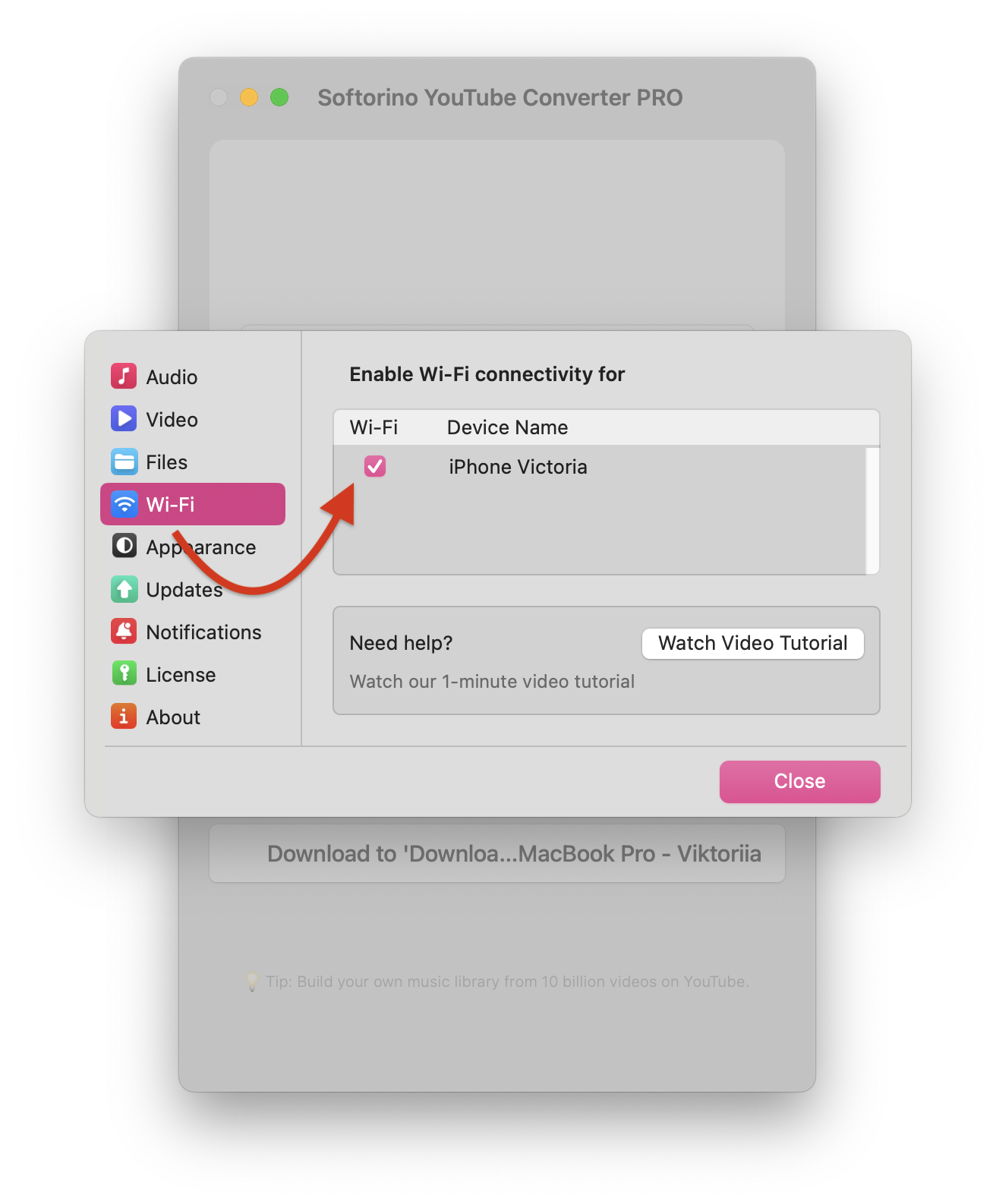
Step 3. Copy the URL of your track

Head to SoundCloud using your browser, find the track you want, and copy its URL. This method works whether you’re on a desktop or mobile device.
SYC PRO will detect and add it to the downloading list automatically, whether it’s a track from SoundCloud or a downloaded YouTube live stream. The app recognizes the audio instantly.
Step 4. Customize Your Download
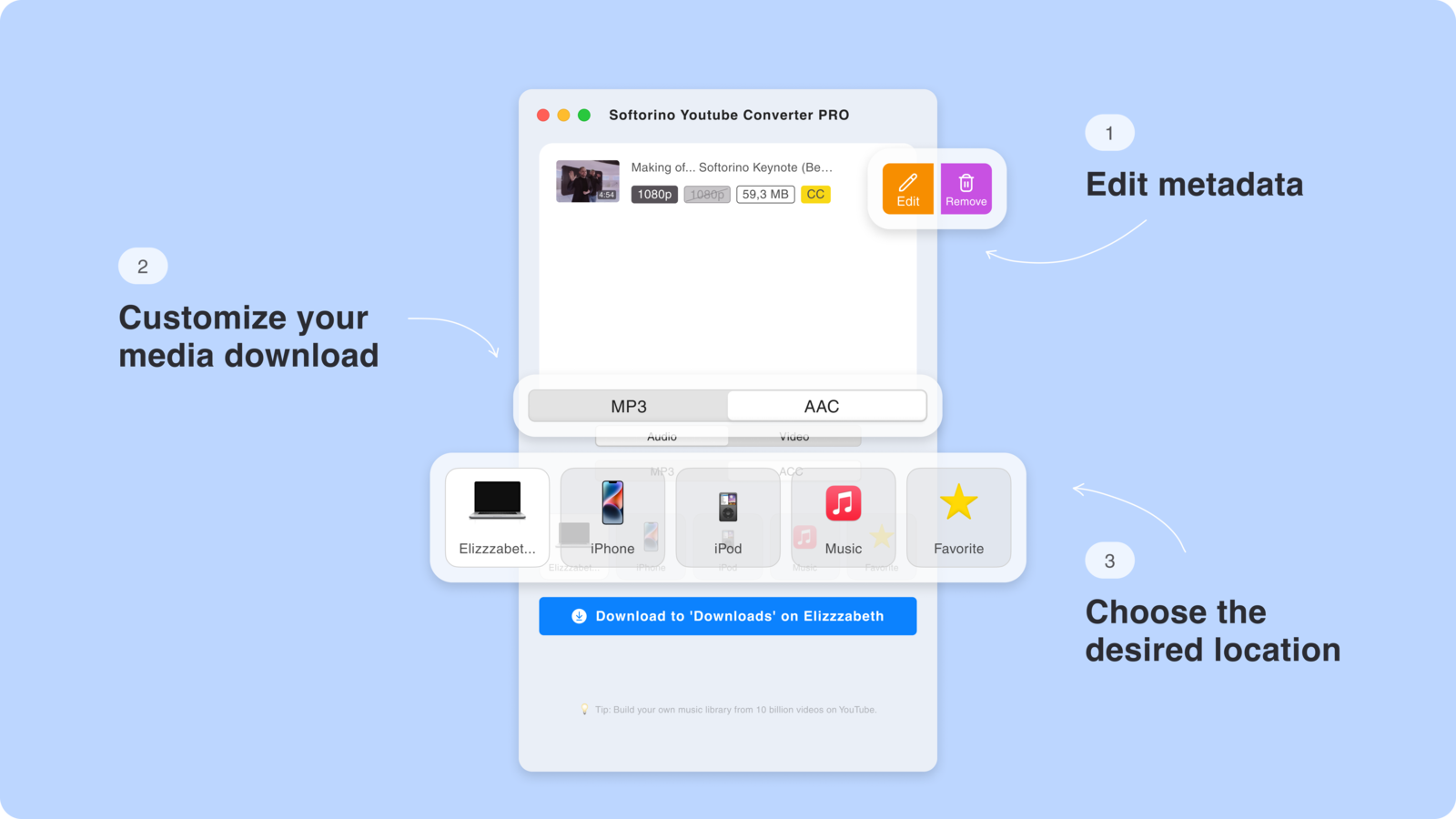
Adjust your download settings to suit your preferences. Choose the audio format—SYC PRO supports MP3 and AAC for high-quality downloads. Next, select the destination for your music, such as your iPhone, iPad, or PC.
Step 4.5. Edit Metadata

Fine-tune your music details with SYC PRO’s metadata editing feature. The app automatically fills in information like the title, artist, album, genre, and release year. You can keep these as-is or customize them to better organize your music collection.
Step 5. Click on the 'Download' button
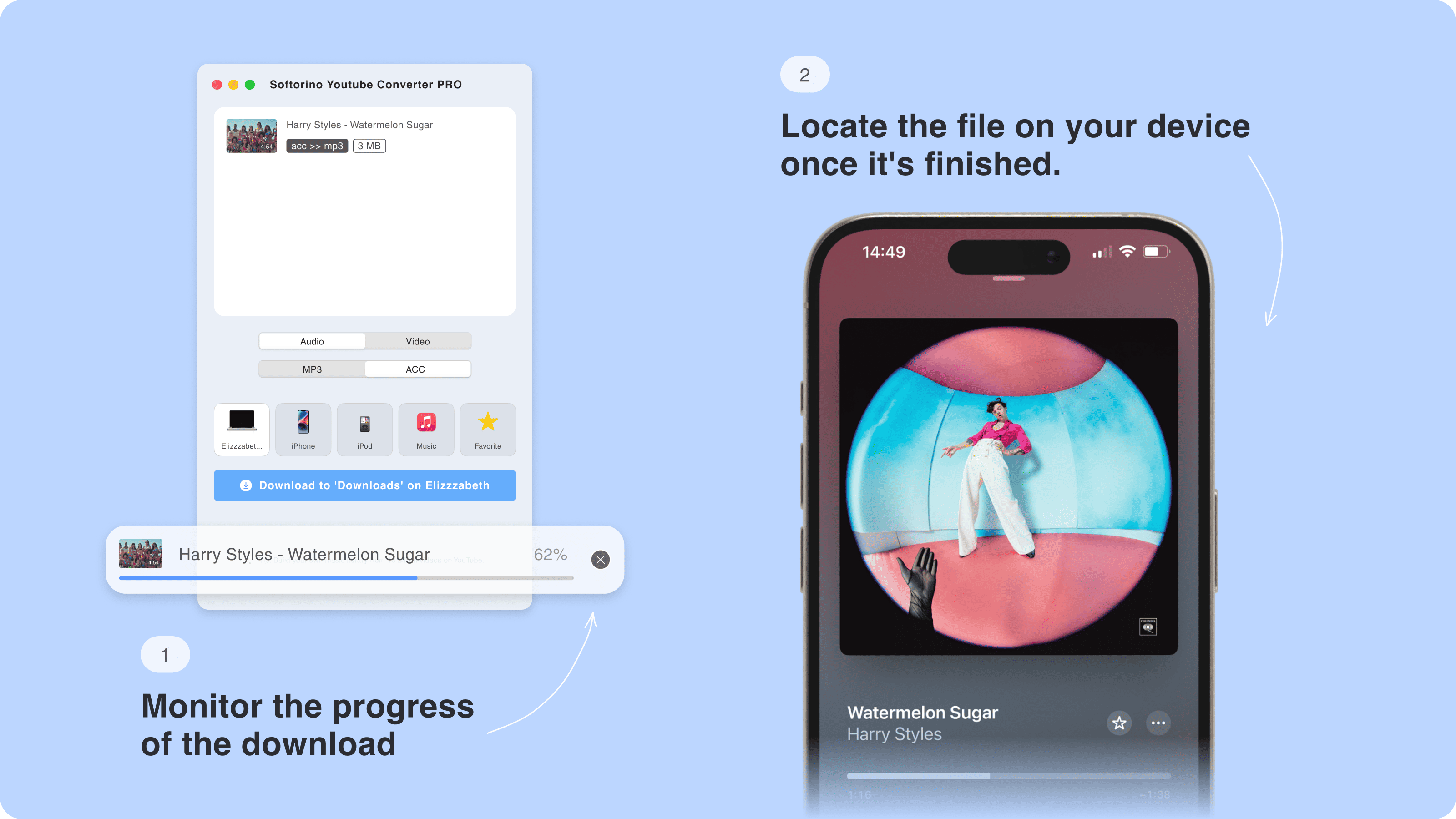
The speed is fantastic, and the audio downloads are fast. It’s just as seamless as using a youtube sound downloader for your YouTube audio needs.
Step 6. Listen to your music inside Apple Music
After you receive the notification about the successful download, head to your Apple Music app. Your track will be stored there by default, and it will have the right artwork and metadata filled in!
It's easy, right? And you don’t need to convert settings or jailbreak your device.

This easy-to-use feature is great for people who love saving their favorite tracks and playlists. SYC PRO even supports SoundCloud to Apple Music transfers, so you can enjoy music from all over.
Comparing SYC PRO vs. Online SoundCloud Downloaders
There are different ways to download SoundCloud music, but many web tools have limitations. Let’s compare:
Feature | SYC PRO | Online Downloaders (e.g., MusicVerter) |
|---|---|---|
SoundCloud to MP3 | Yes, high quality | Yes, but often compressed quality |
One-Click Download | Yes, with automatic metadata | No, requires manual input |
Wireless Transfer | Yes | No, requires additional steps |
User Experience | Ad-free & secure | Pop-ups & ads |
If you want a SoundCloud to MP3 converter that’s reliable, easy, and efficient, SYC PRO is the best option.
In conclusion
With SYC PRO, downloading from SoundCloud to your iPhone has never been easier. SYC PRO also lets you download YouTube videos with subtitles and save them to your device for offline playback.
SoundCloud is still the go-to place for DJs, remixers, and upcoming artists, and SYC PRO lets you bring that unique music collection right to your device, just like a YouTube to iPod converter would for older devices.
So, if you’re searching for a seamless way to download music from SoundCloud and YouTube or want to download YouTube clips for later, SYC PRO has you covered! Enjoy the unified experience across all your devices and get your favorite music or podcasts whenever possible.
FAQ
How can I download music from SoundCloud to my iPhone?
You can download music from SoundCloud to your iPhone using SYC PRO. Simply copy the track URL, and SYC PRO will automatically detect and download the music. The file will be transferred directly to your Apple Music app with the correct artwork and metadata.
Is there a way to save SoundCloud tracks directly to my iPhone without iTunes?
Yes, SYC PRO allows you to download SoundCloud tracks directly to your iPhone without using iTunes. The app converts and transfers the music straight to your device over Wi-Fi, making the process hassle-free and quick.
Can I download SoundCloud music to my iPhone wirelessly?
Yes, SYC PRO supports wireless transfers. After the initial connection via USB, you can enable Wi-Fi connectivity. This allows you to download and transfer SoundCloud music to your iPhone without needing to connect it to your computer every time.
Where does the downloaded SoundCloud music go on my iPhone?
After downloading SoundCloud music with SYC PRO, the tracks will automatically be saved in your Apple Music app. The app ensures the downloaded music has the correct metadata and artwork, providing a seamless listening experience.
Can I save SoundCloud music to iTunes using this method?
Yes, SYC PRO can also save SoundCloud music directly to your iTunes library. Once the track is downloaded, you can store it in iTunes, ensuring that your music collection stays organized across your devices.


