How to Download Music from YouTube to iPod [2025]


Think iPods are dead? Think again. In 2025, they're still the go-to for audiophiles, nostalgia lovers, and anyone tired of streaming bloat. If you want to transfer music from YouTube to your iPod without dealing with iTunes, here's exactly how to do it.
Quick Summary: Use Softorino YouTube Converter PRO to convert YouTube to iPod format and download YouTube videos directly to any iPod model. The process takes one click and works without iTunes or syncing complications.
The Only YouTube to iPod Converter That Transfers Music Directly
Most YouTube to iPod conversion methods require you to download files first, then manually transfer them through iTunes. Softorino YouTube Converter PRO (SYC PRO) skips this hassle entirely.
You'll need iTunes installed for device drivers on older iPod models (Classic, Nano, Shuffle), but SYC PRO bypasses the actual iTunes interface completely.
The app is compatible with every iPod model—Classic, Shuffle, Nano, and Touch. You connect your device, paste a YouTube link, and the music appears on your iPod with artwork and metadata included. This YouTube video downloader also works seamlessly with iPhone and other Apple devices.
Why This Method Beats Traditional Approaches
Traditional ways to download music from YouTube involve downloading YouTube songs as MP3 files, opening iTunes, creating playlists, and syncing. This process often corrupts metadata and strips artwork.
Apple's insistence on forcing iTunes for legacy iPod management is frustrating in 2025. The software feels bloated and unnecessarily complex for simple file transfers. SYC PRO proves that direct device access should have been the standard approach from the beginning.
SYC PRO transfers music directly to your iPod's storage, bypassing iTunes completely. Your tracks keep their artwork, artist information, and album details intact. The converter allows you to download videos in MP4 format or extract audio as MP3, giving you flexibility in how you convert YouTube to MP4 and convert YouTube music to iPod format.
Step-by-Step: Convert YouTube to iPod
Step 1: Connect Your iPod and Launch SYC PRO
Plug your iPod into your PC or Mac using a USB cable. Launch Softorino YouTube Converter PRO—the app automatically detects your device.
Close iTunes if it launches automatically when connecting your iPod. Go to iTunes Preferences > Devices and check "Prevent iPods, iPhones, and iPads from syncing automatically" to stop this behavior permanently.
The interface shows your connected iPod in the device list. You can download the app free from Softorino's website for both Windows and macOS.

Step 2: Copy the YouTube Link
Navigate to YouTube and find the music video you want. Copy the video's URL from your browser's address bar or right-click the video and select "Copy video URL" from the menu.
SYC PRO monitors your clipboard automatically. When you copy a YouTube link, it appears in the app's download queue immediately. You can also drag and drop the YouTube link directly into the application window for faster conversion.

Step 3: Customize Your Download
Select your preferred audio format (MP3 or AAC) and quality level. Higher quality files sound better but take more storage space on your iPod.
Choose your connected iPod as the destination device. The app shows available storage space so you know how many songs will fit. The built-in converter automatically optimizes the output format for maximum compatibility with iPod devices.
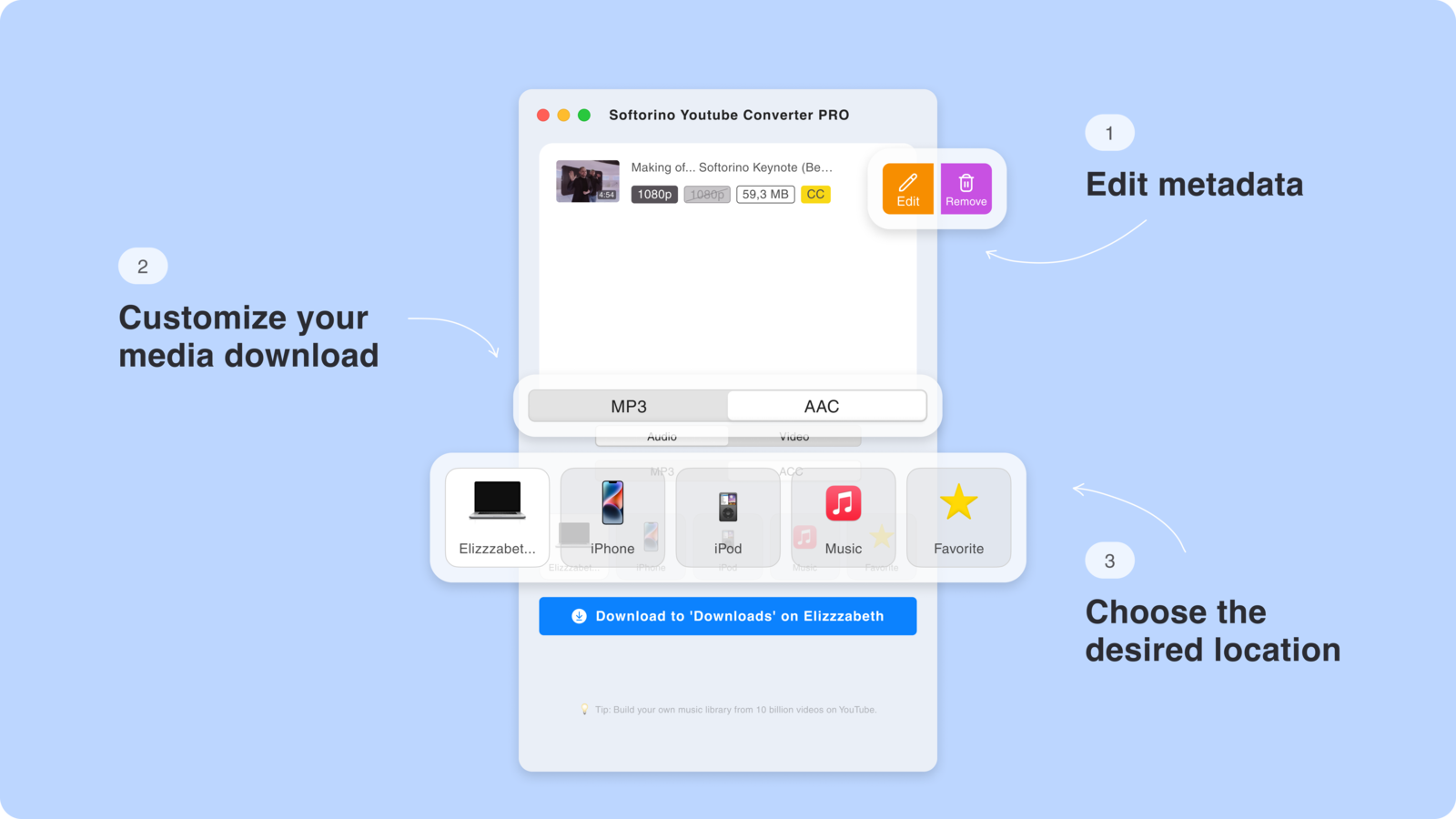
Step 4: Edit Track Information (Optional)
SYC PRO automatically pulls song titles, artist names, and album artwork from YouTube. You can edit this information manually if needed.
Right-click any track to access the property menu and modify its metadata. This step helps organize your iPod's music library properly and makes it easier to play the song later from your device.

Step 5: Download and Transfer
Click the "Download" button to convert the file and transfer music from YouTube to your iPod simultaneously.
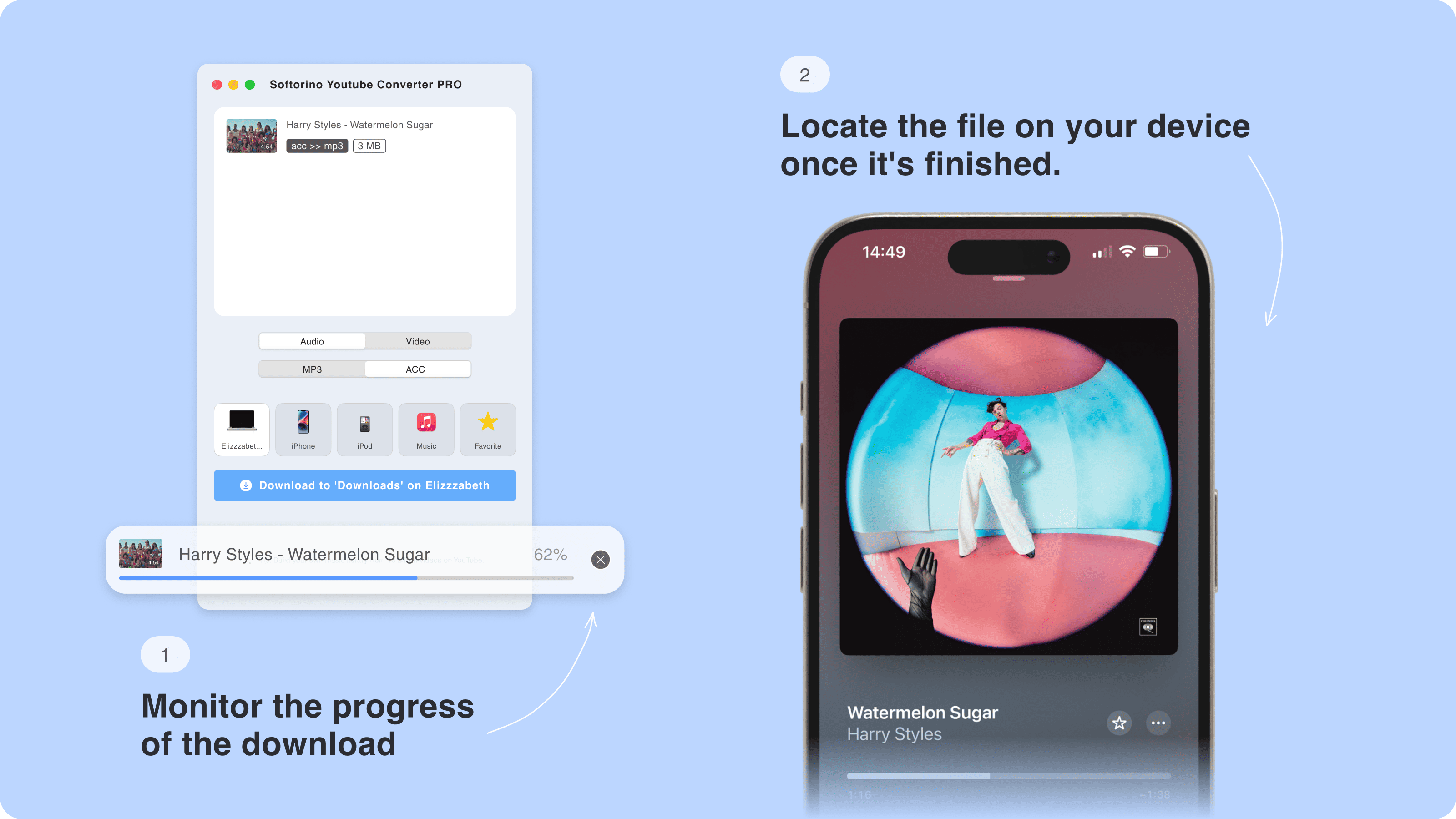
The process typically takes 30-60 seconds per song, depending on your internet speed and file quality. Your music appears in your iPod's library immediately after download completion. You can now find your music on your iPod with all artwork and metadata intact so you can easily download songs with artwork included.
Advanced Features Worth Knowing
SYC PRO offers several features beyond basic YouTube downloading:
Batch Downloads: Add multiple YouTube links to download entire playlists or albums at once. You can drag multiple video files into the interface for bulk conversion.
Subtitle Support: Download videos with subtitles for language learning or accessibility.
Cross-Platform Transfer: Send music to iPhones, iPads, and Android devices over WiFi without cables.
Multiple Website Support: Downloading from Vimeo, moving to SoundCloud, and even saving YouTube live streams, and more!
For video lovers, here’s a full walkthrough on how to transfer MP4 to iPad without iTunes.
Disable SYC PRO's automatic startup and background monitoring if you don't use it daily. This prevents unnecessary system resource usage. You can re-enable clipboard monitoring when needed through the app's preferences.
Troubleshooting Common Issues
iPod Not Detected: Try different USB ports or cables. Older iPod Classic models sometimes require powered USB hubs for reliable connections.
Download Failures: Check your internet connection and verify the YouTube video isn't region-blocked or private.
Missing Artwork: Some YouTube videos lack proper metadata. You can add artwork manually through SYC PRO's editing interface.
Storage Full: Clear space on your iPod or choose lower quality settings to fit more songs. This how-to guide recommends checking available storage info before starting large downloads.
Legal Considerations
Downloading for personal, offline use is usually fine—but don't share or redistribute. Think of it like taping songs off the radio back in the day.
Most countries allow format-shifting (converting content you legally access into different formats) for personal use. However, redistributing downloaded content or downloading copyrighted material you don't own violates copyright laws. Use this method responsibly for music from YouTube that you legally access.
Why iPods Still Matter in 2025
iPods offer several advantages over smartphones for music listening:
Battery Life: iPods last days on a single charge, unlike phones that drain quickly with music playback.
Storage Capacity: Classic iPods hold 160GB of music—roughly 40,000 songs.
Audio Quality: Dedicated music hardware often produces better sound than smartphone audio chips.
Distraction-Free: iPods eliminate notifications, calls, and other smartphone interruptions during music sessions.
Curious about lossless formats? Check our guide on ALAC vs FLAC to understand which works best with Apple devices.
Alternative Methods (And Why They're Worse)
1. Online YouTube Converters
These tools require downloading files to your computer first, then manually transferring through iTunes. They often contain ads and security risks. SYC PRO is a safe YouTube to MP3 converter that eliminates these concerns.
If you only require audio, a safer alternative is our guide on converting YouTube videos to MP3 using trusted tools. To avoid risks, refer to our breakdown of the safest YouTube to MP3 converters that genuinely safeguard your device.
2. iTunes Store
Buying music is expensive and limits you to iTunes' catalog. YouTube offers millions of songs, remixes, and rare tracks unavailable elsewhere.
3. Streaming Apps
Services like Spotify require monthly subscriptions and internet connections. iPods work offline indefinitely once loaded with music.
Ready to Revive Your iPod?
Ready to revive your iPod? Grab SYC PRO, copy your first YouTube link, and rediscover how music was meant to sound—offline, clean, and yours forever.
Download Softorino YouTube Converter PRO from the official website. The app offers a free trial with limited downloads, then requires a one-time purchase for unlimited use.
Your iPod can hold thousands of songs from YouTube's massive library. Whether you're rediscovering old favorites or exploring new artists, this method puts unlimited music at your fingertips.
FAQ
Does this work with iPod Touch?
Yes, SYC PRO transfers music to iPod Touch devices. The songs appear in the Music app automatically. The way to convert YouTube content for iPod Touch is identical to other models.
Can I download playlists?
Copy playlist URLs the same way as individual videos. SYC PRO downloads all playlist songs in sequence and allows you to download YouTube songs to iPod in bulk.
What audio quality should I choose?
256 kbps AAC offers the best balance of quality and file size for most users. This format is compatible with iPod and provides excellent sound quality.
Will this damage my iPod?
No, the transfer method is identical to iTunes syncing. Your device remains unmodified and the conversion process is completely safe.
How much does SYC PRO cost?
Pricing varies by region and current promotions. Check Softorino's website for current rates and trial options. The investment is worthwhile for anyone wanting a reliable YouTube to iPod solution.


