How to Download Songs With Album Artwork


Nothing ruins a music collection like blank thumbnails staring back at you. Whether you're building a library on your iPhone, organizing files on your computer, or just want to download music that looks as good as it sounds, getting proper cover art makes all the difference.
Most music downloaders skip this step entirely, leaving you with generic icons or empty squares. Here's how to get perfect cover art with every download—without wasting time on manual edits. When you want to download any music, you need the right approach.

Why Album Cover Art Matters More Than You Think
Album covers aren't just decoration—they're part of the listening experience. Think about iconic covers like The Beatles' "Abbey Road" or Pink Floyd's "Dark Side of the Moon." These images have become as recognizable as the songs themselves.
From a practical standpoint, cover art helps you navigate your music library faster. Visual cues work better than scanning through text lists, especially when you're driving or working out. Plus, streaming music services like Spotify and Apple Music have trained us to expect rich visual experiences with our MP3 music.
The problem: Most music converters grab audio and quit. You're left with music without proper artwork. It ruins the experience, whether you're using an Android device or iPhone.
The Smart Way to Download Music with Album Art
Skip the manual work. Tools like SYC PRO automatically fetch and embed the correct album cover art during download. This music downloader acts as both an audio capture tool and album art grabber.
With SYC PRO, you can download MP3 in various formats, like YouTube to MP3 conversions or YouTube to MP4 swaps. This solution lets you download music with complete metadata and visual elements.
SYC PRO requires installation on Mac or Windows computers. While it can transfer files wirelessly to iOS devices, you'll need desktop software to handle the conversion process.
Step 1: Install SYC PRO
Download the software for Mac or Windows. The free trial lets you see how it handles everything—from album art to HD video—before you commit. Features include downloading videos with subtitles and downloading live streams for testing purposes.

Choose a custom install location to avoid cluttering your Applications folder. SYC PRO won't install background services that slow your system.
Step 2: Find Your Music
Browse YouTube, SoundCloud, or Vimeo within the app. When you want to download a song, copy its video URL. The built-in browser beats switching between tabs. You can also open the browser and search directly.

Works with playlist downloading and VR video downloading too.
Step 3: Choose Your Settings
Select your target device (iPhone, iPad, Android phone, computer), then click the format selector for your audio choice (MP3, AAC, WAV). The software finds connected iOS devices automatically—no iTunes needed. This download option works for Android devices via USB.
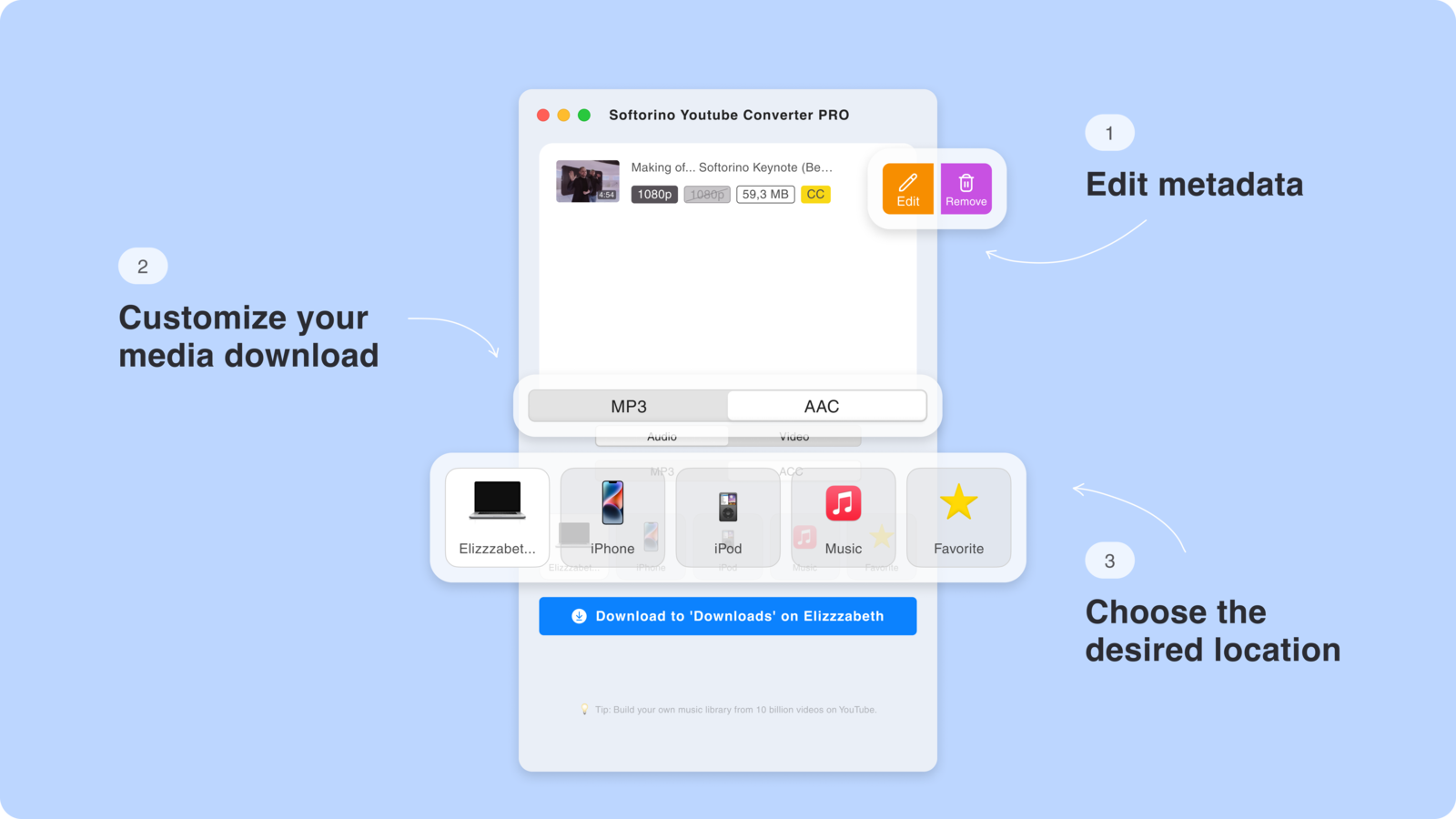
If you want to save full clips instead of just the audio, check out how to download YouTube videos to watch offline.
For wireless transfers to iOS devices, make sure both your computer and Apple device are on the same Wi-Fi network. First-time connections may require a USB cable for initial setup.
Step 4: Edit Metadata (Optional)
The app grabs song info automatically. Click the edit button to change titles, artists, albums, or genres. Clean ID3 tags help the artwork matching work better. This cover retriever function includes information about the artist and guarantees proper album cover on Android and iOS devices. You can add the image manually if needed.

Step 5: Download and Wait
Wait until the download is finished…
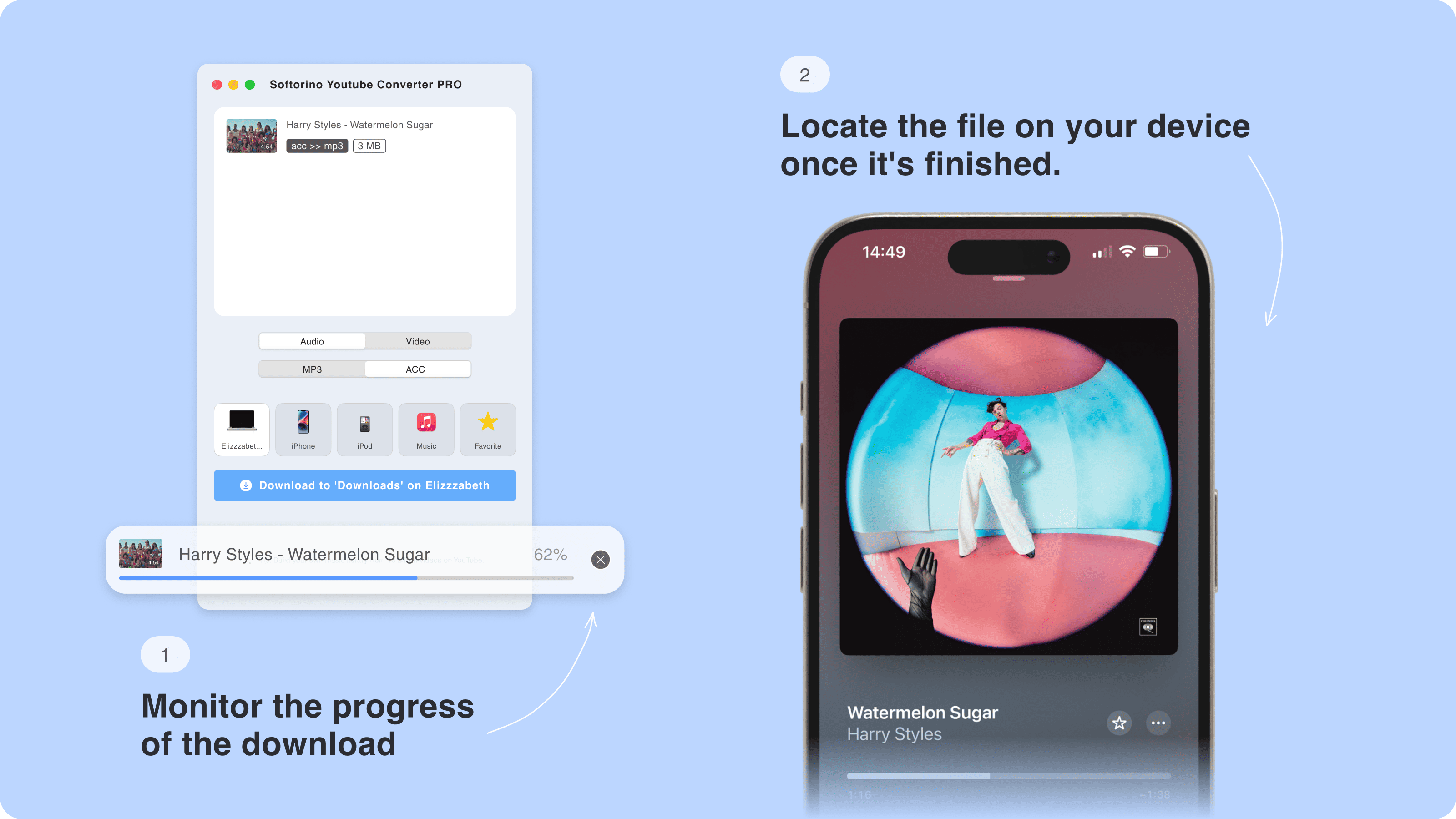
…and done!
SYC PRO will quickly identify it. This MP3 downloader with album cover finds songs, searches for matching album art, and embeds everything into one file. The system will convert YouTube to MP3 format automatically. No extra steps to get MP3 with appropriate album art.
The Smart Way to Download Music wi
When Album Art Goes Wrong (And How to Fix It)
Sometimes the automatic album art downloader grabs wrong covers or finds nothing. This happens when:
- Messy titles: "Frank Sinatra - Strangers in the Night (Official Video) [HD]" confuses the algorithm
- Missing covers: New releases or obscure tracks might lack online artwork
- Multiple versions: Live recordings, remixes, and covers pull art from different sources
Rename messy titles like "(Official Video) [HD]" to just "Artist – Track". That's how the software finds the right art. Follow the steps to clean metadata first. This helps you get MP3 files with proper songs with album cover every time.
Alternative Methods (If You Must)
Manual approach
Download MP3 separately, then use iTunes or Windows Media Player to add artwork. Takes forever for large collections where you want to download music in bulk. You'll need to follow the steps to download music first, then add artwork separately.
Dedicated tools
Mp3tag or MusicBee can add covers to existing files. Good for MP3 music you already own, but needs separate downloading and editing to get standard MP3 files with artwork.
Some users try apps like YTD Video Downloader, but they don’t handle album artwork as reliably.
Streaming rips
Some tools claim to record and download from Spotify or Apple Music with artwork. These violate terms of service and produce poor quality. Like MP3 files, they may lack proper metadata.
Quick Comparison
Method | Pros | Cons |
|---|---|---|
Auto downloaders (SYC PRO) | One-step process, handles metadata, lets you download songs with album cover, allows you to download music directly | Costs money, limited sites |
Manual methods | Free, full control, set art as you like | Time-consuming, multiple tools, no batch MP3 downloads |
Streaming downloads | High-quality artwork, complete metadata | Legal issues, subscription needed, platform limits |
Keep SYC PRO running while browsing. It detects new URLs instantly without manual pasting, making batch downloads smoother. Works for converting music to MP3 format too.
Best Practices Box
Use clean source material: YouTube MP3 videos with official audio work better than user uploads
Check before transferring: Preview files before moving to your Android device or iPhone
Organize as you go: Create artist/genre folders for your growing MP3s collection
Backup everything: Once you've built a collection with proper cover art, save it. Consider converting physical CDs to digital format for backup
For other types of files, like documents, here’s how to download PDFs on iPhone just as easily.
Why "Free" Tools Disappoint
Free online converters skip artwork or use pixelated images that look terrible on modern devices. They're loaded with sketchy ads, download limits, and privacy issues. Many websites promise free MP3 download with album covers but deliver garbage. Some work with Groove Music or other platforms, but consistency sucks.
Desktop software costs more upfront but saves hours and delivers better results. When you factor in manually adding artwork to hundreds of songs, paid tools pay for themselves. Plus you get multiple output format as MP3 options.
Windows users may prefer a dedicated YouTube video downloader for Windows that avoids ads and malware risks.
Your Next Move
Download MP3 with album cover doesn't need to be complicated. The right tool handles everything automatically, giving you professional-looking files for any player. These steps to download music properly save time and effort.
Whether you're building a collection for your iPhone, organizing MP3 music on your computer, or creating playlists, proper album cover art makes everything feel polished. When you want to download music efficiently, choose tools that handle both audio and visuals.
Your playlist deserves more than blank squares. Whether you're organizing your iPhone, Android, or desktop library—start downloading tracks that look as polished as they sound.
🎧 Try SYC PRO to get perfect music files—cover art included.
FAQ
How can I download music with album covers on my PC?
Downloading music with album covers is simple and efficient with dedicated software. SYC by Softorino automatically fetches and embeds the correct album art when you download songs, ensuring your music library is visually appealing and well-organized without any extra steps.
What is the best way to add album art to MP3 files?
The best way to add album art to MP3 files is by using reliable software that automates the process. SYC by Softorino seamlessly integrates album artwork during the download, eliminating the need for manual editing and ensuring each song has the appropriate cover art instantly.
Can I download songs with their original album artwork?
Yes, you can download songs with their original album artwork using specialized tools. SYC by Softorino not only downloads your favorite tracks but also automatically includes the correct album art, enhancing your listening experience with visually rich media files.
How do I ensure my downloaded music files have the correct album covers?
To ensure your downloaded music files have the correct album covers, use a tool that intelligently fetches and embeds artwork. SYC by Softorino automatically detects and adds the appropriate album art to each MP3 file during the download process, maintaining consistency and quality.
What software can help to manage a music library with album art?
Managing your music library with album art is effortless with the right software. SYC by Softorino not only downloads and converts music files but also organizes them with accurate album artwork, making your library both functional and visually appealing.


