The Best YouTube Video Downloader App for Windows


Whether you're saving videos for offline viewing, extracting audio tracks, or creating GIFs from your favorite clips, having a reliable YouTube downloader makes all the difference. In this article, we'll explore the best option for Windows users looking for a fast, safe, and feature-rich tool to download content from YouTube and beyond.
Looking for a Reliable YouTube Downloader?
Most YouTube downloader apps are either packed with malware, have clunky interfaces, or don’t work as advertised. This guide shows you how to safely download YouTube videos on Windows 7, 8, 10, and 11 using Softorino YouTube Converter PRO (SYC PRO).
While YouTube downloading falls into a legal gray area, there are legitimate reasons to save videos — especially for offline viewing, educational use, or content inspiration. SYC PRO offers a clean, fast, and secure solution.
It's free to download and use for 24 hours via a trial code you can request with your email. Try it out and decide if you want to keep it.
Check out this video above; it sheds light on how the SYC PRO for Windows works.
Here, we'll provide a definitive guide on how to use the best YouTube video downloader for Windows.
What is SYC PRO YouTube Video Downloader for Windows?
Softorino YouTube Converter PRO (SYC PRO) is a simple and beautiful tool, making it stand out from all the other software. Unlike other YouTube downloaders, SYC PRO:
Supports multiple platforms (YouTube, Vimeo, SoundCloud)
Downloads to PC or Apple devices
No ads, popups, or browser hijackers
Converts videos to audio formats or GIFs
Supports entire playlists and custom metadata editing
The app supports both Mac & Windows 💻
With the SYC PRO video downloader app, you can ignore YouTube Premium and watch any video you download offline. Compared to other video downloaders, SYC PRO provides the most secure connection to the source video clips and music videos. There is no need to worry about malware or third-party cookies invading your browser from suspicious websites.
With its simple interface, SYC PRO is easy to use and delivers the best performance with a stable internet connection on a desktop. Download the latest of your favorite videos from different websites in MP4 format for the best compatibility.
Real-World Use Cases
Here's how different users benefit from SYC PRO:
- 🎓 Students: Save lectures or tutorials to study offline
- 🎒 Travelers: Watch music videos and guides on flights or remote trips
- 🎧 Music lovers: Convert YouTube tracks to MP3 for playlists
- 🎬 Content creators: Grab video snippets or audio for editing projects
- 📶 Users with limited internet: Download once, enjoy forever
How to Download YouTube Videos on Windows
You must install the application before I show you how to download from YouTube to a PC.
Step 1. Install the recommended YouTube Downloader
As stated previously, this app for Windows doesn't include any additional software like browser search bars. You can download long YouTube videos without much hassle. Once installed, launch the converter.

Step 2. Open the desired video and copy its URL
Make sure the website is supported in SYC PRO. Navigate to the address bar of the video you want to download and copy its URL. You'll notice it in the downloading list in less than a second.

You don't need to paste the URL into the app's window. You can also copy a playlist link and download YouTube playlist entirely instantly.
SYC PRO supports both single videos and full playlists.
Step 3. Customize your download
You can also choose the quality of the downloaded video and your desired location for it.
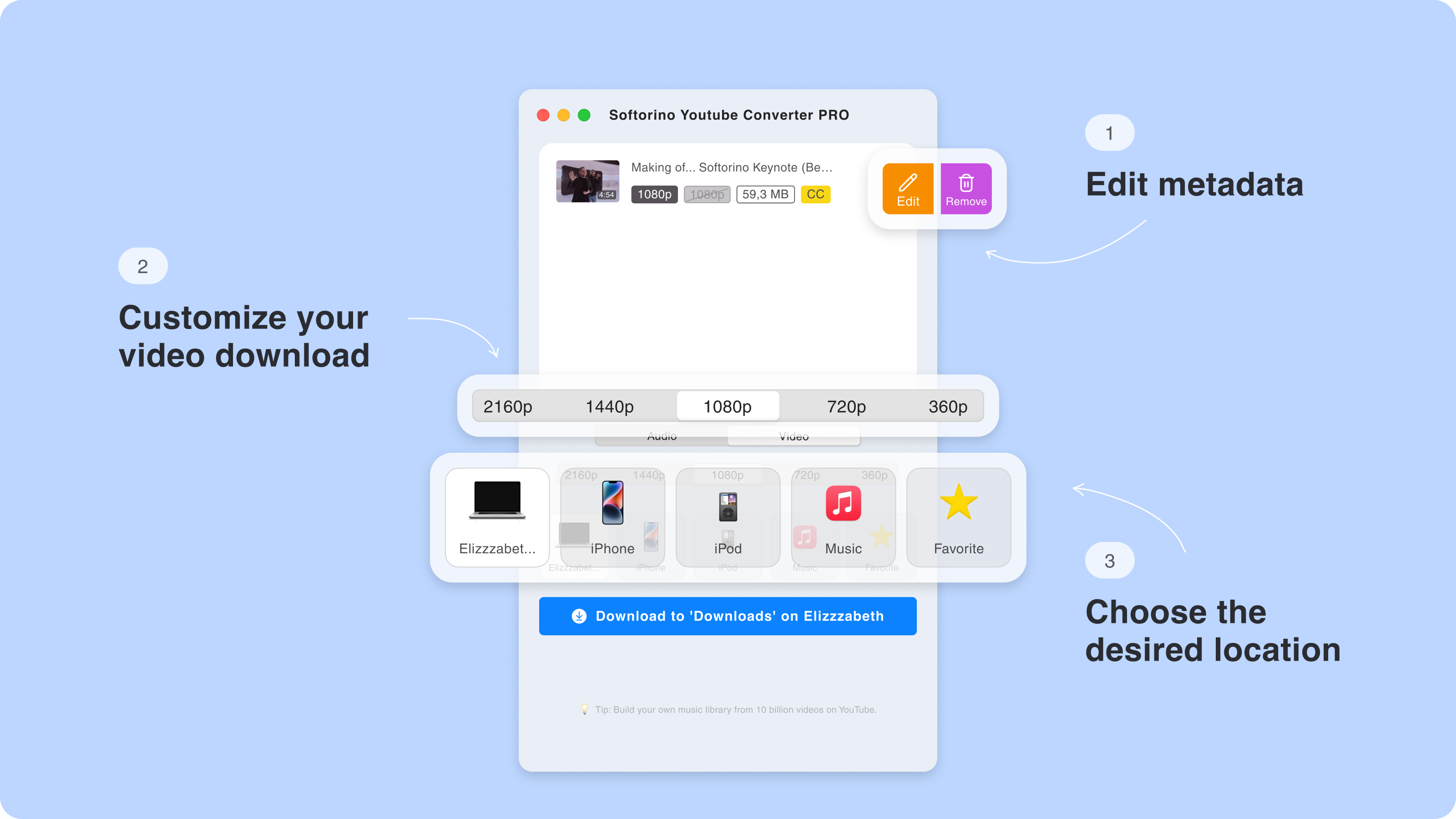
Step 3.5. Edit the metadata of your download
During this step, you can manually edit metadata or let the AI do the heavy lifting.

Step 4. Download and enjoy
Choose your download option from the list, hit 'Download', and proceed to download a video.
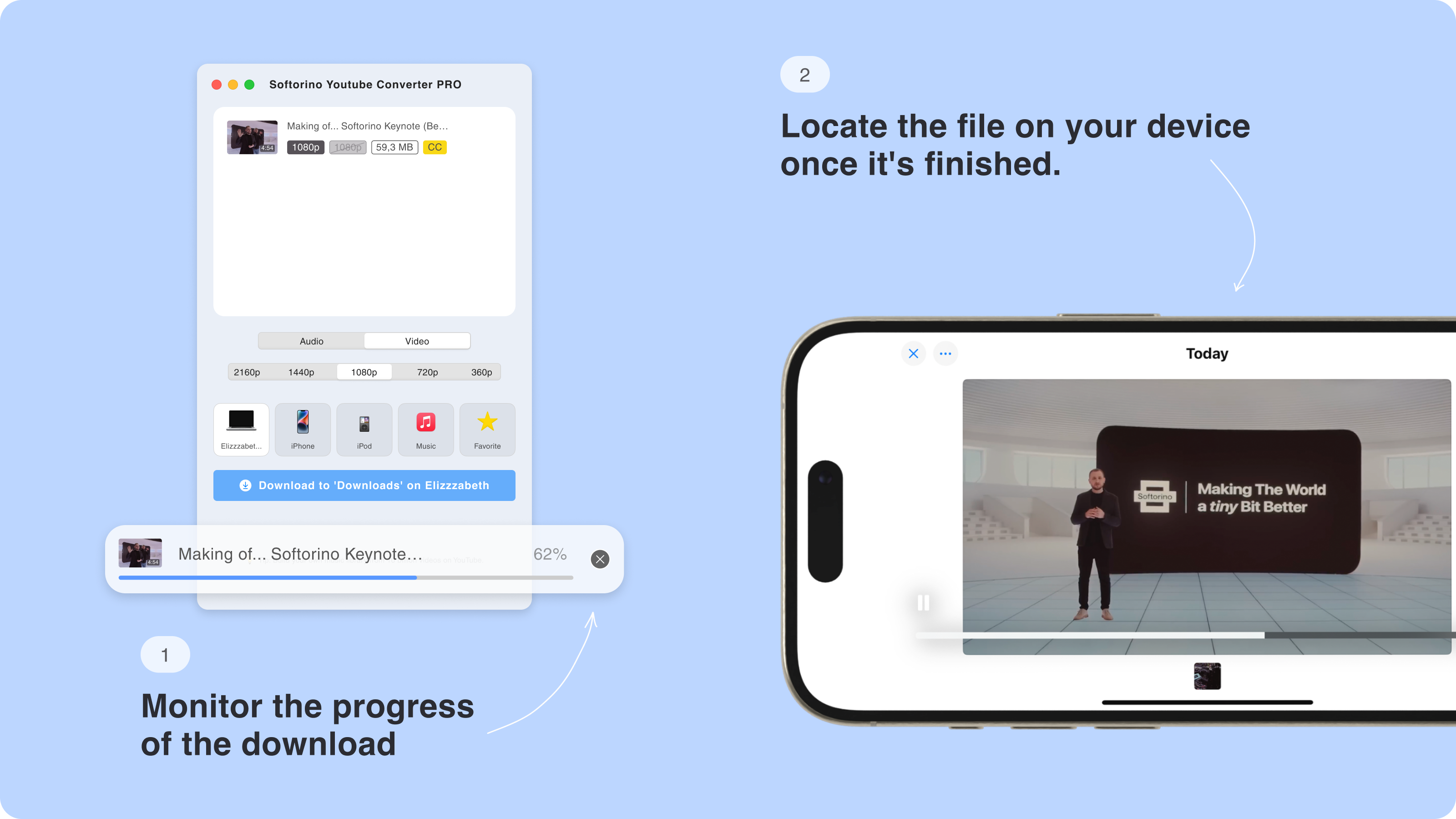
Then you'll see a progress bar. When it's filled up, you will get this 'Done' message.
Advanced Features
SYC PRO YouTube Video Downloader for Windows Can Handle Playlists
Saving whole playlists is convenient. Copy the playlist link, and all videos will show up in the download list. Choose the folder you'd like to save them to in Preferences, hit 'Download,' and wait for SYC PRO to work its magic.
All of the videos will show up in the downloading list. To look them through, just scroll. You can also choose the folder where you'd like to save them. For this, go to Preferences. Then just hit 'Download' and wait. The speed is really nice, so you won't wait long.
You can also download VR videos or, sometimes, you need to watch videos with subtitles. So, SYC PRO can handle that too! Download videos with subtitles effortlessly using the app's built-in functionality.
SYC PRO YouTube Video Downloader for Windows Can Convert Video to Audio
Do you listen to music on YouTube? SYC PRO can easily extract the audio track and download it to your device or download YouTube to AAC.
The workaround is simpler than ever.
- Go to YouTube.
- Copy the link of the video.
- Once it got recognized by Softorino YouTube Converter PRO -- hit 'Audio'.
Make Gifs from YouTube Videos Online (little-known trick)
Gifs are always in trend. Those little, often funny, moving pictures is a new way to communicate. To make a simple gif on the web, just type 'gif' before 'YouTube' in the link. Instantly, you'll be able to get small gifs from that YouTube video.
Later on, you'd be able to fully work with them: paste in some of your articles or send in personal messages.

SYC PRO vs Other YouTube Downloaders
Feature | SYC PRO | 4K Video Downloader | YTD Video Downloader |
|---|---|---|---|
No Ads or Malware | ✅ | ❌ | ❌ |
Download Entire Playlists | ✅ | ✅ | ❌ |
Convert to Audio | ✅ | ✅ | ✅ |
Mac & Windows Support | ✅ | ✅ | ❌ |
Metadata Editing | ✅ | ❌ | ❌ |
Free Trial | ✅ (24 hrs) | ✅ (limited) | ✅ |
Pros & Cons
Pros
Clean, modern interface
No ads or bundled software
Playlist and audio conversion support
Easy-to-use even for beginners
Cons
Limited to 24-hour trial (email required)
Full version is paid (no free forever version)
User Feedback
"Very well designed and ultra easy to use. An excellent app for downloading YouTube videos for offline viewing. Great for educational and instructional videos to watch without the constant interruption by adverts."
— Cris H., Softorino User
"I’ve been using Softorino products for a few years now. They combine simplicity and sophistication. Quite a feat! I especially like their YouTube downloader. SYC. Elegant!"
— Bob, Softorino User
These testimonials from actual users highlight the app's intuitive design and practical benefits for different use cases.
Wrapping up:
In this article, we precisely describe how to use the best YouTube Video Downloader for Windows 10 and 11 and the older versions of 7 and 8. This process appears to be much easier if you follow the instructions mentioned above. There is no need to search for other third-party apps or some online YouTube downloaders that only wait to infect your web browser.
Download any YouTube video and find out with SYC PRO which video downloader is the best in the Wild West! If you have any questions concerning SYC PRO, you can always contact our customer support service for further assistance.
Like it or not, YouTube has become an inseparable part of our lives. Every one of us spends a billion hours there each month. Thanks to its engaging content, we do have a lot of fun there. But be extra careful and keep an eye on the YouTube Terms of Service to know about any drastic changes in their policies.
FAQ
How can I download YouTube videos on Windows?
To download YouTube videos on Windows, you can use a YouTube downloader app like Softorino YouTube Converter PRO. Simply install the app, copy the video URL, and hit ‘Download.’ The app supports multiple video formats and allows easy offline video access on your PC.
How do I download entire YouTube playlists?
You can download entire YouTube playlists by copying the playlist link and pasting it into a reliable video downloader. The videos will appear in the download queue, allowing you to download all of them at once. This is a quick and convenient way to save multiple videos at once.
Can I convert YouTube videos to MP3 on my PC?
Yes, many YouTube downloaders allow you to convert videos to MP3. Copy the video URL, paste it into the downloader, and choose the ‘Audio’ option to convert it into an MP3 file. This makes saving music or audio tracks from videos easy for offline listening.
How do I make GIFs from YouTube videos?
To create GIFs from YouTube videos, add “gif” before “YouTube” in the video URL and press Enter. This will take you to a site where you can select a portion of the video and turn it into a GIF, perfect for sharing or using in your content.
Is it safe to download YouTube videos?
Yes, it can be safe if you use trusted YouTube downloader apps. These apps ensure a secure connection to download videos without the risk of malware or ads. Always ensure that your software does not include hidden downloads or unwanted extensions.

