Top 3 Methods to Convert YouTube to AAC in 2025


Want better sound without the huge file sizes? Convert your YouTube videos to AAC for clearer audio and smaller files. It’s the perfect way to enjoy your favorite music or videos in high quality. Let’s take a look at how you can do it!
What is AAC and Why Convert YouTube Videos to AAC?
AAC (Advanced Audio Coding) is a high-quality audio format that provides better sound clarity and more efficient compression than MP3. If you want richer sound with smaller file sizes, converting YouTube videos to AAC is the best choice.
For anyone looking to extract audio from YouTube or download YouTube music, using a YouTube to AAC converter ensures a seamless experience with superior audio quality.

Best Methods to Convert YouTube to AAC
1. Convert YouTube to AAC with Softorino YouTube Converter PRO (SYC PRO) – The Best Choice
SYC PRO is the fastest and most reliable YouTube to AAC converter. Unlike online tools, it also allows downloading videos with subtitles or even ripping YouTube videos. This downloader lets you download 1080p videos easily, making it ideal for both high-quality audio and video extraction.
How to Convert YouTube to AAC with SYC PRO
1. Download & Install – Download the YouTube ripper from the official Softorino website.
It is available for both Mac and Windows. After downloading, install it and request a free trial code to access all features for 24 hours.
Once the 24 hours of your free trial are complete, you must purchase a license. Softorino has created a universal license for its products. Now, by purchasing one license, you get access to all Softorino products.

2. Copy YouTube videos' URL – Find the YouTube video you want to download and copy its link. No need to manually paste it—SYC PRO detects it automatically.

3. Select Format & Destination – Choose AAC as the desired output file. You can also select a destination, such as your computer or iPhone.
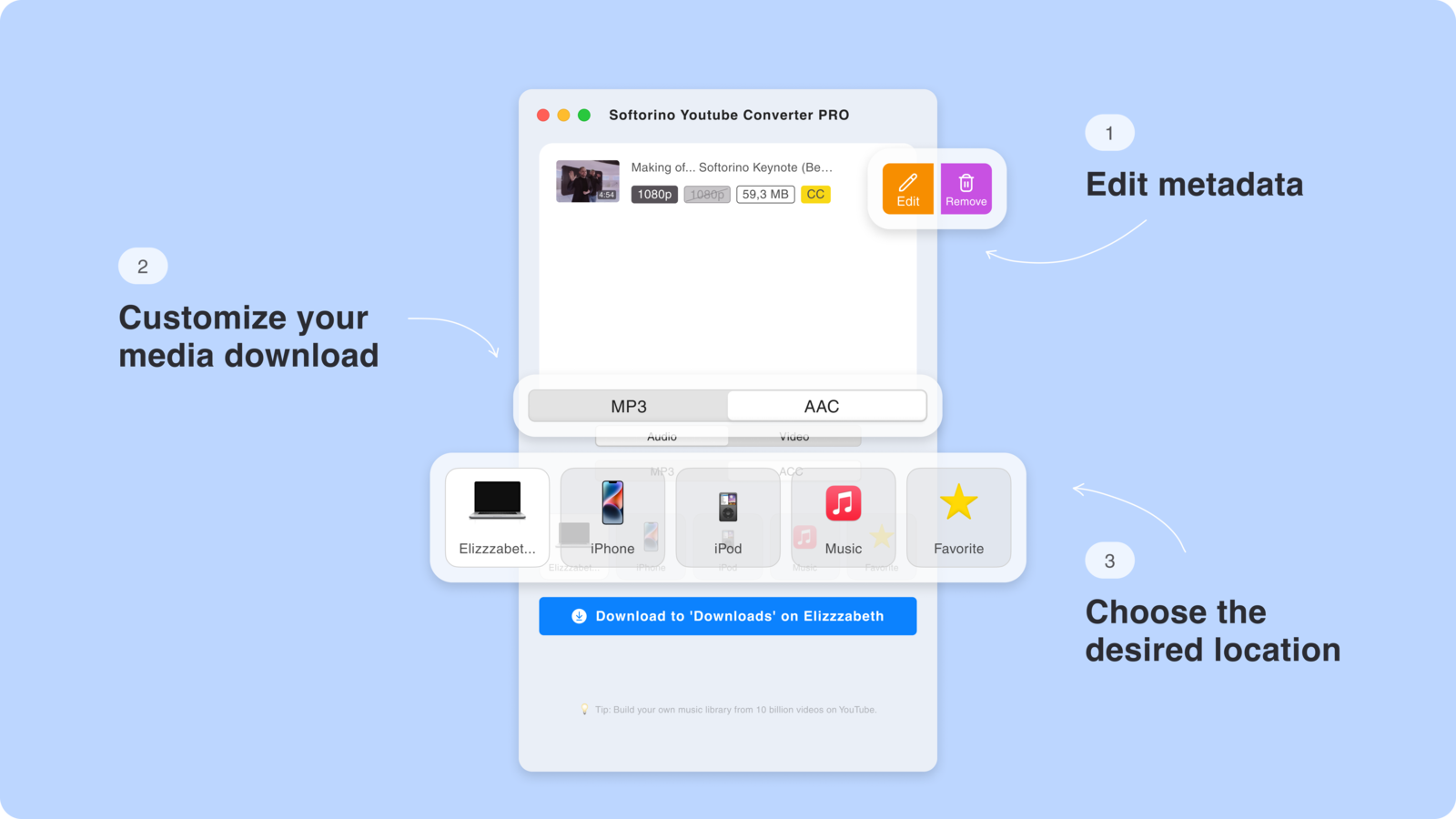
3.5. Edit Metadata (Optional) – Customize the file by adding title, artist, album, genre, and artwork before converting. You can do it manually or let AI do it for you.

4. Download and Enjoy Offline – Click the Download button, and SYC PRO will extract audio from YouTube and save it in AAC format. Once downloaded, your AAC file is ready to play! If transferred to an iPhone, it will be available in the default music library.
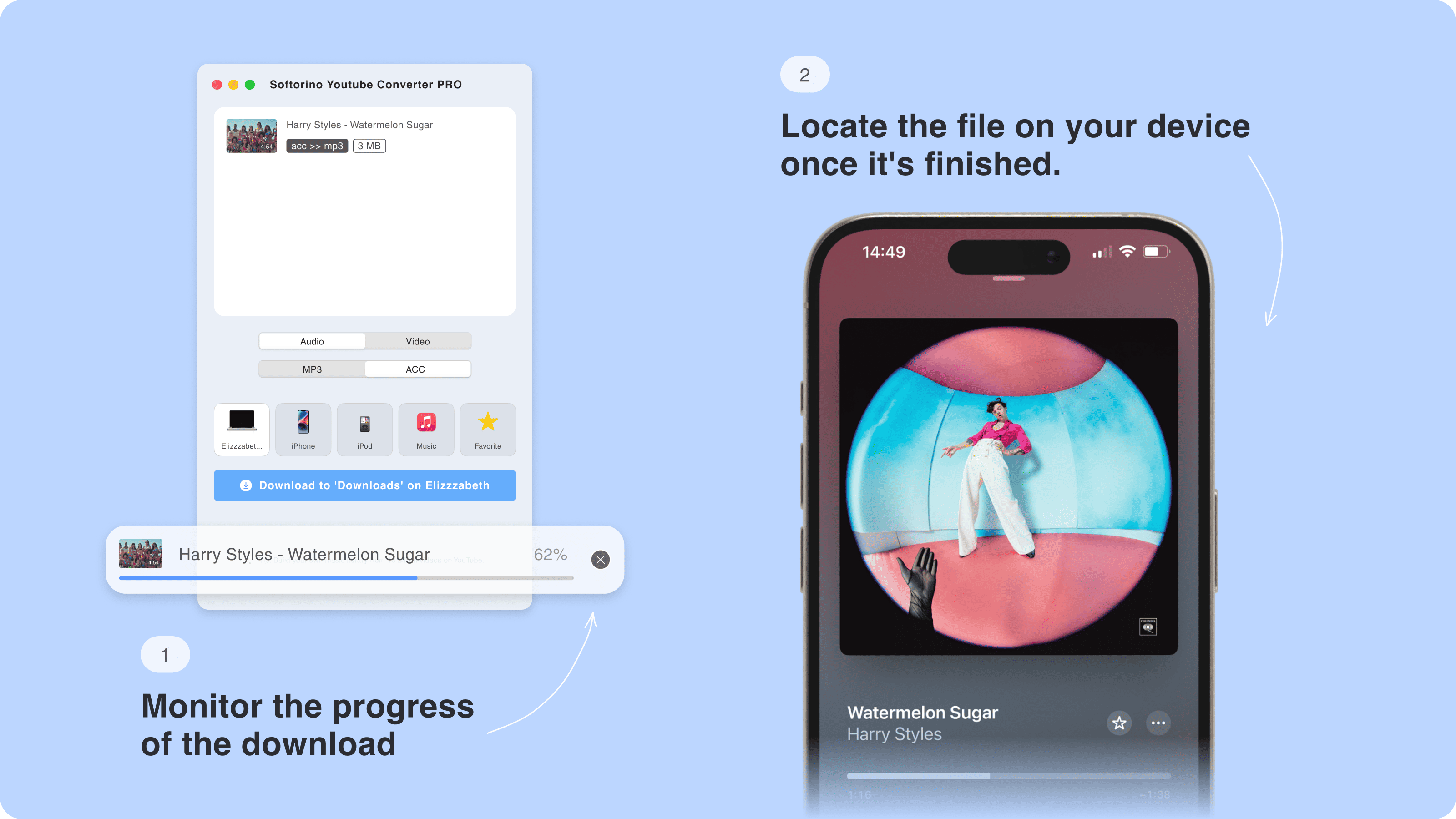
Pros:
Instant YouTube to AAC Conversion, high-quality AAC audio in seconds
No Quality Loss, crisp, clear sound
Supports YouTube, SoundCloud & Vimeo, download from multiple platforms
Rip Long YouTube Videos, easily rip full-length videos and playlists
Download Entire Playlists in AAC, save full playlists in AAC format
Cons:
No built-in editing tools, lacks audio/video editing options
Paid app, requires a purchase after the free trial
2. Convert YouTube to AAC Online (Limited Option)
For those who prefer not to install software, online converters provide a quick alternative. However, they come with drawbacks like ads, slow speeds, and security risks.
How to Convert YouTube to AAC Online
- Find a trusted YouTube to AAC converter – Many free options exist, but choose carefully to avoid malware.
- Copy & paste the YouTube video URL – Input the link into the converter.
- Choose AAC as the format – Select AAC audio format before starting the conversion.
- Click Convert & Download – Wait for the process to finish, then download the file from the URL.
🚨 Warning: Many online YouTube to AAC converters have ads, file size limitations, and security risks. Always use a trusted source.
Pros: Online downloaders are quick, free, and don’t require app installation. You can download files one at a time and sometimes edit them online.
Cons: They can be unsafe, with risks of malware and scams. These sites often have too many ads, and you can’t queue multiple downloads at once.
3. Convert YouTube to AAC with EaseUS Video Editor
If you're looking for a software-based alternative, EaseUS Video Editor offers basic YouTube to AAC conversion but requires extra steps.
Like the SYC PRO, the EaseUS Video Editor is a desktop app that can convert YouTube to AAC. However, it is only supported by Windows and doesn't have a version for MacOS.

How to Use EaseUS Video Editor
- Download & Install – Download the software on Windows (no macOS support) and follow the instructions to install it.
- Import Video – Unlike SYC PRO, EaseUS does not allow direct YouTube downloads. You must download the video separately before using EaseUS.
- Add to Project & Export – Select the ones you want to convert from your imported videos and add them to a new project.
- Then click on 'Export' to begin converting your selected video files. In this stage, you will also choose the AAC format of the converted file.

Pros:
Supports multiple audio formats (AAC, MP3, WAV, FLAC).
Advanced editing tools like trimming and merging.
Cons:
No direct YouTube downloading – You must download the video first.
Windows-only software – No macOS support.
AAC vs. MP3: Which One is Better?
Feature | AAC | MP3 |
|---|---|---|
🔊 Audio Quality | Higher at the same bitrate | Lower than AAC |
📦 File Size | Smaller | Larger |
🔗 Compatibility | Widely supported | Universally supported |
If you need superior sound, choose AAC. If universal compatibility is your priority, MP3 might be a better option.
Final Thoughts: The Best Way to Convert YouTube to AAC
In conclusion, many solutions are available to you when it comes to converting YouTube to AAC. You can use both online sites and desktop apps. Some options are free, and some are paid. Some are easier to use, while others are less user-friendly. With quite a few, you must also consider how risky they are to use.
For the best YouTube to AAC conversion experience, SYC PRO remains the #1 choice. It’s faster, safer, and more reliable than online tools and competitors.
One-click YouTube to AAC conversion.
Use to convert YouTube music effortlessly.
Download and convert YouTube videos in one step.
No ads, no interruptions.
High-speed conversion with direct iPhone transfers.
🎵 Start enjoying high-quality digital audio today! Download SYC PRO now!
FAQ
How can I convert YouTube videos to AAC format?
SYC PRO allows you to convert YouTube videos to AAC format easily. The app allows you to convert videos from YouTube into high-quality AAC audio files that can be saved to your computer or transferred directly to your iPhone or iPod.
Is there a simple way to download YouTube audio in AAC format?
Yes, with SYC PRO, you can download YouTube audio in AAC format in just a few steps. The app lets you copy the YouTube URL, select AAC as the output format, and choose to save the file on your computer or directly to your device.
Can I convert YouTube videos to AAC on both Windows and Mac?
Yes, SYC PRO supports both Windows and macOS, allowing you to convert YouTube videos to AAC format on either operating system. The app provides a seamless experience across both platforms, making it versatile for all users.
What are the benefits of converting YouTube videos to AAC?
Converting YouTube videos to AAC offers better sound quality at smaller file sizes than MP3. SYC PRO makes the conversion process simple and ensures that your downloaded audio files maintain high-quality sound while taking up less storage space.
Can I transfer converted AAC files directly to my iPhone?
Yes, SYC PRO allows you to transfer AAC files directly to your iPhone. After converting the YouTube video to AAC, the app can send the file to your iPhone over Wi-Fi or USB, where it will be stored in your music library for offline listening.


