How to Download YouTube Videos - Safe YouTube Ripper


Most YouTube downloaders come with a catch—annoying ads, malware, or hidden software that clutters your computer. Finding a clean, trustworthy video downloader shouldn't feel like navigating a minefield. If your main goal is simply saving content for later, see our guide on how to download YouTube videos to watch offline.
The Problem with Most YouTube Video Downloaders
Eight out of ten free downloader apps bundle unwanted software with their installation. These apps often install adware agents that flood your web browser with pop-ups or, worse, introduce malware to your system. Video downloader tools top the list of suspicious software categories.
Softorino YouTube Converter PRO breaks this pattern. The app contains zero adware, spyware, or bundled software, making it a reliable choice for downloading content from YouTube safely and stands out as the best YouTube downloader for both Mac and Windows users.
Before installing any YouTube video downloader, open Task Manager (Windows) or Activity Monitor (Mac) and note your current running processes. After installation, check again and look for unfamiliar apps running in the background.
How to Rip YouTube Videos in 5 Simple Steps with SYC PRO
Let's say you found an engaging YouTube video you want to save for offline viewing. Here's how SYC PRO makes it simple to use and provides a way to download YouTube videos without complications:
Step 1: Download and Install SYC PRO
Visit the Softorino website and download YouTube Converter PRO for free as desktop software. The installation file contains no hidden software or browser extensions.
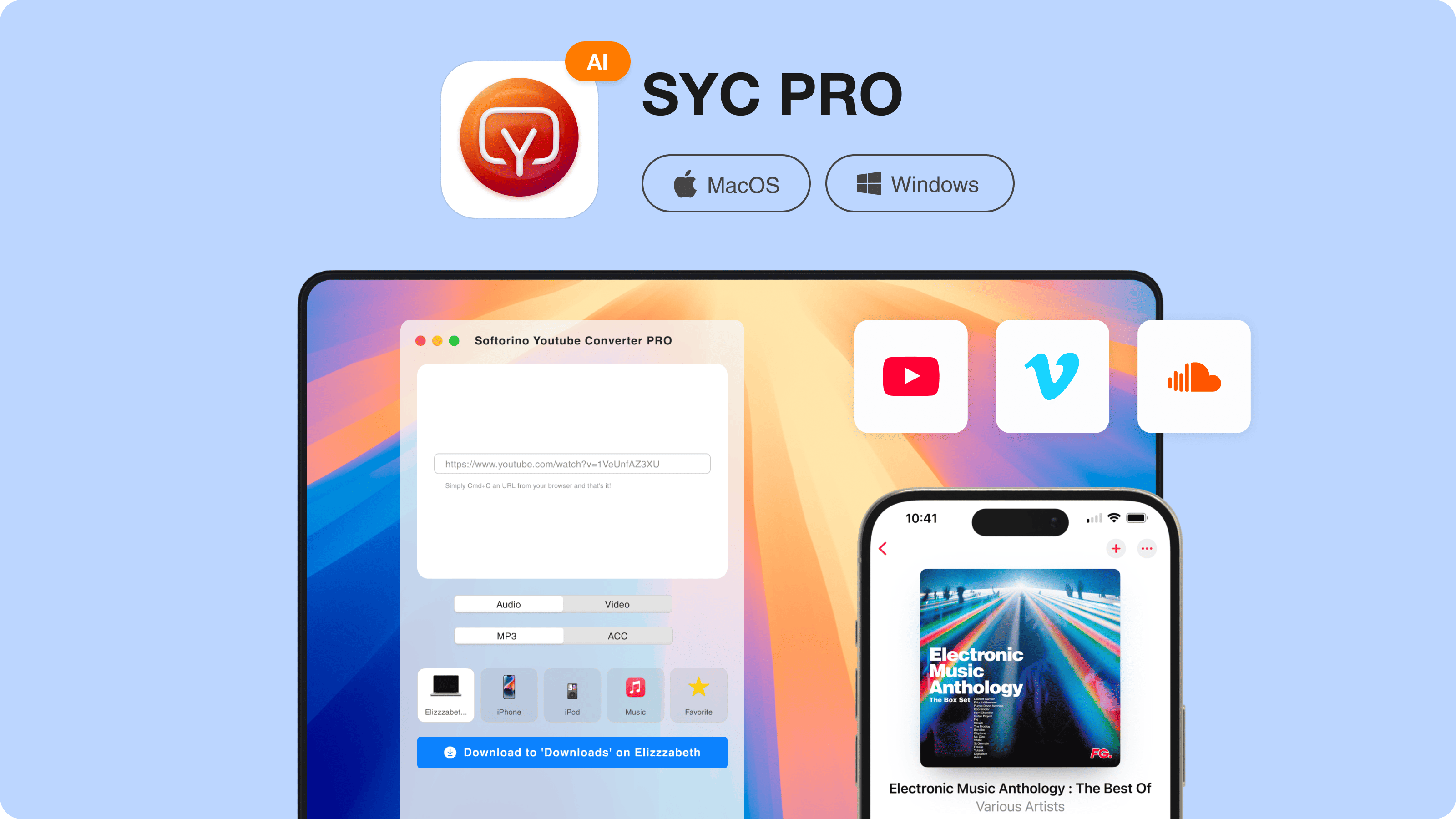
SYC PRO requires macOS 10.12 or later for Mac users, and Windows 10 or later for PC users. The app also needs about 50MB of free disk space for installation. Windows user? Here’s our dedicated guide to the YouTube video downloader for Windows.
After installation, you can activate a 24-hour trial using an email verification code. This trial shows you exactly how the software works before committing to a purchase.
The setup wizard guides you through installation without installing additional apps or extensions. What you download is what you get—nothing more.
Step 2: Copy Your YouTube Video URL
Simply paste the URL of any video from YouTube you want to download. SYC PRO automatically detects the copied YouTube video link and displays the video thumbnail in the app interface.

At this point, you can choose from various quality options—360p to 4K resolution—or select audio-only mode. The audio-only feature works perfectly for converting YouTube to AAC format or when you want YouTube to MP3 conversion.
You can add unlimited videos to your download queue. The app also handles entire playlists if you want to download a YouTube collection at once.
For users with limited storage, start with 720p downloads to balance quality and file size. You can always re-download in higher quality later if needed.
Step 3: Select Download Settings
Choose your preferred file format and adjust quality settings. You can also specify where you want to save the downloaded files on your computer or mobile device. The download option includes various formats to suit different needs.
For audio downloads, select between MP3 and AAC formats depending on your needs. Video downloads offer resolution options from standard definition up to 4K video quality in MP4 format.
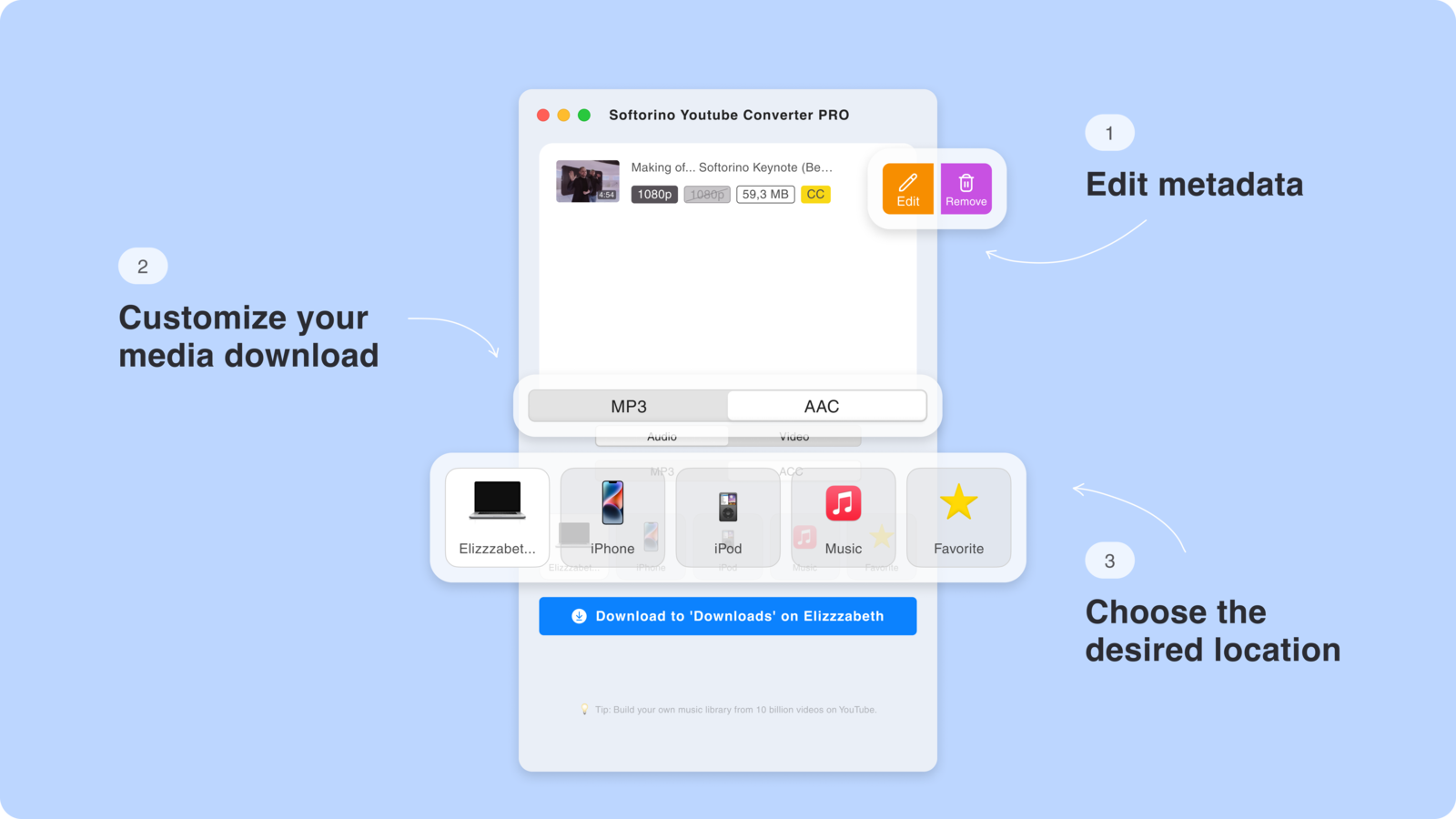
Step 4: Add Metadata (Optional)
SYC PRO lets you customize file information like title, artist, and album details. The app can auto-fill this metadata, or you can manually enter custom information.

This feature proves particularly useful when downloading music videos, as it organizes your files properly in your music library.
Step 5: Complete the Download
Click the download button and watch the progress bar track your download. The process typically completes quickly, depending on video length and quality settings.
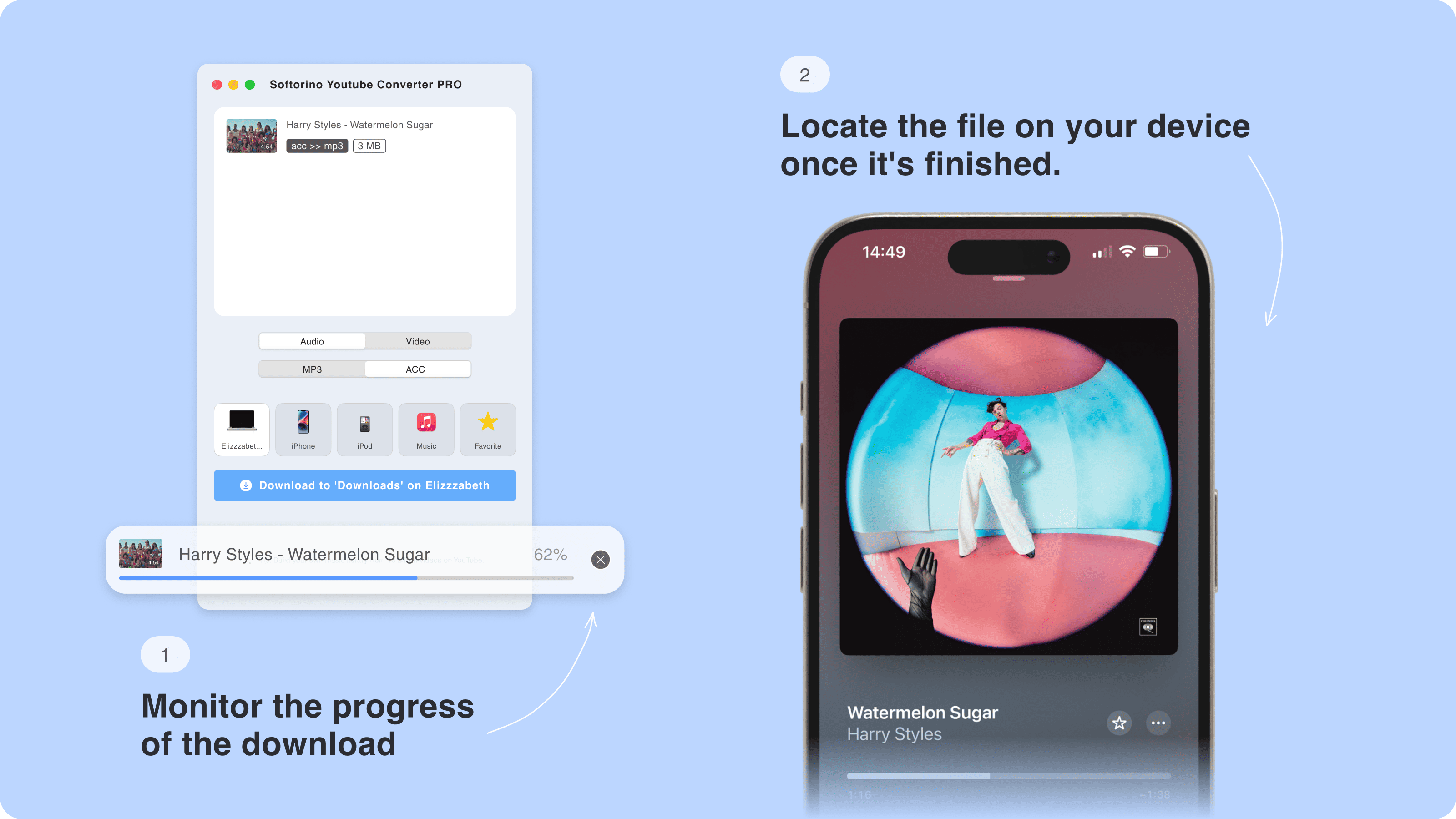
When finished, you'll see a "Done" message and hear a completion sound. Your videos are now saved to your specified location as MP4 files, ready for offline viewing.
Direct iPhone and iPad Downloads
One standout feature of SYC PRO is its ability to transfer downloads directly to iOS devices without iTunes. The app sends videos straight to your iPhone or iPad, skipping the sync process entirely and allowing you to watch your favorite videos on your phone or tablet.
For direct iOS device transfers, you'll need to connect your iPhone or iPad via USB cable. The app doesn't support wireless transfers for security reasons.
For audio content, SYC PRO can download YouTube to Apple Music automatically. Switch to audio-only mode, and your downloaded content appears in the Apple Music app on your iPhone.
This direct transfer capability works for getting movies from YouTube and content from other video platforms, making it easy to get videos on your iPhone. And beyond videos, here’s how to download PDF on iPhone for work or study.
Why SYC PRO Stands Out
Softorino prioritizes user safety and software reputation. The company doesn't bundle spyware or adware with their applications, unlike many competitors in the video downloader space.
The installation process remains transparent, with clear setup options and no hidden software installations. You get exactly what you expect – a clean 4K video downloader tool.
Close unnecessary background applications before downloading large video files or playlists. This frees up system resources and can significantly speed up the download process.
Playlist and Batch Download Support
SYC PRO removes the tedium of downloading videos one by one. You can add entire YouTube playlists to your download queue and process them simultaneously.
The app places no restrictions on the number of videos you can download, making it practical for users who want to save extensive video collections for offline access.
SYC PRO Alternatives – Other YouTube Downloaders to Consider
While Softorino YouTube Converter PRO stands out for its clean interface, direct iPhone transfer, and malware-free setup, there are other options worth considering depending on your needs and budget:
1. 4K Video Downloader
- Pros: Free tier available, supports subtitles and playlists, works on Windows, Mac, and Linux
- Cons: Some features locked behind a paywall; no iOS device transfer
- Best for: Power users who want granular download options
2. YTD Video Downloader
- Pros: Simple UI, supports batch downloads
- Cons: Ad-supported; installer may include bloatware
- Best for: Casual users who want basic YouTube downloads
Check our full walkthrough of YTD Video Downloader to see if it suits your needs.
3. ClipGrab
- Pros: Open-source, lightweight, free
- Cons: Limited format options; occasionally flagged by antivirus tools due to bundled offers
- Best for: Users who prefer free, no-frills software
4. YouTube Premium (Offline Viewing)
- Pros: Legal, official YouTube feature, ad-free viewing
- Cons: No file access; videos stay inside the YouTube app
- Best for: Users who just want temporary offline access without file downloads
Why SYC PRO Wins Most alternatives fall short on at least one front: safety, ease of use, or iOS support. SYC PRO combines all three with a clean installation, cross-platform support, and direct Apple device transfers—something competitors don't offer.
Multiple Format Options
Whether you need video files for offline viewing or audio files for your music collection, SYC PRO accommodates both requirements and lets you download video in MP3 or MP4 format:
Video Formats: Multiple resolution options from 360p to 4K in MP4 Audio Formats: MP3 and M4A with various quality settings.
Unlike YouTube Premium, which only allows offline viewing within the YouTube app for personal use, SYC PRO gives you actual MP4 files you can play in VLC Media Player or any other video player of your choice.
The Bottom Line
Softorino YouTube Converter PRO solves the common problem of finding a clean, reliable way to download YouTube videos. Instead of risking malware infections or dealing with intrusive ads, you get a straightforward tool that saves online video content securely.
The direct device transfer feature eliminates the need for iTunes syncing, while the multiple format options accommodate different use cases. For anyone who wants to download YouTube videos for offline use, SYC PRO delivers reliable performance without the typical downsides of free downloaders.
Remember that downloading videos should always comply with YouTube's terms of service and be for personal use only.
FAQ
How do I rip YouTube videos to my iPhone or iPad without iTunes?
Softorino YouTube Converter PRO allows you to rip YouTube videos directly to your iPhone or iPad without using iTunes. All you need to do is copy the video URL, select the preferred format or quality, and hit the download button. The file will automatically be transferred to your device.
What is the safest YouTube downloader?
Softorino YouTube Converter PRO (SYC PRO) is one of the safest YouTube rippers available, free from adware, malware, or spyware. Developed by the trusted Softorino team, it ensures a clean installation process with no bundled unwanted software.
Can I download entire YouTube playlists?
Yes, Softorino YouTube Converter PRO allows you to download entire YouTube playlists. There is no restriction on the number of videos you can add or download, making it easy to save multiple videos at once.
How do I convert YouTube videos to MP3?
Softorino YouTube Converter PRO has an “Audio Only” mode that lets you rip YouTube videos as MP3 files. Simply copy the video URL, select “Audio Only” mode, and hit download to save the audio file directly to your iPhone or computer.
What quality options are available when downloading YouTube videos?
Softorino YouTube Converter PRO offers various quality options, including 360p, 720p, 1080p, and even 2160p. You can also download videos in audio-only mode depending on your preference.


