How to Download Movies From YouTube with SYC PRO


Looking for the best way to download movies from YouTube? With SYC PRO, you can save videos directly to your device in just a few clicks. No buffering, no interruptions—just seamless offline entertainment at the highest quality.
Why Choose SYC PRO Over Other Methods?
SYC PRO is a straightforward YouTube video downloader that lets you easily download videos from YouTube, Vimeo, and music from SoundCloud. While you need to copy the video link from the browser, SYC PRO handles the rest, allowing for quick transfers to iOS devices, Mac, or Windows, all without the need for extra software.
Key Benefits:
Download purchased movies without losing quality.
No need for a YouTube Premium subscription.
Faster & safer than online video downloaders.
Works with multiple formats, including FLAC to ALAC conversion.
How to Download YouTube Movies Using SYC PRO

Step 1. Install and Launch SYC PRO
Firstly, click that big ‘Free Download’ button and get the installation file downloaded. In fact, you should simply go through the installation process. Just open your ‘dmg’ file if on Mac or launch the ‘exe’ file if on PC.
After the installation you will need to activate a free trial. It's done by requesting the trial code via your email during the app startup.
Step 2. Pick the Video and Device for Download
Done? Then, go to YouTube and copy the link to the video you want to download. This YouTube Movie Downloader will recognize it right away.

Step 3. Customize Your Download
Once you've selected the video, choose your preferred quality rate— it can be 2160p or 360p, up to you. Decide whether you’d like to save the video directly to your iPhone, iPad, or computer.
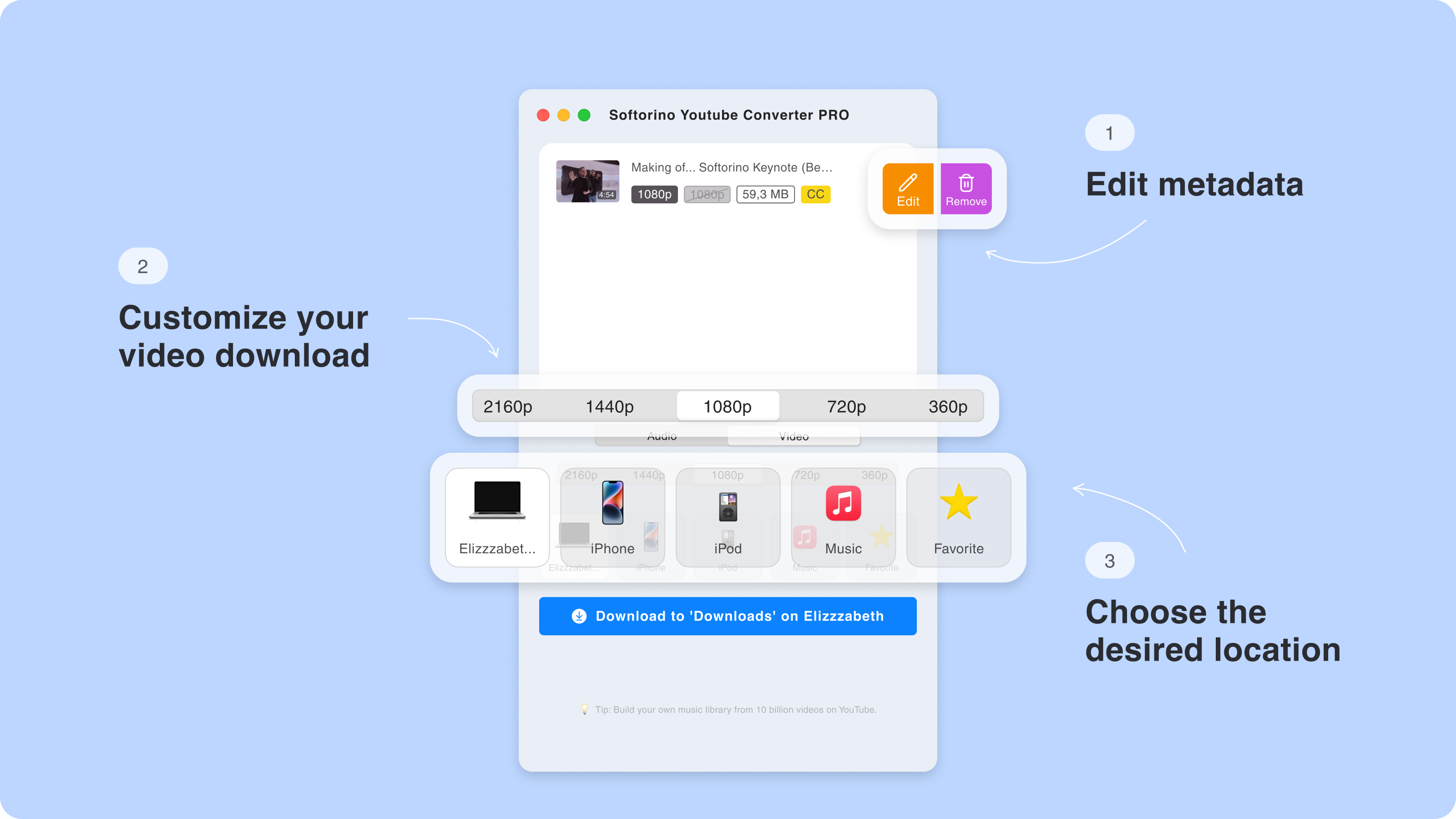
Step 3.5. Edit the Metadata of Your Video
Elevate your download by refining metadata. Add or update the video title, description, or artwork. You can make changes manually or let SYC PRO's smart AI fill out the fields automatically.

Step 4. Download the Video to Your Device
Then click on the “Download” button and…
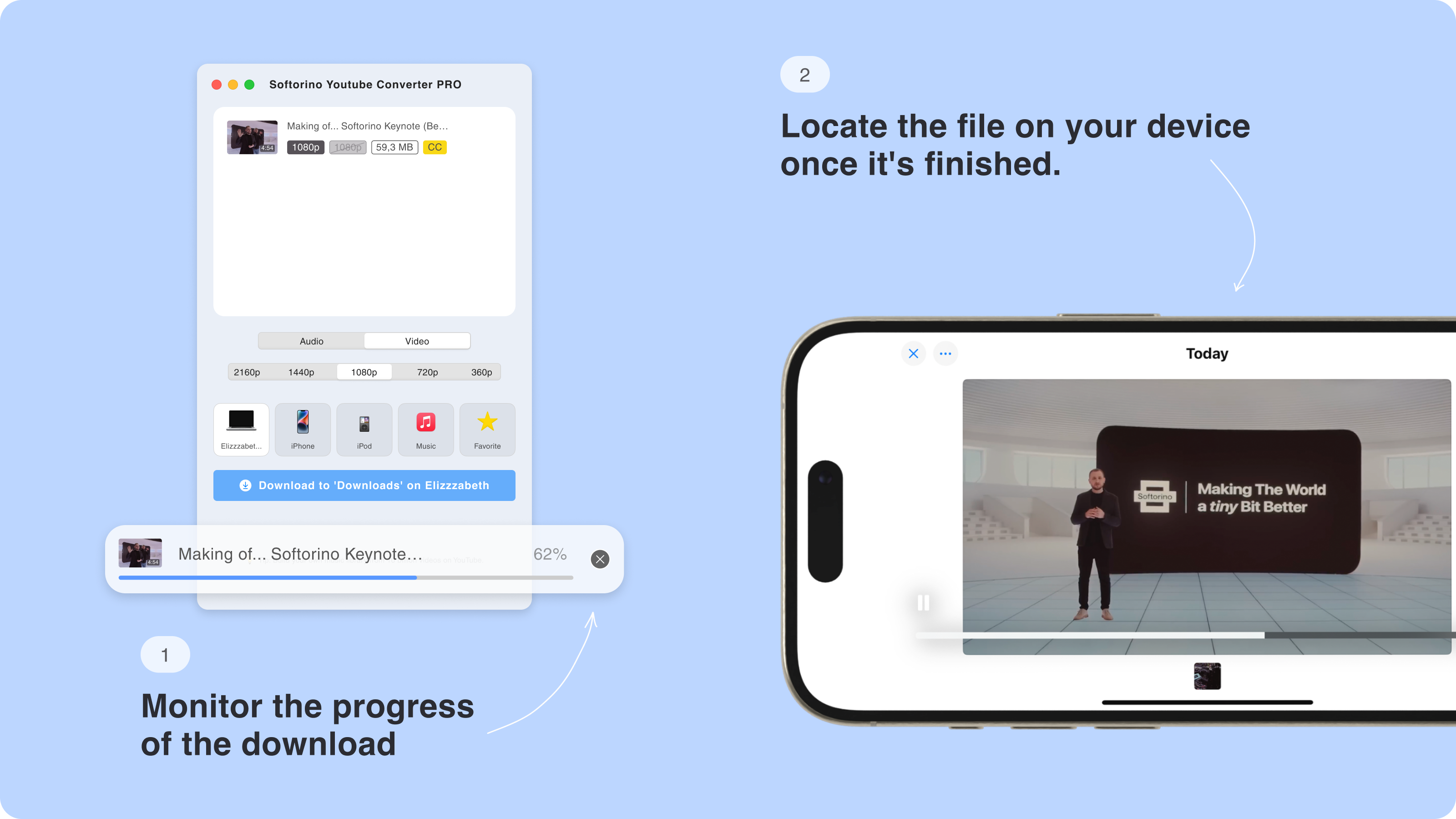
…and that’s all. The speed is truly compelling.
With Softorino YouTube Converter PRO, you can download long YouTube videos and handle large files in mere minutes, making it one of the most efficient solutions on the market.
Alternative Methods for Downloading YouTube Movies
While SYC PRO is an excellent solution for downloading movies from YouTube, there are a few alternative methods available. However, they come with their own set of limitations.
1. YouTube Premium
If you're already a YouTube Premium subscriber, you can download movies directly through the YouTube app for offline viewing.

Pros:
Official and legal
Supports background play and ad-free viewing
Works well for mobile users
Cons:
Content stays locked inside the YouTube app
Downloads may expire and require periodic revalidation
Not all content is downloadable
Requires a monthly subscription
2. Online Video Downloaders
Online downloaders, like SaveFrom.net, allow you to paste a YouTube link and grab the video you want to save. These websites are often free and quick.

Pros:
Free and easy to access
No installation needed
Works on multiple platforms
Cons:
Limited quality options (often capped at 480p or 720p)
Pop-ups and malware risks
May break due to YouTube updates
Often lack support for subtitles or metadata editing
3. VLC Media Player

Surprisingly, VLC isn’t just a media player—you can also use it to stream and save YouTube videos.
Pros:
Free and open source
No additional software needed
Great for tech-savvy users
Cons:
Not beginner-friendly
No batch downloads
Doesn’t support metadata editing or subtitle integration
Essential Features of Softorino YouTube Converter PRO

iTunes sync is NOT required
Convert YouTube video to MP3 and listen to it as a regular MP3/M4A file
All the downloaded music/videos are available from the pre-installed Apple Music/Videos.app
You can download music, video to any Apple iPod ever created! (even the original iPod Classic)
SYC PRO supports more than many different sources making it a robust YouTube playlist downloader as well
Additionally, you can download YouTube video with subtitles, ensuring you don’t miss any details in your favorite foreign-language content. If you’re interested in learning more about how to download music on Apple Music, SYC PRO also makes this process easy for offline playback on Apple devices.
Ready to Get Started?
Download SYC PRO today and take control of your movie collection. Whether you're on iOS, Mac, or Windows, you can enjoy your favorite content anytime, anywhere—without restrictions.
FAQ
How can I download movies from YouTube?
You can download movies from YouTube using dedicated video-downloading apps like SYC PRO by Softorino. This tool allows you to save videos in various formats and resolutions, making the process quick and easy.
Is it legal to download movies from YouTube?
Downloading movies from YouTube may violate copyright laws unless the content is explicitly available for download. Always check the video's licensing terms before downloading to ensure compliance with legal guidelines.
What formats can I download movies in from YouTube?
Most downloading tools, including SYC PRO, allow you to save movies from YouTube in formats like MP4, AVI, or MKV. The available formats often depend on the downloader you use, so check for your preferred options.
Can I download movies from YouTube on my mobile device?
Yes, you can download movies from YouTube on mobile devices using specific apps designed for video downloading. SYC PRO is user-friendly and facilitates easy downloads on smartphones and tablets.
Are there any free options to download movies from YouTube?
Yes, many free video downloading tools and websites allow you to download movies from YouTube. However, SYC PRO offers a reliable and efficient option, ensuring high-quality downloads while avoiding potential malware or low-quality sources.


