How to Download YouTube Videos on iPhone


When you're traveling, commuting, or in any situation without stable internet access, having your favorite YouTube videos downloaded on your iPhone or iPad makes a big difference. With SYC PRO, you can quickly download YouTube videos without any hassle and transfer them directly to your Apple device.

Downloading Videos from the YouTube App
YouTube Premium allows users to download videos within the YouTube app for offline viewing. Here’s how:
- Open the YouTube app on your iPhone.
- Find the video you want to download.
- Tap the Download button below the video.
- Choose the video quality.
- Confirm download.
- Access your saved videos in the Library > Downloads section.

Limitations of YouTube App Downloads
- Requires a YouTube Premium subscription ($13.99/month).
- Not all videos are available for download due to copyright restrictions.
- Downloads expire after 30 days if not watched.
- Videos cannot be saved to the Photos app or shared outside the YouTube app.
If you want a better way to download and keep YouTube videos on your iPhone permanently, use Softorino YouTube Converter PRO.
Why Choose SYC PRO?
SYC PRO is an all-in-one app that lets you save videos, audio, and more with ease.. Whether you're using an iPhone, iPad, Mac, or Windows PC, SYC PRO is designed to work smoothly across all devices.
With its intuitive interface and high-speed downloads, it’s perfect for offline viewing—no need for extra apps or a constant internet connection. SYC PRO offers more flexibility than YouTube Premium, giving you high-quality downloads in just a few clicks.
Whether you're building a playlist for travel or saving content for later, SYC PRO is a smart, reliable choice.
Below is an easy-to-follow guide on how to use this YouTube video downloader for Windows.
Step-by-Step Guide to Download YouTube Videos
Ready to dive in? Here’s exactly how to download YouTube videos using SYC PRO.
Step 1: Download and Install SYC PRO

You can download the app online using the SYC PRO download link or the button below. Once installed, activate your free 24-hour trial by requesting an activation code via email—it's quick and easy and unlocks all features.
The installation file will save to your computer immediately after you click the button. To install, simply launch the setup file and follow the on-screen instructions—it only takes a few seconds.
Once installation is complete, you’re ready to move on. This tutorial focuses specifically on downloading YouTube videos as MP4 files.
Step 2: Connect Your Apple Device
Connect your iPhone, iPad, or iPod to your computer with a USB cable. The app will automatically recognize your device. Whether you're downloading a single video or a full playlist using a YouTube playlist downloader, SYC makes the process simple.
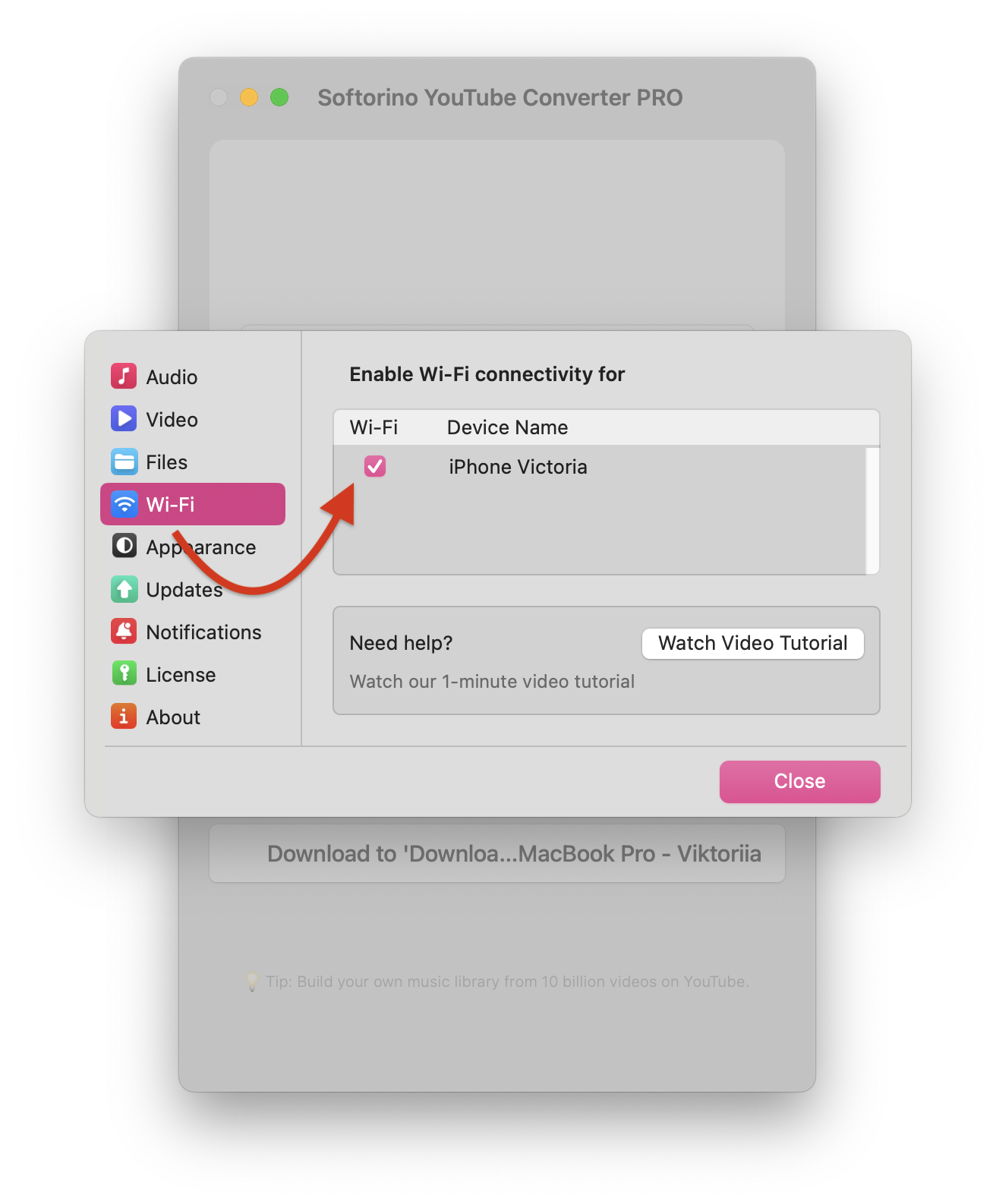
Step 3: Select the Video to Download
Search for the YouTube video you want to download and copy its URL. The video URL will automatically be detected, and the video will be ready for download.

Step 4: Customize Download Settings
The next thing to do is to choose the quality of the video and your desired location for it. You can convert videos to 1080p or 4K. SYC PRO ensures you get the best quality video for playback. If you're looking to download a YouTube video in a specific resolution, this is where you can customize it.
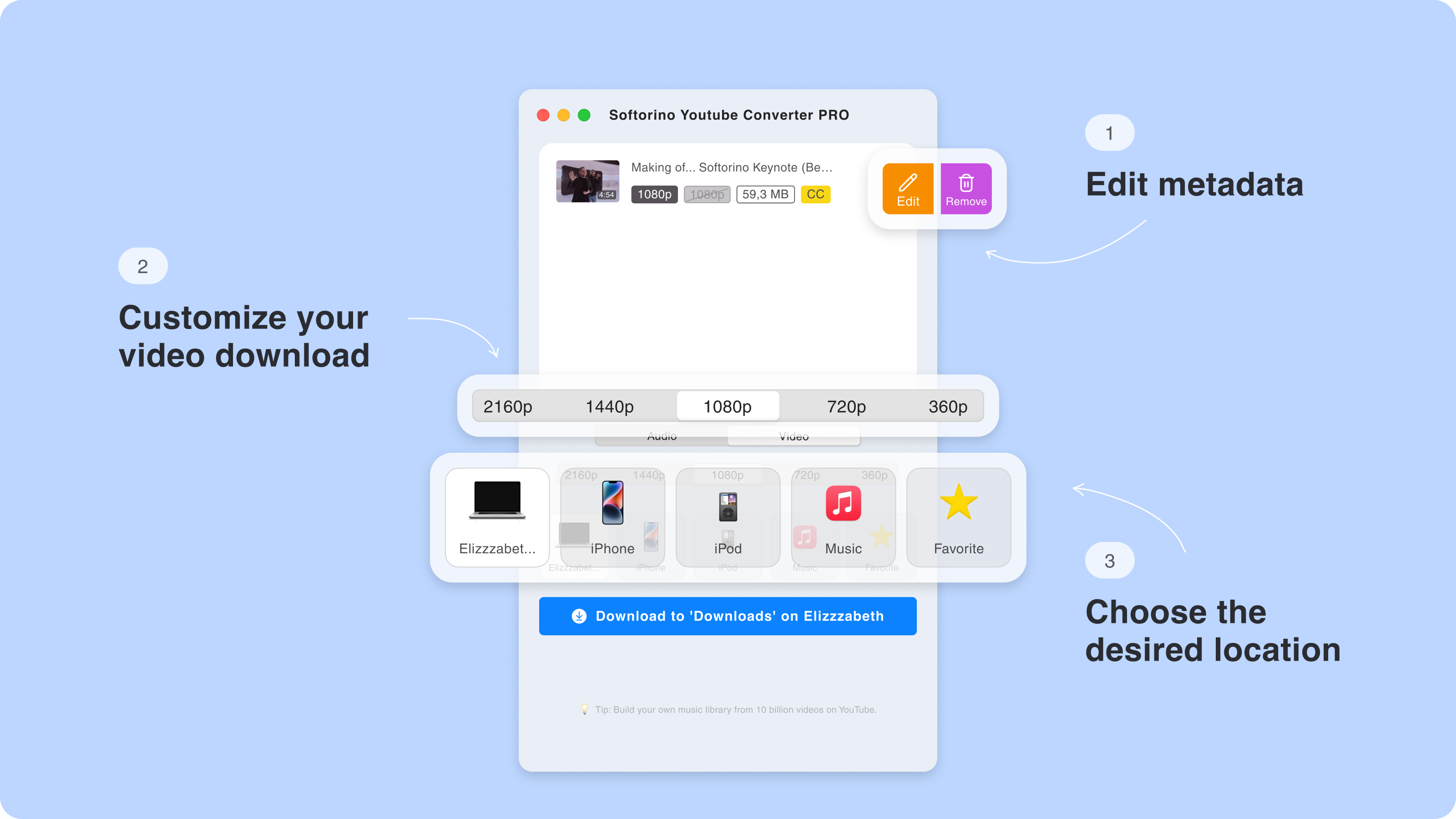
Optional: Edit Metadata
Before transferring, manually edit metadata like title, artist, and album information for better organization or let the AI do the heavy lifting.

Step 5: Transfer and Download YouTube Videos Directly
It's time to press the download button! The progress bar will keep you posted about how the YouTube to MP4 converter is going and how much time is left until completion. When the bar disappears, your YouTube video is converted to MP4. You can also download long YouTube videos or multiple videos in this way.
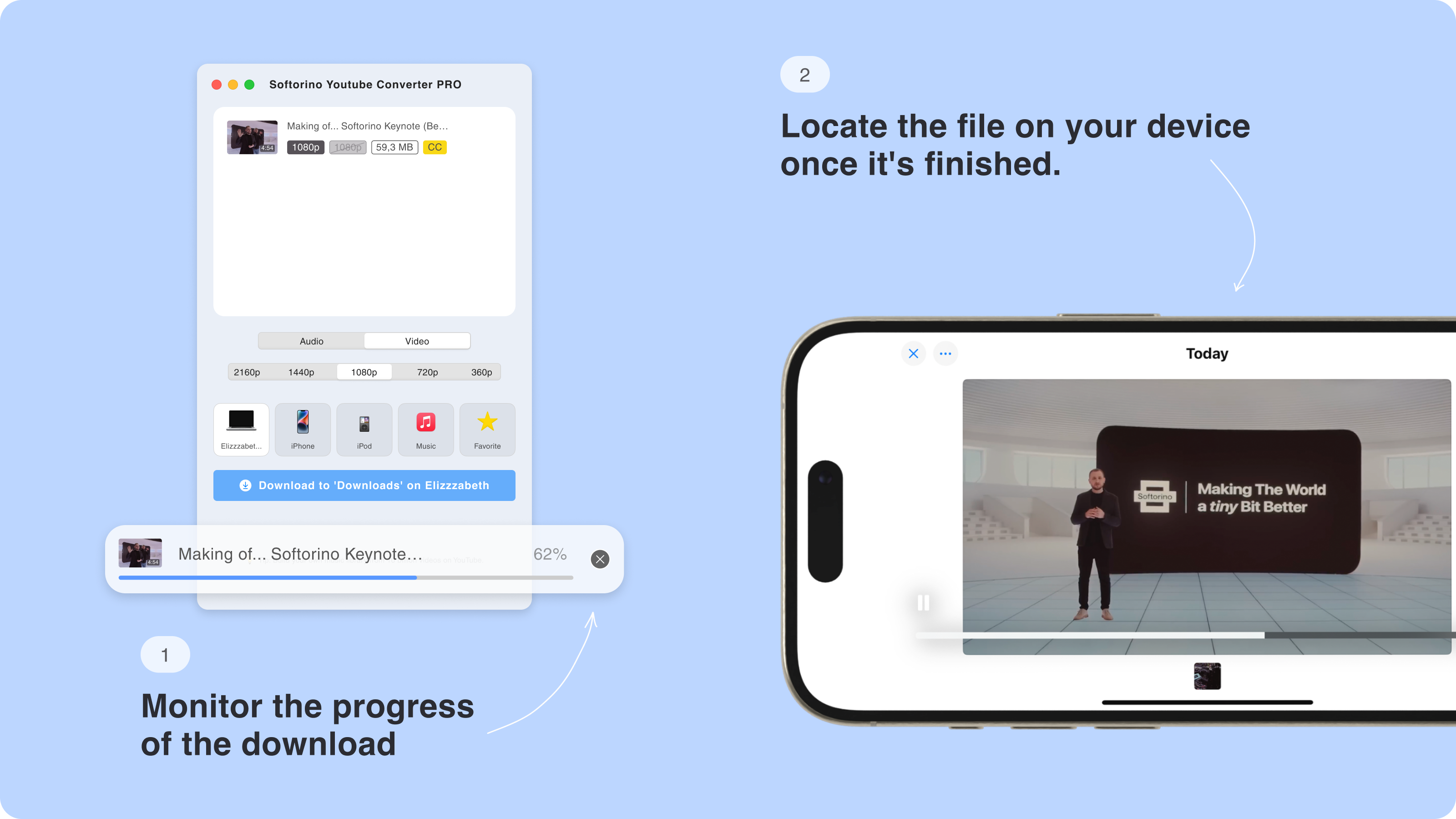
Where to Find Downloaded Videos on iPhone or iPad?
After transferring videos from YouTube to your iPhone or iPad using SYC PRO, you can access them directly in the native Videos app or the Music app (for audio files). If you’ve saved files to your device’s storage, you can locate them in the Files app under the designated folder.
For smooth playback, SYC PRO makes sure that all media is supported in iOS and iPadOS compatible formats, so you don’t need to be concerned about format or quality problems. Watch your preferred YouTube videos offline whenever and wherever you are.

FYI, the peculiarity of this software is that it can download YouTube videos, convert them as MP4 & MP3 files, and then add them to your iPhone's Home Videos/Music folder. SYC also supports additional features like downloading videos with subtitles and even downloading live streams.
This lets you play YouTube videos using a standard Apple video player. You won't need third-party apps on your iPhone!
Final Thoughts: Simplify Video Downloads with SYC PRO
Why rely on multiple tools when Softorino YouTube Converter PRO makes the whole process easy? With just a URL copy and a tap, you can effortlessly save YouTube videos directly to your iPhone in a format compatible with Apple's native player — no iTunes needed.
This translates to improved battery optimization, smooth playback, and being free from iTunes sync headaches. And it's compatible with all iOS devices, from iPhone to iPad. Ready to watch videos your way?
Give SYC PRO a try and transform your experience today!
FAQ
How can I convert YouTube videos to MP4 for iPhone?
To convert YouTube videos to MP4 for iPhone, use SYC PRO. Copy the video URL, select your desired quality, and click the “Download” button. The video will be saved in MP4 format and available in your iPhone’s native video app for offline viewing.
What’s the easiest way to download YouTube videos to MP4 on an iPad?
The easiest way to download YouTube videos to MP4 on an iPad is by using SYC PRO. Select the video quality after copying the YouTube video URL and press the download button. The video will be converted to MP4 and instantly transferred to your iPad.
Do I need iTunes to download YouTube videos to my iPhone?
No, you don’t need iTunes to download YouTube videos to your iPhone. With SYC PRO, you can download and convert YouTube videos to MP4, transferring them directly to your device without needing iTunes syncing, making the process faster and simpler.
Can I convert YouTube videos to MP4 without third-party apps on my iPhone?
You cannot directly convert YouTube videos to MP4 on an iPhone without using a third-party app. SYC PRO allows you to easily convert YouTube videos to MP4 and transfer them to your iPhone, eliminating the need for additional apps for playback on your device.
Is it safe to use online YouTube downloaders for converting to MP4?
Online YouTube downloaders can pose risks, such as malware or adware. SYC PRO offers a secure solution for converting YouTube videos to MP4 without compromising quality or safety. It ensures clean, high-quality video downloads without the security concerns common with online services.


