How to Download Music from YouTube in 2025 (Directly to iPhone)


Looking for a simple way to download music from YouTube to your iPhone or iPad? Or maybe you need to download YouTube videos on Mac? While many websites and apps promise to help, few deliver a truly straightforward solution. Here's the most effective method available.
How to download music from YouTube to your Apple device
SYC PRO is an ad-free application that converts YouTube videos to MP3 format and transfers your favorite songs directly to your mobile device for offline listening. In essence, it can record audio from YouTube or download videos and convert them to MP3 audio files.
SYC PRO is the only YouTube music downloader that sends audio directly to your Apple device without requiring additional steps or software.
While jailbroken devices have other options for downloading music from YouTube, we'll focus on the legitimate SYC PRO solution below.
The app works on both Mac & Windows 💻
Step 1. Download the utility & install it.
After downloading the installation file, launch it and follow the setup guide. This will help you properly install and configure the converter. Once installation completes, Softorino YouTube Converter PRO is ready to show you how to download music from YouTube videos to your Apple device.
You'll need to activate a 1-day free trial with your email when prompted at startup.

Step 2. Launch SYC PRO & connect your device.
Connect your iPad via Wi-Fi or with a standard USB/USB-C cable. For first-time connections, you might need to use a wired connection. And if you’re more into videos, here’s our guide on how to download movies on iPad.
For wireless connections, make sure both your computer and Apple device are on the same Wi-Fi network.
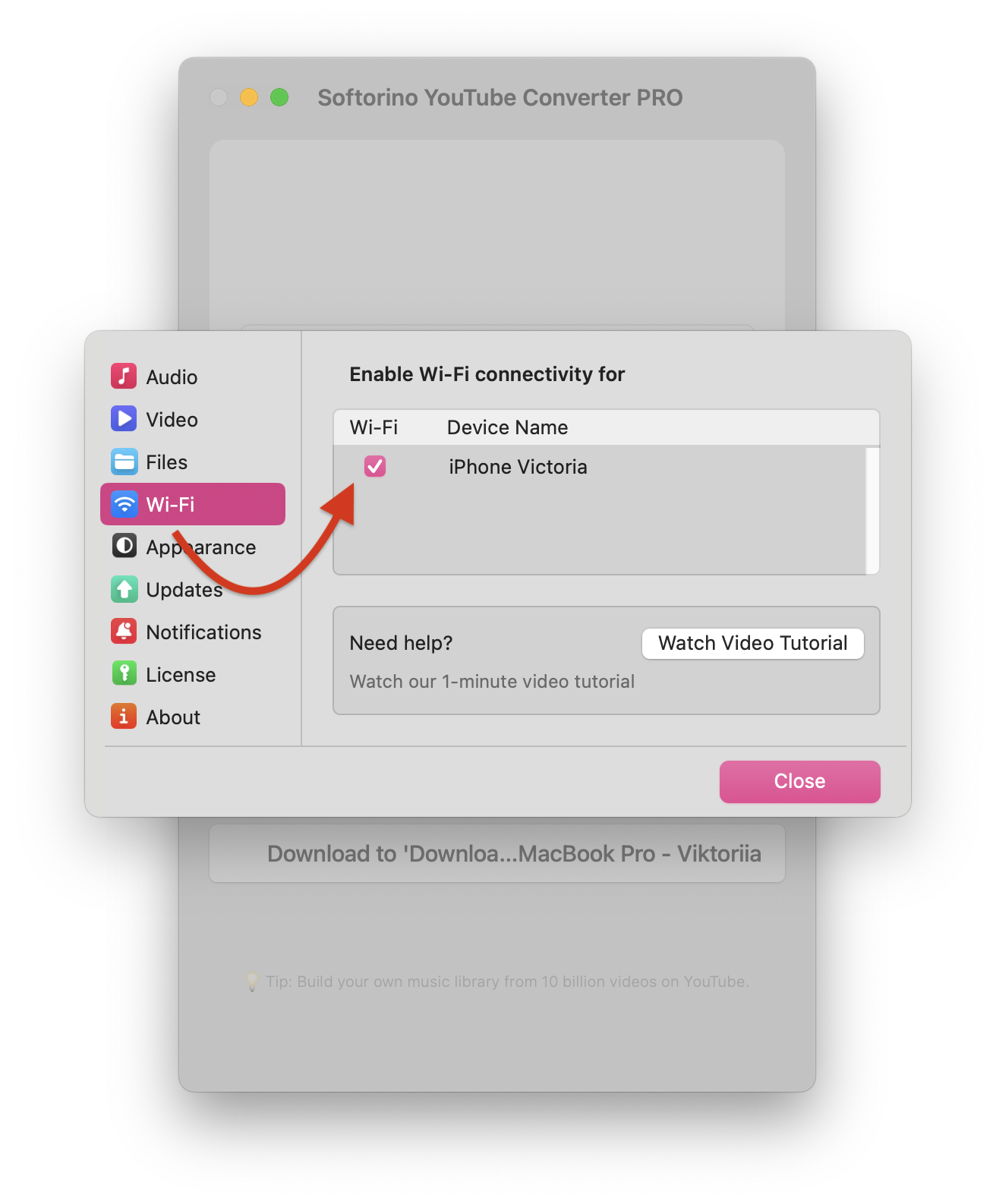
Step 3. Find your music video and copy its URL
Find the video you want to download. Copy the URL from your browser's address bar.

After copying, you'll see the video appear in the app window. Select 'Audio' mode and choose where to save the file. SYC PRO will automatically select the highest available audio quality.
You can paste multiple URLs at once to batch download several songs.
Step 4. Customize your download.
Choose your preferred audio format (MP3 or AAC) and select the destination—your iPhone, iPad, or computer.
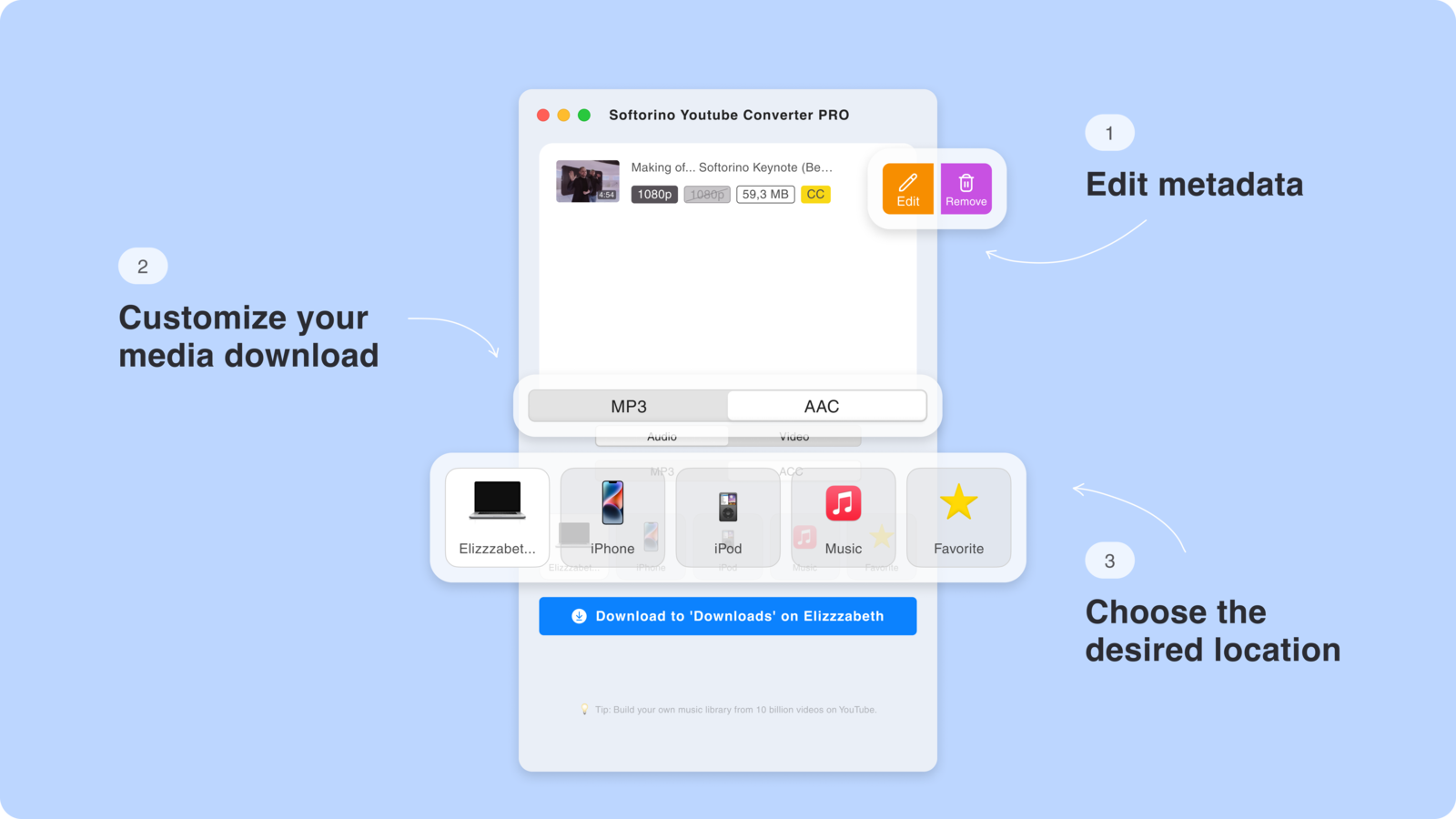
Step 4.5. Edit the metadata of your download.
Personalize your music files by editing the title, artist, album, and artwork. If you're in a hurry, let SYC PRO's AI automatically fill in accurate metadata for your tracks. It even helps you download songs with album artwork so your library looks polished.

Step 5. Click the 'Download' button.
The YouTube music download starts automatically. A progress bar appears at the bottom of the window to keep you updated. The app is transferring your songs directly to your device.
Wait a few seconds, and you'll find the file in your Apple Music app.
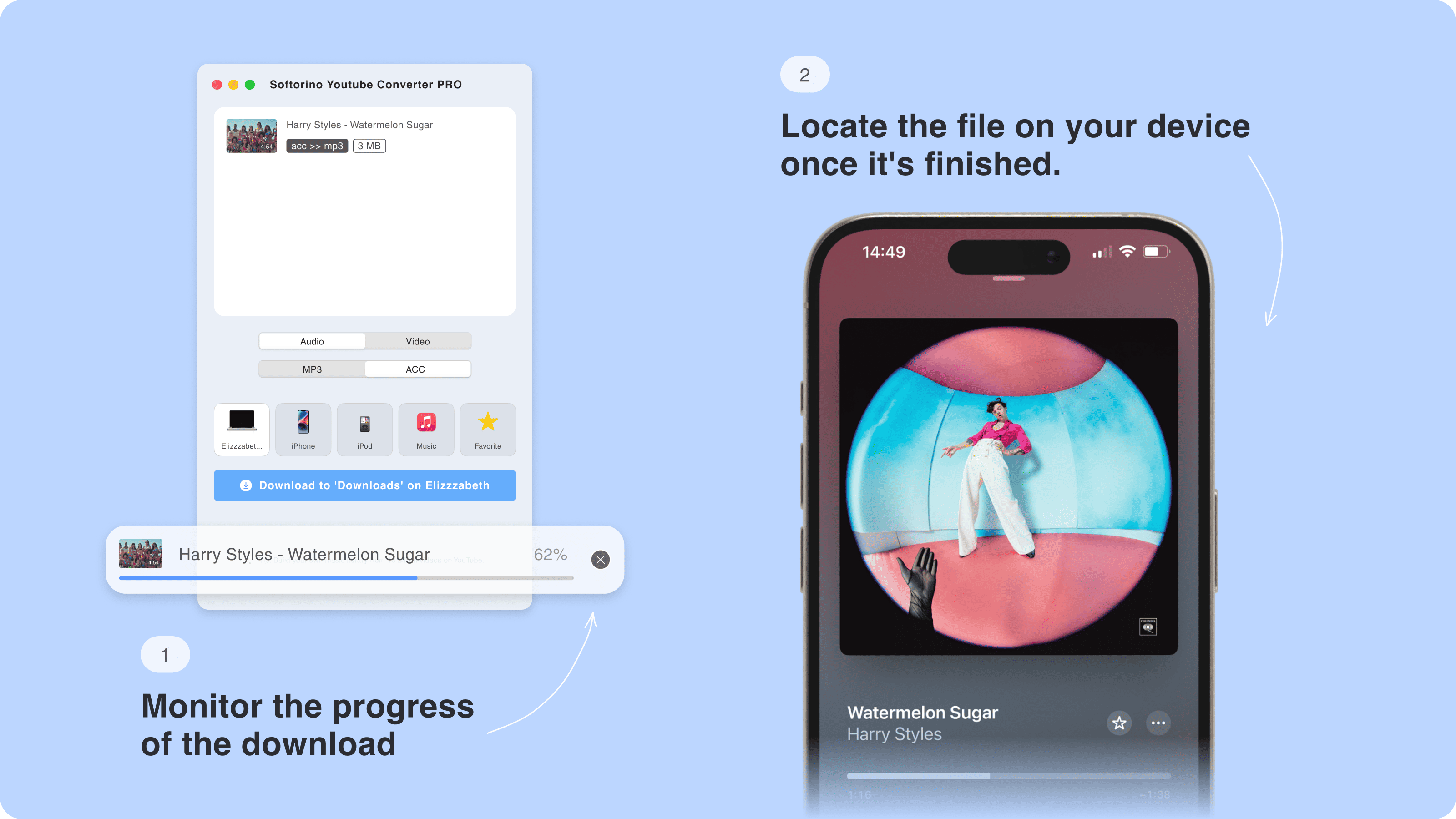
That's it! Open your Apple Music app and listen to your song.
No suspicious browser extensions or third-party apps needed. No wasted time.
Alternative, non-direct methods
Here are some services to download YT music in MP3 format or convert video files to audio. But if you’re looking for safer tools, check our breakdown of the best YouTube ripper options. Their main drawback: they only save music to your computer, requiring extra steps to transfer files to your mobile device.
- Y2Meta.app
- savefrom.net
- tuberipper.com
- onlinevideoconverter.pro
Warning: Use these services at your own risk. You must consider all potential legal and safety implications. We have no connection to these services and cannot guarantee their safety.
The official way to save music from YouTube
YouTube recognizes that users want to save music from their platform.
If you prefer to listen to audio and video as YouTube intends, YouTube Music Premium is an option. Alternatively, if your main goal is offline playback, here’s how to download YouTube videos to watch offline.
Is it legal to save music from YouTube?
According to YouTube's Terms of Service, you cannot download any audio content unless it's "particularly permitted by the service" or you receive written permission from YouTube or the rights holder.
YouTube hosts millions of songs, many uploaded by users rather than record labels.
YouTube also offers plenty of copyright-free and royalty-free content, plus music available under a Creative Commons license.
You can freely use music from these videos in your creative works, and downloading them won't violate terms of service or law.
However, be aware that YouTube's Audio Library (which features copyright-free music) states: "You can NOT use third-party software to download the video/track; always use our download links."
Bottom Line
Now you know how to download music from YouTube to your Apple device with minimal hassle. SYC PRO makes the process incredibly simple—just a few clicks and you're done.
Your downloaded content goes straight to the Videos or TV app (for videos) and Apple Music (for audio), eliminating the need for iTunes. This solution works with all Apple devices and standard software, with no need for third-party players.
SYC PRO comes with a free 24-hour trial, so you can test it out immediately. And if you’re comparing with other tools, check our review of YTD Video Downloader. Give it a try and simplify how you download music from YouTube!
FAQ
How can I download music from YouTube to my iPhone or iPad?
Using SYC PRO, you can download music from YouTube to your iPhone or iPad. Just copy the YouTube video link, connect your device, and SYC PRO will convert the video to an MP3 file and transfer it directly to your Apple Music app for offline listening.
Is there a way to download YouTube music directly to my Apple device?
Yes, SYC PRO lets you download music from YouTube directly to your Apple device. After copying the URL, the app converts the YouTube video into an MP3 format and transfers it to your device without needing third-party apps or browser extensions.
Can I download music from websites other than YouTube to my iPhone?
SYC PRO supports downloading media from SoundCloud, Vimeo, and YouTube. It converts videos to audio formats and transfers them to your iPhone or iPad, making it easy to get your favorite tracks from various platforms.
Do I need iTunes to download music from YouTube to my iPad?
When using SYC PRO, you don’t need iTunes to download music from YouTube to your iPad. The app transfers the music files directly to your Apple Music app, bypassing iTunes for a more streamlined experience.
Is it legal to download music from YouTube to my iPhone?
Downloading copyrighted music from YouTube without permission is against YouTube’s Terms of Service. However, you can use SYC PRO to download music from royalty-free content or videos with a Creative Commons license, which is legal and allowed by YouTube.


