MediaHuman Review: Let's Take a Close Look


Wondering if MediaHuman audio converter meets your needs and is safe to use? This review addresses frequently asked questions about MediaHuman and everything you need to know before downloading.

When comparing Mac downloaders, MediaHuman stands out as a flexible option. However, Mac users might prefer Softorino YouTube Converter PRO (SYC PRO), which offers features better optimized for Mac users, especially for downloading YouTube videos and transferring files directly to iOS devices.
With so many competitors out there, is MediaHuman right for you?
Let's find out!
What Is MediaHuman?

Launched in 2011, MediaHuman converts YouTube videos to MP3 and downloads content from multiple media platforms. When it comes to MP3 converters, many users also wonder is YTMP3 safe, since free online tools often come with risks. Its features—or limitations—can be decisive factors when choosing a download solution.
Quick overview of MediaHuman:
- User-friendly interface with a straightforward design
- Multiple format support
- Efficient file management
- Safe and secure with no malware concerns
- Free trial available
Always download a build from the official website to guarantee safety and avoid potential malware from third-party sites. Be sure to check that the build is appropriate for your operating system.
Supported Formats
MediaHuman lets Windows and Mac users download videos or extract audio in various formats. Video resolution options range from 144p to 1080p.
Available conversion formats include:
MPEG
FLV
MP4
WebM
MKV
AVI

Key Features
MediaHuman offers several standout capabilities:
Lightweight: Only 80MB disk space required
Multi-platform support: YouTube, SoundCloud, Vimeo
Batch downloading: Playlist and channel downloads
Smart skipping: Auto-skips previously downloaded files
Quality options: Support for up to 8K resolution
Multitasking: Downloads multiple tracks simultaneously
Metadata tools: Tag editor with cover art support
Free trial: All features included (with slower download speed)
Monitoring: Clipboard tracking for easy URL capture
Apple integration: Works with iTunes and Apple Music App
Settings can be located under the small gear icon in the bottom left corner of the application window. This gives you access to additional options.
If you’re exploring other apps, here’s our full guide on is Pulltube safe.
System Requirements
Requirement | Specification |
|---|---|
Free hard drive space | 80 MB |
Windows specifications | 32-bit or 64-bit, Windows 7, 8, 10, or 11 |
MacOS specifications | MacOS 10.13 or higher |
Pros and Cons
Before trying this application, consider these advantages and limitations:
Pros
Batch processing: Download entire playlists and channels
Format flexibility: Convert between lossless formats
Organization tools: CUE splitting and folder structure preservation
Visual options: Cover art detection and dark theme
Customization: Advanced file naming system and basic editing features
Cons
Speed limits: Free version has slower download speeds
No wireless transfers: Can't directly send to iOS devices
Format issues: Outputs not specifically optimized for iOS/macOS
Interruptions: Frequent upgrade prompts
Value concerns: Premium features may not justify the cost
For context on similar apps, see our review of is ClipGrab safe.
Is MediaHuman Good for Mac Users?

While MediaHuman works as a capable converter, Mac users will face specific challenges:
- Format confusion: You'll need to research which formats work best with iOS/Mac
- No direct transfers: Can't send files directly to your iPhone or iPad
- Extra software needed: Relies on iTunes or other apps for transfers
TIP FOR MAC USERS: If you're deep in the Apple ecosystem, consider alternatives like Airy Video Downloader or SYC PRO that integrate better with your devices. You may also want to check our verdict on is Downie worth it, since it’s another popular Mac downloader.
When using MediaHuman on Mac, be aware it includes only read-only support for NTFS-formatted partitions. If you need to save files to NTFS drives, you might need additional software. Read more about NTFS compatibility if this affects your workflow.
A Better Alternative: Softorino YouTube Converter PRO
SYC PRO is built specifically for Mac users, addressing the gaps in MediaHuman's capabilities.
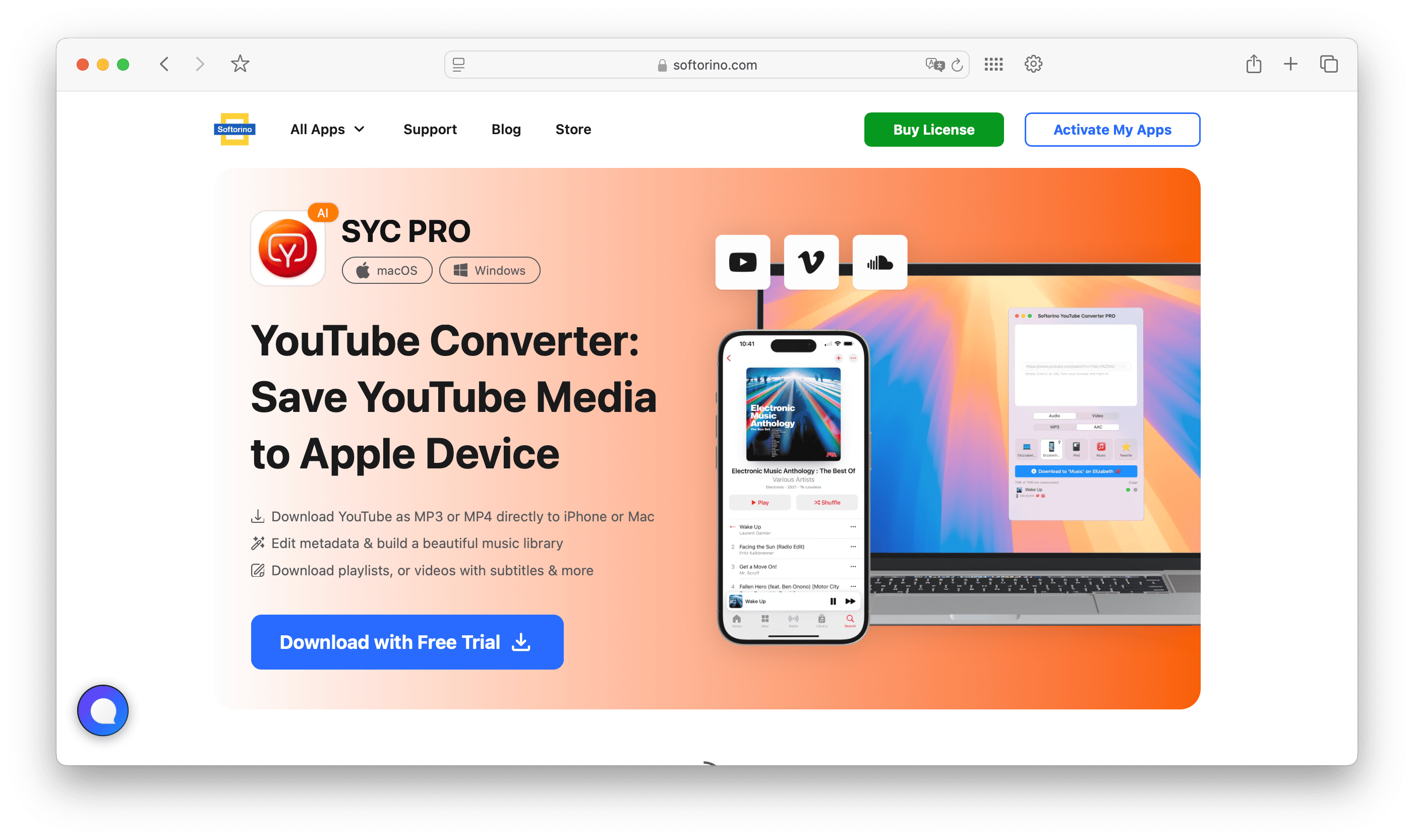
What Makes SYC PRO Different
Speed boost: 6x faster than typical downloaders
No interruptions: 24-hour free trial without ads or upgrade prompts
Apple-friendly: Direct transfers to iOS devices
Time-saving: Smart clipboard monitoring catches URLs automatically
Batch processing: Download entire channels and playlists at once
Specialized uses: Great for recording audio from YouTube and downloading karaoke from YouTube
Extra features: Subtitle downloads and AI metadata editing
Unlike MediaHuman, SYC PRO doesn't rely on RTMP protocol and protected streams for certain downloads, making it more reliable when dealing with some YouTube videos. This downloader app provides excellent performance even when YouTube changes how their videos are served from their server.
MediaHuman vs SYC PRO: Quick Comparison
Feature | MediaHuman | SYC PRO |
|---|---|---|
Safety | ✓ Safe | ✓ Safe |
iOS Transfer | ✗ Requires iTunes | ✓ Direct transfer |
Speed | Standard | 6x faster |
Formats | Multiple (not iOS-optimized) | iOS-optimized |
User Experience | Upgrade prompts | Ad-free |
AI Features | ✗ No | ✓ Yes |
It's highly recommended to please update to the latest version when using MediaHuman, as recent updates have addressed several important issues. For example, since YouTube removed the alternate method of getting certain videos, the latest builds include fixes for this problem.
How To Use SYC PRO
Converting YouTube videos or audio with SYC PRO takes just five simple steps:
1. Download & Install the app.

2. Launch the app and copy the YouTube URL of your desired content.

3. Select your preferred quality and destination device.
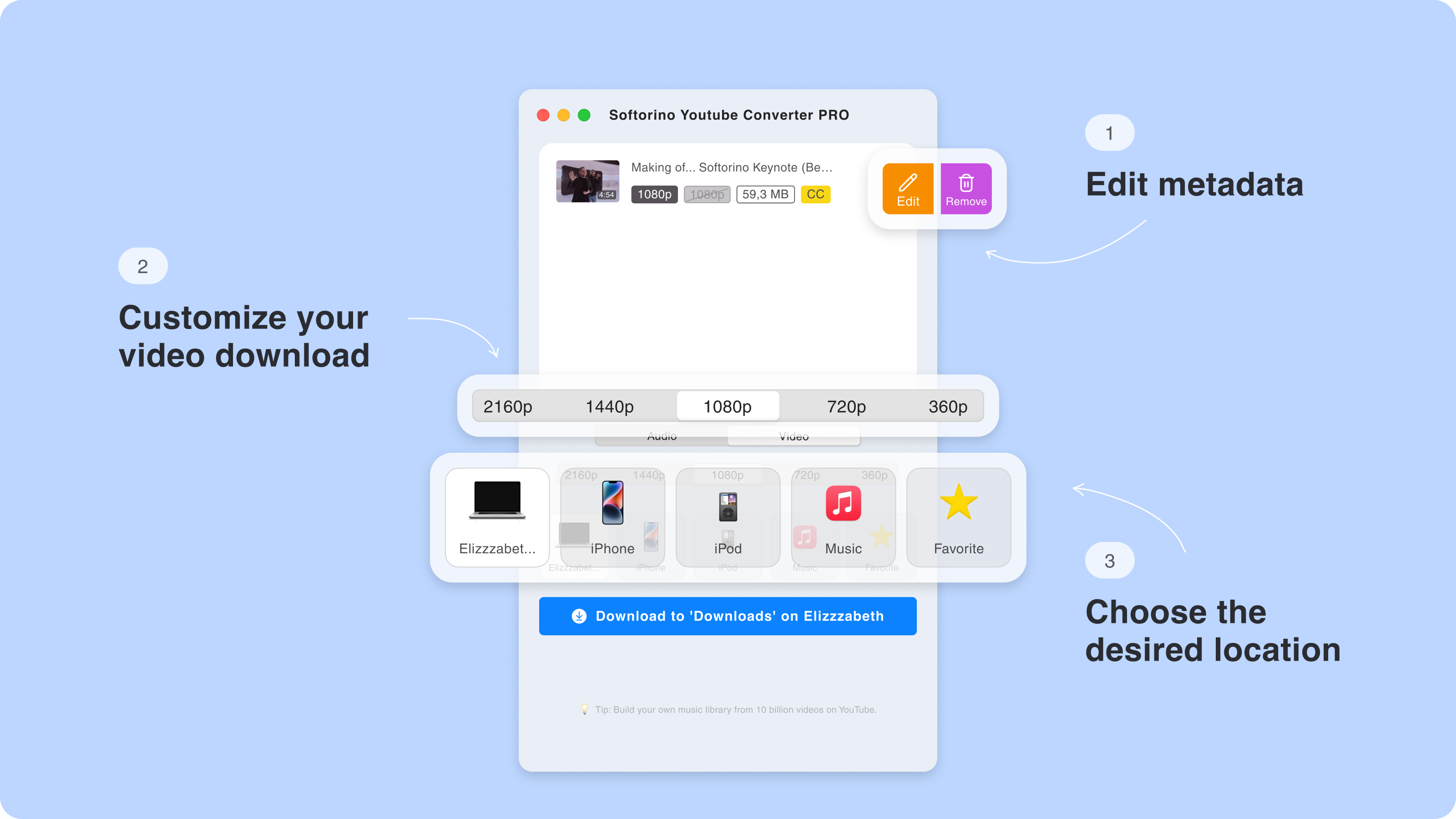
SYC PRO works with all iOS devices, even first-generation iPhones!
4. Edit metadata manually or let the app's AI handle it automatically.

5. Click the Download button.
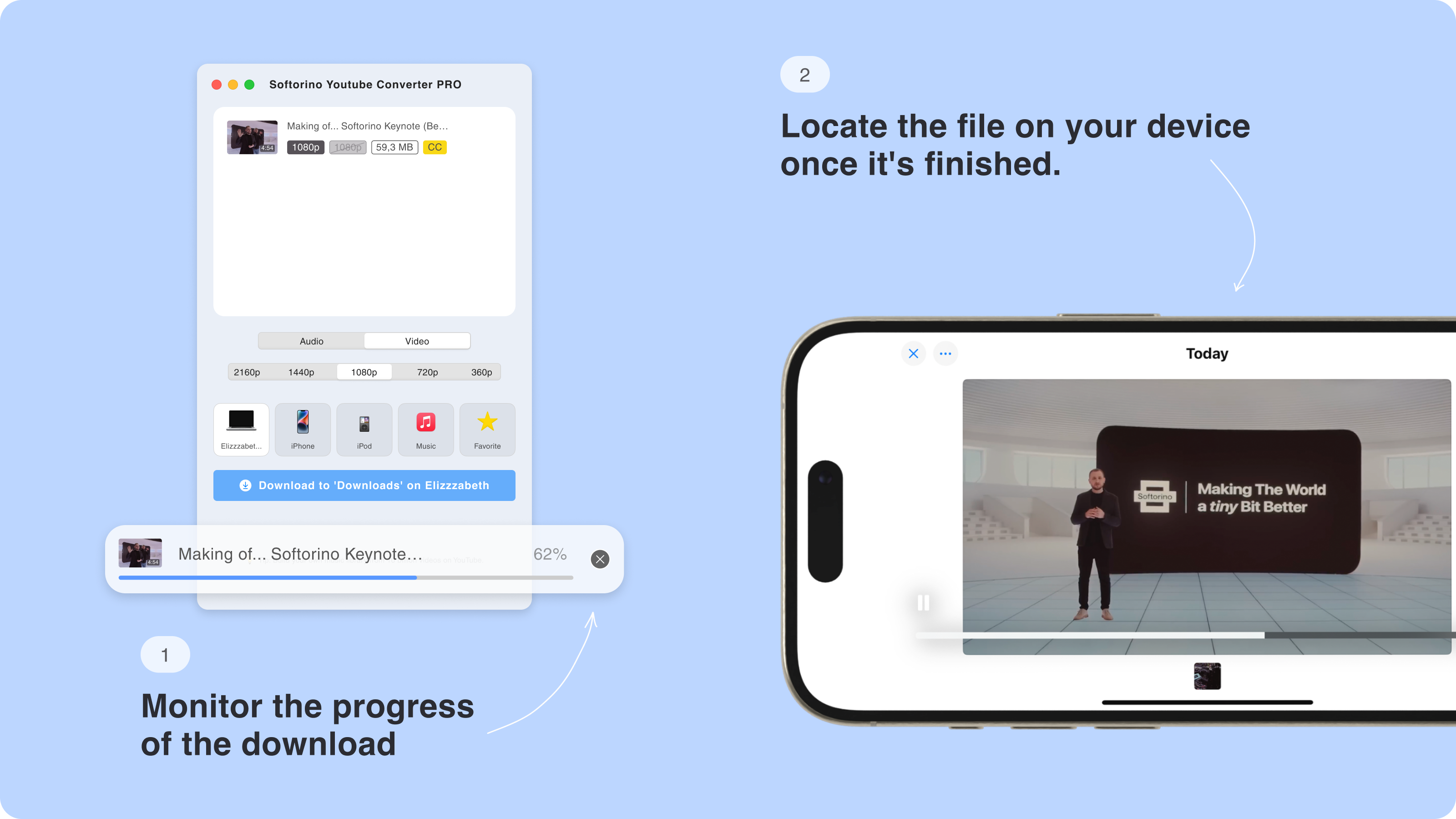
That's it! Your YouTube file downloads to your iOS device or computer in seconds.
After installation, next open the Settings tab to configure your preferences. The interface is absolutely intuitive, with all options clearly labeled.
Conclusion
MediaHuman is perfectly safe to use when downloaded from official sources and offers solid features for Windows users. However, Mac and iOS users will likely find the extra steps frustrating.
For a smoother Mac experience, download YouTube on Mac with SYC PRO instead. And if you’re comparing iOS managers, here’s our detailed AnyTrans review. With its direct iOS transfers and Apple-optimized workflow, SYC PRO simply works better for the Apple ecosystem.
If you're experiencing issues with MediaHuman, check if the issue has been fixed in the latest version. We recommend using the most recent build for your operating system as most common problems are addressed in updates.
FAQ
Is MediaHuman safe to use for downloading content?
MediaHuman is generally safe to use, but it's important to download software from official sources to avoid malware or unwanted programs. If you're looking for a secure alternative with a user-friendly interface, SYC PRO offers a safe and reliable option for downloading media files.
What is the best alternative to MediaHuman for downloading YouTube content?
SYC PRO is a highly recommended alternative to MediaHuman. It allows you to download YouTube videos and audio easily, supporting various formats and offering a straightforward user experience for Mac and Windows users.
Does MediaHuman have limitations when downloading content?
MediaHuman may have limitations regarding download speeds, format compatibility, or usability. If you need more flexibility and faster downloads, SYC PRO provides a streamlined solution with enhanced features, including direct downloads to Apple devices.
Is it legal to use MediaHuman for downloading YouTube videos?
Downloading videos from YouTube with MediaHuman or any similar tool can violate copyright laws unless the content is available for download or licensed for personal use. Always ensure you follow copyright regulations and use SYC PRO responsibly when downloading content.
Can I use SYC PRO instead of MediaHuman for better performance?
Yes, SYC PRO offers an improved experience compared to MediaHuman. With SYC PRO, you can download and convert YouTube videos or audio files directly to your devices, with support for multiple formats, faster speeds, and seamless integration with iOS devices.


