Is ClipGrab Safe? Security Review 2025


You click the download button for ClipGrab, excited to save that YouTube tutorial. But suddenly, your antivirus pops up with a warning. Sound familiar? You're not alone—many users have faced this exact situation when trying to use this popular free video downloader.
What Is ClipGrab?
ClipGrab is a free video downloader that claims to let you easily save videos from YouTube, Vimeo, and other platforms. Available for Windows, Mac, and Linux, it supports basic formats like MP4 and MP3.

⚠️Is ClipGrab Safe? A Security Warning
No, ClipGrab isn't consistently safe to use. Here's why many users and security experts have concerns:
- Multiple Antivirus Flags: Several major antivirus programs identify ClipGrab as a "potentially unwanted program" (PUP)
- Bundled Software: Users on Reddit and forums regularly report ClipGrab installing additional programs without clear consent
- Misleading Download Page: The official website features download buttons that can lead to unrelated software
Even McAfee and Avast have flagged some versions of ClipGrab, which should give anyone pause before downloading.
ClipGrab isn’t the only video downloader to raise red flags. Some users have also questioned whether tools like YTD Downloader or SnapDownloader are safe, due to bundled software or unclear installers.

"ClipGrab installed three extra browser extensions I never approved—and removing them was a nightmare."
— Reddit user, March 2025
How to Actually Download Videos the Safe Way
With SYC PRO, the process is straightforward and secure:
Step 1: Download & Install the App
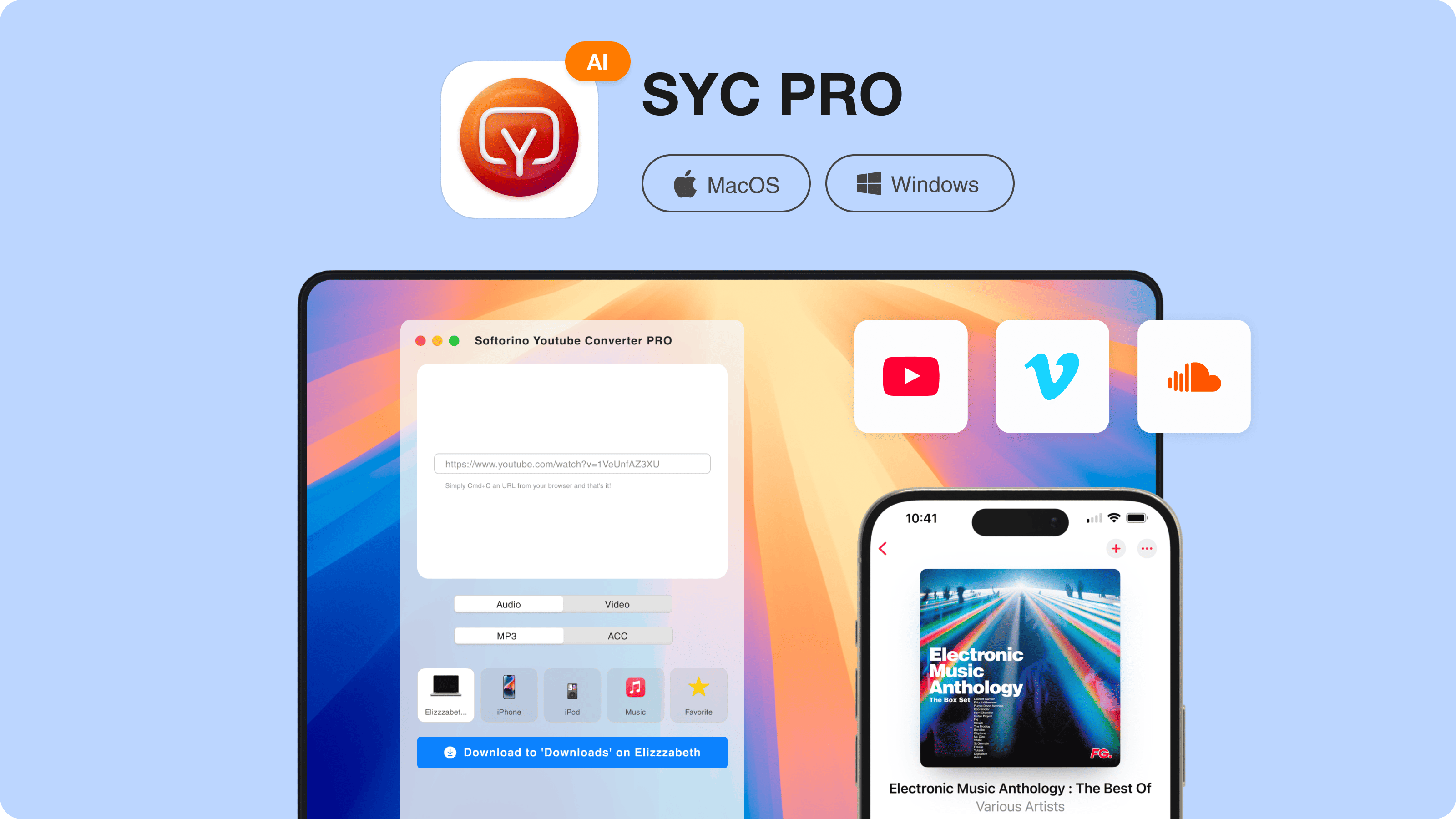
Get Softorino YouTube Converter and install it on your Mac or PC. Activate trial by requesting a code via email. No credit card required.
Step 2: Copy the Video URL

Open your browser and copy the link of the YouTube video you want to download. The app will automatically detect the copied URL.
Step 3: Choose the Download Format & Select the Destination
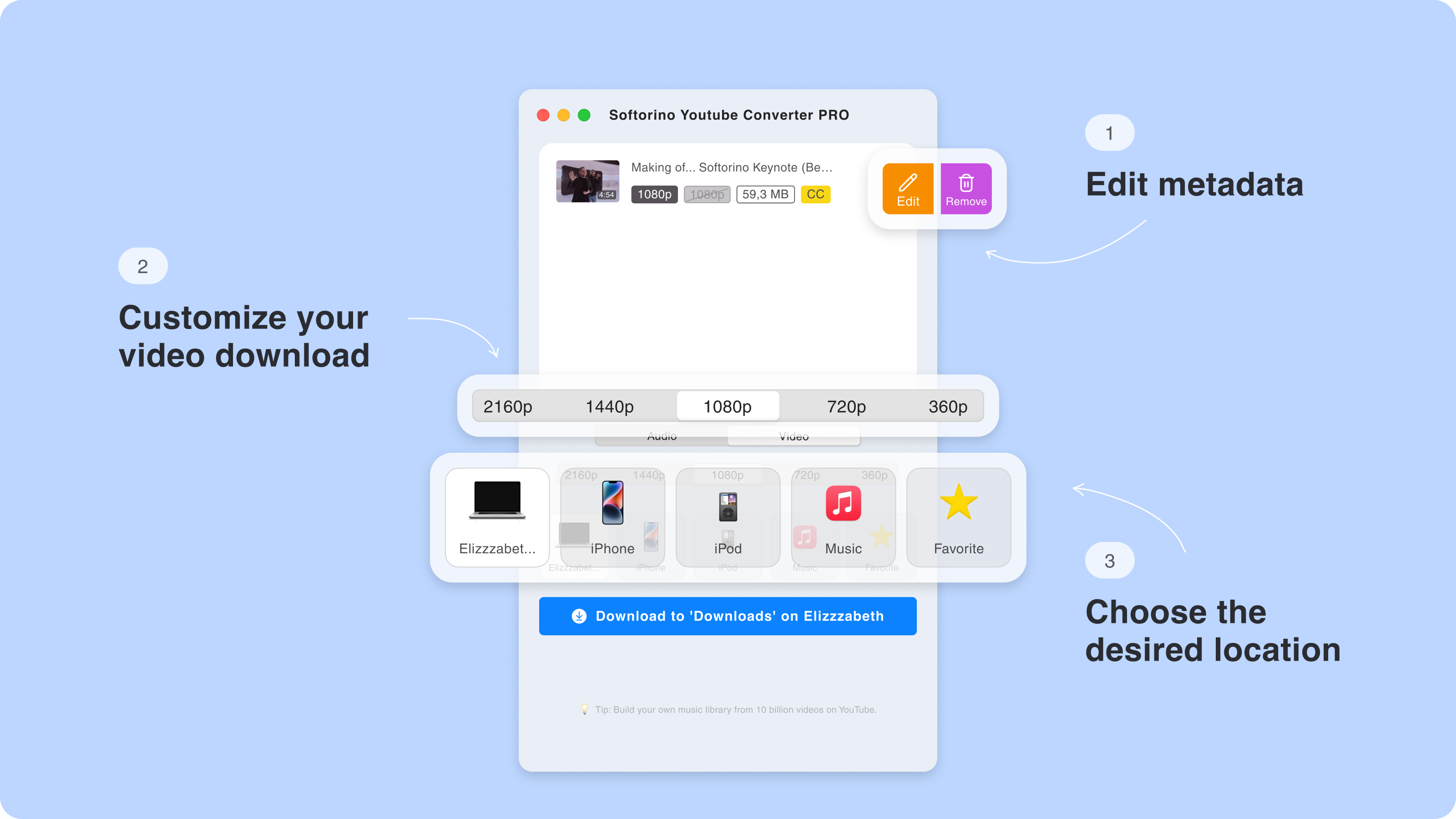
Select the format and resolution—MP4, MP3, or even high-resolution 4K video. You can save the video to your computer or send it directly to an iPhone, iPad, or iPod without using iTunes.
Step 4: Start the Download
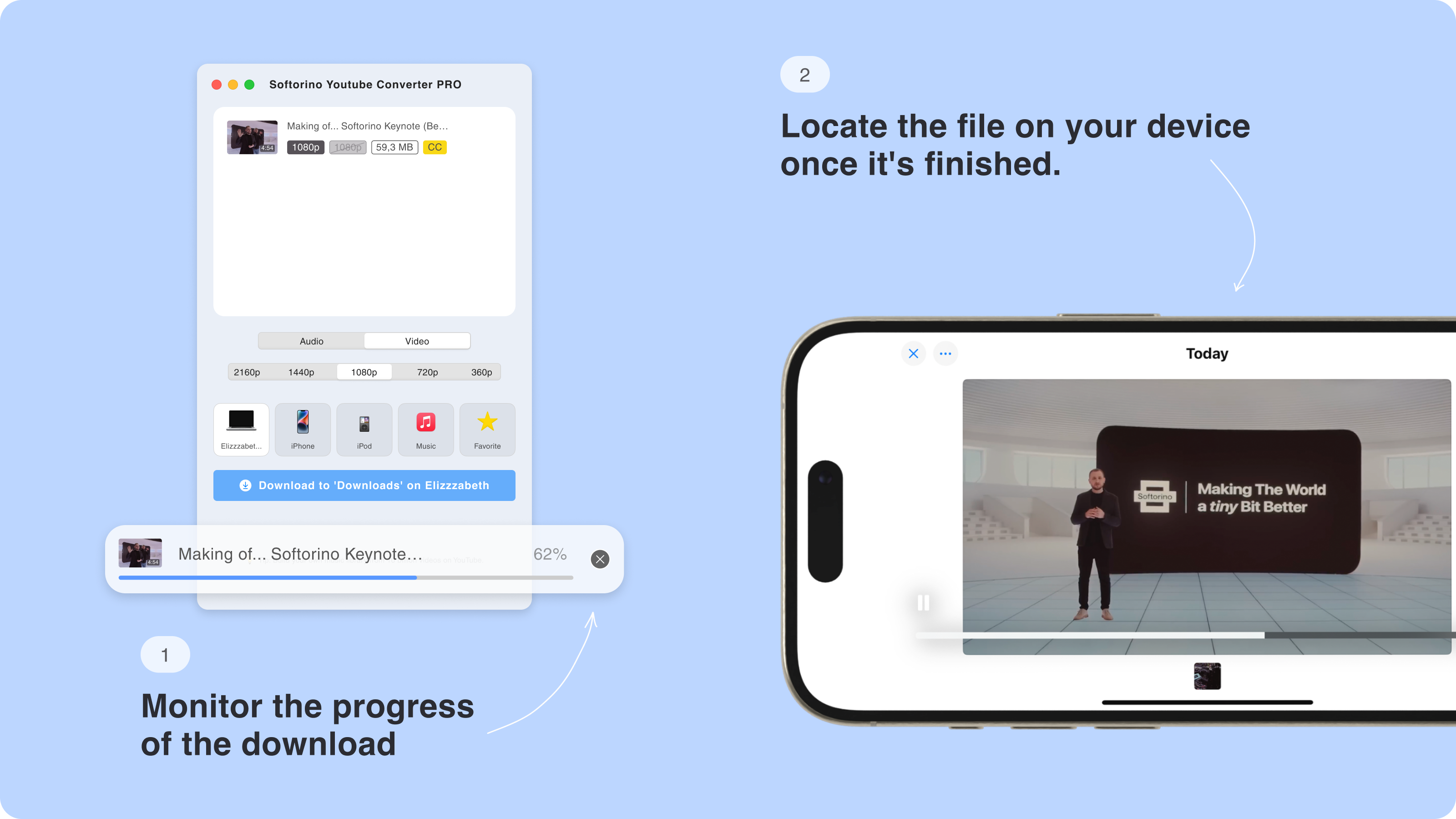
Click the 'Convert & Transfer' button, and within seconds, your video will be ready.
ClipGrab vs SYC PRO
Feature | ClipGrab | SYC PRO |
|---|---|---|
Security | ⚠️ Security risks reported | ✅ Clean, trusted software |
iPhone/iPad Support | ❌ Not possible directly | ✅ One-click transfer |
Download Quality | ❌ Limited to 1080p | ✅ Full 4K, 60fps support |
Android Compatibility | ❌ Computer only | ✅ Transfers to Android |
Metadata Editing | ❌ Not supported | ✅ Full editing + AI help |
Subtitle Downloads | ❌ Not supported | ✅ Included |
User Experience | ❌ Ads and pop-ups | ✅ Clean interface |
While ClipGrab may seem appealing because it's free, it's far from the only option in that category. We’ve broken down how MediaHuman compares in terms of usability, safety, and platform support.
Does ClipGrab Work on iPhone or iPad?
No, ClipGrab doesn't work on iPhones or iPads at all. If you're hoping to download videos directly to your iOS devices, you're out of luck with ClipGrab.
Your only option is this cumbersome workaround:
- Download videos to your computer first
- Connect your iPhone with a cable
- Use iTunes or Finder to sync
- Hope the format is compatible
- Find the file in your iPhone's storage
If you download videos regularly, this process quickly becomes tedious—especially when there are one-click alternatives available.
Where ClipGrab Falls Short
Beyond the security concerns, ClipGrab has several frustrating limitations:
Video Quality Cap: Limited to 1080p, while many videos are now available in 4K
No iPhone Support: Can't send videos directly to iOS devices
No Metadata Editing: No way to add or edit video information
Missing Subtitle Support: Can't download subtitles with videos
Outdated Interface: Clunky design that hasn't changed much in years

As one Mac user commented:
"I spent more time trying to get the video onto my iPhone than I did watching it. Never again."
— Mac user, March 2025
Conclusion: Is ClipGrab Worth the Risk?
While ClipGrab is free, the potential security risks and limited functionality make it difficult to recommend—especially when safer alternatives exist.
ClipGrab might work if you only occasionally download videos, never need content on mobile devices, and are willing to run security scans after each use.
But if you value your time, your device's security, and a smooth experience, SYC PRO offers everything ClipGrab does and more, without the security concerns or limitations.
The peace of mind alone is worth making the switch—not to mention the time you'll save getting videos onto your iPhone or iPad with just one click.
Still unsure which downloader is right for you? Explore our full reviews of other popular tools like PullTube, Downie, and 4K Video Downloader to see how they stack up in terms of safety, video quality, and device compatibility.
FAQs
Why does my antivirus flag ClipGrab as a threat?
Many antivirus programs identify ClipGrab as a "potentially unwanted program" due to its bundling practices and advertising behaviors. These concerns have been reported by numerous users across forums and review sites.
Is there a safe way to use ClipGrab?
If you still want to try ClipGrab, use only the official website, carefully read each installation screen to decline additional software, and consider running the portable version instead of the installer. Always scan your system afterward.
Can ClipGrab put viruses on my computer?
While ClipGrab itself isn't a virus, its installer has been known to bundle additional software that might be unwanted or potentially harmful. This is why many security programs flag it.
Why can't I download videos directly to my iPhone with ClipGrab?
ClipGrab doesn't have iOS compatibility or direct transfer capabilities. For iPhone users, SYC PRO offers a much better solution with direct transfers and no iTunes required.
Does ClipGrab still work with YouTube in 2025?
ClipGrab sometimes breaks when YouTube updates its platform. SYC PRO is regularly updated to maintain compatibility with YouTube's latest changes.


