How to Download Audio from YouTube on Mac: Easy Steps to Follow


So you've found an awesome music track on YouTube that you'd love to have in your audio library? Or maybe you need to download audio from YouTube on Mac for a project? Either way, you'll need a reliable tool to get the job done.
As Mac users, we're always looking for ways to download music from YouTube that work smoothly with our system. Let's dive into the best options for downloading YouTube audio on Mac in 2025.
What You'll Learn
- How to extract audio from YouTube videos on your Mac
- Best tools for downloading YouTube music with high audio quality
- Legal considerations when downloading audio from YouTube
SYC PRO: The All-in-One YouTube Audio Downloader for Mac
Softorino YouTube Converter PRO (SYC PRO) is our top pick for Mac users who want to download YouTube audio files. It stands out with its clean interface and powerful features specifically designed for the Mac experience.
The app supports both Mac & Windows 💻
How to download audio from YouTube using SYC PRO:
Step 1. Download SYC PRO and Install it
Download SYC PRO to your Mac and activate your free trial by entering your email. Next, enter your email address to get an activation key for your free trial. Plug the trial key into the relevant field, and voila! You're all set!
To transfer the audio file to your iPhone, iPod, or any other iOS device, you will first need to connect it using its USB cable. After this, you can directly pair your iOS device via Wi-Fi.

Step 2. Locate Your Favorite YouTube AUDIO
Simply copy the YouTube video link, and SYC PRO will automatically detect it from your clipboard. You can add multiple links for batch downloads, whether you're converting YouTube to MP3 or another format of choice.

Step 3. Select Prefered Audio Format
SYC PRO supports various formats, including AAC and MP3 for audio, as well as multiple video resolutions. Select the desired format and choose to save it directly to your Mac, or even wirelessly transfer the audio iPhone for on-the-go listening.
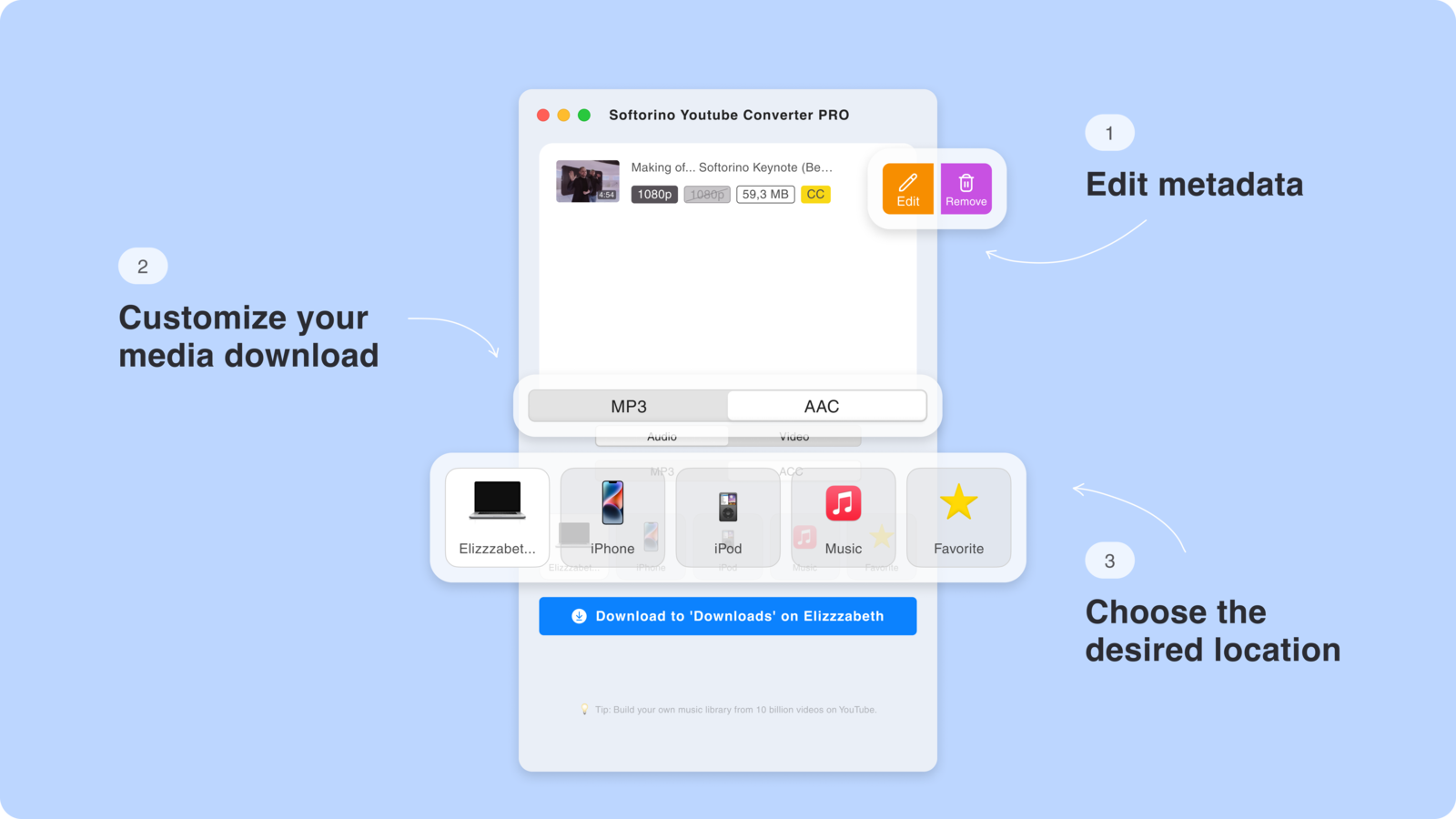
Step 3.5. Edit Metadata
Edit metadata like title, artist, and genre manually or let SYC PRO’s AI handle it.

Step 4. Click the 'Download' button
After you receive the notification about the successful download, head to your Apple Music app. Your track will be stored there by default, and it will have the right artwork and metadata filled in!
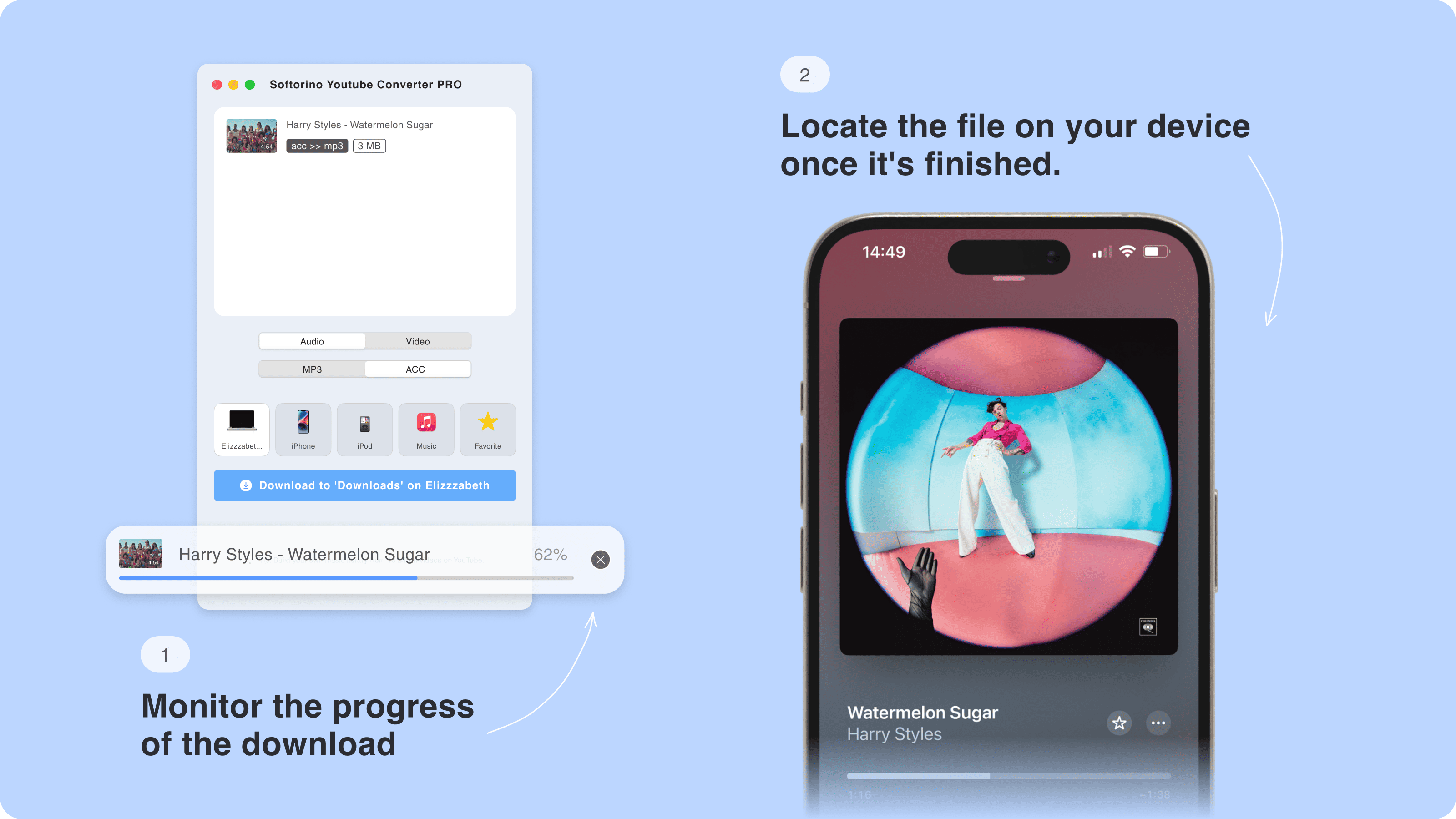
What makes SYC PRO the best way to download audio from YouTube:
Automatically detects when you copy and paste the YouTube video URL
Download multiple videos with batch conversion support
Convert YouTube to MP3 in just a few clicks
Wireless transfers of YouTube audio files to iPhone/iPad
Preserves audio quality during the conversion process
Download songs with metadata like artist, album, and cover art
With SYC PRO, you can easily download songs with metadata and organize your audio files with high-quality visuals included.
Free Alternatives for Video and Audio Downloading
Not ready to commit to a paid YouTube audio downloader for Mac? Here are some free options to consider:
1. Online YouTube to MP3 Converter Services
Free web-based tools let you download music from YouTube directly in your browser.
- The good: Easy to use, just paste the video URL and click the download button
- The not-so-good: Often limited audio quality and intrusive ads
2. Free YouTube Video Downloader Options

Several video downloader for Mac options exist online.
- The good: Convert a YouTube video to audio formats
- The not-so-good: May not offer the same quality as dedicated tools
3. Video Downloader Browser Extensions

Add a download button directly to YouTube.
- The good: Makes it easy to download YouTube music with one click
- The not-so-good: Limited features compared to dedicated software
4. 4K Video Downloader
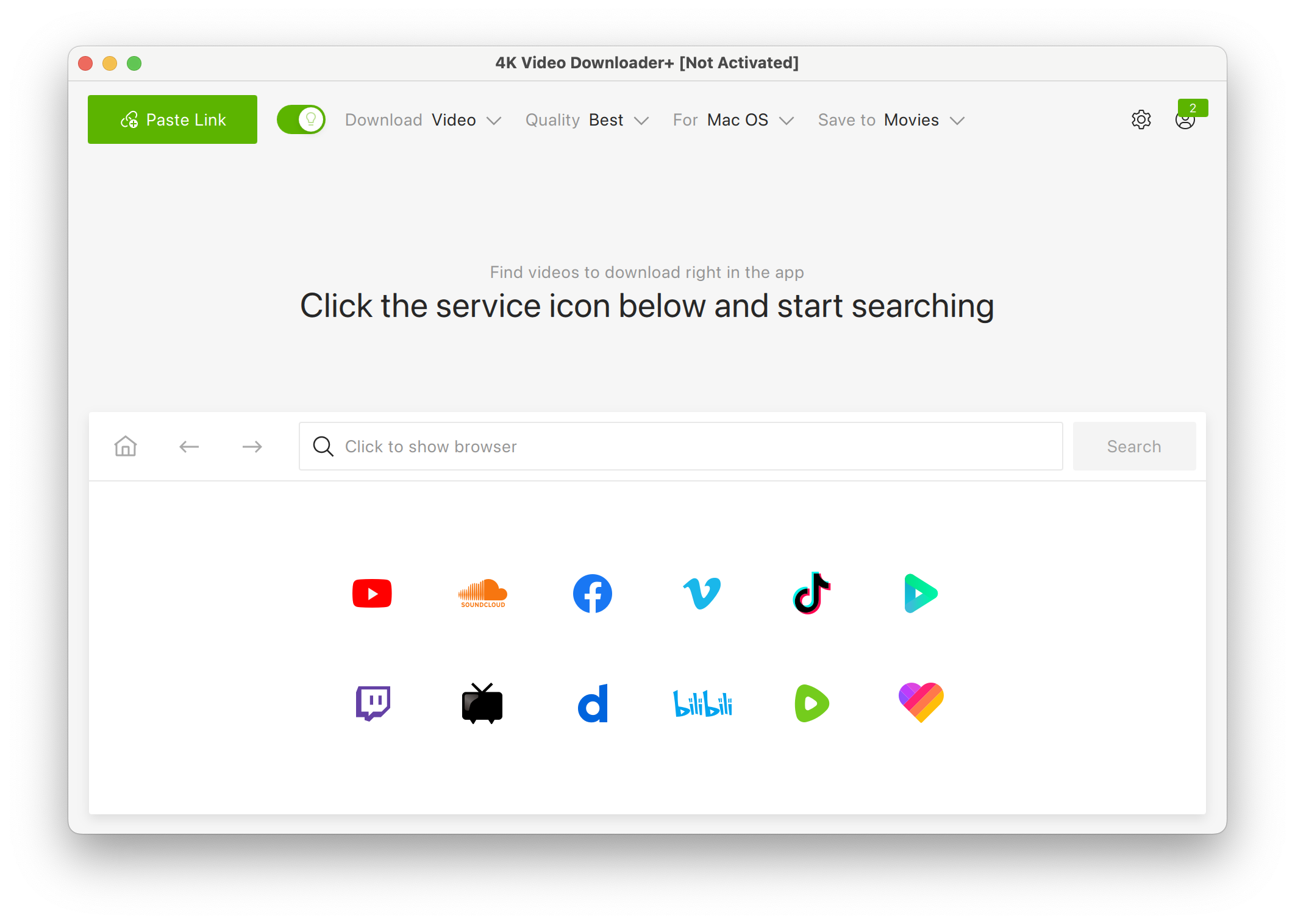
A desktop application to help you download audio and video.
- The good: Multiple format options, decent audio quality
- The not-so-good: Limited functionality in free version
Conclusion
When choosing a YouTube audio downloader for your Mac computer, consider how often you'll need to download music from YouTube and what features matter most. Free online tools work for occasional downloads, while SYC PRO offers a premium experience with no ads, better audio quality, and helpful features like wireless transfers.
Whatever tool you choose to download audio from YouTube on Mac, remember to respect copyright laws and use these downloaders responsibly.
FAQ
How do you rip audio from YouTube on a Mac?
You can rip audio from YouTube on a Mac for free using the free version of Softorino YouTube Converter PRO. Simply download the SYC PRO app on your Mac and enter your email address to receive the trial key to begin your free trial period, which will last for a whole day and offer all the premium features.
How do I extract just the audio from a YouTube video?
To extract just the audio from a YouTube video, download Softorino YouTube Converter PRO and copy the URL of the video you wish to convert to audio. Next, choose Audio as your output format and choose AAC or MP3 as the audio format. You will then have to select the device where you wish to save the converted audio file and finally hit the transfer button.
What is the best way to extract a song from YouTube on a Mac?
Extracting song from YouTube on a Mac is effortless with Softorino’s SYC PRO. This powerful tool allows you to download and convert YouTube videos to high-quality MP3 or AAC formats seamlessly, ensuring your favorite audio is available offline without any hassle.
Can I convert YouTube videos to multiple audio formats easily?
Absolutely! Softorino’s SYC PRO supports various audio formats, including MP3 and AAC. Its intuitive interface lets you choose your preferred format with just a few clicks, making the conversion process quick and straightforward for all your audio needs.
How can I transfer downloaded YouTube audio to my iOS devices?
With Softorino’s SYC PRO, transferring downloaded audio to your iPhone, iPad, or iPod is seamless. The app offers wireless transfer capabilities, allowing you to move your converted files directly to your devices without the need for cables, enhancing your listening experience on the go.


