Airy YouTube Downloader Review: Plus Best Alternatives


Looking for a simple way to save YouTube videos on your Mac? Airy YouTube Downloader is a lightweight app designed for this exact purpose — but is it worth the $19.95 price tag? In this review, we'll examine one of the best YouTube video downloader options and introduce a top alternative: Softorino YouTube Converter PRO (SYC PRO).
Why Should You Consider a YouTube Video Downloader?
Wondering why you should get an app to download videos from YouTube when you can simply watch videos on YouTube online?
Watch ad-free videos
Enjoy offline playback
Create offline music playlists to listen to
Avoid paying YouTube Premium subscription costs
Download videos in MP3 and other audio formats or check our full guide on how to download music from YouTube
Transfer to smartphones, PCs, and tablets
Save videos in HD, Full HD, or Ultra HD quality
Store YouTube content on your hard drive for permanent access
Let's examine Airy, a top YouTube video downloader for Mac, and compare it with a powerful alternative that offers enhanced functionality and better features.
Airy Review: Is It Good?

Airy, developed by Eltima Software, allows you to download YouTube videos for offline viewing. This app helps you to download video and audio directly from YouTube, which you can then store on your computer or transfer to mobile devices.
The process is straightforward: create an account, log into the software, copy the URL from YouTube pages, paste into the designated field, and click "Download."
Airy works best for occasional, single video downloads rather than bulk processing tasks. The easy-to-use interface makes it accessible for beginners looking to save videos from their favorite channels. And if you want to go further, here’s a step-by-step on how to download movies on iPad.
Airy Available Formats
- MP4
- FLV
- 3GP
- MP3
However, Airy lacks features like batch downloads and format versatility. In comparison, SYC PRO supports a wide range of formats and handles getting VR videos and YouTube live stream downloads with ease. It can also download content from other platforms like Vimeo and Dailymotion.
Is Airy Free?
The free YouTube downloader version of Airy limits you to downloading just two videos, one at a time. Even with the paid license at $19.95, you'll find limited functionality compared to other downloader apps.
While the paid version allows downloading multiple YouTube videos, it doesn't support bulk downloads—you can't download an entire playlist simultaneously. It also lacks the option to download videos in 60fps or 2K quality.
Pros and Cons of Using Airy for Mac
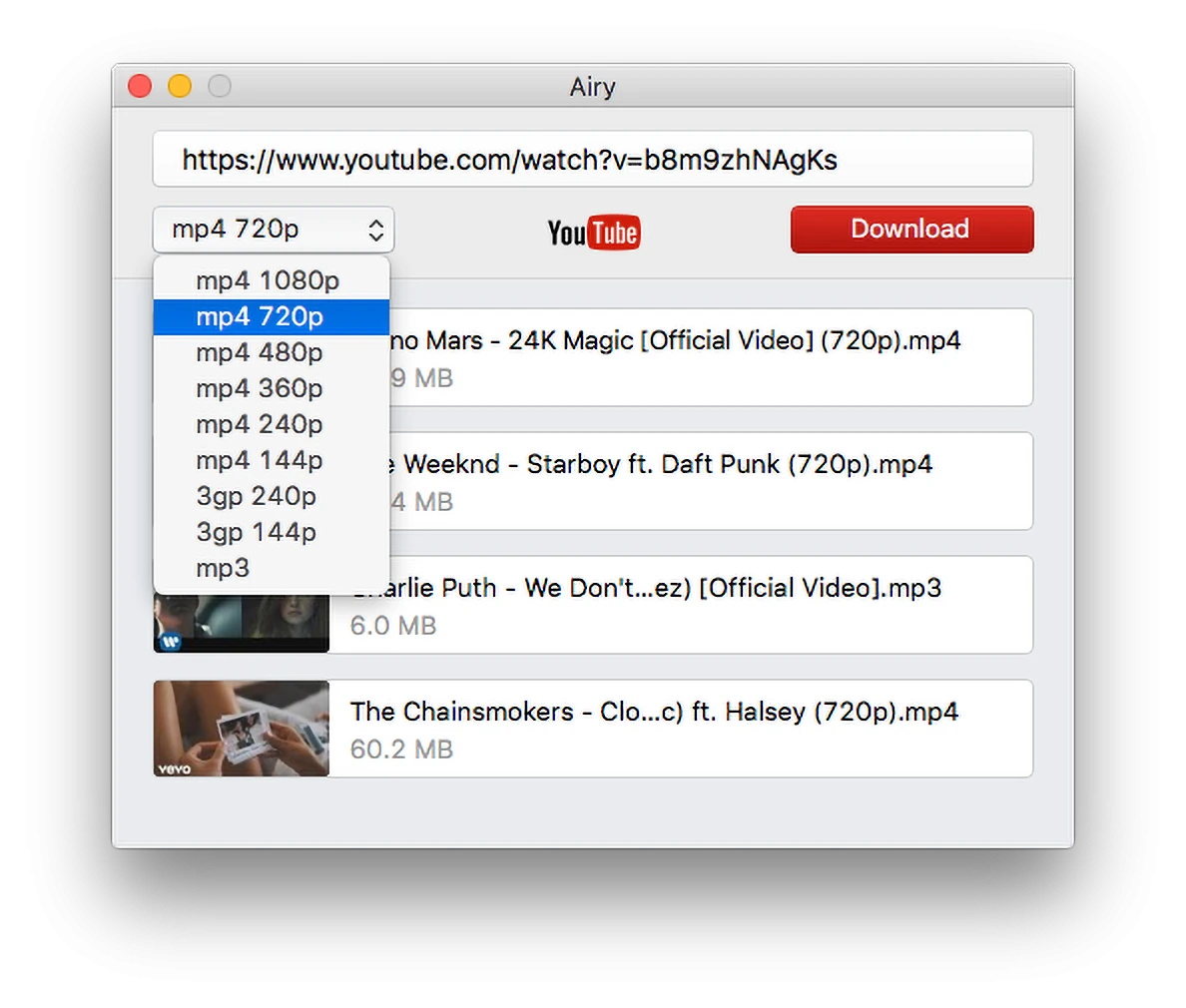
Pros
Airy offers an intuitive design that allows you to download an entire playlist with the paid version. The app includes a browser bookmarklet that streamlines the process and lets you directly save videos from YouTube. These are the main highlights of the paid version.
Cons
Free version limited to just two downloads, one at a time
Audio files are restricted to 256kbps bitrate MP3
No native browser extension
Single-function tool (YouTube downloads only) compared to competitors offering multiple features at similar prices
Limited format options for videos in HD
The Best Alternative to Airy YouTube Downloader: Softorino YouTube Converter PRO
Softorino YouTube Converter PRO (SYC PRO) outperforms Airy as the best YouTube video downloader by offering three tools in one package. It also serves as a reliable YouTube ripper with built-in safety and Apple integration:
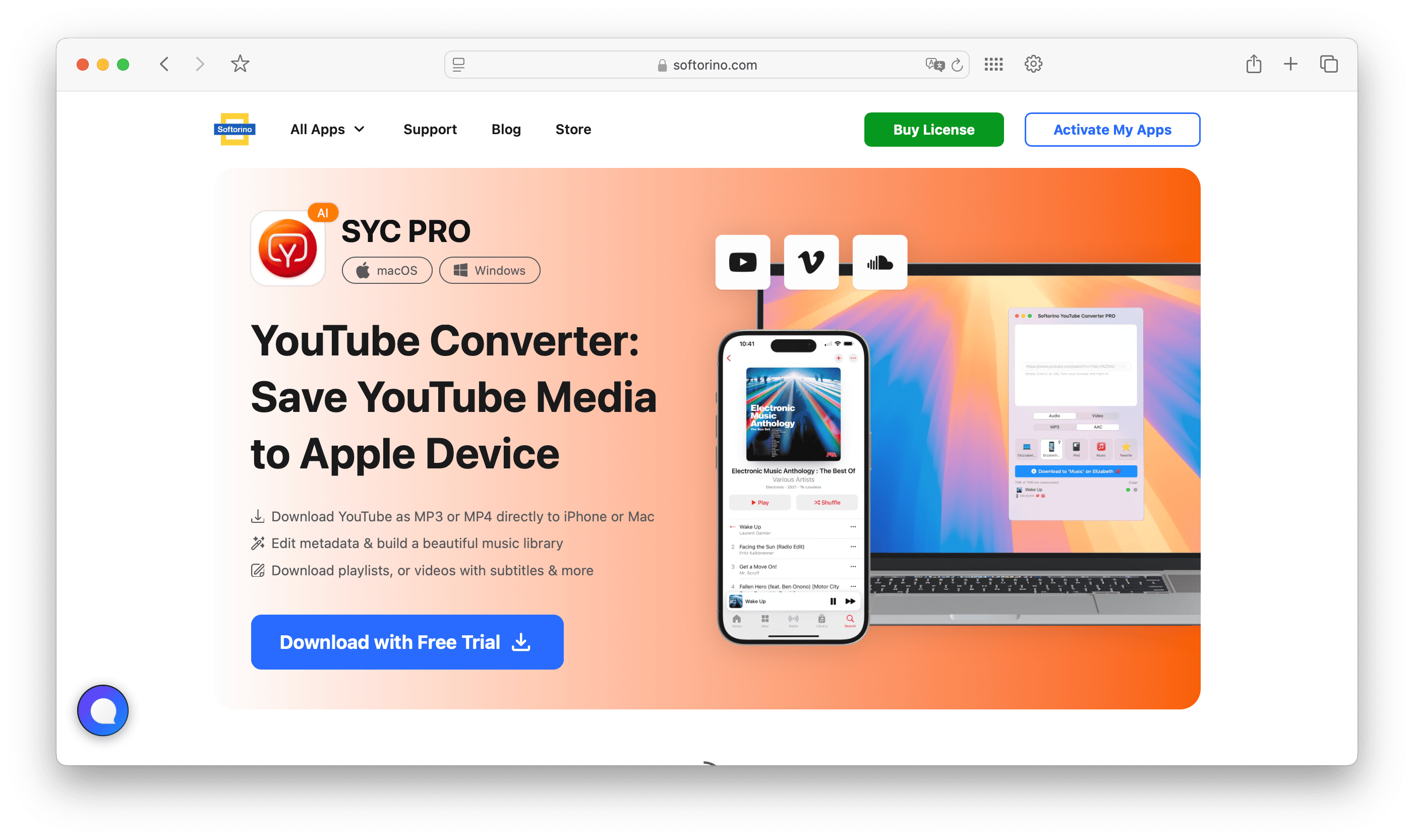
- Downloader: Extract videos and music directly from YouTube and even download entire channels
- Converter: Transform videos to MP4 and convert YouTube videos to other iOS-compatible formats like YouTube to mp4 swaps or AAC
- Transfer Tool: Move files wirelessly to iOS devices
SYC PRO's standout feature is batch processing—add multiple videos simultaneously to your download queue, and convert them to your preferred format and destination with a single click. The latest version offers an intuitive design and cost-effective pricing that add significant value.
SYC PRO Pros and Cons
Pros
Automatic URL detection and pasting when you copy the URL
Clean, straightforward design with intuitive interface
Efficient download, conversion, and transfer processes
Original-quality file preservation even lets you download songs with album artwork for a polished music library.
Support for a wide range of formats including MP4, AAC, and MP3
Wireless transfers to iOS devices
High-quality conversions
Budget-friendly payment plans
24-hour full-featured trial period
Ability to pause and resume downloads
Option to also download from Vimeo and other platforms
Cons
Currently available for Mac users only, though Windows users can access SYC2 as an alternative.
How Does SYC PRO Work?
Curious about how this powerful tool operates? Here's a clear breakdown of the process:
1. Download and Install SYC PRO on macOS
Start by downloading SYC PRO and installing it on your Mac. After installation, enter your email to receive a trial key that unlocks full access to all features.

2. Gather Your Favorite YouTube Videos
Open your browser and head to YouTube to search for videos you want to download. Simply copy the URL from YouTube pages, and they'll automatically appear in the SYC PRO window.

Feel free to add multiple videos to your download queue—SYC PRO handles batch conversions effortlessly and lets you download any video from your favorite channels.
3. Customize Your Download
Select your preferred video quality (ranging from 360p to Full HD, Ultra HD and even 8K) and choose where you want to save the files on your hard drive.
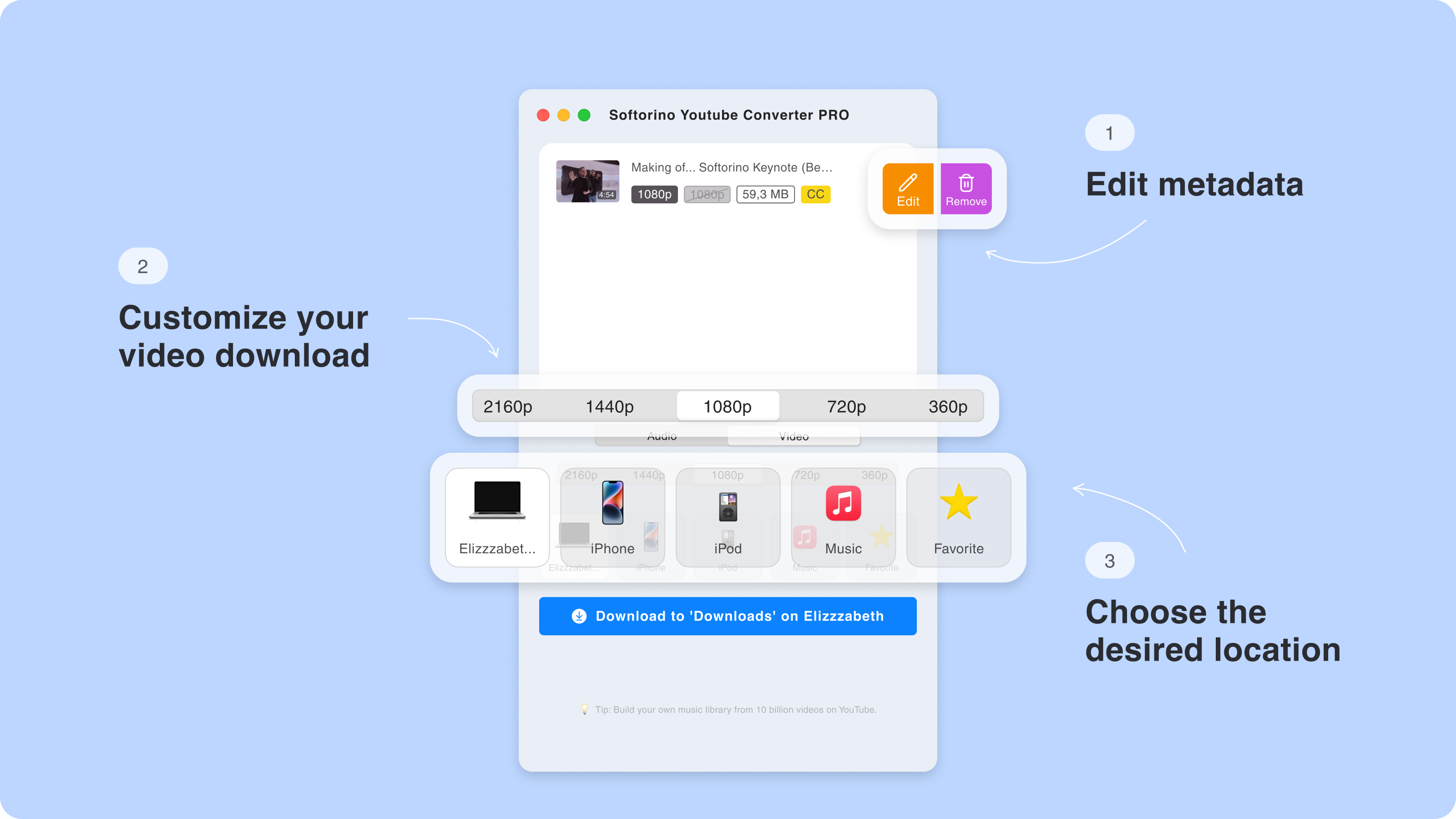
3.5. Fine-tune Your Metadata
At this stage, you can also choose to manually edit metadata (title, artist, etc.) or let the AI optimize it automatically.

4. Complete the Download Process
After adding all your videos, select your desired output format. Choose from various iOS-supported video and audio formats, with resolution options from 360p to 8K for videos in MP4.
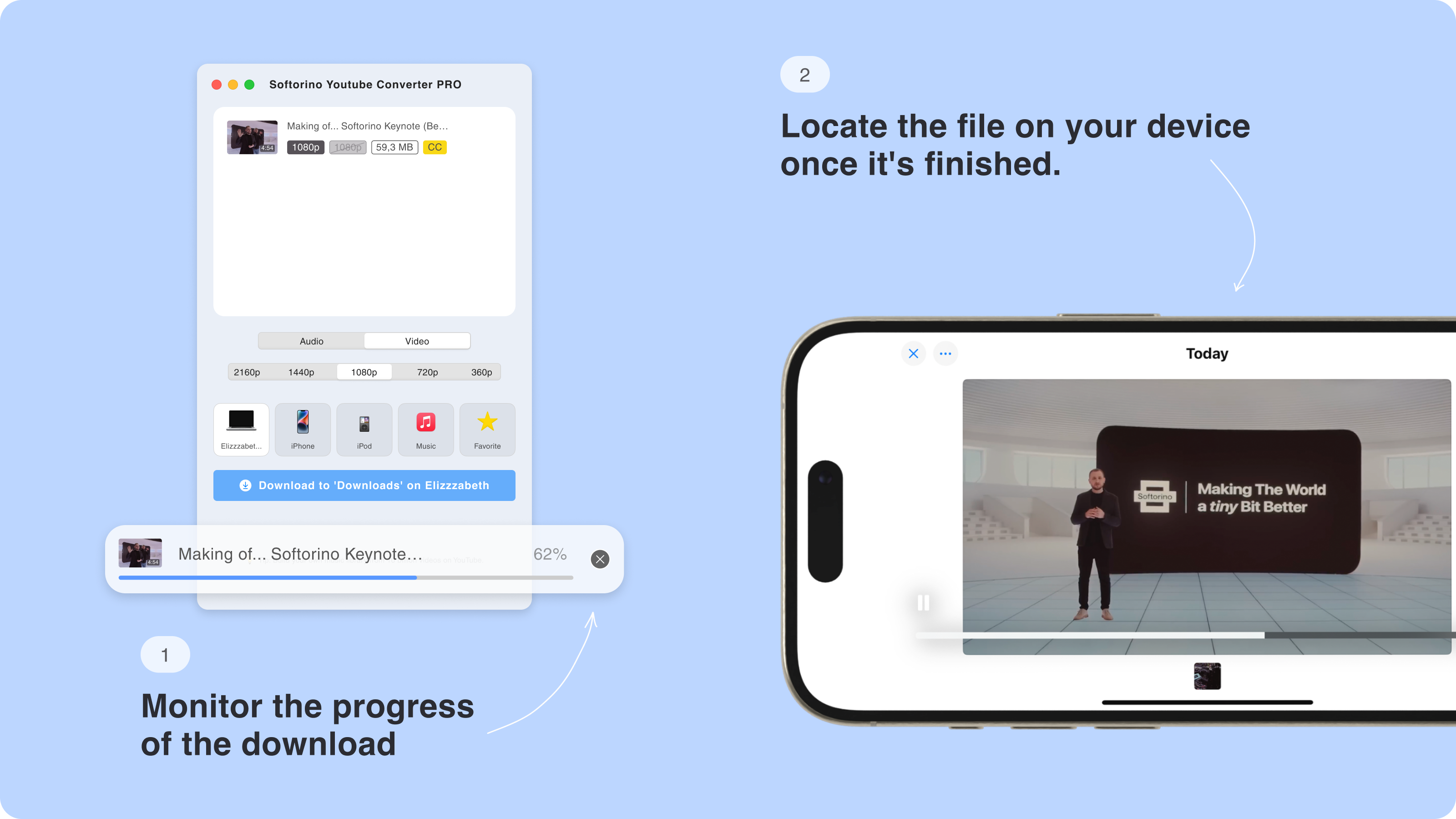
Next, select where you want your files to go—Mac, iPod, iPhone, Music Library, or Favorites folder in SYC PRO. Downloaded files on Mac will appear in your Downloads folder. Finally, click the download button to start the process.
This app handles everything—just relax while it downloads the videos you've selected!
For first-time iOS device transfers, connect your device to your Mac via USB cable and enable Wi-Fi connectivity in SYC PRO settings. After initial setup, you can transfer files wirelessly as long as both devices share the same network.
Conclusion
While both Airy and SYC PRO are designed for Mac users, SYC PRO clearly wins in terms of convenience, efficiency, user-friendliness, and feature set.
SYC PRO supports a wide range of formats and offers a full 24-hour trial of all premium features. As a 3-in-1 solution for downloading, converting, and transferring videos and music directly from YouTube, it stands as the superior alternative to Airy YouTube Video Downloader for Mac. For more practical tips, see our guide on how to download YouTube videos to watch offline.
FAQ
How can I efficiently download high-quality YouTube videos?
SYC PRO makes downloading videos in HD, Full HD, and Ultra HD simple. It supports various resolutions, including 1080p, 2K, 4K and even 8K, capturing every detail without quality loss. Its intuitive interface makes the process quick and straightforward.
What are the best alternatives to KeepVid for downloading online videos?
SYC PRO stands out as one of the best YouTube video downloader alternatives to KeepVid. It supports downloads from over 70 video-sharing websites and offers advanced features like batch downloads, format conversions, and direct transfers to Apple devices.
Can I download entire playlists and multiple videos at once?
Yes! SYC PRO allows you to download an entire playlist from YouTube with just a few clicks. You can even download videos from entire channels. This feature saves significant time compared to downloading videos individually.
How do I ensure that downloaded videos are compatible with my Apple devices?
SYC PRO automatically converts videos to MP4 and other iOS-friendly formats, ensuring smooth playback on your iPhone, iPad, or Mac without requiring additional conversion tools. You can also download content and convert YouTube videos to various formats suitable for any device.
What should I do if I encounter issues while downloading videos?
SYC PRO offers comprehensive support for its app, including detailed user manuals and responsive customer service to help troubleshoot any problems you might encounter during the download process. Their latest version addresses many common issues previous users experienced.
Is downloading YouTube videos safe from malware?
SYC PRO provides a secure environment free from intrusive ads and malware risks. Unlike some free downloader apps that might compromise your system's security, SYC PRO maintains a clean, safe downloading process that protects your device from potential threats. You can safely save videos from YouTube without worrying about harmful software.


