How to Play WMV video on any iPhone or iPad in 2025


You can play WMV on iPhone or iPad in just three simple steps. iPhones don't support WMV files out of the box — which is frustrating if you have tons of .wmv movies or work clips. This article shows you various ways on how to play WMV files on your iPhone without converting manually. If you want to play WMV videos on your iPhone or iPad, read on to discover the best solution.
WMV (Windows Media Video) files are incompatible with iOS devices by default. To open WMV files on your iPhone, you need to convert them to an iPhone compatible format like MP4, but we'll show you how to do this without any technical hassle.
What You Need:
- A Windows or Mac OS computer
- Your iPhone or iPad + USB cable
- The free WALTR PRO app (not available on the App Store)
How to Play WMV on iPhone or iPad
To play WMV on iPhone, download and install the WALTR PRO software for Mac OS or Windows, connect your iPhone to your computer, and simply drag and drop your WMV file into the app. The app will transcode WMV files to MP4, and the converted movie will appear in your iPhone's TV (Videos) app ready for playback - a much better media player for this content than third-party applications which are usually poor quality.
Here's a simple three-step procedure to get wmv files on your iPhone for any iPhone model:
Step 1. Download WALTR PRO for FREE & install the app
This is a free download, so you have no chains to worry about.
Just in case you’re still wondering what WALTR PRO is, it’s a Mac & Windows video converter ultimate that automatically converts wmv files to mp4 format, without making you deal with conversion settings or iTunes syncing. It works with every iPod (even Classic series), iPad, and all iPhone devices.
What WALTR PRO does:
Transfers ANY video and audio formats to iOS devices (.FLAC, .AVI, .MOV, .MKV, .M4V, .APE, .M4R & more)
Pushes eBooks (PDFs & ePubs) to Apple Books
Supports wireless transfers
Bypasses iTunes completely
Delivers files into iPhone directly to native iOS apps
Preserves lossless quality when possible
Step 2. Launch WALTR PRO and connect your device
Open WALTR PRO from your Applications folder and connect your iPhone to your computer via USB. The app will immediately recognize your device.
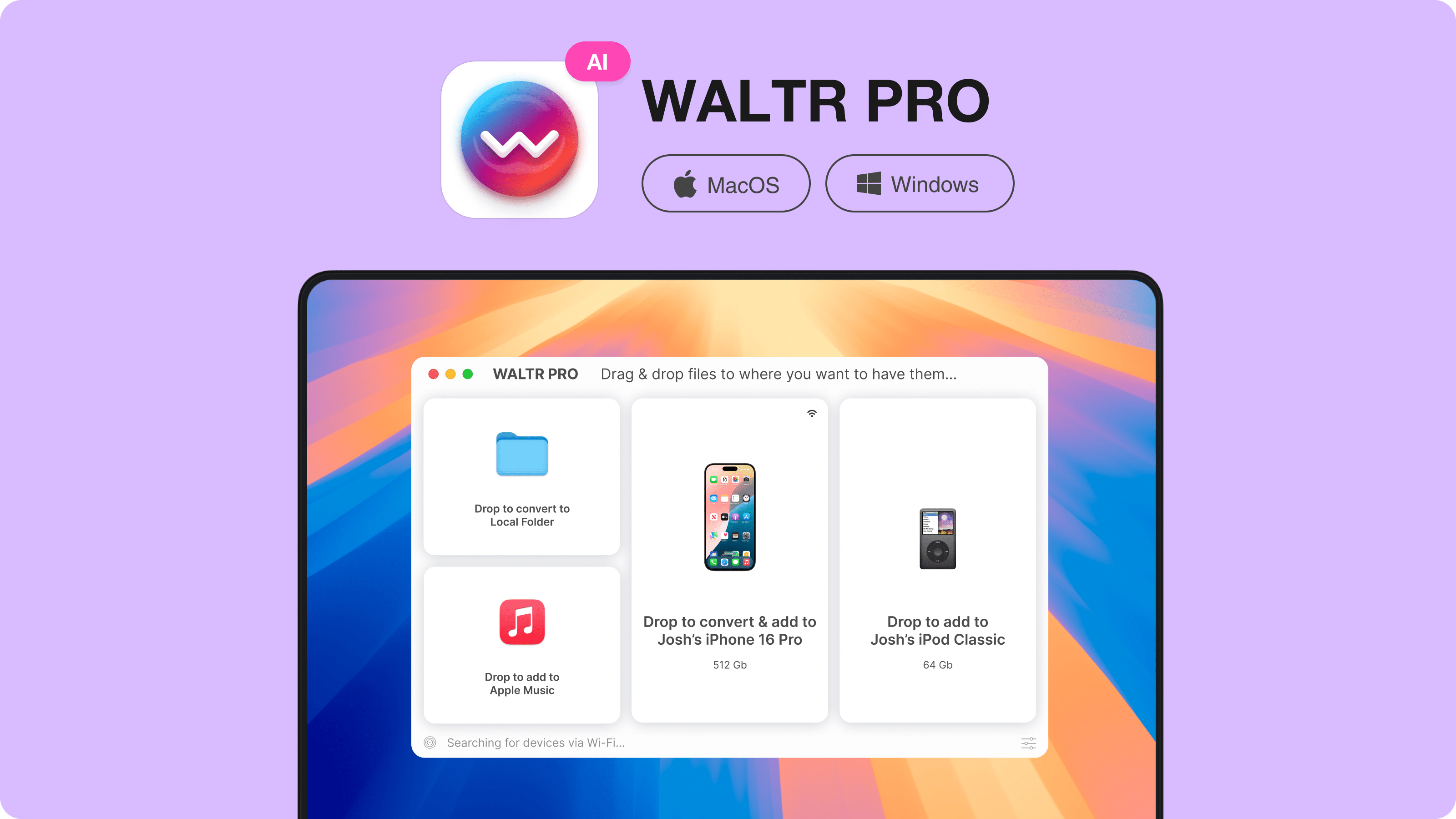
If you're also interested in how to play MKV on iPhone, WALTR PRO handles those popular video formats with the same simplicity.
WALTR PRO works by converting WMV to MP4 for iPhone or iPad behind the scenes - the best way to deal with wmv video files without worrying about technical details or compatibility issues.
Step 3. Drop your WMV file into WALTR PRO's interface
Drag and drop your WMV movie into the WALTR PRO window. The app will download and convert your multimedia content, and you'll get a notification when it's done.
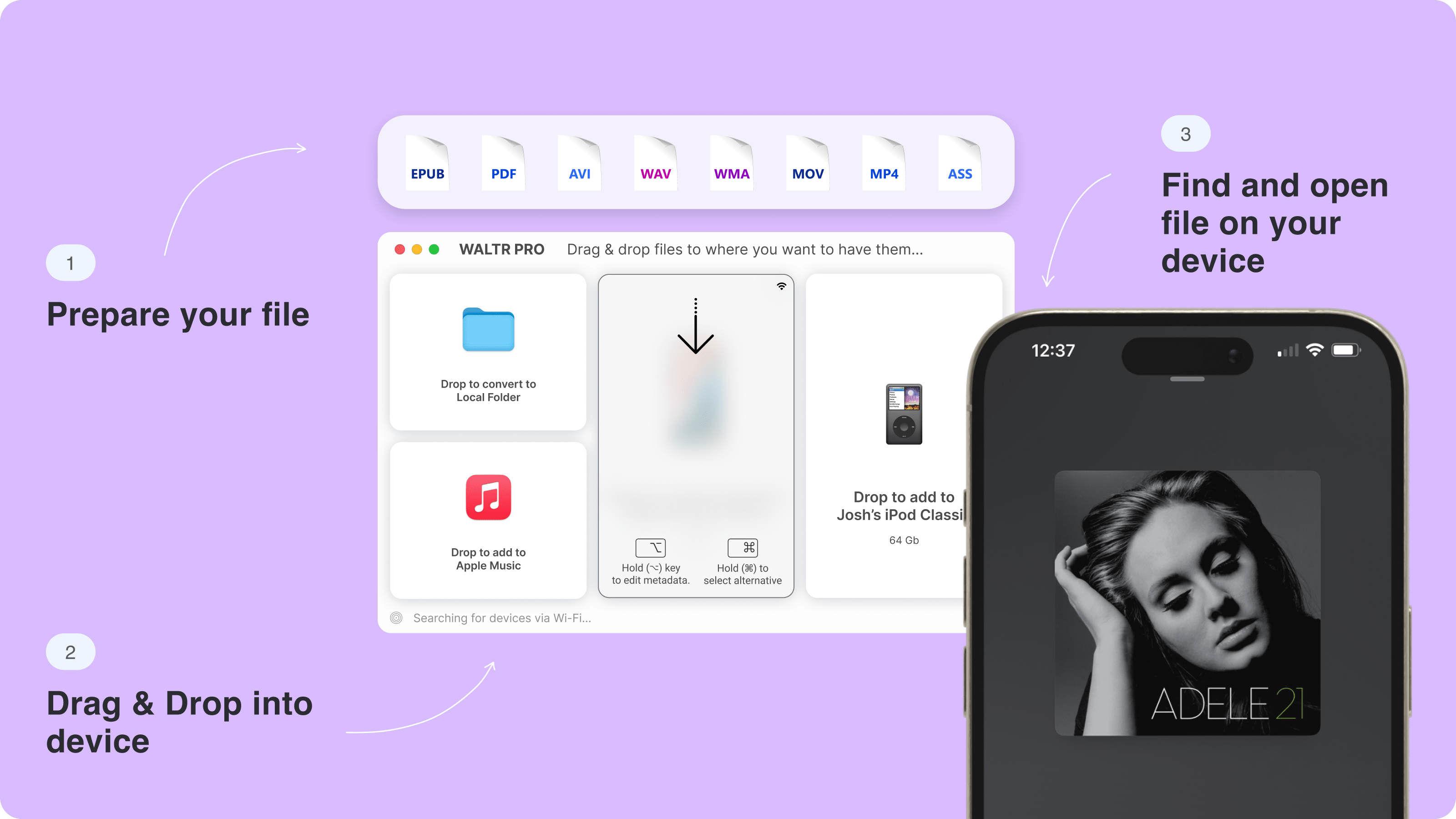
We’ve also covered a detailed guide on how to transfer MP4 to iPad for those dealing with other video formats using WALTR PRO.
(Optional) Step 4. Customize Your Download
Once you've selected your media, you have the option to personalize it before downloading. Here's how: hold the Ctrl (Windows) or ⌥ (Mac) key to modify metadata, such as title, year, or genre, hold the Alt (Windows) or ⌘ (Mac) to choose a different application or destination for your download.
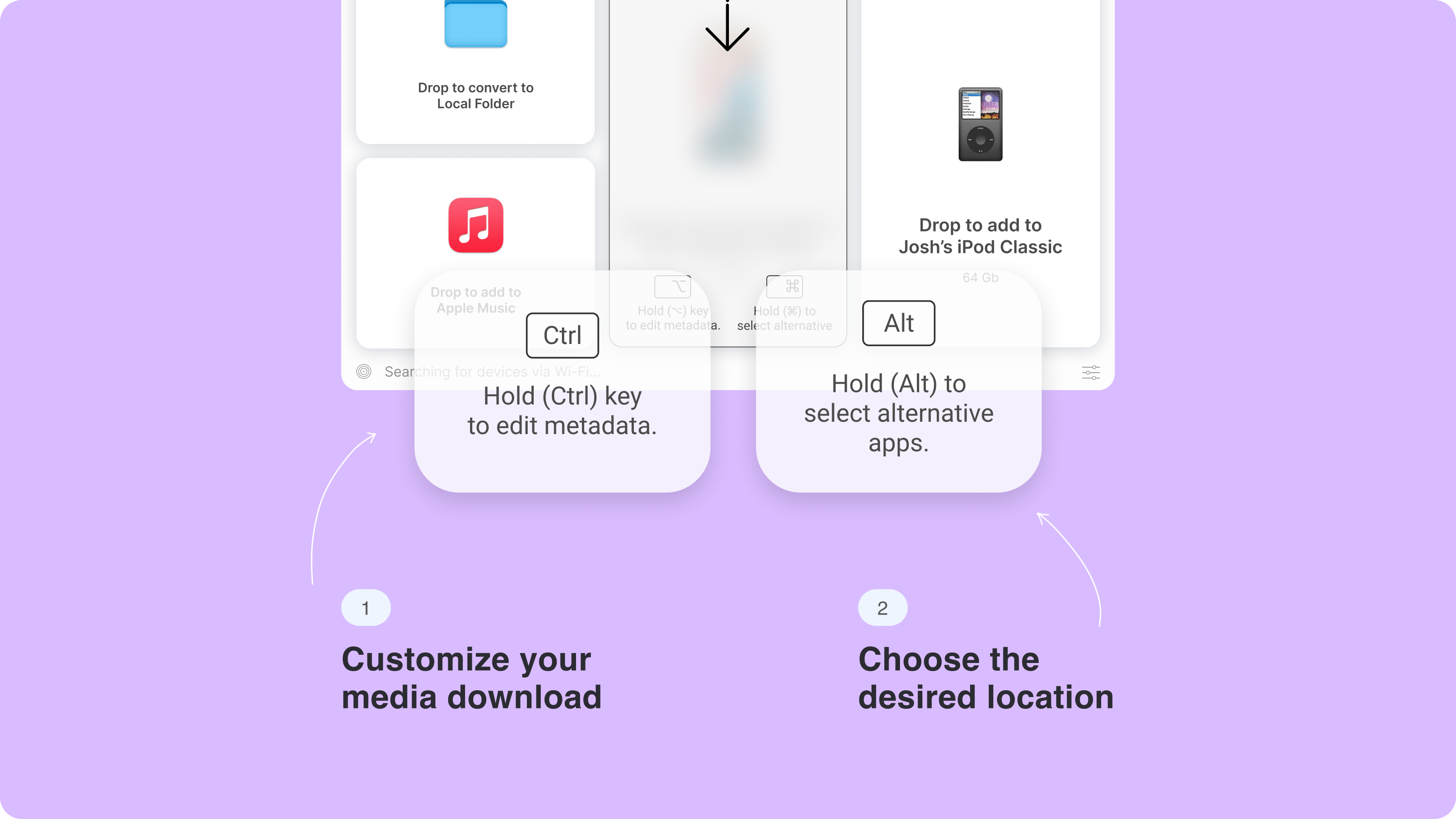
Use WALTR PRO's AI feature to automatically fetch and fill in the metadata, saving time and ensuring accuracy.
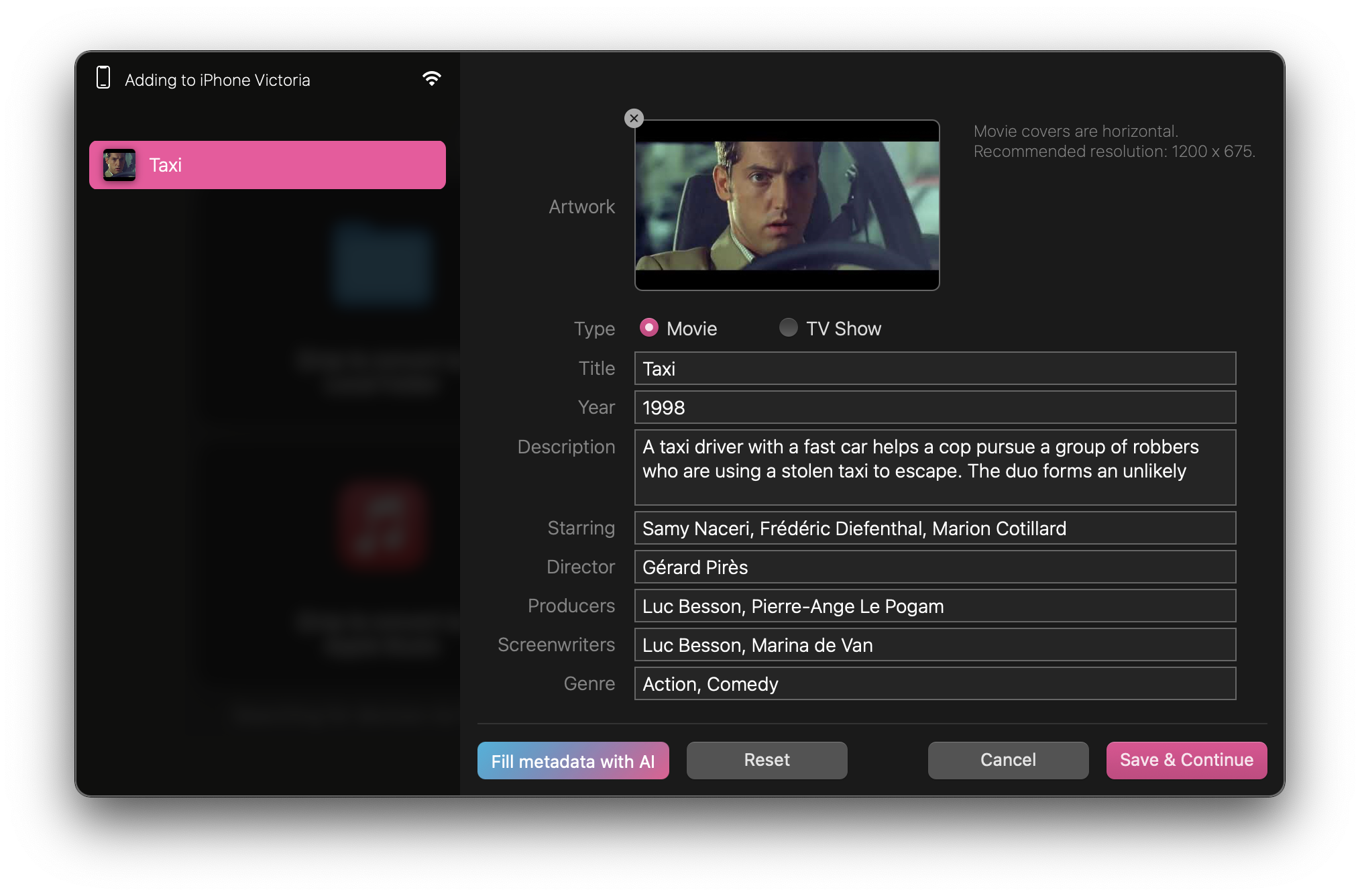
Benefits:
Plays in native iPhone video player app
No iTunes or manual settings
Supports batch transfers and subtitles
Takes a fraction of the time compared to other methods
WALTR PRO handles the file conversion automatically. No need to select output formats or adjust any MPEG-4 settings - just drop and go! Plus, it supports features like adding music to iPhone, and how to downloading movies on iPad.
And you're DONE!
Your WMV files on your iPhone are now ready to watch. Open the Videos app (or TV app on newer iOS versions) and your movie will be ready to play.
As a bonus, WALTR PRO also adds metadata like descriptions, genre info, and even downloads artwork from the internet.
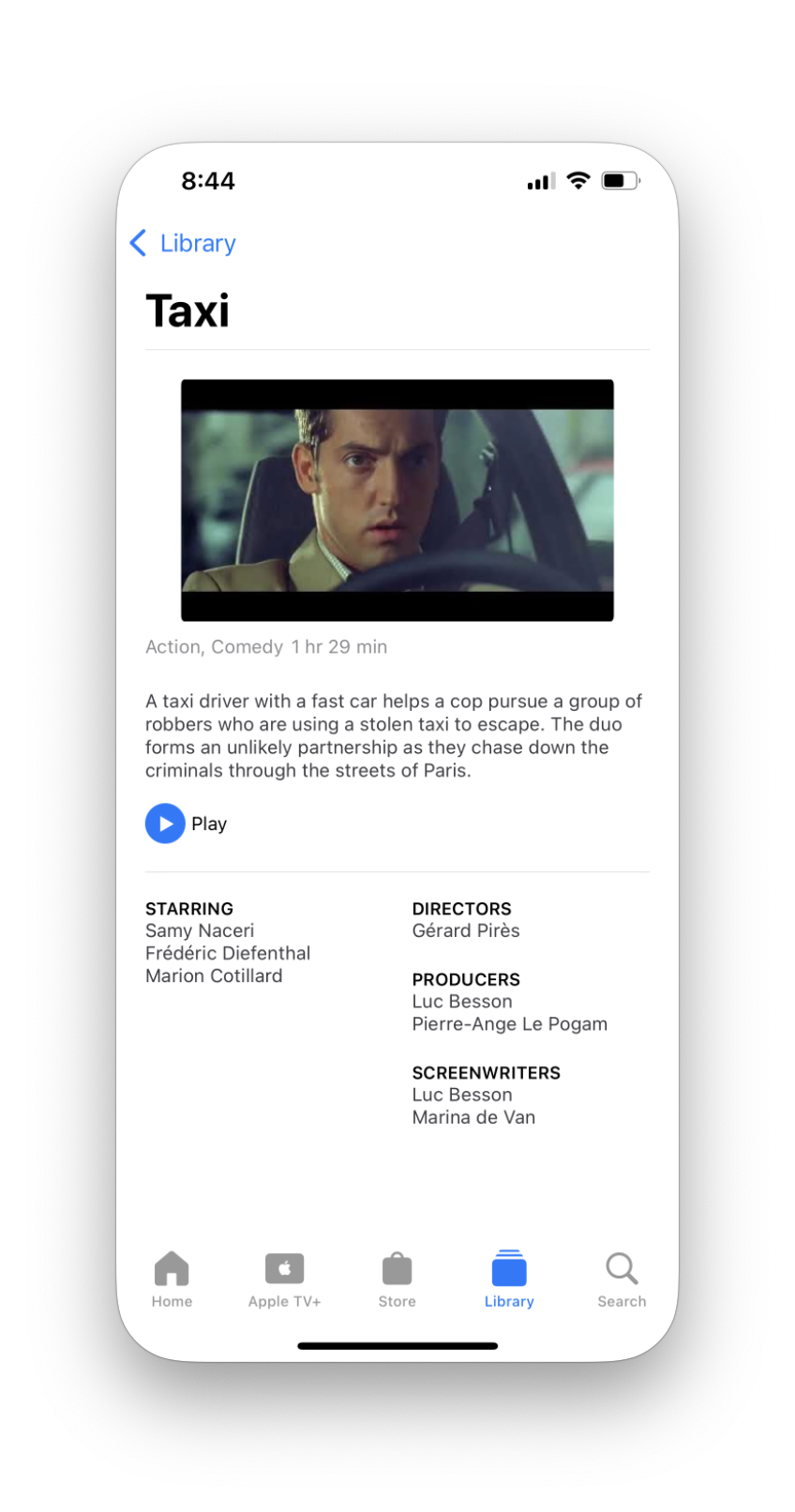
If you find this free way to play WMV on iPhone and iPad helpful, share it with friends who might be struggling with the same issue!
Extra Features
WALTR PRO automatically fills in all metadata for your files, including:
Episode descriptions for TV shows
Genre classification
Cover artwork downloaded from the internet
If you need to download MP3 to iPhone or transfer videos from PC to iPhone, WALTR PRO handles these tasks just as easily.
Another way to play WMV files is using third-party apps like OPlayer or PlayerXtreme from the App Store, but these often require additional steps and don't integrate with your device's native media player.
If you still use classic devices, see how to convert YouTube to iPod for seamless playback on older models with SYC PRO.
Comparison: WALTR PRO vs. Traditional Methods
Feature | WALTR PRO | Manual + iTunes | OPlayer / PlayerXtreme |
|---|---|---|---|
Steps | 3 (download, connect, transfer) | 7+ (find converter, adjust settings, convert, open iTunes, sync) | 4+ (download app from App Store, set up, import) |
Time Needed | Under 2 min | 10–30 min | 5–15 min |
Tech Knowledge | None | Medium | Basic |
Metadata Added | ✅ Yes | ❌ No | ❌ No |
File Support | ✅ All formats incl. WMV | ❌ Limited | ⚠️ Most (Pro version for some) |
iTunes Needed | ❌ No | ✅ Yes | ❌ No |
Video Quality | ✅ High (lossless possible) | ⚠️ Varies | ⚠️ Varies |
If you still use classic devices, see how to convert YouTube to iPod for smooth playback on older models.
In Conclusion
Easy as 1-2-3, right? We used WALTR PRO as an example to show you the procedure. While other guides might suggest using video converter for Mac like Handbrake (which require knowledge of formats and codec settings), followed by iTunes syncing, WALTR PRO simplifies everything into a single drag and drop action.
Apple restricts native playback of WMVs, MKVs, and AVIs on iOS devices. If you care about the downsides of this limitation, WALTR PRO is worth trying as it lets you enjoy high-quality videos (720p, 1080p, or even 4K) on your iPad's Retina display or iPhone screen.
Apple restricts native playback of WMVs, MKVs, and AVIs on iOS devices. If you care about the downsides of this limitation, WALTR PRO is worth trying as it lets you enjoy high-quality videos (720p, 1080p, or even 4K) on your iPad's Retina display or iPhone screen. That's why many consider it the best video converter for iOS devices.
The conversion happens during the transfer process, so you never have to deal with temporary files cluttering your computer.
For music lovers, check out our guide on converting YouTube to MP3 or YouTube to MP4 to expand your iPhone library.
FAQ
How can I play WMV files on an iPhone?
To play WMV files on an iPhone, you need to convert them to iOS-compatible formats like MP4 first. With WALTR PRO, simply drag your WMV file into the app, and it automatically transfers to your iPhone for immediate playback in the native media player.
What is the easiest way to convert WMV to MP4 for iPhone?
The easiest way to convert WMV files to MP4 is using WALTR PRO. After installing the app, connect your iPhone and drag your WMV file into the program. It handles the conversion and transfer in one step without any manual settings.
Can I watch WMV videos on an iPad without converting?
No, iOS devices don't natively support WMV files. To watch WMV videos on an iPad, convert them to MP4 using WALTR PRO, which handles both conversion and transfer in a single step. Converters are another way to solve this problem but typically require more work.
Do I need iTunes to transfer WMV to my iPhone?
No, WALTR PRO bypasses iTunes completely. You can transfer and convert WMV files into iPhone directly without iTunes, allowing for playback in the native video app. This saves time and reduces complexity compared to iTunes-based solutions.
What is the best tool for converting WMV files for Apple devices?
WALTR PRO is among the best video converters for Apple devices. It offers a fast, straightforward way to convert various formats including WMV to iPhone-compatible formats without complicated settings or iTunes syncing.


