The Best Video Converters of 2025: Convert Video to MP4 Easily


Converting videos into compatible formats is essential for seamless playback across various devices. With numerous video converter software available, selecting the right one can be challenging. This guide delves into the best video converter rating of 2025, highlighting their features, pros and cons, and suitability for different user needs.
Top Video Converters for 2025
1. WALTR PRO
When it comes to seamless video conversion, WALTR PRO stands out as the best choice for Windows and Mac computer owners who use iPhones or iPads. It automatically converts any type of media, including video content, into Apple-compatible formats and transfers it directly to the iPhone's native apps.
This powerful app delivers top-tier functionality with zero hassle—just drag, drop, and let it do the work for you.
With WALTR PRO, you can instantly convert and transfer videos from your computer to iPhone without iTunes, like MKV to MP4 conversions, or even such format like MTS to MP4 swapping.
Best of all, WALTR PRO automatically converts videos to the perfect format without any quality loss while simultaneously copying them to your Apple device’s memory. No complicated settings, no extra steps—just instant results.
This program offers convenience; it is simple to use, easy to understand, and time-efficient. That’s why WALTR PRO is at the top of this list of 6 video converters rating.

Pros:
Direct transfer to iOS devices.
User-friendly interface.
Maintains original video quality.
Supports multiple formats.
Free trial available.
Cons:
Require purchase.
2. Winxvideo AI
Winxvideo AI is a comprehensive video converter software powered by GPU acceleration. It enables users to convert video to MP4, compress, edit, and merge video clips on both Windows and macOS platforms. The software supports various video and audio formats, including WMV, HEVC, FLV, H.264, MKV, MOV, AVI, and MPEG.
Its AI-powered video enhancement features ensure high-quality output, making it a versatile tool for video editing. A free trial is available for users to assess its capabilities.
If you're looking to create videos from scratch by utilizing the power of neural networks, try Renderforest. It's one of the simplest and most prominent AI video generators.
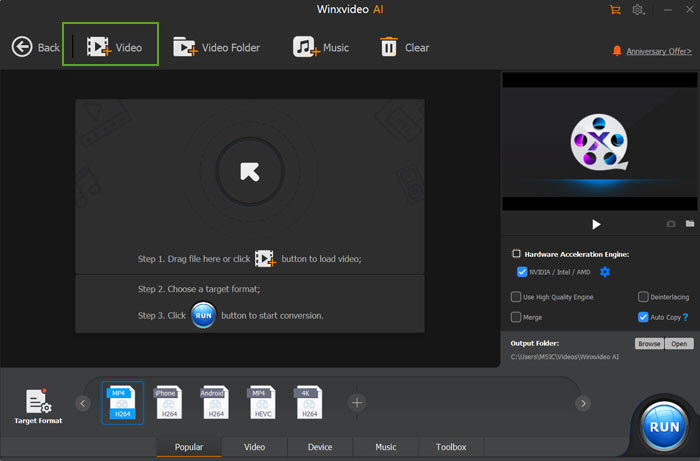
Pros:
AI-powered video enhancement.
Supports a wide range of formats.
Hardware acceleration for faster processing.
Available on both Windows and macOS.
Cons:
Some advanced features may require a learning curve.
3. Movavi Video Converter
Movavi Video Converter offers a user-friendly interface with support for numerous file formats. It provides video editing tools, allowing users to crop, merge, and add subtitles to their video files. The software also offers presets for various mobile devices, ensuring optimal playback quality. A free trial is available for users to test its features.

Pros:
Supports multiple formats.
Includes basic editing tools.
Device-specific presets.
Free trial available.
Cons:
Some features locked behind a paywall.
4. Freemake Video Converter
Freemake Video Converter is one of the best free tools that supports multiple output formats. It allows users to convert any video, rip DVDs, and burn videos to discs. While the interface may seem complex to some users, its range of features makes it a valuable tool for basic video converting needs.

Pros:
Free to use.
Supports a variety of formats.
DVD ripping and burning capabilities.
Cons:
Interface may be complex for beginners.
Some features require activation.
5. HD Video Converter Factory
HD Video Converter Factory specializes in converting high-definition video files. It supports a variety of file formats and offers features like batch conversion, video compression, and basic video editing tools. Users can adjust parameters such as resolution and bitrate to achieve the desired output video quality. A free trial is available for users to explore its functionalities.
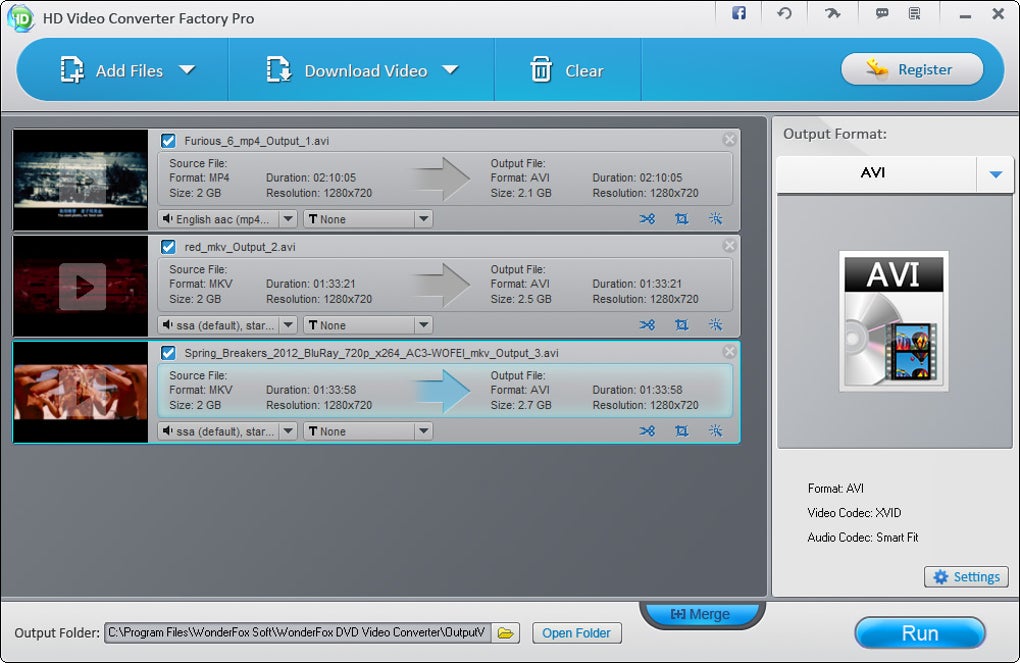
Pros:
Supports HD video conversion.
Batch processing capabilities.
Adjustable output parameters.
Free trial available
Cons:
Some advanced features may require purchase
6. HandBrake
HandBrake is an open-source video converter known for its extensive format support and advanced features. It allows users to customize various settings, including codecs, frame rates, and bitrates. While it offers a range of options, the interface may require some time to navigate effectively.

Pros:
Free and open-source.
Supports a wide range of formats.
Advanced customization options.
Cons:
Steeper learning curve for beginners.
Interface may seem dated.
Choosing the Right Video Converter
When selecting a video conversion tool, consider the following factors:
- Supported Video Formats: Ensure the tool supports popular formats, including MP4 format, WMV, FLV, AVI, and MPEG.
- Conversion Speed: Faster processing times can save you valuable time, especially for large video clips.
- Editing Tools: Features like crop, merge video, subtitles, and video editing tools can enhance your final output video.
- Ease of Use: A user-friendly interface makes video converting smoother, especially for beginners.
- Platform Compatibility: Some converters are exclusive to Windows, Linux, or Mac users.
- Price: Some tools offer free trials or best free versions, while premium features may require a purchase.
Why WALTR PRO Stands Out
Among the listed options, WALTR PRO is particularly beneficial for Mac users and those within the Apple ecosystem. Unlike many traditional video converter software, WALTR PRO eliminates the need for extra steps like using iTunes or third-party transfer software.
Its drag-and-drop simplicity ensures that converted videos and images can be sent directly to iOS devices, maintaining original quality with minimal effort. Additionally, WALTR PRO supports subtitles, ensuring a seamless viewing experience.
If you need a video converter that combines speed, ease of use, and high-quality output, WALTR PRO is an excellent choice.

Final Thoughts
Whether you're looking for the best free video converter or a premium tool for fast, high-quality video encoding, the best option depends on your specific needs. If you're a Mac user looking for a seamless way to convert and transfer videos to iOS, WALTR PRO offers a powerful, user-friendly solution.
Download the free trial of WALTR PRO and start converting videos effortlessly!
FAQ
What’s the best video converter for Mac or Windows?
WALTR PRO is one of the best video converters for both Mac and Windows. It supports a wide range of formats like MP4, MKV, and AVI, making it easy to convert videos for playback on multiple devices, including iPhones and iPads.
Can I convert videos to different formats simultaneously?
Yes, with WALTR PRO, you can convert videos to different formats in bulk. This feature allows you to save time and effort, as you can process multiple files in one go while maintaining their quality across various formats.
Is MP4 the best format for converting videos?
MP4 is highly recommended due to its broad compatibility with many devices and platforms. WALTR PRO excels in converting videos to MP4, ensuring smooth playback on iOS devices and other media players without the need for additional software.
Will converting videos reduce their quality?
The video quality after conversion depends on the software and settings you use. WALTR PRO preserves the original quality during conversion, allowing you to maintain high resolution or choose compression options to reduce file sizes without significant quality loss.
Can WALTR PRO handle large video files?
Yes, WALTR PRO is designed to handle large video files, including HD and 4K videos. Whether you’re converting long movies or high-resolution videos, WALTR PRO ensures fast and efficient conversion while maintaining video quality.


