Folder Marker vs Folder Colorizer 2025: Best Mac Folder Color Options


Is Folder Marker worth it for Mac users in 2025? Not at all – it simply doesn't work on macOS.
Alex, a graphic designer, spent hours organizing client project folders on his MacBook Pro. After reading about Folder Marker online, he downloaded it, only to discover a frustrating reality: Folder Marker doesn't support macOS whatsoever. He lost valuable time that could have been spent meeting client deadlines.
As one frustrated designer noted on MacRumors forum:
"Wasted two hours trying to get Folder Marker to work with my Mac setup. Eventually discovered it's Windows-only with zero Mac support. The website doesn't make this clear until you've already downloaded it."
Folder Marker vs. Folder Colorizer: Mac Folder Organization Comparison
Task | Folder Marker | Folder Colorizer |
|---|---|---|
macOS Support | ❌ Completely incompatible | ✅ Native macOS integration |
Change folder color | ⚠️ Limited Windows palette | ✅ Millions of color options |
Add custom images | ❌ Not supported | ✅ 3.1M+ stock photos or your own |
Add emojis to folders | ❌ Not supported | ✅ Full emoji library for visual tagging |
Add decals/icons | ⚠️ Few preset Windows icons | ✅ Extensive decal collection |
Batch folder processing | ⚠️ Minimal Windows functionality | ✅ Fast multiple folder editing |
How to Change Folder Color on Mac with Folder Colorizer
- Download and Install: Get Folder Colorizer from Softorino's website
- Select folders: Drop folders directly into the app (select multiple for batch editing)
- Customize: Pick colors, add emojis, apply decals, or use image backgrounds
- Done: Changes apply instantly and persist across devices
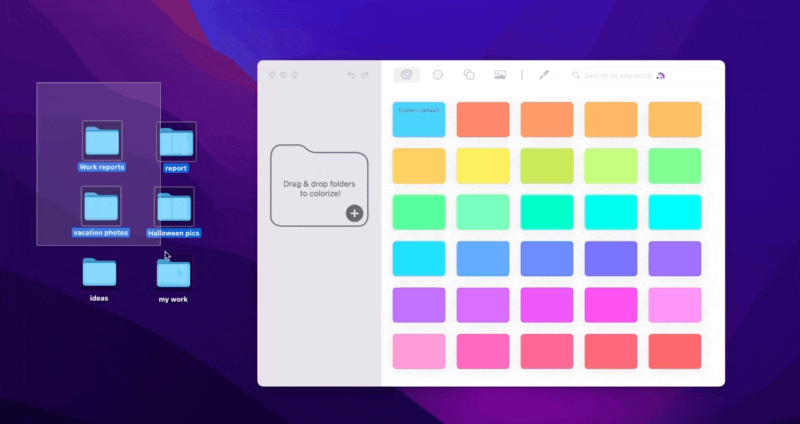
A professional photographer organized 200+ client photo folders in under 10 minutes using Folder Colorizer's batch processing and color-coding system.
For Windows Users: Folder Colorizer 2
If you work across platforms or need Windows folder organization, Softorino offers Folder Colorizer 2 for Windows with the same intuitive experience as the Mac version. Perfect for users who need consistent visual organization across all their devices.
Why Mac Users Choose Folder Colorizer Over Folder Marker
1. For Actual Mac Compatibility
Unlike Folder Marker's complete lack of Mac support, Folder Colorizer was built specifically for macOS. UX designer Jamie K. explains:
"After wasting time with Folder Marker, finding Folder Colorizer was a relief—it feels like a native Mac app because it actually is one."
2. For Professional-Grade Customization
Folder Marker restricts Windows users to basic colors and icons. Folder Colorizer gives Mac users:
Complete color spectrum with hex code precision
3.1 million professional stock images
Custom image uploads for brand assets and project visuals
Full emoji library for instant visual recognition
Decorative decals for client/project categorization
3. For Modern Design Workflow Integration
Folder Marker's Windows-only interface hasn't evolved much since the early 2000s. Creative professionals appreciate Folder Colorizer's clean macOS-native design that integrates with modern creative workflows.
When Folder Marker Might Be Suitable
Despite being unusable for Mac users, Folder Marker could work for:
Windows-only environments with basic folder tagging needs
Windows users who only need priority marking (e.g., "important," "in progress")
Windows systems with strict software policies limiting new installations

Conclusion
For Mac users trying to organize projects through folder customization, Folder Marker is a dead end—it simply doesn't work on macOS. Folder Colorizer provides a native Mac solution with professional-grade customization tools, batch processing, and seamless integration with macOS.
Creative professionals, project managers, and anyone needing visual folder organization on Mac will find Folder Colorizer delivers what Folder Marker can't—actual Mac compatibility with powerful visual tools.
If you're curious about other folder customization tools, check out our detailed Rainbow Folders review to see how it compares in style and features. Also, learn whether Folder Painter is still useful in 2025 and how it fits into today’s folder organization options.
Try Folder Colorizer free today
FAQs
How do I change folder color on Mac?
Mac doesn't have built-in folder color options, but Folder Colorizer makes it simple: drag folders into the app, choose colors from millions of options, and click apply. Folder Marker doesn't work on Mac at all, as it's Windows-only software.
Can I add icons to folders on macOS?
Yes, with Folder Colorizer you can add emojis, decals, and custom icons to your Mac folders in seconds. Folder Marker doesn't offer Mac compatibility, so you can't use it to add icons to macOS folders.
What's the best way to organize folders visually?
The most effective visual organization combines color-coding, symbolic elements (like emojis or icons), and consistent naming conventions. Folder Colorizer offers all these options for Mac users, while Folder Marker only provides basic options for Windows.
How to organize project folders by client?
Professional organizers recommend using distinct colors for each client, adding client logos as folder backgrounds, and using emoji indicators for project status. Folder Colorizer makes this possible on Mac with its comprehensive visual tools.
Do custom folder colors remain when sharing folders?
With Folder Colorizer, custom folder appearances persist when transferring between Macs or sharing via external drives and iCloud. This isn't possible with Folder Marker since it doesn't support Mac systems at all.

