iExplorer Review in 2025 - Best Alternative


Tired of Apple’s restrictive approach to managing your iOS devices? Many iPhone and iPad users get frustrated when trying to access files, transfer data, or create backups outside Apple’s ecosystem. iExplorer has long been a go-to solution—but is it still worth using in 2025?
This article includes a detailed iExplorer review and compares it with better alternatives to help you pick the right app for your iOS device.
Being an iOS user often means relying on apps like iTunes and iCloud. While they allow file transfers, even basic tasks can feel overly complex—and they don’t give you full control over your device.
That’s where third-party apps like iExplorer come in, promising easier iOS management. But is it still worth your time and money? Let’s dive in and find out.
Is iExplorer Safe To Use?

Before we explore features and functionality, let's address the most important question: Is iExplorer safe for your devices?
After analyzing numerous user reviews and testing the app ourselves, we can confirm that iExplorer is not malicious software. It's a legitimate app that lets you transfer and manage files between your iOS device and a Windows or Mac computer.
While iExplorer isn't malware, legitimate safety concerns exist regarding reliability and performance that users should consider before purchasing. And if you’re curious about other tools, here’s our take on is MediaHuman safe.
However, iExplorer has several critical issues that affect its safety and reliability:
❌ Performance Issues - Extremely slow backups that can take hours, especially for devices with large media libraries
❌ Stability Problems - Frequent crashes when transferring multiple files simultaneously
❌ Poor Support - Unresponsive customer service despite promises of 24/7 support for premium users
❌ Functionality Failures - Inability to properly handle large message exports to PDF, with crashes during long thread exports and missing embedded videos
❌ Data Integrity Concerns - Reports of backups becoming corrupted over time
❌ iOS Compatibility - Potential risks of using non-Apple software to manage sensitive iOS data
For a more reliable experience managing iOS files, AltTunes provides a smoother, safer alternative with better performance and stability.
What Is iExplorer?
iExplorer functions as an iOS device manager that expands on iTunes functionality. It allows you to transfer music, photos, videos, and other data between your iOS devices and computer.
What sets it apart from iTunes is the ability to search and preview your messages, music, and media files before transferring them. You can also access and transfer files from your iTunes backups directly to your computer, as iExplorer can read these backup files.

If you just need basic file transfer capability, you might be satisfied with iExplorer's free version, but for extensive use, consider the limitations carefully.
Pros
Transfers various file types (music, photos, messages, etc.) from iOS devices or iTunes backups to computer
Features a user-friendly interface with intuitive navigation
Allows rebuilding and organizing music playlists
Supports exporting iMessages to your computer
Cons
Noticeably slow performance, especially with larger transfers
Higher price point compared to competing iOS management tools
Severely limited functionality in the free version
Tendency to freeze during operations
Incomplete functionality in some areas
Risk of corrupting iTunes backups due to software bugs
Crashes when handling large data transfers (particularly with messages, videos, or photos)
Continue reading to learn how iExplorer works on Mac and Windows computers, plus discover better alternatives if you're concerned about trusting this software with your iOS devices.
How To Use iExplorer?
You might wonder how this program manages to modify content on your iPhone, iPad, or iPod, given Apple's tight ecosystem controls.
Here's the process:
iExplorer works by connecting to iTunes on your Windows/Mac computer, which gives it access to your Apple device. Once connected through iTunes, it can access your apps, videos, music library, photos, messages, contacts, and other data on your iOS device.
This connection effectively treats your iOS device as an external drive, allowing you to transfer or modify its data just as you would with any external storage device.
iExplorer is available for both Mac and Windows platforms, but there's no Android version.
iExplorer offers two versions: a free version with limited features and restricted access, and a premium version with full functionality.
iExplorer Alternatives
If iExplorer's reliability issues concern you, several safer and more dependable alternatives are available. Here are some top options for efficiently managing your iOS device files. This is especially relevant if you’ve ever wondered is YTMP3 safe, since many free converters carry similar risks.
AltTunes vs iExplorer

AltTunes, developed by Softorino, provides a comprehensive Apple device management solution. It enables you to restore an iPad from a backup or backup an iPad without hassle, with smooth backup management.
When paired with WALTR PRO, AltTunes creates the ultimate combination for Apple users. Unlike iExplorer's instability, AltTunes transfers data efficiently without crashes or delays. Looking at media downloaders? Check our detailed guide on is Pulltube safe.
You can test AltTunes with a 24-hour trial by requesting an activation code via email when you first launch the app.
Pros
Fast and stable file transfers
Bundled with WALTR PRO and other apps via Universal License
Simple, modern, and user-friendly interface
Fast performance and transfer speeds
Seamless music, video, and backup transfers
Works without iTunes
Free trial available
Cons
Requires a subscription
iMazing vs iExplorer

iMazing stands out as one of the most feature-rich iOS device management tools available today. This versatile app lets you transfer files, create backups, export messages, view and control backups, and manage contacts, apps, and your entire Apple device system.
It includes advanced features not found in other apps or even iTunes, such as message printing, backup viewing and editing, and Safari history exports.
Available for both Mac and Windows, iMazing offers a free version with limited functionality to let you experience its capabilities.
Pros
Highly customizable file transfer options
Intuitive, user-friendly interface
Transparent, secure processes
Fast performance and transfer speeds
Encrypted iOS backups with secure data transfers
Works independently without requiring iTunes
Additional features including data printing, secure erasing, ringtone creation, and app management
Cons
Slightly higher price point than competitors, though the yearly license covers multiple iOS devices
iMazing excels with its advanced features and customization options. However, if you prefer a more straightforward solution with seamless data management, AltTunes offers a better experience, especially for users looking to export contacts from iPhones to PC.
AnyTrans vs iExplorer
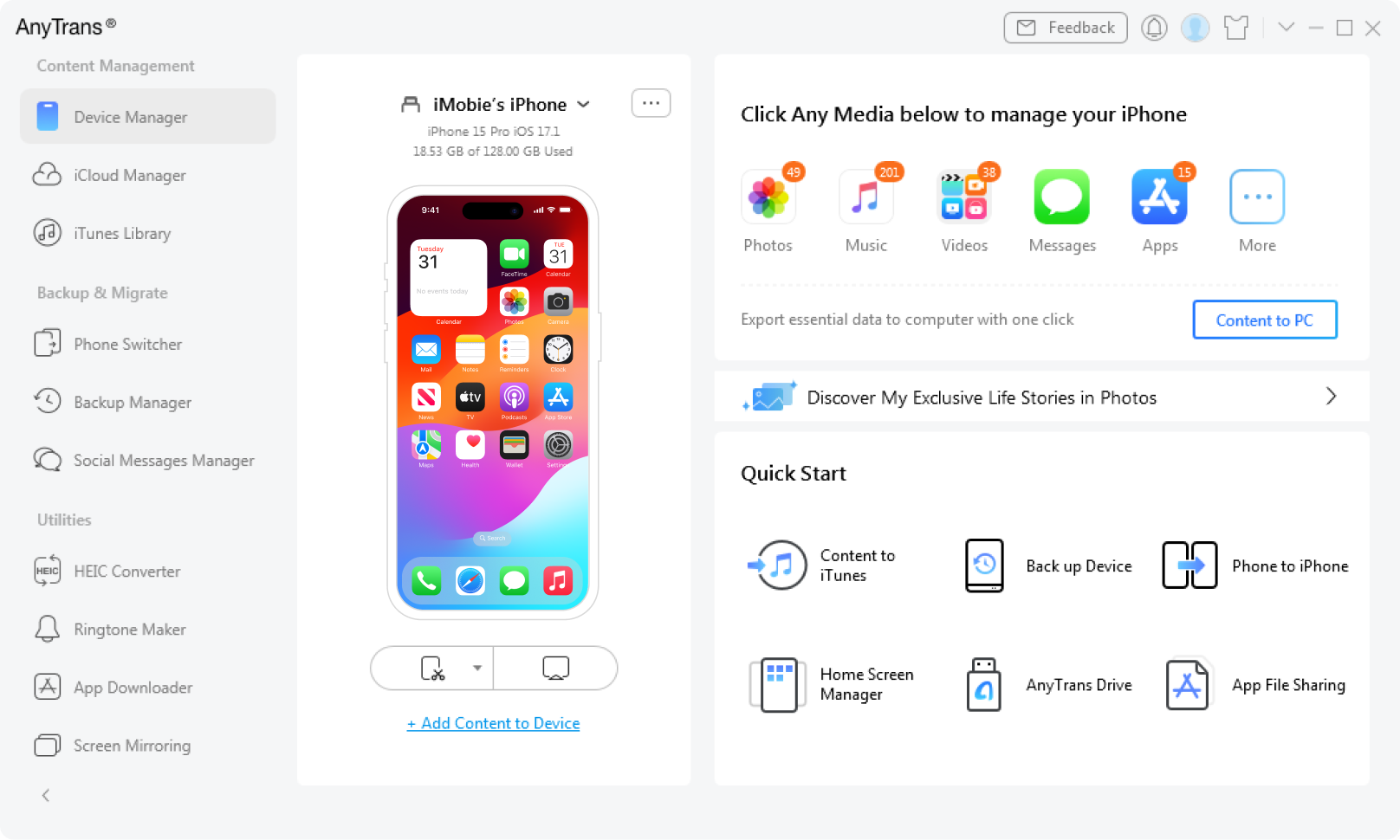
AnyTrans offers cross-platform support for both Android and iOS devices, syncing with Mac or Windows PCs. Its user-friendly interface simplifies transferring, managing, backing up, and viewing phone data on your computer. A three-day free trial is available to test its features. When it comes to video downloading tools, you might also be wondering is ClipGrab safe.
Pros
Clean, visually appealing user interface
Reliable performance with fast processing times
Selective file transfers for greater control
Cons
Highly restricted data transfer capabilities in the trial version
While AnyTrans works with both iOS and Android devices, it doesn't match the smooth user experience that AltTunes provides for Apple users. AltTunes makes it particularly easy to move photos to iCloud.
i-FunBox vs iExplorer

i-FunBox is a popular iOS management solution that treats your iPhone, iPod, or iPad as an external hard drive. This approach allows remote management from your Windows PC, letting you transfer, view, and export photos, videos, messages, contacts, music, and other data.
Pros
Supports burning media files to CD
Allows installation or removal of multiple iOS apps
Straightforward functionality
Cons
Occasional connection failures with iTunes library
Slower performance compared to alternatives
Best suited for jailbroken devices
Potential permission issues during use
i-FunBox works well for jailbroken devices but has limitations for standard iPhone users. It's slower than other options and less robust compared to AltTunes, which functions efficiently as an iPhone backup extractor with better stability.
Quick Comparison
Feature | iExplorer | AltTunes | iMazing | AnyTrans | i-FunBox |
|---|---|---|---|---|---|
Speed | Slow | Fast | Fast | Moderate | Slow |
Stability | ❌ Poor | ✅ Excellent | 👍 Good | 👍 Good | ⚠️ Moderate |
Ease of Use | 🙂 Good | 🌟 Excellent | 🙂 Good | 🌟 Excellent | ⚠️ Moderate |
Works Without iTunes | ❌ No | ✅ Yes | ✅ Yes | ✅ Yes | ❌ No |
Price Value | Fair (One-time fee) | Excellent (Includes more apps via Universal License) | Good (One-time, but pricier) | Good (Annual & lifetime options) | Free (Limited usability) |
Best For | Basic needs | Apple users | Power users | Cross-platform | Jailbroken devices |
Conclusion
After thoroughly testing and researching these iOS management solutions, my recommendation is simple: choose the app that handles your needs safely and efficiently.
For a comprehensive solution for iOS devices, iMazing offers the most complete package. It provides greater control over your data without compromising privacy or security.
Additionally, it includes several innovative features that maximize your iOS device experience on a PC. I suggest trying the free version of each app to determine which best fits your specific requirements. And if you’re comparing video downloaders too, here’s our verdict on is Downie worth it.
FAQ
Is it safe to use apps like this one to manage iOS devices?
Yes, iExplorer doesn't introduce viruses to your device, making it generally safe from a malware perspective. However, users should be aware of its reliability issues—many report bugs, slow performance, crashes, and corrupted backups. Exercise caution when trusting it with important data.
What can I use as an alternative for managing iOS data?
Several reliable alternatives exist, including AltTunes, which delivers a comprehensive solution for managing and transferring iOS files. It provides better performance, fewer crashes, and a more reliable experience compared to similar applications.
How do I transfer files from my iPhone to my computer safely?
Third-party apps like AltTunes offer the safest way to transfer iPhone files to your computer. These specialized tools typically provide better functionality, reliability, and fewer crashes than traditional options like iExplorer.
What is the best alternative for a one-stop iOS device manager?
AltTunes stands out as one of the best all-in-one solutions, featuring customizable file transfers, efficient backup management, secure data transfers, and comprehensive management of contacts, apps, and more.
Can I manage my iOS device like an external hard drive?
Yes, certain apps allow you to treat your iOS device as an external drive. i-FunBox specifically enables you to transfer, read, view, and export data from your iPhone, iPad, or iPod using this approach, though it works best with jailbroken devices.

