iTubeGo for Windows and macOS Review 2025: Pros, Cons


Looking for a versatile video downloader? iTubeGo is a popular tool that lets you download videos and audio from sites like YouTube and Vimeo. But is it truly the best video downloader for your needs? In this detailed review, we’ll provide an insight into iTubeGo’s features, pros, and cons—and why you might want to consider Softorino YouTube Converter PRO as a better alternative.
What Is iTubeGo?
iTubeGo is a video downloader that supports high-quality downloads, including 8K, 4K, and HD resolutions. It allows users to download videos directly from over 10,000 websites and convert them into various audio and video files. The tool is available for Windows, Mac, and Android.

Key Features
Supports multiple platforms: YouTube, Facebook, Instagram, Twitch, Bilibili, Niconico, and more.
Built-in web browser: Download videos without leaving the app.
Bulk downloads: Save entire playlists or multiple clips at once.
Multiple output formats: Convert videos to MP4, MP3, and other file types.
Password-protected mode: Secure your downloads with a private folder.
Pros & Cons of iTubeGo YouTube Downloader
Pros ✅ | Cons ❌ |
|---|---|
✔ Allows you to save videos in high resolutions. | ✘ The free version is extremely limited. |
✔ Converts videos to multiple formats. | ✘ No direct transfers to iOS devices. |
✔ Built-in web browser for easy navigation. | ✘ Antivirus warnings—some users report security concerns. |
✔ Fast download speeds. | ✘ Limited support for certain file types. |
Is iTubeGo Safe?
While iTubeGo claims to be safe, some users have reported antivirus alerts and potential security risks. Some antivirus software detects it as suspicious, which raises concerns about its reliability.
iTubeGo Pricing
Pricing varies by platform and license type:
- Windows: Starts at $9.95 per month, with a lifetime plan at $39.95.
- macOS: Starts at $12.95 per month, with a lifetime plan at $49.95.
- Android: Monthly plans start at $9.95.
- Family plans: Cover up to 5 devices for an additional cost.
For the price, iTubeGo lacks some features that better alternatives offer—without security concerns.
iTubeGo Step-by-Step Guide
- Open YouTube in your browser and copy the video URL.
- Launch iTubeGo and select your desired output format (e.g., MP4, MP3).
- Go to the settings menu to change the output file location, if needed.
- Check the "Auto Download Subtitles/Lyrics" box if you'd like subtitles or lyrics.
- If downloading a playlist, click the Download Playlist button near the "Paste URL" field. If downloading multiple files, click the drop-down menu under "Paste URL" and select the Multiple URLs option.
- Paste the copied URL(s) into the relevant field.
- Wait for iTubeGo to analyze the link and start the download process.
- Once done, open the downloaded file from the destination folder.

SYC PRO as iTubeGo Alternative
SYC PRO is the best YouTube downloader on Mac and Windows, allowing you to save videos in high quality (up to 4K) without restrictions. Here’s how:
Download videos in 4K & 8K from YouTube, Vimeo and SoundCloud.
Transfer files directly to iPhone, iPad, or iPod—no iTunes needed.
Supports multiple formats: MP4, MP3, M4A, and more.
No security risks—trusted by thousands of users.
Faster downloads with one-click simplicity.
How It Works (3 Simple Steps)
Getting started with SYC PRO is incredibly easy. In just three simple steps, you’ll have your favorite videos saved and ready to go—no internet required.
Step 1. Download and install SYC PRO
SYC PRO's free 24-hour trial version is available on the official Softorino website. To begin your free trial period, simply download and install the software, provide your email address, and enter the trial code in the SYC PRO window.
The app supports both macOS & Windows 💻

Step 2. Search for a video & copy URL
Your next step is to search for a video you want to download. Copy its URL, and SYC PRO will automatically detect this and paste it into its system.

Step 3. Customize your download
Select your preferred format and quality, whether you want a video in MP4 or need it converted to AAC format. You can also choose where you want the file to be saved on your device. With this YouTube to MP4 downloader, you get a seamless experience every time.
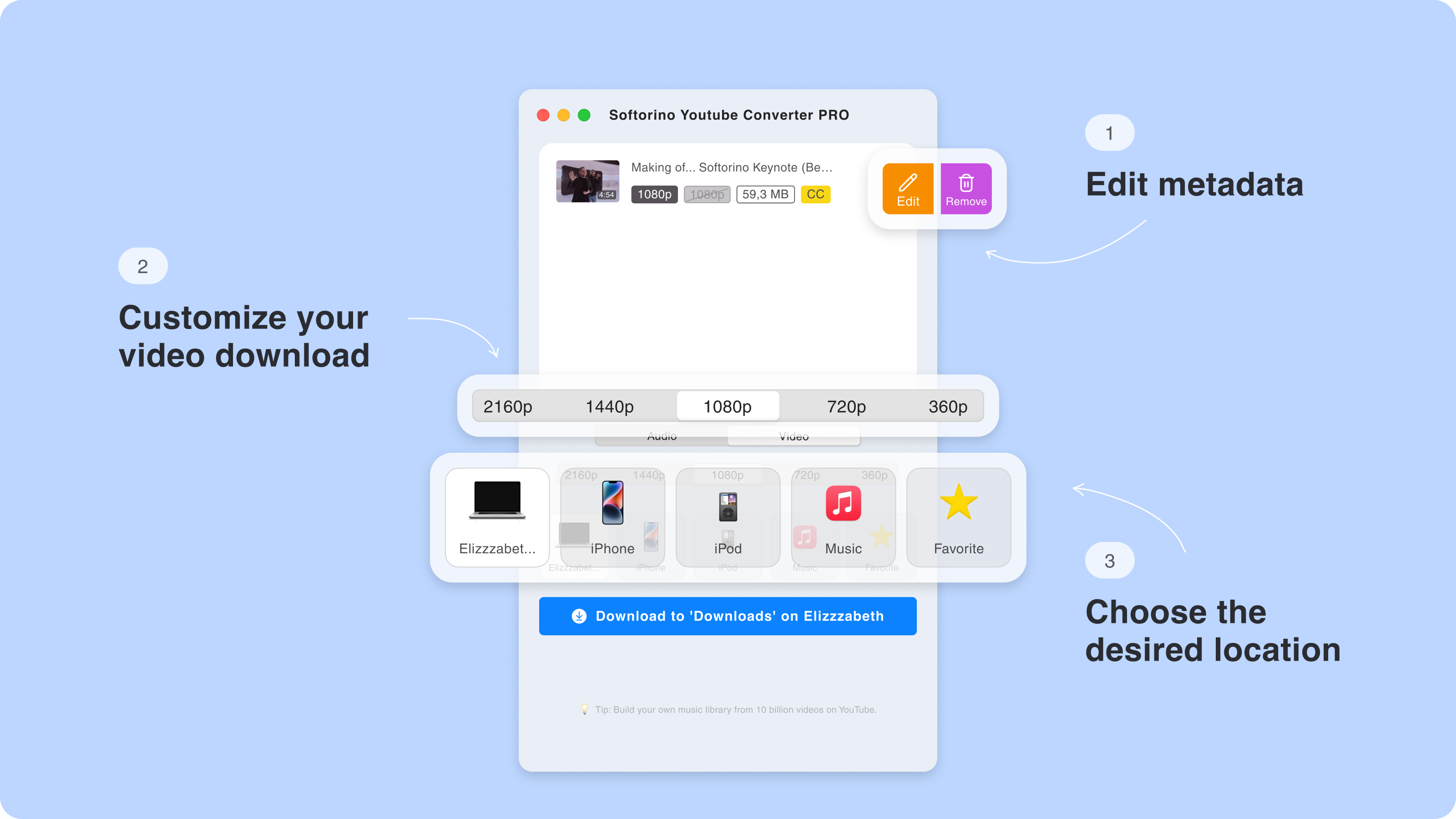
Step 3.5. Edit the metadata of your download
Before downloading, you can edit the metadata manually or let the app’s AI assist you. Add or adjust details like the title, artist, album name, and even include custom album art.

Step 4. Download, Convert, and Transfer
The last step involves choosing an Audio or Video format, selecting the destination of your output file, and hitting the Transfer button at the bottom of the SYC PRO window. That's it! SYC PRO will take care of the rest.
SYC PRO also works as a YouTube music downloader, allowing you to save MP3 files from YouTube videos. If you're looking for downloads of YouTube audio on Mac, this tool simplifies the process.
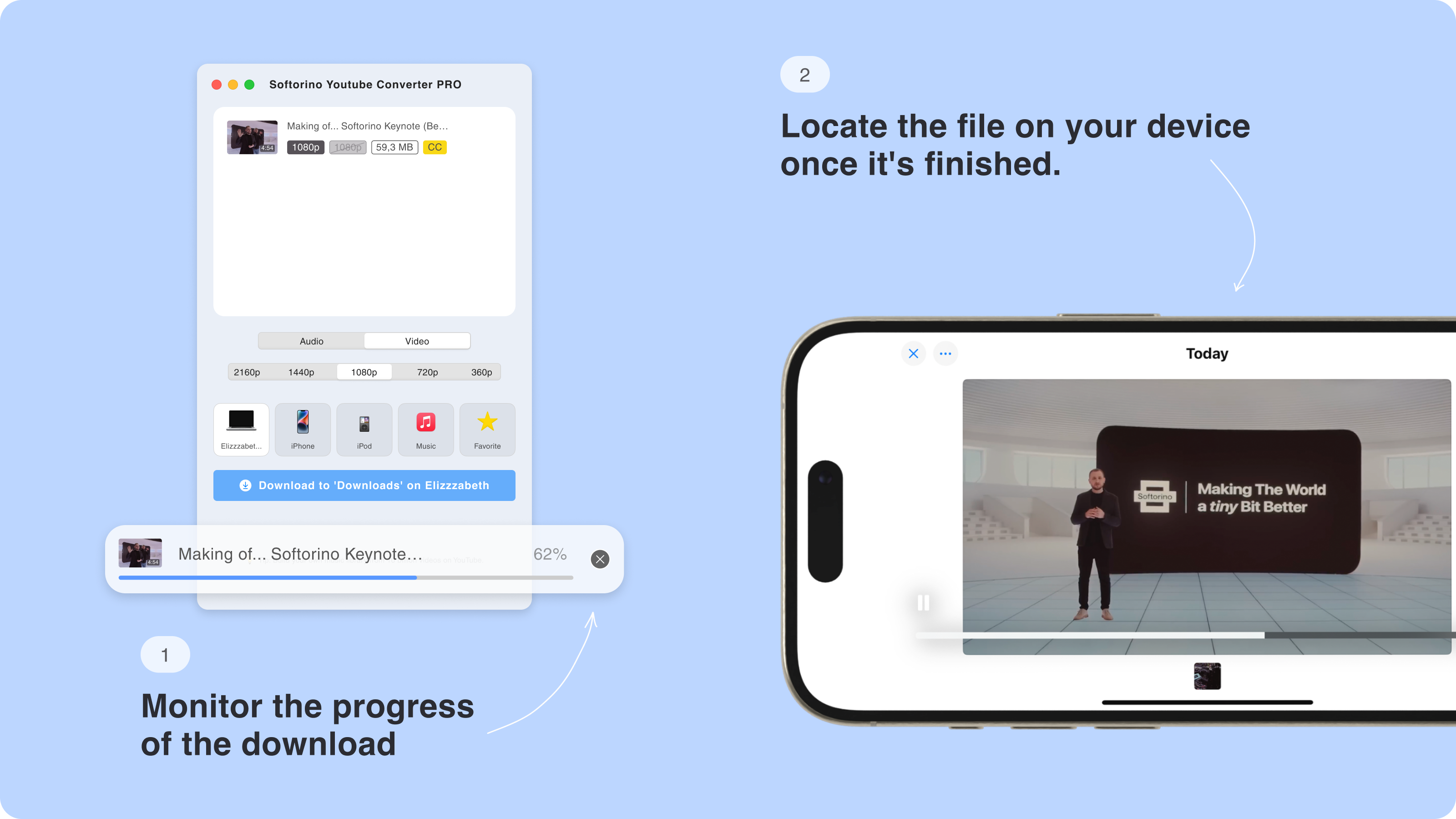
Conclusion: Should You Use iTubeGo?
Softorino YouTube Converter PRO (SYC PRO) is a versatile alternative with no restrictions on its downloading music from YouTube free trial, along with wireless transfers. It's a seamless experience that supports playlists and bulk downloads for convenient, high-quality downloads of YouTube audio on Mac.
Check out a free alternative to iTubeGo, and SYC PRO, the Airy video downloader.
FAQ
How can I download high-quality YouTube videos?
Various downloaders allow you to download YouTube videos in high quality, such as 8K, 4K, and HD. One such downloader is Softorino YouTube Converter PRO [SYC PRO], which allows you to download and convert YouTube videos to multiple formats like MP3, MP4, and more without losing quality.
Can I download entire YouTube playlists at once?
Yes, you can download entire YouTube playlists using certain software. Softorino YouTube Converter PRO [SYC PRO] offers playlist and bulk download features, allowing you to download multiple videos in one go. It’s a time-saving feature, especially for users who want to save entire playlists offline.
What formats are supported for YouTube downloads?
Several formats, including MP3, MP4, FLAC, and AAC, are supported for downloading YouTube videos and audio. Softorino YouTube Converter PRO [SYC PRO] offers a wide range of audio and video format options, ensuring compatibility with various devices and preferences for quality and file size.
Is there a free YouTube downloader?
No, but many YouTube downloaders offer a trial version with limited features. Softorino YouTube Converter PRO [SYC PRO] provides a free 24-hour trial without restrictions so users can experience its full functionality, including playlist downloads, converting to multiple formats and direct transfers to devices.
How do I transfer downloaded videos to my iPhone?
To transfer downloaded videos to your iPhone, you can use specific software like Softorino YouTube Converter PRO [SYC PRO], which allows direct transfers to iOS devices. Once downloaded and converted, the video can be wirelessly transferred to your iPhone or other Apple devices with just a few clicks.

