Best iTunes Alternatives for Windows & Mac


Looking for an iTunes alternative to manage your iPhone, iPad, or iPod more efficiently? Apple's iTunes has long been criticized for being resource-intensive, leading many users to seek better music management and data transfer solutions. On the other hand, finding a comprehensive iTunes alternative can be quite a challenge.
Why Look for an iTunes Alternative?
Apple discontinued iTunes for Mac, replacing it with separate apps for Music, TV, and Podcasts, but Windows PC users are still left with an outdated system. Unlike iTunes, alternative software offers more transfer features and flexibility. Many of them cover separate features, and you most likely need to use several.
Some specialize in media management for music and video files; some focus on saving important data by creating backups or other data management. We'll list the top iTunes alternatives for its most used features.
Backups and iPhone File Management — Best iTunes Alternative
With the important role our phones play in the modern life of every person, it's vital to have a reliable data backup option. Ideally, it can be two backup methods with different backup processes (cloud and local backups). Managing files and quickly transferring them from an iOS device to the computer and vice versa is also crucial.
AltTunes with WALTR PRO Combo to Manage Files

The Softorino team developed both apps, which can work miracles when used together. AltTunes' main features allow you to create backups, export files and media (including music) from your Apple device, and provide comprehensive data about your device.
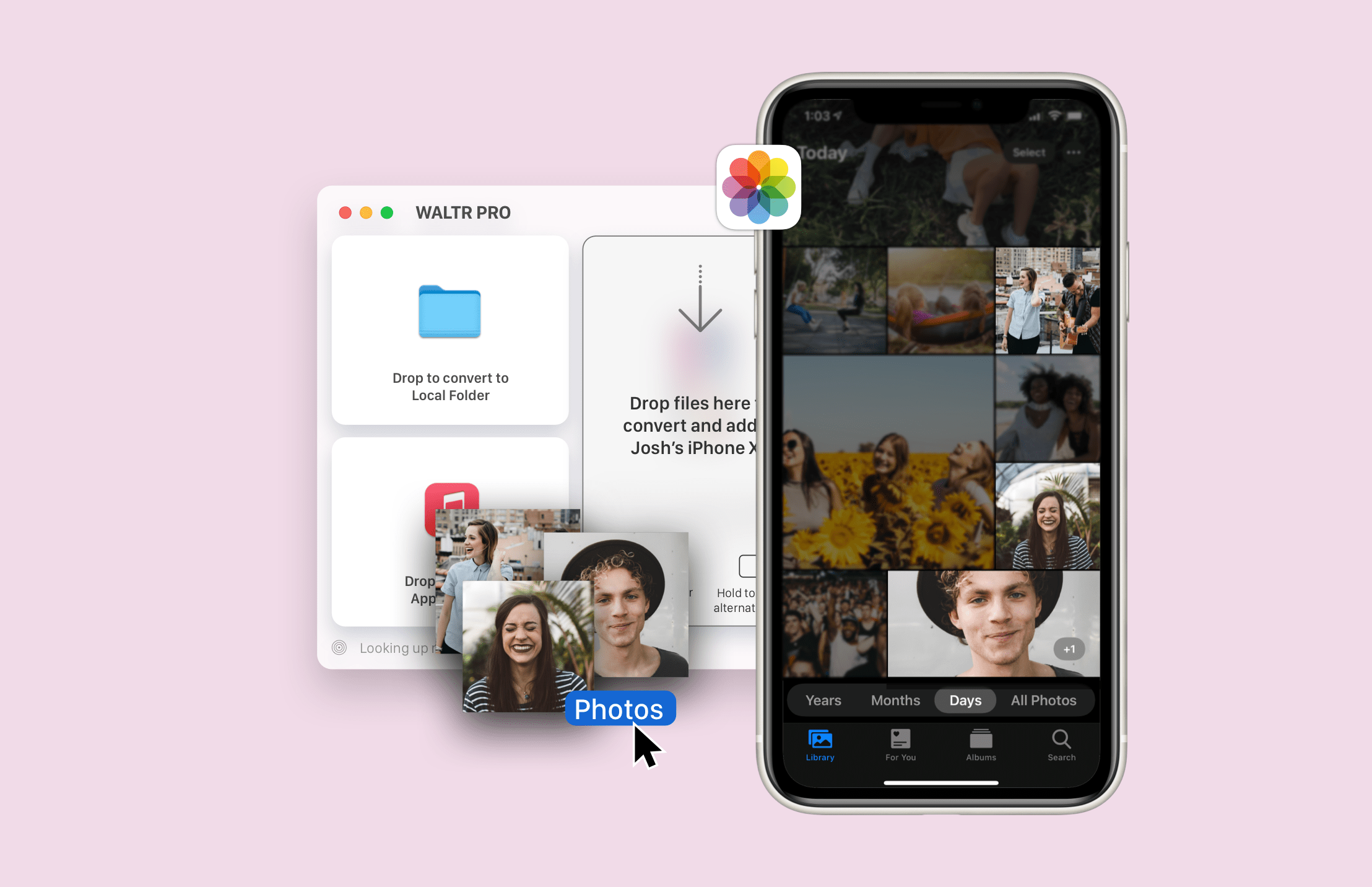
WALTR PRO, on the other hand, is the most convenient tool for transferring any file from a computer to an iPhone. It automatically converts unfamiliar Apple file formats into compatible ones and stores the converted files directly in your native apps—Apple Music for songs, Photos for photos and videos, and Apple TV for movies.
Both apps are available through a single Universal License solution. For as little as $3,33 per month, you can access both apps and gain full control over the media between your computer and Apple device.
Explore both apps by requesting a free trial with your email. This will allow you to establish unparalleled control over your device and computer and unlock new experiences of low-stress device management.
AltTunes - Backup iPhone and transfer files from it to PC
It goes beyond iTunes by offering a more straightforward approach to its functions. Features like file transfer from iPhone to PC, the backup and restore process in case of iOS data erasing or corruption, and exporting and restoring media files are much easier to perform.
With AltTunes, creating and managing iPhone backups is now a breeze. The AltTunes backup feature may be used as a method of iPhone-to-iPhone data transfer.
When the first Backup finishes, you will be able to:
- Create new and manage existing backups
- Move your documents and files (music, photos, videos, etc.)
- Export to PC Safari data like bookmarks, reading lists, and history
- Export customized ringtones from iPhone
- Access and export calendars
- Export call history and voicemail
- Transfer notes and voice memos
AltTunes is ideal for file management and transferring files to and from your iOS device. It can transfer photos from iPhone to computer, showcase iPhone system data, and, most importantly, back up iPhones. Users who want to make the most of the backup process should encrypt to save additional private info from the Health app, Safari browsing data, and such.
WALTR PRO - Transfer anything from PC to iPhone
It is the only iTunes alternative that lets you directly drag and drop any music, video, or ringtone, regardless of format, to your iPhone, iPad, or iPod touch. All files are automatically transferred into iOS native TV and music apps without syncing them via iTunes or using third-party iOS media players.
For example, one of the best WALTR features includes the ability to manage and transfer audio files without losing sound quality. No need to torture yourself with music libraries syncing in iTunes. You can drag and drop high-quality music from your computer into existing music in your Apple Music app.
Notable Features
Let’s start with AI-powered ACR (Automatic Content Recognition). This technology allows WALTR PRO to fill out all the missing data (artwork, description, actors/singers, etc.) for any file you transfer through it. The app automatically retrieves all this information, so you don’t have to do it manually beforehand.
Secondly, automatic Wi-Fi frees you from using cables when connecting your iOS device to your computer. While using WALTR PRO, all your surrounding devices will be connected automatically for a wireless transfer of any files you have. The first device connection may require cable, but after this, you can fully rely on your local Wi-Fi network.
Music Player — iTunes Alternative
Vox for Mac Music Management

Honestly, this is my Mac player of choice. There’s just nothing like it out there for all of us — macOS users, no other iTunes alternative is as smooth when it comes to music playback.
It reminds me of those good old days when I just tried Winamp for the first time ever…
It’s simple, elegant, powerful and so damn good! It can handle pretty much any audio format you throw at it. And when I say it — I mean it.
Coppertino, the company behind VOX, positions it as a premium Mac music player for high-resolution audio playback. This is due to its support of not only mainstream MP3s but also the lossless audio formats beloved by audiophiles, such as FLAC, ALAC, APE, and others.
For an additional price, it offers some neat integrations with SoundCloud for seamless music streaming, unlimited cloud music storage (LOOP), and access to a handpicked library of literally 30000+ radio stations.
The bottom line: when it comes to the casual, lightweight music listening experience, VOX is definitely one of the best iTunes alternatives for macOS out there. Moreover, I am a big fan of their vision for UI/UX, which makes it really stand out from the crowd. It’s beautiful & functional — it is all I need.
Video Player — iTunes Alternative
VLC for Video Playback

VLC needs no introduction. It’s my personal #1 choice for video playback on my Mac, and it is definitely a fantastic iTunes alternative for movies. It’s simply a beast of video player software that eats (plays) pretty much anything you throw at it.
It is the best video player on any desktop operating system, not just MacOS since it is multi-platform.
Sure thing, it supports any video file you can think of, subtitles, and multiple audio tracks: MPEG (ES, PS, TS, PVA, MP3), AVI, ASF / WMV / WMA, MP4 / MOV / 3GP, OGG / OGM / Annodex, Matroska (MKV), Real, and WAV (including DTS). It also supports Raw Audio: DTS, AAC, AC3/A52, Raw DV, FLAC, FLV (Flash), MXF, Nut, Standard MIDI / SMF, Creative™ Voice, and more.
Needless to say, VLC has been developed by a huge community of software engineers, and it’s nearly impossible to find a single bug, lag, or crash in it. It works very smoothly, and because Apple’s native QuickTime players do not support a long list of video formats, VLC is a must—have app on any Mac.
The bottom line: VLC is a magnificent video player and a wonderful iTunes alternative for smooth, universal playback. I highly recommend everyone install it. It will make your life a lot easier and way happier while watching movies with it.
Data Recovery App — iTunes Alternative
SynciOS Data Recovery to Secure iPhone Info

This app is great at recovering all kinds of stuff & files from your iOS devices. This software lets you preview all the files and pick the ones you need to recover.
It can retrieve your pictures and texts from your iPhone, iPad, or iPod touch, private contacts, reminders, bookmarks, notes, calendars, videos, call history, voicemail, and much more.
SynciOS easily restores lost data that you’ve already deleted, whether caused by device damage, an iOS upgrade, or any other reason. It's a lifesaver. It’s extremely useful in all of these really painful accidents. I couldn’t find any other software that does this so well.
The SynciOS app offers three different ways of recovering sensitive data from your iPhone. You can scan it from your iOS device, extract your files and information from an iTunes backup, or restore it from your iCloud backup.
The bottom line: iTunes is terrific if you have a backup of your iPhone, but what if you don’t? That’s precisely when this snappy recovery app comes into play. It does the job well, making it the best iTunes alternative for restoring all kinds of data.
In conclusion
As you can see from this article — there are a lot of different iTunes replacements out there. Each of them is unique in its way. Some software developers try to push as many features as possible and almost entirely replace iTunes, while others only focus on some truly important features.
Whether you need a solution to export contacts to a new iPhone, transfer music to your computer, or create backups, these apps simplify tasks that iTunes has made complex. AltTunes and WALTR PRO offer one of the best combos for media transfer, especially if you want reliable and fast iOS management tools.
FAQ
What are the best iTunes alternatives for Mac and Windows?
Some of the top iTunes alternatives for both Mac and Windows include AltTunes, SynciOS, iMazing, and AnyTrans. Each app offers unique features that can replace or improve the iTunes experience, such as faster file transfers, easier data recovery, and smoother media management.
How can I transfer files from iPhone to PC without iTunes?
Tools like AltTunes, iMazing and AnyTrans offer seamless file transfer between iPhone and PC without the need for iTunes. These alternatives allow you to manage your media, apps, and backups more efficiently.
What is the best alternative to iTunes for data recovery?
AltTunes is one of the best alternatives for data recovery, allowing you to retrieve deleted or lost files from your iPhone through iTunes or iCloud backups. It can recover a wide range of data, including contacts, photos, messages, and more.
Can I transfer music to iPhone without syncing to iTunes?
Yes, apps like AltTunes, iMazing, and AnyTrans allow you to transfer music and other media files to your iPhone without syncing to iTunes. They enable direct drag-and-drop file transfers and bypass the need for syncing your entire library.
What is the fastest way to rebuild an iTunes library after a computer crash?
AltTunes offers an easy solution to rebuild your iTunes library if your computer crashes or you get a new one. It allows you to export your media and other data from your iPhone directly to your new or restored iTunes library, saving time and effort.

