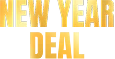Best Free & Paid iPhone Backup Extractor Apps to Discover


iPhone data recovery is a sensitive and sometimes underexplored topic. Choosing the right tool is crucial when you need to back up your iPhone or extract data from backups. Whether you're retrieving data from iTunes backup or recovering data from iCloud, a reliable iCloud backup extractor ensures you can access everything from messages to media files.
If you've experienced data loss due to accidental deletion or system failure, apps like AltTunes allow you to scan your iOS device and recover info from iCloud or iTunes backups. You can even extract photos, view data, and restore specific data to your device, whether an iPhone, iPad, or iPod Touch.

Many of these solutions support multiple file types, from contacts and SMS to app data and notes, ensuring you access and recover specific files without restoring a whole backup. If you're looking for the best one, consider a tool that lets you selectively restore files so you don't have to erase your existing content.
Plus, with password-protected backups, you may need to enter credentials before you can access your data. No matter the situation, an efficient tool can help you easily recover your backed-up iOS data without hassle.
You probably noticed that there are tons of software on the market. How can you find the top iPhone backup extractor among them? Let us help with that:
1. AltTunes by Softorino

AltTunes is a comprehensive file transfer tool that facilitates seamless connections between iOS and PC devices. It provides multiple options for file manipulation that go beyond what Finder offers. It’s ideal for backing up an iPad without relying on iTunes.
Step 1. Install AltTunes to your PC
AltTunes is a desktop companion app for your iPhone that becomes your essential device manager for backup purposes. In addition to facilitating backups, it offers versatile file transfer capabilities for various data types, including images, music, videos, contacts, text messages, and more.
The app is available for free download and use during the free trial period. During the app's startup, you can request your trial code via email to activate it.
Step 2. Connect your iOS device
Tap ‘Trust this computer’ on your device if your iPhone isn’t synced with your machine.
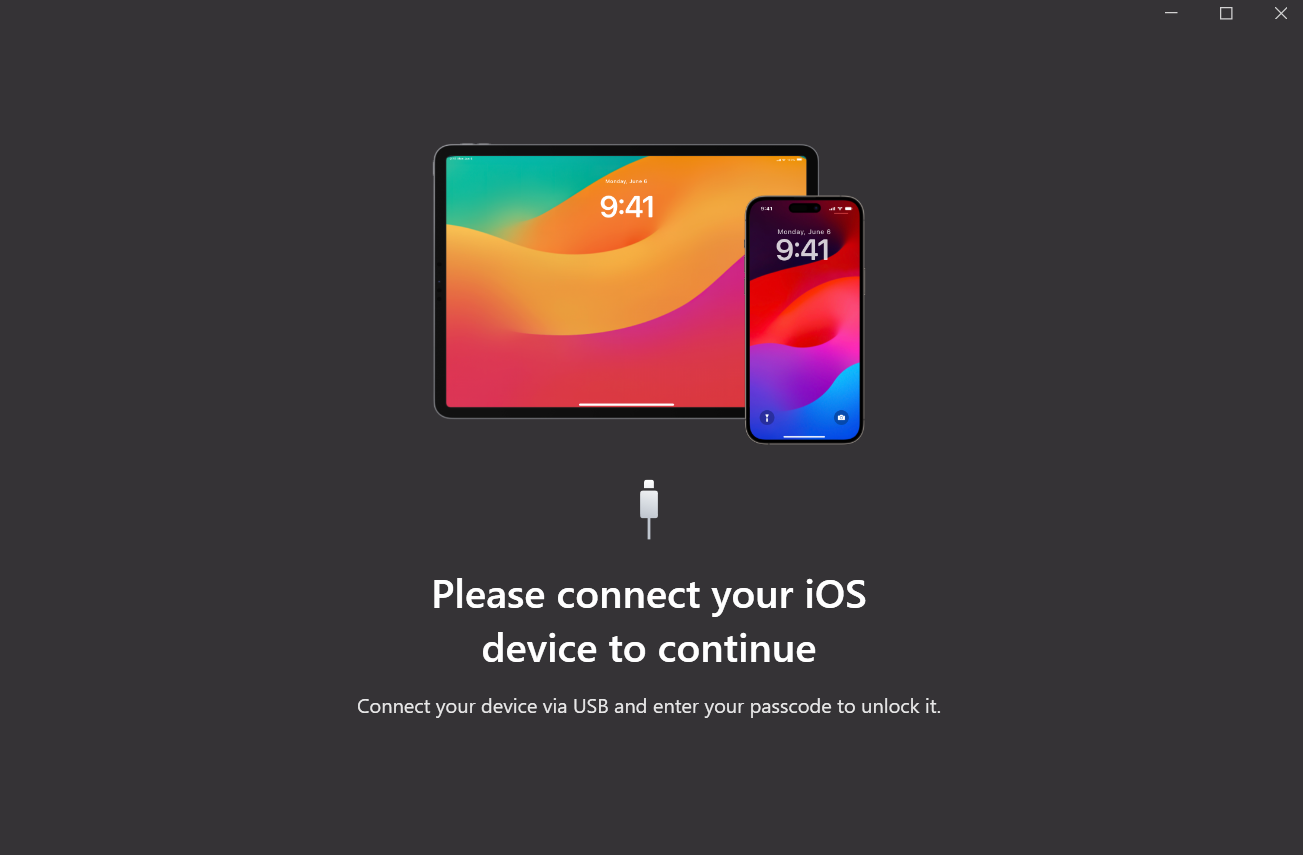
Step 3. Launch AltTunes & notice your device
Launch AltTunes. The app will prompt you to back up your device, with the option to choose your external hard drive as the destination. If you’ve been wondering how to do a backup to external hardware for your iPhone, AltTunes is the ideal tool for the job.
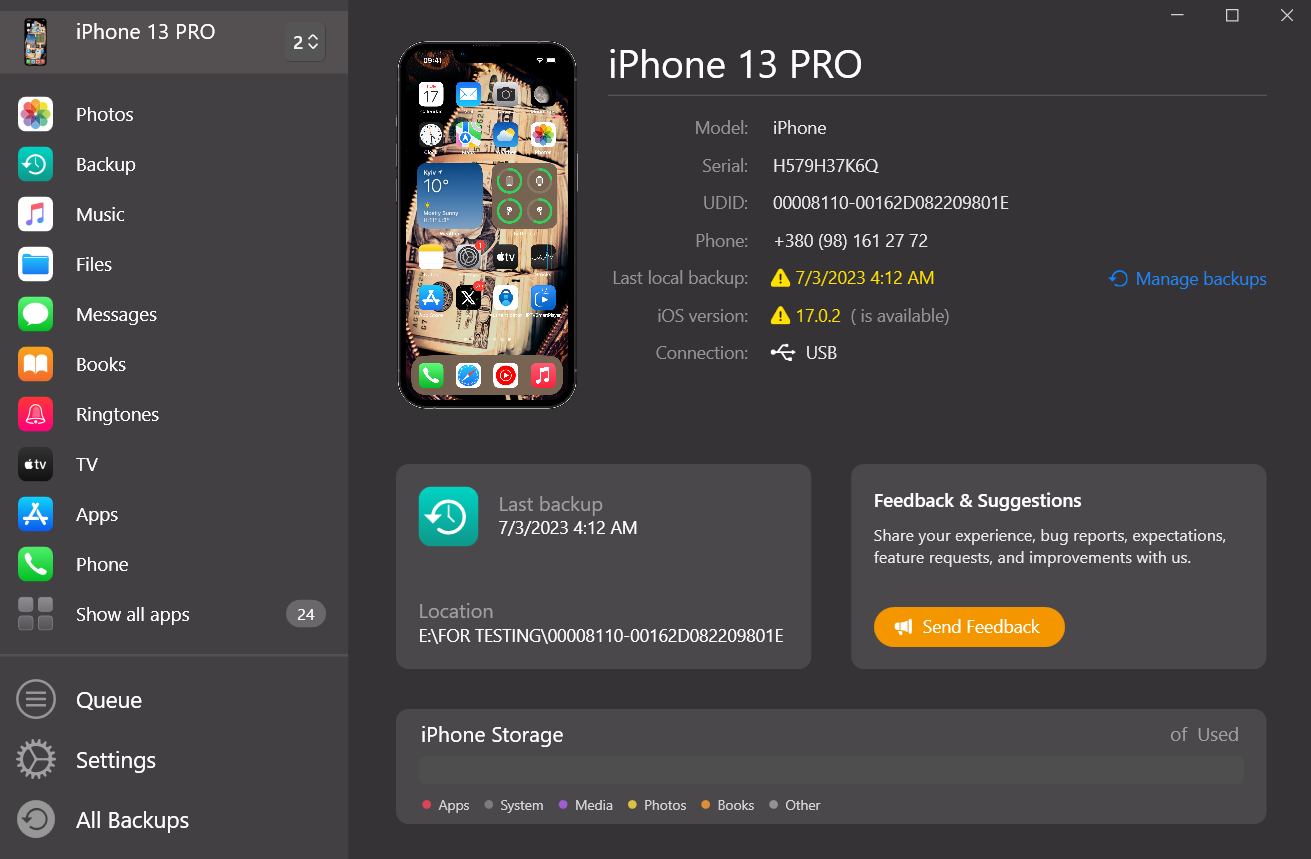
Step 4. Locate the backup to restore
Navigate to Restore Backup > Browse disk for backup file.
Usually, iTunes stores its' backups in one of the following locations:
"C:\Users\Your username\AppData\Roaming\Apple Computer\MobileSync\Backup\" or "C:\Users\Your username\Apple\MobileSync\Backup\".
AppData is a hidden folder by default. You'll need to manually unhid folders like it from the Explorer settings.
AltTunes offers a range of functionalities beyond backup
Export text messages & contacts
Add music & movies to your iPhone
Bullet speed and no quality loss
Transfer apps, documents, eBooks, and pictures back from your device
You no longer need to be tied to single iTunes library. Sync as many devices as you wish
With AltTunes, you can go beyond basic backup functionality. You can even export contacts from iPhone to your PC.
Plus, you can easily transfer music from iPhone to computer, and even set up a new iPhone in a single click. Best of all, you’re not restricted to one iTunes library—you can sync as many devices as you like.
2. iBackup Viewer from iMacTools
As the name suggests, iBackUp Viewer allows you to browse your backup and extract essential data. It supports various data types, including contacts, call history, text messages, calendar events, voice memos, and even internet visit history and bookmarks.
iBackUp Viewer reads iTunes backups seamlessly, but it's important to note that you need the password for encrypted ones. While it reads iTunes backups well, it doesn’t offer the flexibility of AltTunes, which handles a broader array of tasks, from file transfers to learning how to move photos to iCloud from your PC.
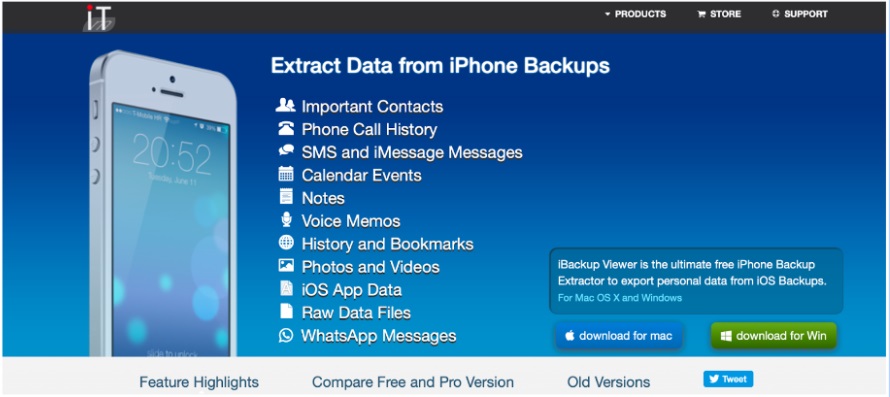
On the downside, iBackUp Viewer doesn't allow you to back up your device. It functions primarily as a browser and does not handle movies or music. Additionally, it lacks the feature to export text messages to PDF files. The user interface may seem outdated, but compared to other solutions on the market, it maintains a satisfactory level of performance.
Pros:
✅ Allows browsing through backups and extracting essential data.
✅ Supports various data types, including contacts, call history, text messages, calendar events, voice memos, etc.
✅ Extracts internet visit history and bookmarks.
✅ Read iTunes backups seamlessly.
✅ Provides a satisfactory level of performance when compared to other solutions on the market.
Cons:
❌ Lacks the capability to back up your device.
❌ Primarily functions as a browser and does not handle movies or music.
❌ Does not export text messages to PDF files.
❌ Requires the password for encrypted iTunes backups.
❌ User interface feels outdated.
Platforms: Mac & Windows
3. Wondershare Dr. Fone for iOS

Pros:
✅ Dual functionality: The app acts as both a backup viewer and a data recovery tool, providing a comprehensive data management solution.
✅ Data recovery capability: It can retrieve deleted messages, contacts, photos, notes, and voice memos, even for data lost before the backup.
✅ Compatibility: Works with both iTunes and iCloud backups, ensuring flexibility for users with different devices and backup preferences.
✅ Comprehensive solution: Offers a holistic approach by combining backup viewing and recovery features.
✅ Responsive interface: User-friendly interface enhances the overall experience.
✅ Free trial period: Users can test the app's functionality with a free trial before committing to the full version.
Cons:
❌ Limited information: The provided description lacks details on potential drawbacks or limitations, making it challenging to identify cons definitively.
4. Copytrans Backup Extractor
CopyTrans Backup Extractor is a conventional backup tool designed to help you extract files from your iPhone backup. It supports various data types, including photos, videos, messages, contacts, notes, and calendars. The app can export 5GB of photos in under 5 minutes, focusing on efficient extraction.

However, it's essential to note that CopyTrans Backup Extractor is a specialized tool with a singular function – extracting files from iOS backups. Similar functionality can be achieved using iTunes for free, albeit with a potentially confusing user interface. It exclusively supports iTunes backups, and iCloud is not a supported platform.
For users seeking additional features and functionality, the same company offers the CopyTrans app, an enhanced version that provides more comprehensive iPhone management tools. This includes separate backup and file management tools, allowing users to tailor their experience to specific needs.
Pros:
✅ Specialized extraction: Efficiently extracts various data types from iPhone backups.
✅ Fast export: Claims to export 5GB of photos in under 5 minutes, highlighting quick extraction.
✅ Clear purpose: Designed for users needing a straightforward iOS backup file extraction tool.
✅ Alternative to iTunes: Offers a user-friendly alternative to iTunes for extraction.
✅ Enhanced version: CopyTrans app provides comprehensive iPhone management tools.
✅ Tailored experience: The CopyTrans app allows customization with separate backup and file management tools.
Cons:
❌ Limited Functionality: Specialized tool; users may prefer free alternatives like iTunes.
5. iPhone Backup Extractor from Reincubate
We must admit every other app seems to be overly focused on keywords, likely for SEO purposes. While this is understandable, it can be confusing for users. For instance, a name like 'iPhone Backup Extractor' might be challenging to remember.

Reincubate's iPhone Backup Extractor is a straightforward application designed for recovering lost iPhone data, including calendar events, photos, videos, notes, location info, app data, contacts, and messages, from backups. It also provides one year of expert support. The free version allows the recovery of four iTunes files and four files from encrypted backups and previewing the iCloud devices list.
Pros:
✅ Data recovery: The app is designed to recover various lost iPhone data, including calendar events, photos, videos, notes, location info, app data, contacts, and messages from backups.
✅ Expert support: Reincubate provides one year of expert support, offering users assistance and guidance.
✅ Free version features: The free version allows users to recover four iTunes files and four files from encrypted backups and preview the iCloud devices list, providing valuable functionality without a cost.
Cons:
❌ Complicated design: It’s much harder to navigate there because of its not user-friendly design
Bottom Line
AltTunes stands out among iPhone backup tools for its comprehensive functionality and ease of use. It goes beyond simple data extraction to offer features like scheduled backups, external hard drive storage, and cross-device syncing.
With options to transfer iPad to iPad or export contacts from iPhone, and many others, AltTunes provides more flexibility than many alternatives. Each of these tools offers a free trial, so explore your options and find the backup solution that fits your needs best!
FAQ
What are iPhone backup extractors?
iPhone backup extractors are tools designed to retrieve data from iPhone backups. They allow you to access and recover files, such as photos, messages, and contacts, without needing to restore the entire backup on your device.
How can I extract data from my iPhone backup?
You can extract data from your iPhone backup using specialized software like AltTunes. This app makes it easy to browse and retrieve specific files from your backups, streamlining the recovery process.
Is it safe to use backup extractors?
Yes, using reputable backup extractors, such as AltTunes, is generally safe. They help ensure that your data remains intact while allowing you to access and recover specific files without risking the integrity of your backup.
Can I extract files from encrypted backups?
Yes, some backup extractors, including AltTunes, support extracting files from encrypted backups. You will need to enter the encryption password to access your data, so make sure you have it handy.
Will using a backup extractor affect my original backup?
No, using a backup extractor will not affect your original backup. The extractor simply reads the backup files to retrieve the data you need, leaving your backup intact and secure.