How to Use YouTube Playlists Downloader


Downloading entire YouTube playlists can be a hassle—especially when you want to save your favorite videos for offline viewing. Whether you're downloading music from YouTube, saving educational content, or archiving personal playlists, you need a reliable YouTube playlist downloader that works fast and efficiently.
Why Choose SYC PRO as Your YouTube Playlist Downloader?
SYC PRO is a powerful YouTube playlist downloader software designed for Windows and macOS that allows you to download playlists and videos from YouTube in just a few clicks. It’s fast, user-friendly, and supports multiple formats, including MP3 format for audio lovers.
Key Features of SYC PRO:
Batch Downloading: Lets you download an entire YouTube playlist or individual videos effortlessly.
High-Quality Downloads: Download videos in various resolutions, including 4K video downloader support.
MP3 Audio Extraction: Convert a YouTube playlist to MP3 format easily.
Cross-Platform Compatibility: A software application that supports Windows computers and macOS.
Fast & Easy to Use: No technical knowledge required—just copy the playlist link and start downloading.
Subtitles from YouTube: Easily download subtitles from YouTube along with your videos.
How to Download a YouTube Playlist with SYC PRO
Step 1: Download & Install SYC PRO
SYC PRO is one of the best YouTube video downloader for Windows and macOS. With more than 100,000 downloads, it’s safe and effective. Before you can download your favorite YouTube playlists, install SYC PRO on your Windows or macOS device. You can download it for free, and it comes with a 24-hour trial so you can experience the full capabilities.

You can even read its Cult of Mac review: “Seamlessly download and copy YouTube videos to iPad using SYC PRO”.
Step 2: Plug your iPhone into Mac using a USB.
If you wish to convert the entire YouTube playlist to MP3 & download it to your iPhone right away, connect your iPhone to your computer using a USB cable.
TBH, you will need to plug your iPhone in only the first time. Make sure to enable Wi-Fi sync by going to Settings > Wi-Fi. There, you will need to enable wireless connectivity for your device. Next time, SYC PRO will see your iPhone without you plugging it in.
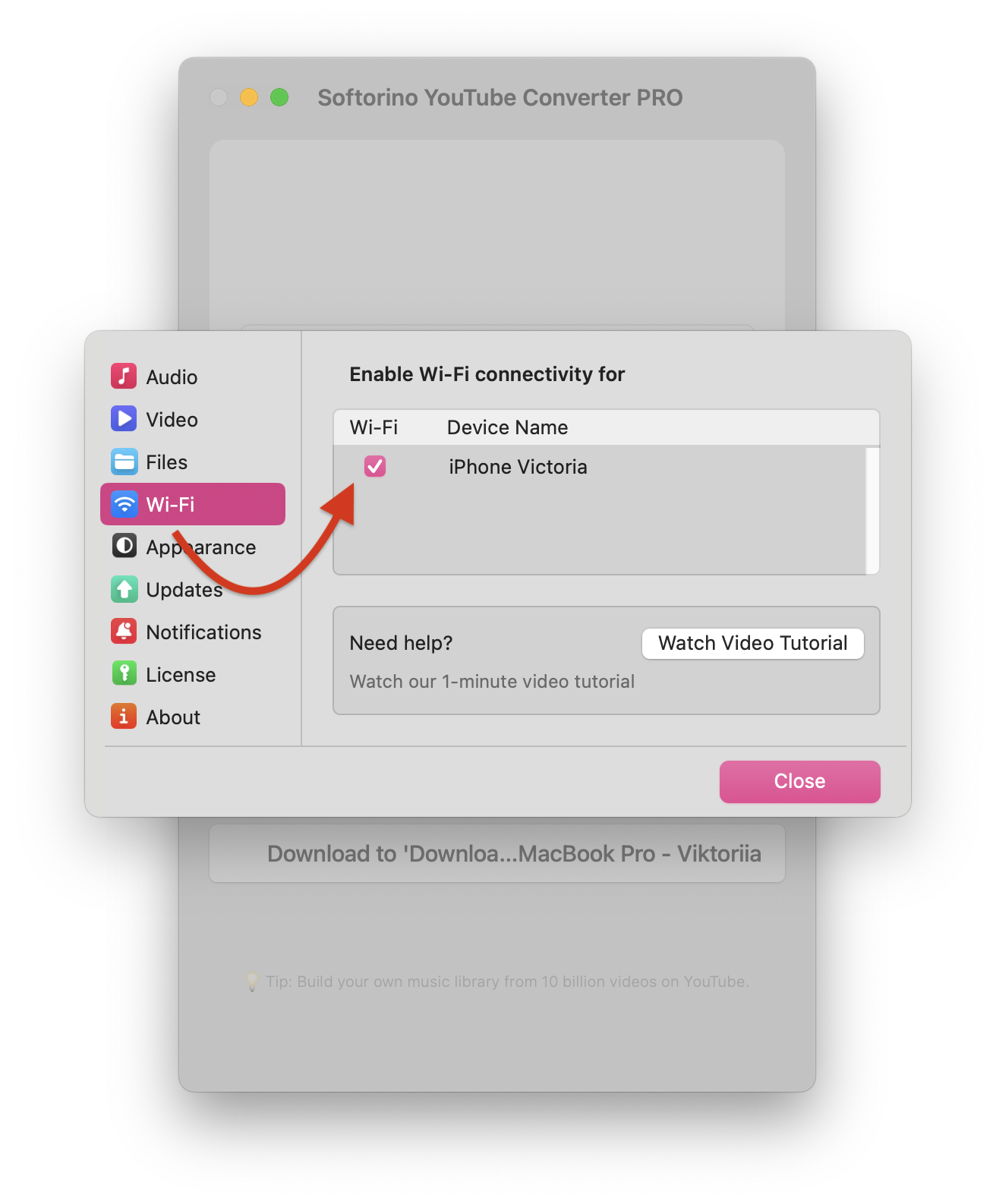
Step 3: Open YouTube and Copy the URL of the Playlist You Want to Download.
Make sure the playlist contains all the individual YouTube videos. You will instantly receive a notification that the YouTube Converter recognized your playlist. There's no need to paste the link; the YouTube playlist URL will automatically appear in the SYC PRO's top bar.

Step 4: Select Download Preferences
Select ‘Audio' in the app's menu, then choose ‘MP3' to convert YouTube videos into audio files and download and entire playlist seamlessly.
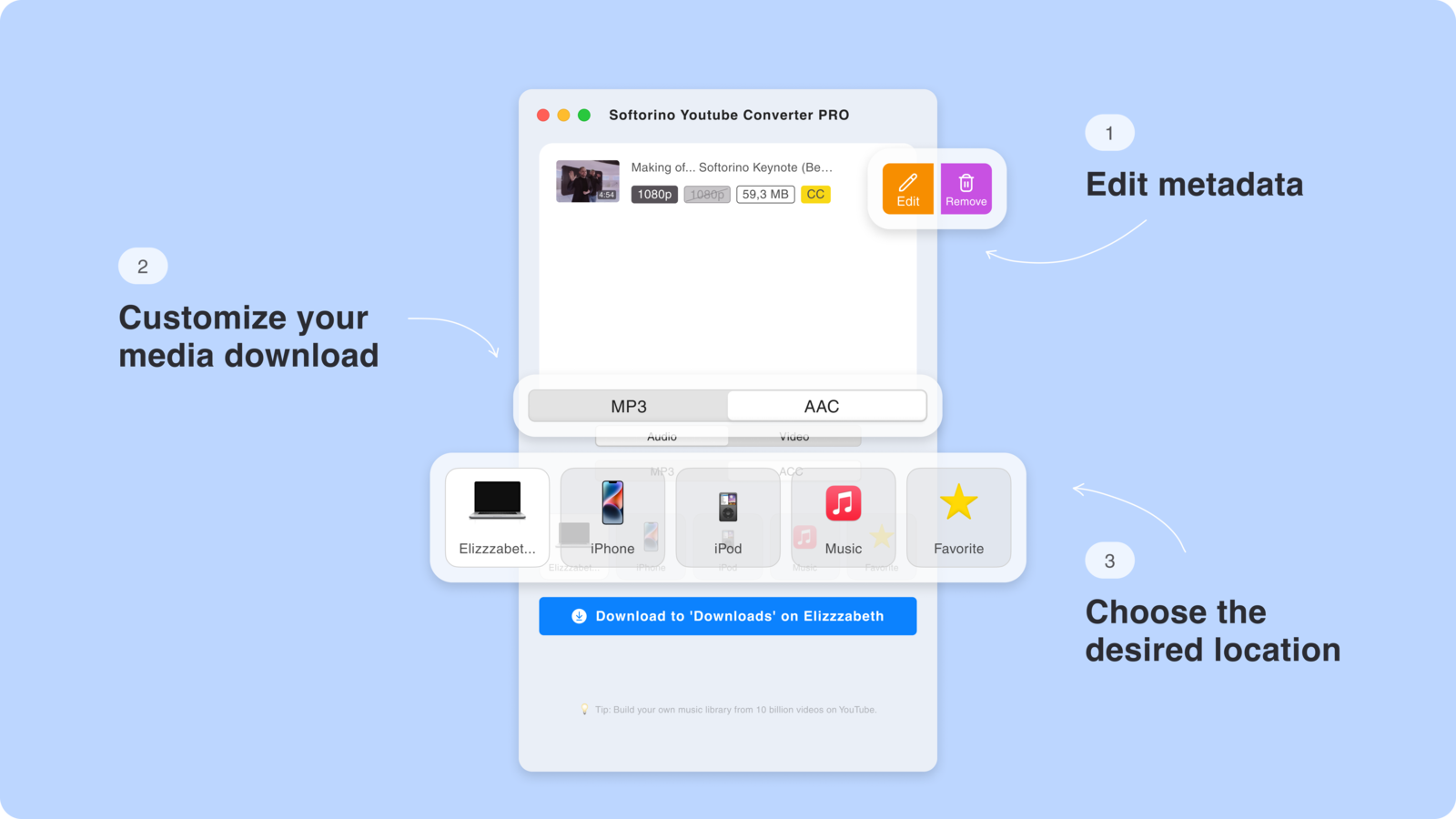
Step 4.5. Personalize Your Tracks
Edit the metadata for your audio files, such as track titles, artist names, album info, and artwork. You can either manually enter these details or let the app’s AI auto-fill them for you.

Step 5: Download Your Favorite Playlists from YouTube
Download the entire playlist effortlessly. Once you see the ‘Done’ message, all your playlist files are converted to MP3 and ready to enjoy on your iPhone. Downloading YouTube music playlists has never been this easy or fast!
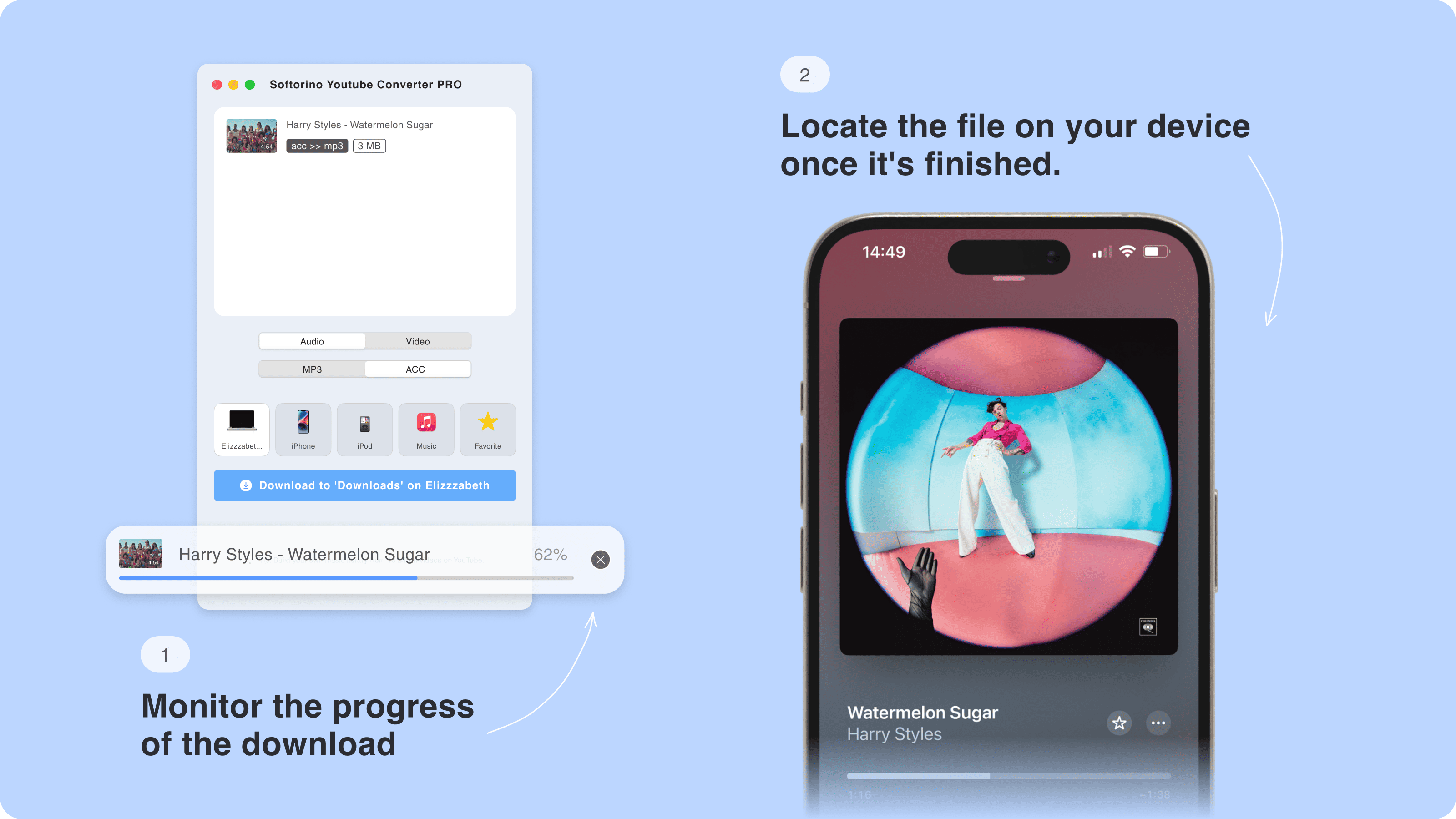
No complicated steps—just convert YouTube playlists to MP3 and enjoy them instantly on your Mac, iTunes library, or iPhone. The fastest and most efficient way to add YouTube playlists in MP3 to your device.
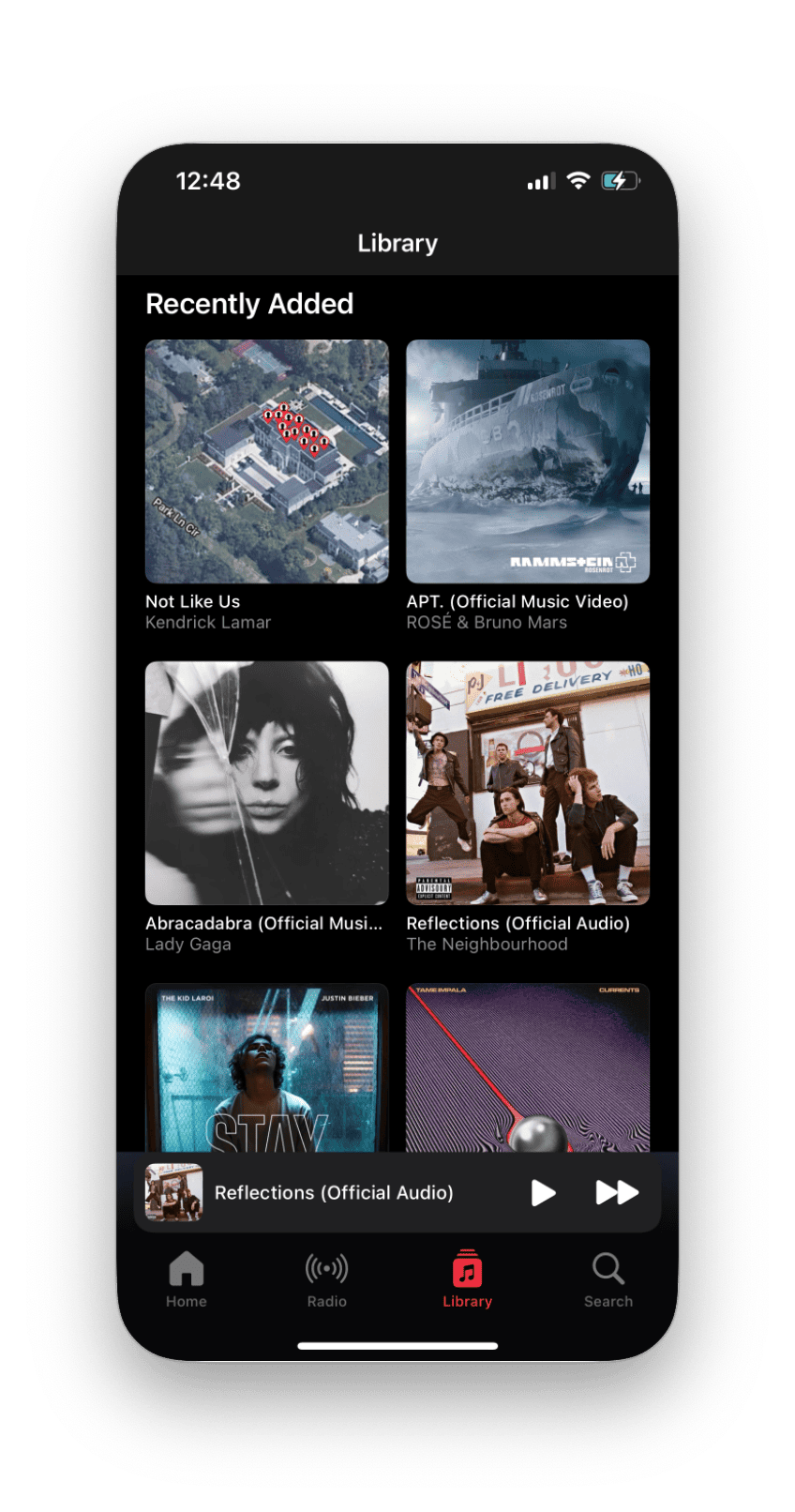
Alternative Methods: Online YouTube Playlist Downloaders vs. Software Applications
There are different ways to download YouTube playlists. Some users prefer an online YouTube playlist downloader, while others choose downloader software for stability and additional features.
Feature | SYC PRO (Software) | Online YouTube Playlist Downloader |
|---|---|---|
Speed ⚡ | Fast | Slower, depends on internet connection |
Quality🌟 | High (including 4K) | Often limited to lower resolutions |
Security🔒 | Safe & private | Risk of malware or ads |
Batch Downloads📦 | Download entire playlists in bulk | Usually downloads one video at a time |
Format Options🎛️ | Video and playlist to MP3 format | Limited formats available |
Why Softorino YouTube Converter PRO Stands Out
SYC PRO ripper offers more than just playlist downloading. For anyone who spends hours on YouTube, SYC PRO is also a versatile YouTube video downloader in any quality you wish, even in 1080p quality and 4k quality too. SYC PRO is capable of downloading VR videos, and 60fps video content.
With SYC PRO, you can convert YouTube playlists, save individual tracks to your iTunes library, and enjoy seamless access on any Apple device. This YouTube video converter and video downloader for Windows and Mac also supports popular platforms like Vimeo and SoundCloud.
Conclusion: Get the Best YouTube Playlist Downloader for Windows & Mac
If you're looking for the best YouTube playlist downloader, SYC PRO is the top choice. It’s a powerful video downloader that allows users to download their favorite YouTube playlists and videos in high quality. Whether you need an MP3 format for music or 4K video downloader support, SYC PRO is the best solution.
Try SYC PRO today and start downloading YouTube videos or even entire playlists!
FAQ
How can I convert a YouTube playlist to MP3?
You can convert YouTube playlists to MP3 using Softorino YouTube Converter PRO (SYC PRO). Download the app, copy the playlist URL, and select ‘Audio’ and ‘MP3.’ Then click ‘Download’ for seamless playlist conversion.
Is there a way to download an entire YouTube playlist to MP3?
Yes, with SYC PRO, you can download entire YouTube playlists to MP3. It automatically converts all videos in the playlist and transfers them to your iPhone or computer.
Can I transfer a YouTube playlist directly to my iPhone?
Yes, SYC PRO allows direct transfer of YouTube playlists to your iPhone. Once converted to MP3, the playlist will appear in your iPhone’s Music app without needing iTunes.
Do I need iTunes to convert YouTube playlists to MP3?
No, SYC PRO eliminates the need for iTunes. You can convert YouTube playlists to MP3 and transfer them directly to your iPhone or other Apple devices without using iTunes.
Can I convert YouTube playlists to MP3 wirelessly?
Yes, after the initial USB connection, SYC PRO lets you wirelessly convert and transfer YouTube playlists. Enabling Wi-Fi sync in SYC PRO’s Preferences will recognize your iPhone over the same network.


