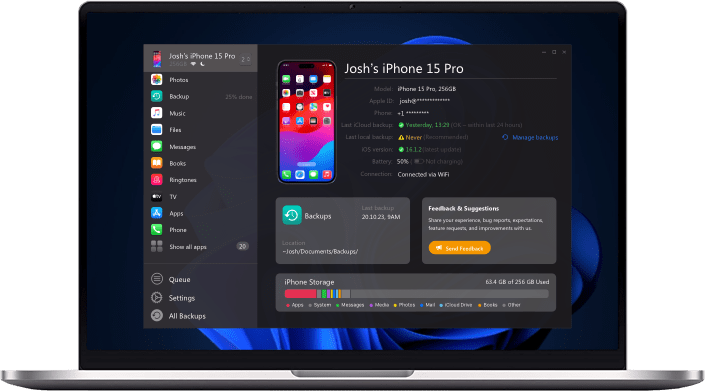Welcome to our comprehensive guide on how to fix iTunes Error 56, a common issue that can cause frustration for iPhone users during updates or restores. In this article, we'll walk you through various solutions to tackle this error and get your device back on track. Let's dive in and resolve iTunes Error 56 together!
Why Does iTunes Error 56 Occur?
iTunes Error 56 can emerge during iPhone updates or restores and can be triggered by hardware issues, software conflicts, or faulty connections. This error can lead to a stalled update or restore process, preventing you from accessing your device.
Solutions to Fix iTunes Error 56
Solution 1: Check USB Cable, Port, and Connector
If your USB cable, port, or connector is faulty, it can lead to communication errors during updates or restores. Make sure you're using a reliable cable and properly connected to a working USB port.
Solution 2: Update iTunes to the Latest Version
To update iTunes on a Windows computer:
Navigate to "Help" → "Check for Updates" within iTunes.
To update iTunes on a Mac computer:
Visit the App Store → "Updates" to install the latest version of iTunes.
Solution 3: Check Security Software and Firewall
Your security software or firewall might block the communication between iTunes and your device. Temporarily disable them and attempt the update or restore again.
Solution 4: Replace U5301RF IC
If the U5301RF IC component on your device is damaged, it can trigger Error 56. Consider seeking professional help to replace this component.
Solution 5: Restore Your iPhone to Factory Settings
To restore your device to factory settings:
Step 1: Ensure your device is backed up.
Step 2: Open iTunes and connect your device.
Step 3: Locate your device in iTunes and choose "Restore."
Solution 6: Use iTunes Alternative Tool
Consider using a reliable iTunes alternative like altTunes, which can provide seamless device management and error-free updates.
Why Choose altTunes as iTunes Alternative?
altTunes offers a user-friendly interface, swift data transfer, and hassle-free updates, making it a perfect alternative to iTunes.
Conclusion
iTunes Error 56 can be a stumbling block, but with the right troubleshooting steps, you can overcome it and continue enjoying your iPhone to the fullest. Remember to check your hardware, update software, and explore alternatives like altTunes for a smoother experience. Don't let errors hold you back!
Frequently Asked Questions
Q1: What causes iTunes Error 56?
A: iTunes Error 56 can be caused by faulty USB connections, outdated software, security software conflicts, or damaged components on the device.
Q2: Can I fix Error 56 without data loss?
A: Yes, you can. Some methods, like updating iTunes or using tools like TunesKit iOS System Recovery, can potentially fix the error without causing data loss.
Q3: How do I use DFU mode to fix the error?
A: To use DFU mode, connect your device to your computer, launch iTunes, and follow the steps outlined in our guide to restore your device.
Q4: Is altTunes compatible with Mac and Windows?
A: Yes, altTunes works on both Mac and Windows platforms, providing a versatile solution for managing your iOS devices.
Q5: Should I attempt hardware repairs myself?
A: Hardware repairs can be complex and delicate. It's recommended to seek professional assistance for hardware-related issues to avoid causing further damage.