
CleanAppsNow
For Mac
Remove Unwanted Mac Apps with ALL hidden files
- Removes all app-related files, including hidden ones
- Locate and preview app-related files before uninstalling
- Simple and easy-to-use interface
- Boost macOS performance
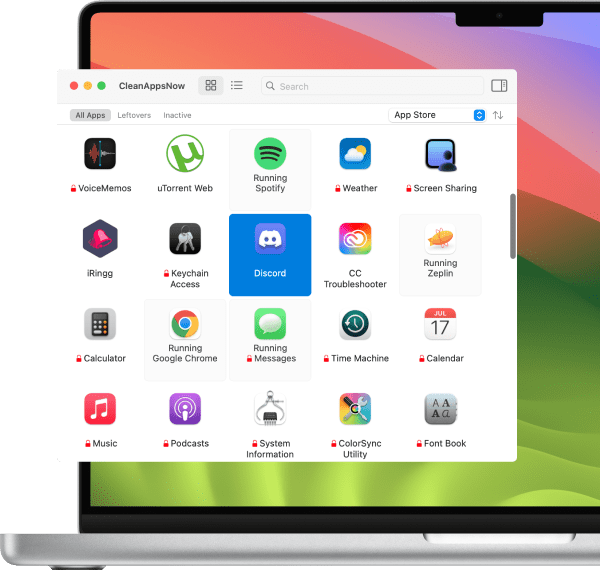

For Mac
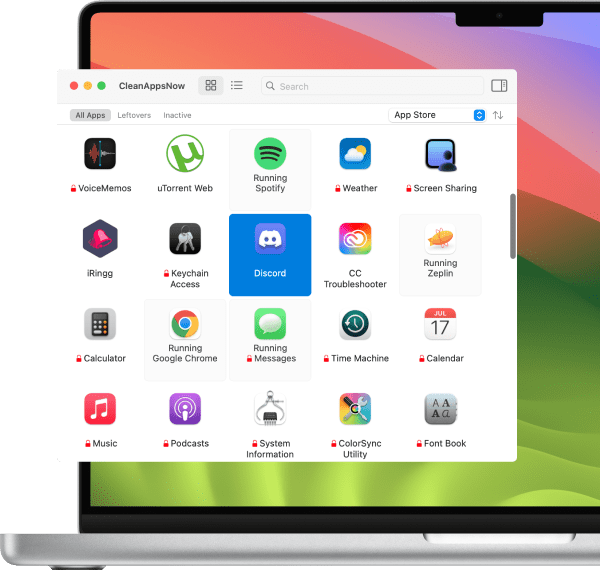
Effortless App Uninstallation
Full compatibility with macOS Sonoma
Try for free or download it as part of Universal License bundle with ALL Softorino's apps

Complete App Removal
CleanAppsNow ensures a thorough uninstallation of unwanted apps, safely deleting all related files.

Simply Drag-and-Drop
Drop an application onto the CleanAppsNow window and let the app remove all associated files with a single click.

Disk Space Recovery
CleanAppsNow deletes hidden files from app installations and frees up a valuable disk space on your Mac.

Safe & Secure
Trust CleanAppsNow to safely and securely remove unwanted apps without causing harm to your system files.
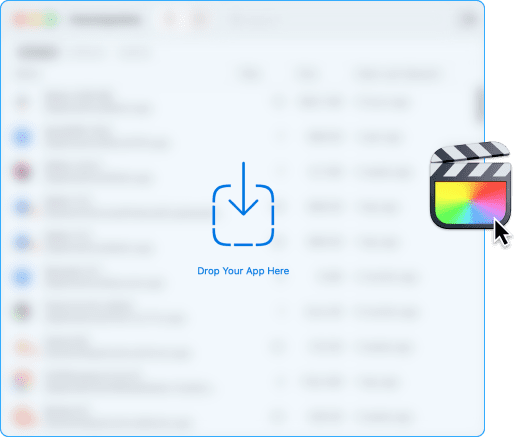
Dragging an app to the Trash doesn't delete all its files. CleanAppsNow deletes all unneeded apps with all hidden components.
Free Download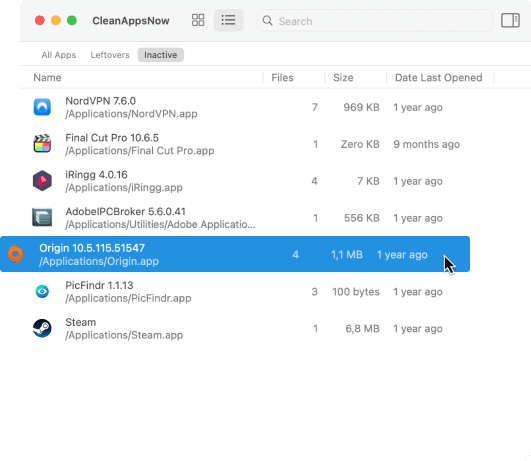
Quickly find inactive apps that have been untouched for more than six months. Or App leftovers, service files that remain after manual app removal.
Free Download

John D., Graphic Designer about CleanAppsNow
CleanAppsNow is a game-changer for managing my Mac. It makes uninstalling unwanted apps a breeze, saving me time and disk space.


Jane S., Software Developer about CleanAppsNow
As a software developer, I'm always trying new apps. CleanAppsNow ensures my Mac stays clean and clutter-free. Highly recommended!
Not yet, now we’re suggesting you to install a Mac version only.
It is, definitely! CleanAppsNow removes apps and its leftovers securely without causing harm to your system or important files.

For Mac
Simple app to delete applications and their numerous hidden files and tune the Mac for maximum performance.
Free DownloadEffortless App Uninstallation
Full compatibility with macOS Sonoma
Try for free or download it as part of Universal License bundle with ALL Softorino's apps