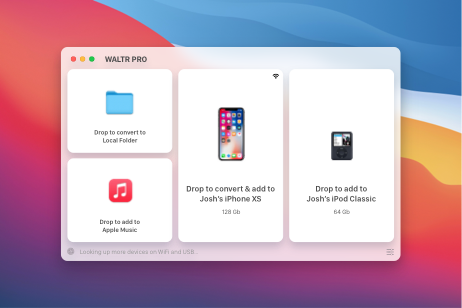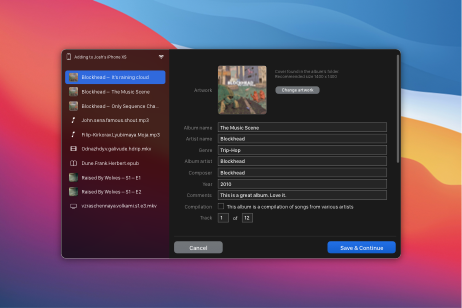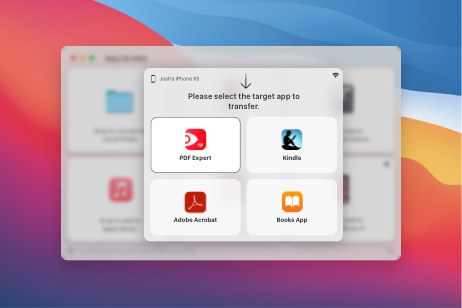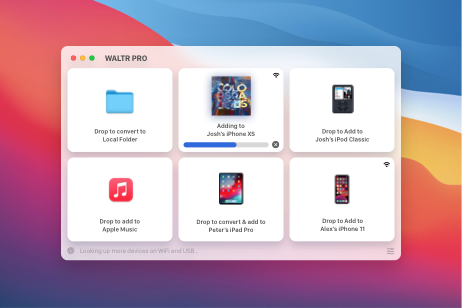What's WALTR PRO ?
WALTR PRO allows users to drag, drop, and play files of any kind onto their iPhone, iPad, or iPod.
Designed for pros who need the ultimate in iOS file control, but its simple drag and drop operation means that anyone can use it. From adding metadata to selecting the appropriate iOS app for transfer on multiple devices at once, WALTR PRO is both simple and powerful.
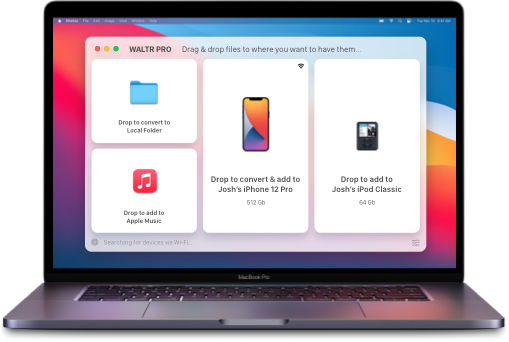
 WALTR PRO
WALTR PRO



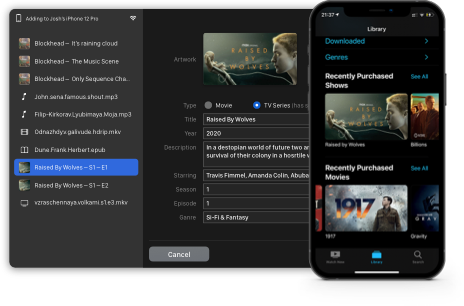

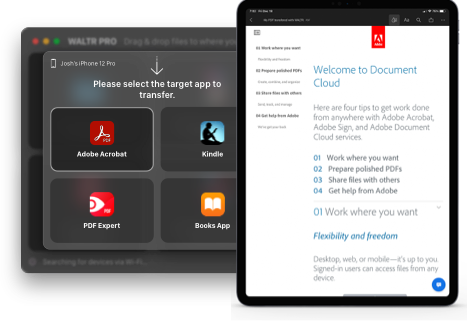



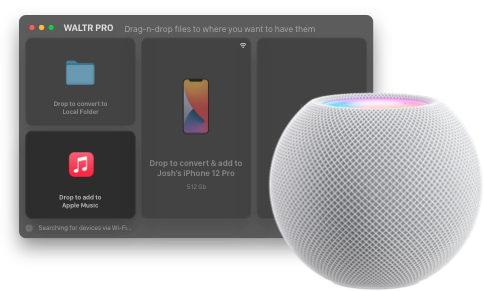
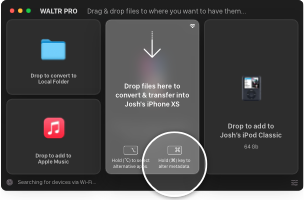
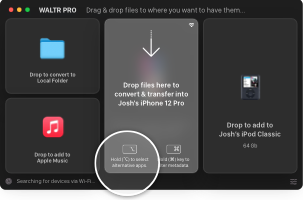
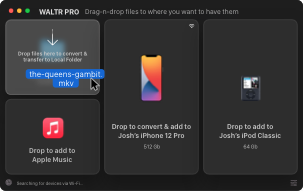
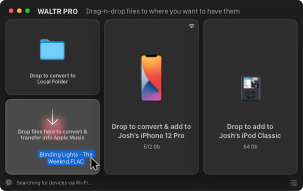





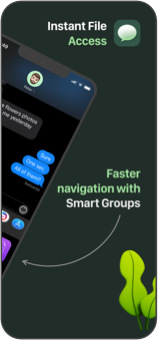
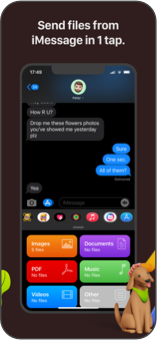

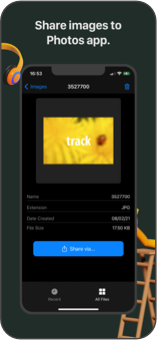


 iPhone, iPad, iPod Touch all Gens.
iPhone, iPad, iPod Touch all Gens.
 Apple M1 Chip Support
Apple M1 Chip Support Optimized for macOS Big Sur
Optimized for macOS Big Sur