Dailymotion is a great video sharing and streaming platform that lines up in the list of top video-sharing websites including YouTube, Vimeo, and others.
Indeed, you can find millions of HD quality, free videos on Dailymotion, and even watch your favorite TV shows and movies. But there are some times when you want to download videos from Dailymotion and enjoy the freedom of watching them anytime, anywhere you want such as while riding the subway, going to your office, or sitting in a waiting area.
But downloading an online video from Dailymotion or any other video-sharing platform, for that matter can be mind-boggling. Either the download process is very long or it requires a third-party application such as iTunes to download the video to your iPhone.
Don't worry though, there is one way you can easily download videos from Dailymotion to your phones and watch them any time you want, without being dependent on iTunes or any other third-party software. Wondering how?
Let me walk you through the entire download process!
How to Download Dailymotion Videos Online for Free to iPhone [Exclusive]
Softorino YouTube Converter 2, is a Dailymotion video downloader with a seamless and hassle-free download process that lets you convert video files into mp3 and mp4 formats and download videos from Dailymotion unlimited times!
Our Dailymotion video downloader application is free to download with an absolutely free trial that lasts one day. Download as many videos as you want all day and decide for yourself how our app would make your life hassle-free!
Follow the step-by-step guide below to download videos from Dailymotion to your iPhone, unlimited times:
Step 1: Download and install the Dailymotion video downloader
You can download Softorino YouTube converter 2 by clicking on the download button below:
Latest Version: 2.1.14, 24 January 2020
Latest Version: 2.2.37, 26 February 2020
After you hit the button, your download will start automatically.
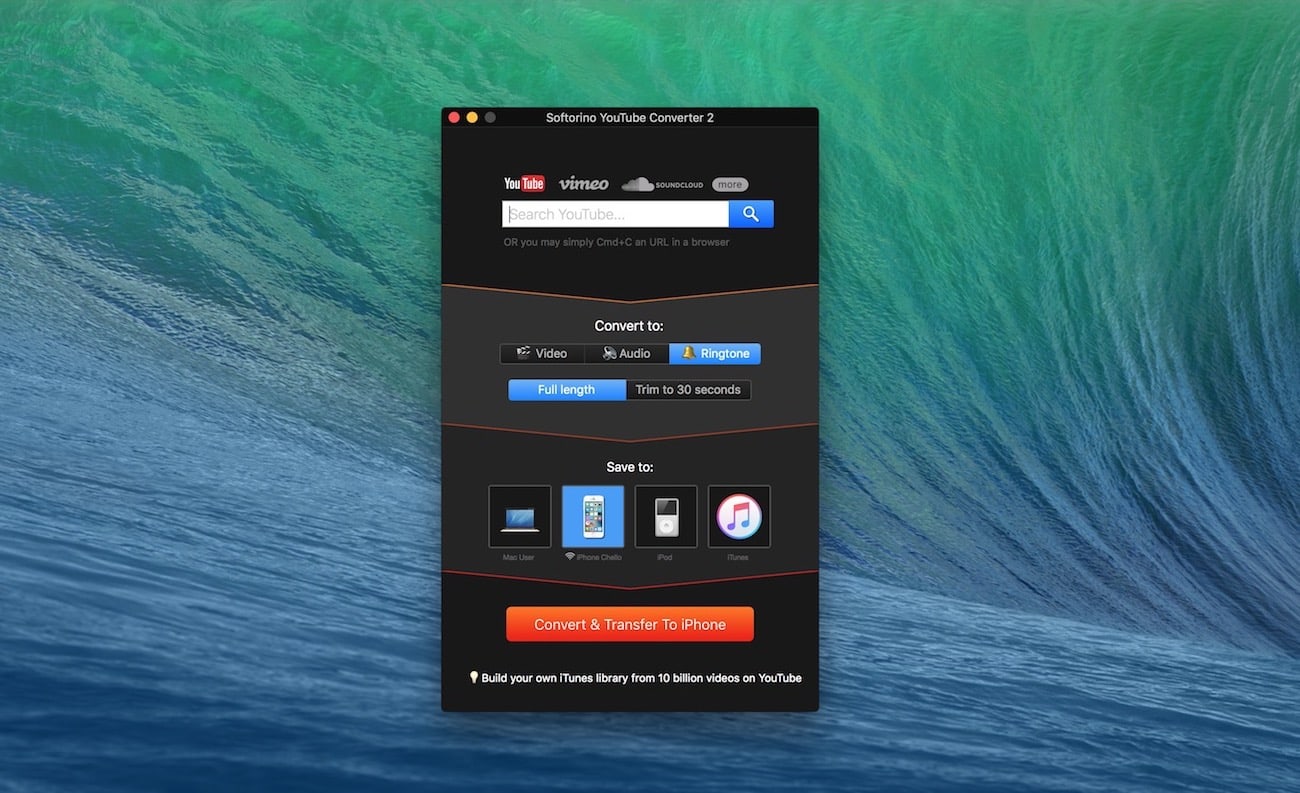
Once the video downloader has been downloaded, install the downloader in your PC. The installation will just take a few seconds. DailyMotion video downloader by Softorino
Step 2: Go to the Dailymotion video page and copy the video link from Dailymotion.
You can copy the Dailymotion video link by right-clicking on the link in the URL bar and selecting "copy" from the drop-down list. Copy Dailymotion video link to get it saved
Step 3: Launch Dailymotion video downloader and paste the copied video link in the URL bar.
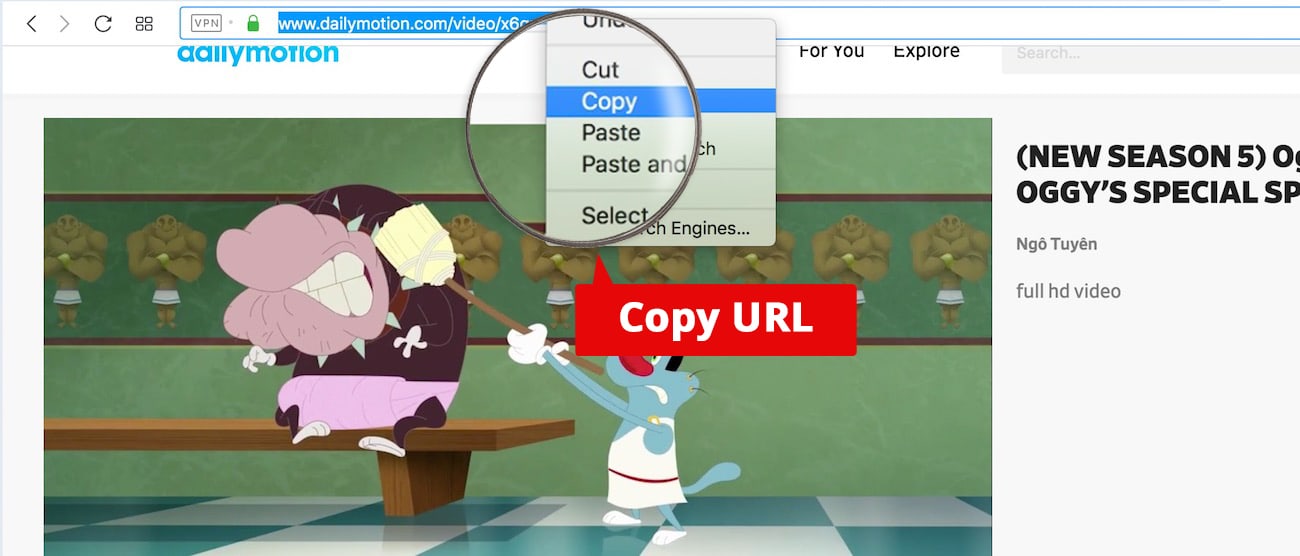
As soon as you have successfully pasted the video link in the link bar, our Dailymotion video downloader will automatically recognize the video and show a preview of the Dailymotion video at the top of the downloader.
Step 4: Connect your phone to your PC via a lightning cable.
Your Dailymotion video downloader will recognize your iPhone instantly.
Step 5: Select the format you want to download it in.
Our Dailymotion video downloader allows you to save the files like audio, videos, and ringtones.
Step 6: Select the resolution you want to download a video in and a destination.
You can choose from 4k, 1080p, 720p, 360p or Audio only. This is the video quality that your video will download in. Our Dailymotion video downloader allows you to download the online video to your Mac, Windows, or iPhone.
Step 7: Click on "Convert and transfer" to start your video download.
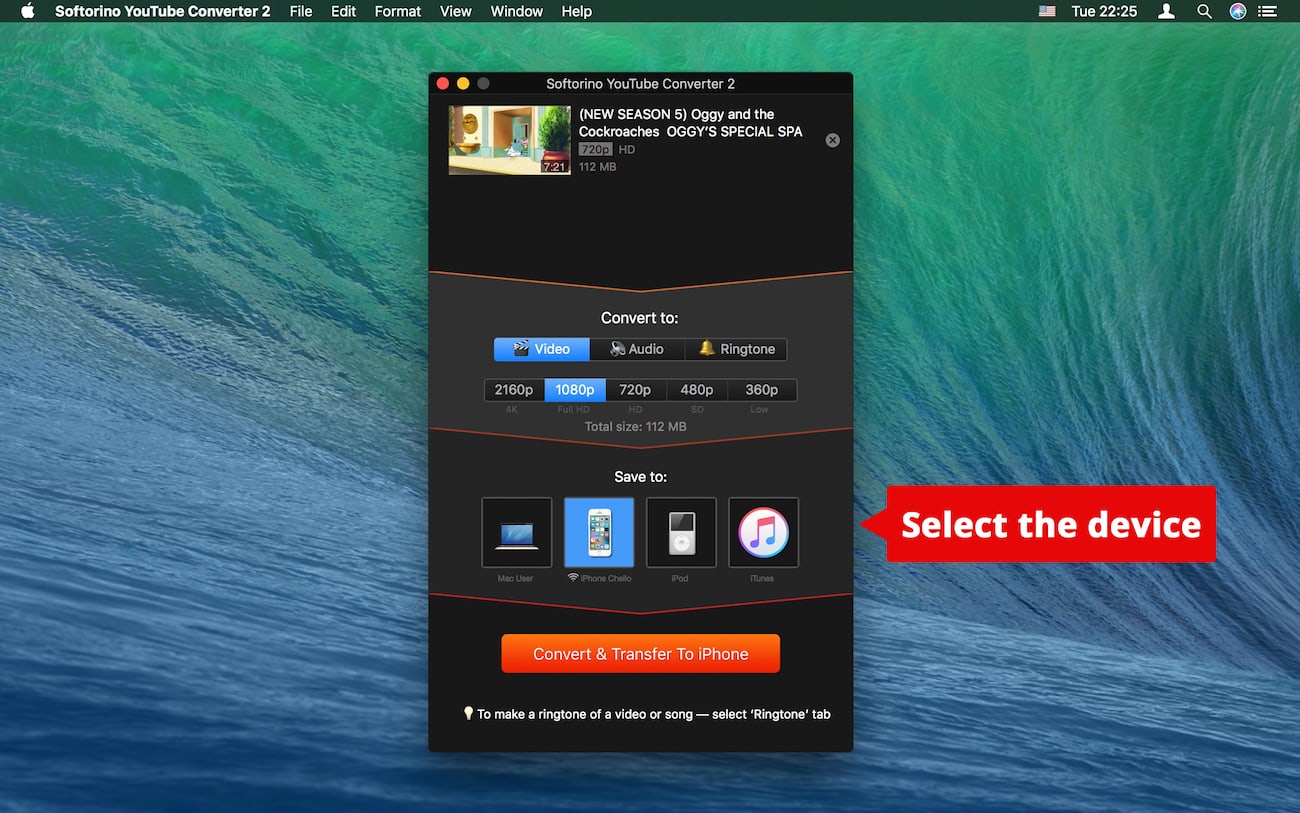
You can monitor the download progress by a blue line at the bottom of the app. Once your download is finished, you our video downloader will notify you.
Go to the files on your iPhone and you will find the downloaded Dailymotion video saved in there. Enjoy and binge-watch your favorite Dailymotion videos anytime and anywhere you want, without having to need an internet connection.
How can I download Dailymotion videos without the software?
Our Dailymotion video downloader, SYC2 is a video downloader that allows its users to download Dailymotion videos directly to their Macbooks, iPhones, iPads, and iPods, without needing iTunes or any other third-party software. It directly transfers the video files to your device's Video folder. So download videos from 50+ platforms directly to your phones, by just using the video link.
What Makes our Dailymotion Video Downloader Exclusive?
Apart from being the easiest solution to download videos online, our video downloader is the best downloading app out there. It allows users to download Dailymotion videos in just a few clicks! The fast process and reliable service enable users to enjoy offline videos in the highest quality.
What's more, you ask?
Here's what's more:
- Seamless and easy download process.
- Exclusive downloads to iPhones, iPads, and iPods without needing iTunes.
- Supports online video downloads from over 60 platforms including Facebook, Instagram, YouTube, Vimeo, and more.
- An all-in-one video converter and downloader.
- Your very own ringtone maker.
- 24/7 support through our expert team.
Dailymotion Video Converter
Our Dailymotion downloader is not just a downloading app, but it also converts the videos into mp4 and mp3 formats. Since Dailymotion supports multiple video formats, it can be difficult to download and watch videos on some devices as not all devices support multiple video formats.
So with Softorino YouTube Converter 2, you cannot only download videos from over 60 platforms, you can also convert them to mp4, mp3 and even ringtones. Try it for yourself by clicking on the download button below.
Latest Version: 2.1.14, 24 January 2020
Latest Version: 2.2.37, 26 February 2020
Cable-Free Download
Our Dailymotion video downloader also operates using Wi-Fi, meaning that you do not necessarily have to download from Dailymotion by connecting your phone to the PC. With our smart download option, your videos from Dailymotion can be downloaded to your phone via Wi-Fi without having to plug it in to your PC.
Here's how it works:
Go to Preferences > Wi-Fi and then select your device from the list. The next time you want to download videos, Softorino YouTube Converter 2 will remember your device without having to plug it in.
Conclusion
With SYC2, download Dailymotion videos in a fast and reliable way. The download process is as simple as copying and pasting the video link. That's all you have to do and our app will finish your download in no time. What are you waiting for? Go try the app and see for yourself what the hype is all about! :)



