- Work Days
- Weekends
- Every Day
- 0:00
- 0:05
- 0:10
- 0:15
- 0:20
- 0:25
- 0:30
- 0:35
- 0:40
- 0:45
- 0:50
- 0:55
- 1:00
- 0:05
- 0:10

Volume concierge 2
Avoid uncomfortable situations by setting automatic volume adjustment schedules













Add New Volume Rule
 Volume Concierge 2
Volume Concierge 2

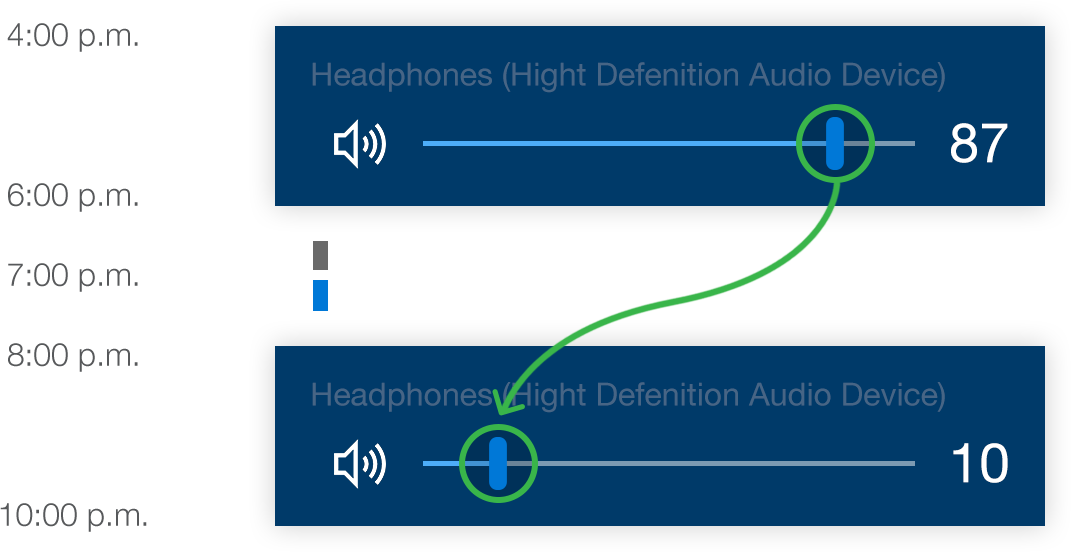



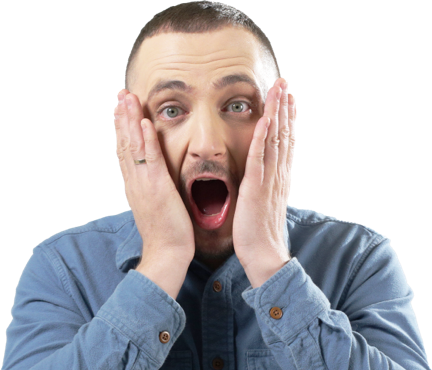
 Subscribe & Save 10%
Subscribe & Save 10%