Many a time, everyone needs a solid & reliable video downloader app that works with IG (aka Instagram) or any other video sharing platform. Well…the solution that we will present here works with 66 popular sources! 🔥
While choosing between a video downloader app and an online service, at first sight, online service seems to be more time-efficient.
Well, that’s a mistake.
Because in the long run – video downloader app will save you much more. And here I mean not only time equivalent. Once it’s set up, Softorino YouTube Converter will get you video quickly, without quality loss and directly to your computer, iPhone, or iPad.
Currently, Softorino YouTube Converter 2 supports more than 60 popular sources! Facebook, Vimeo, Instagram, Dailymotion, Discovery are all on the list!
How to Download YouTube & IG Videos to iPhone or Computer
The solution here is pretty unique. It's an exquisite app for Mac and Windows that has all the needed superpowers to download online videos to Apple dives via Wi-Fi or your own desktop machine. Here's the glimpse of this video downloader app in action:
Step 1. Download YouTube Converter & install it.
To make the app work, you need to download it first. Click on the appropriate button below, and the process will be started automatically. No worries – it's free to download. Once you downloaded the set-up package, make sure to install this video downloader app.
Latest Version: 2.1.14, 24 January 2020
Latest Version: 2.2.37, 26 February 2020
Initially, launch the installation file. Next, let the installation wizard guide you through the set-up mode. When everything is finished, and the converter is set up for work – you can move to step two.
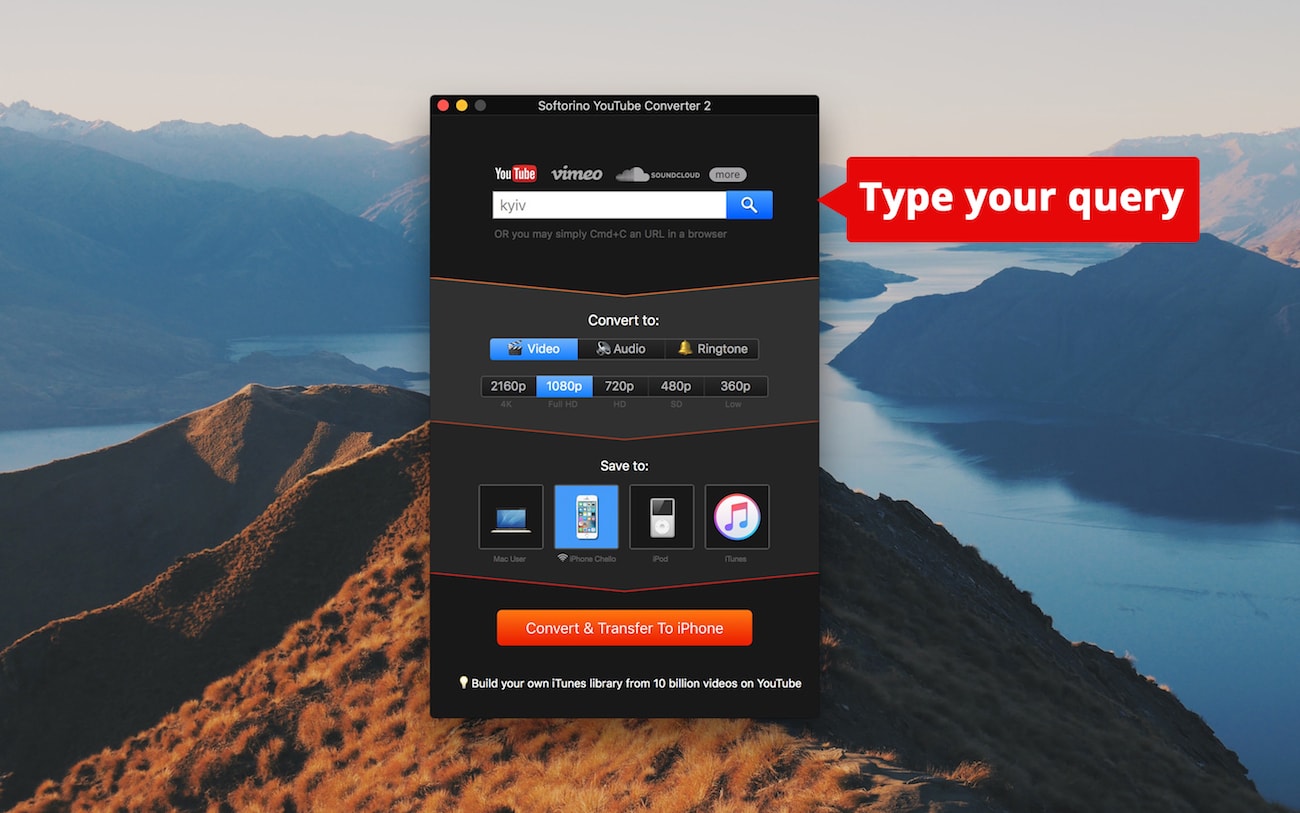
Step 2. Launch the converter & connect your iPhone or iPad with your desktop
The program synchronizes itself with the gadget, as soon as you connect it with your computer via standard USB cable.
No extra efforts are required. The sync process is entirely intuitive and speedy. Go forward to learn some more neat stuff and to examine our converter.
[By the way, have you noticed the ‘Audio’ option in the app’s interface? Well, yeah, it can also convert YT videos to audio – this is one of the most beloved features of our users: YouTube Song Downloader by Softorino: Fast and Easy to Use]
Step 3. Copy the URL of the desired video.
To start the download – open your video’s webpage in the web browser. Then copy the video’s URL to your system’s clipboard, and go back to the converter. You don’t even have to paste the address of the page there – it’s all done automatically.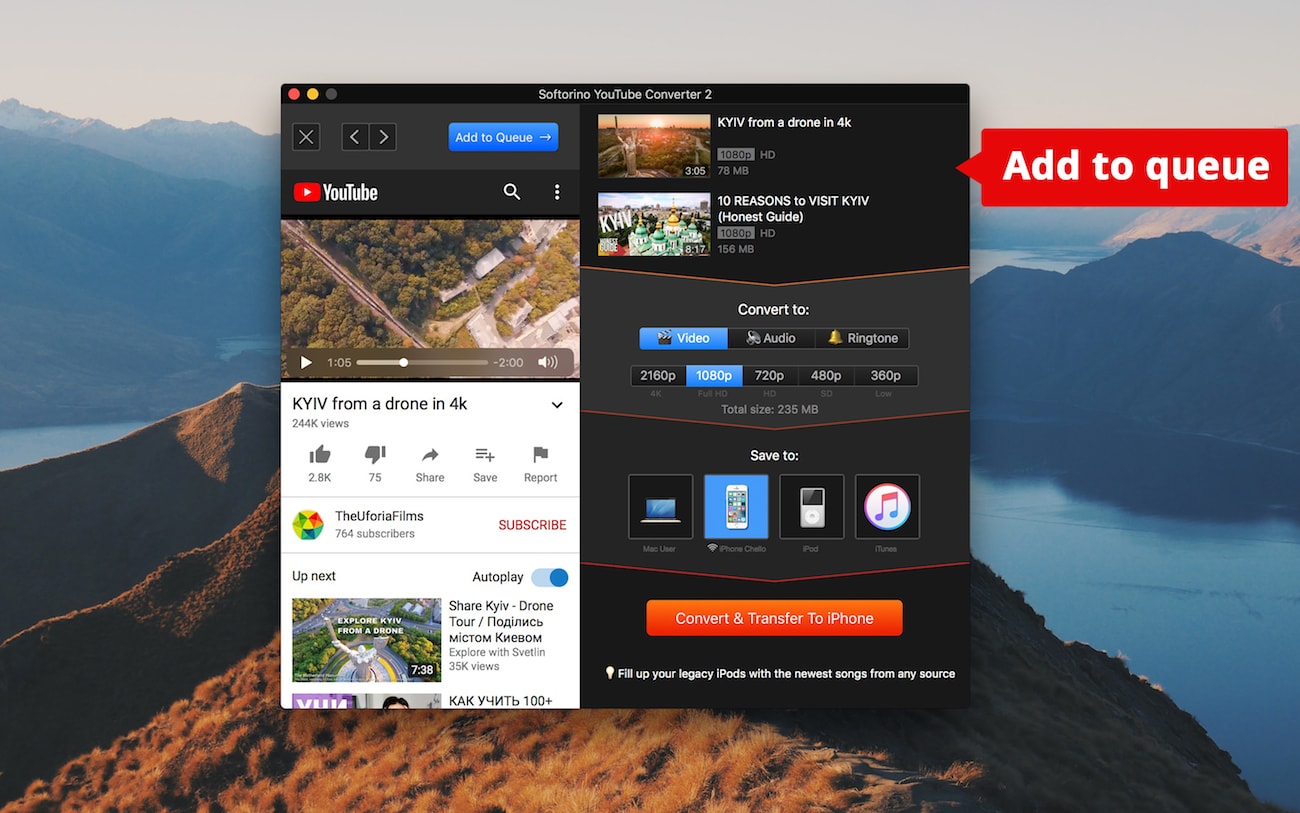
You can add as many videos as you want, just make sure you have enough storage memory for them on your Apple gadget. And then simply hit ‘Convert and Transfer to iPhone’ button.
The downloading speed is will pleasantly surprise you.
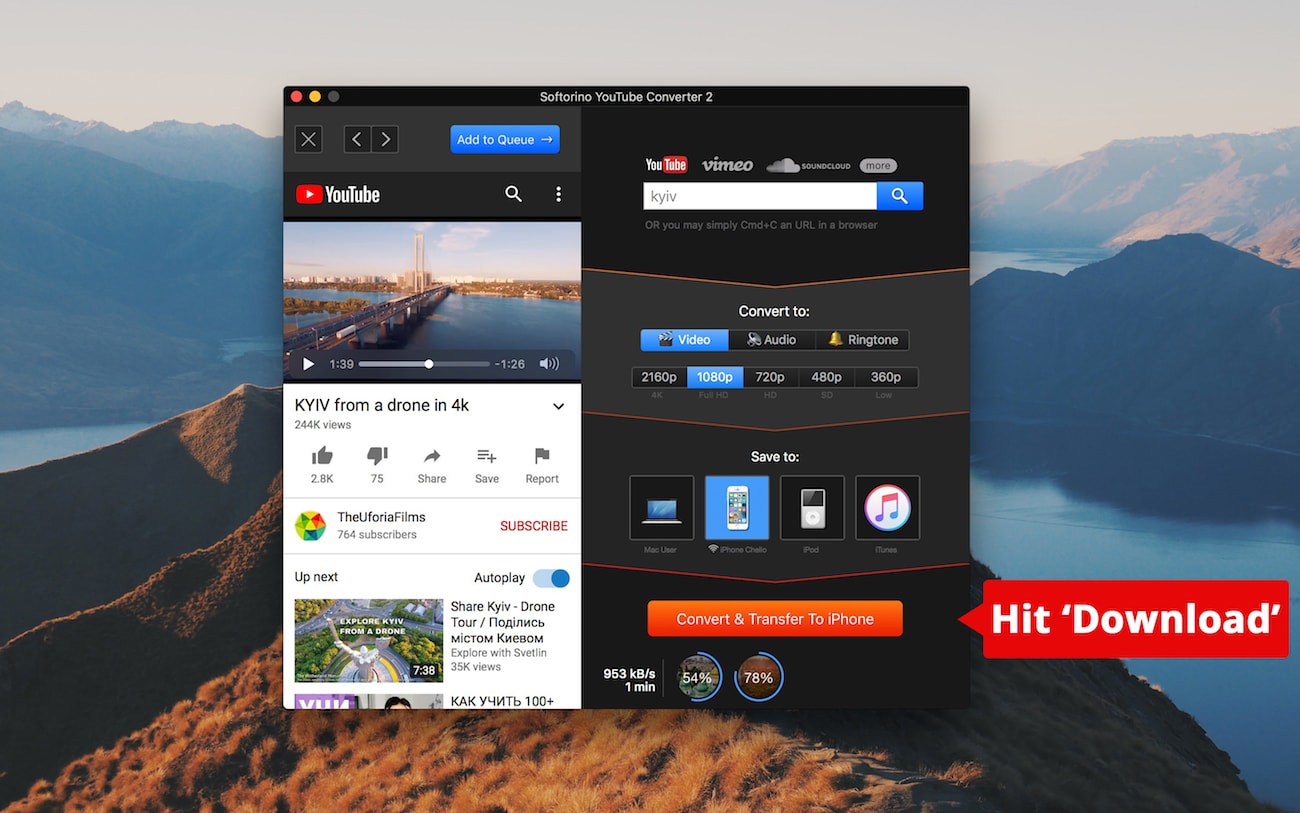
The progress bar will keep you informed on how the converting is going and on the estimated time left till its end.
Once the bar disappears – all your videos are downloaded to the Apple Device you connected. You can find them in the playlist of the standard player and watch any of the videos right now!
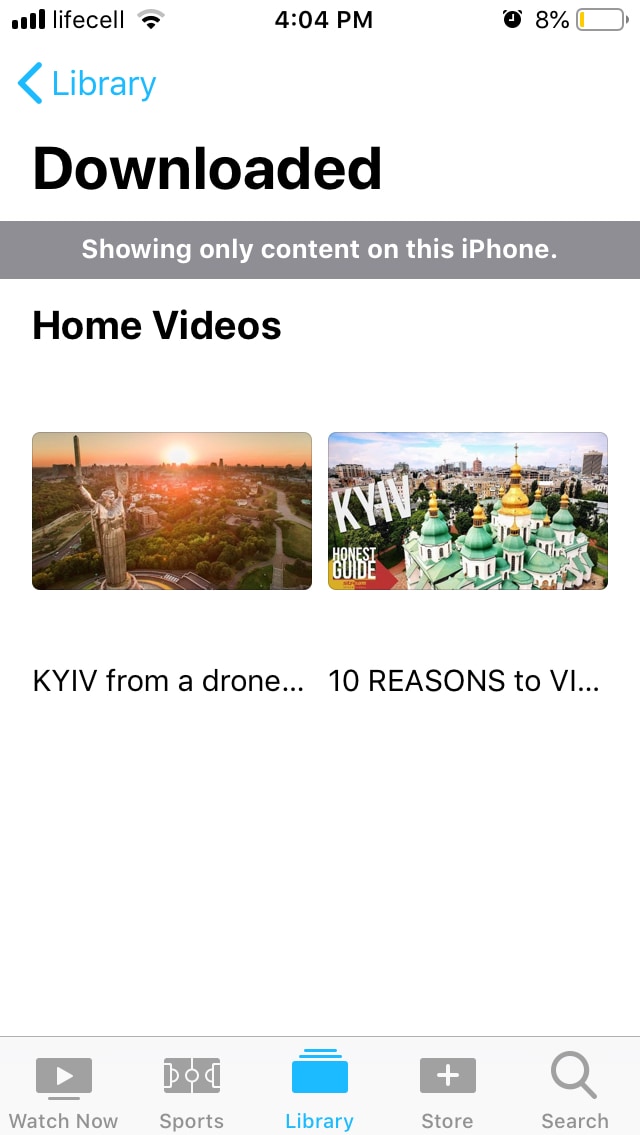
You will get videos/music inside of your Home Videos folder.
Also Read: Convert YouTube videos to your iPhone like a Pro with Softorino YouTube Converter
Main Features of Softorino YouTube Converter 2
Softorino YouTube Converter stands out from other YouTube downloader apps. The main reason is that no other desktop app saves videos to your iPhone.
Usually, adding a video from YouTube to your iOS device has these stages:
1. You download a video using some online service or app to your desktop
2. You connect your device with your computer, launch iTunes sync, and transfer your video.
What Softorino YouTube Converter does is turning these 2 stages into 1.
At first sight, the change isn’t significant. But it’s just the first sight. Because you won’t need to look for an online service every time you want to save the video. Because you won’t be threatened to download some malware with your file altogether.
save any YouTube video to any iPhone, iPad or iPod
turn any Youtube video into a ringtone for your iPhone
support of 50 popular sources
go ahead & save whole playlists if you need.
convert videos to audio ‘on-the-fly’ and save it just as easy
Conclusion
Softorino YouTube Converter is a paid video downloader app. Its price is 19.95$. Purchasing the application will grant you a lifetime use. This also means you are getting 24/7 email + phone technical support from our side.
Any video can be downloaded straight to your iPod, iPhone, or iPad directly from YouTube website! You can now carry all your favorite movies, trailers, music videos, fascinating documentaries, and much more cool stuff in your pocket. And all this is done in a couple of seconds.
Softorino YouTube converter is the best app to download YouTube videos not only because of its speed and user-friendly interface. The program works perfectly on Mac & Windows.
The app also works equally well with an iPad, iPhone, or any legacy iPod.
Besides, iTunes isn’t needed at all. The converter you just tested does everything on its own. And it understands you without any words. This is what iTunes can’t.
And you can use the standard player to watch your videos. This means that you’ll see the best possible picture, and the battery usage will be much more efficient.
Because when you use third-party players to watch your movies – you actually drain your battery. No more problems like that!



