YouTube is a one-stop objective for all your video related quests. For the most recent fiction thriller, a music video, instructional exercise, or any related video, you will discover it on YouTube.
Even though DVDs are turning out to be less in-use these days, you need to download motion pictures or music recordings from YouTube to burn on a DVD so you can later watch on a DVD player or for entertainment. In this article, you will uncover the best ways to burn a YouTube video to a DVD with no struggle.
How To Download a YouTube Video Before You Burn It To a DVD
Is it imaginable to store YouTube recordings on a DVD, so you do not need to go online to watch them whenever you want to? Yes, a great video downloader advised you to download recordings in groups from 1000+ sites - Softorino YouTube Converter or SYC 2. With its assistance, downloading YouTube recordings and burn them on a DVD is as easy as ABC!
So follow these simple few steps to download YouTube videos before burning them through this software.
Step 1: Download and install SYC 2
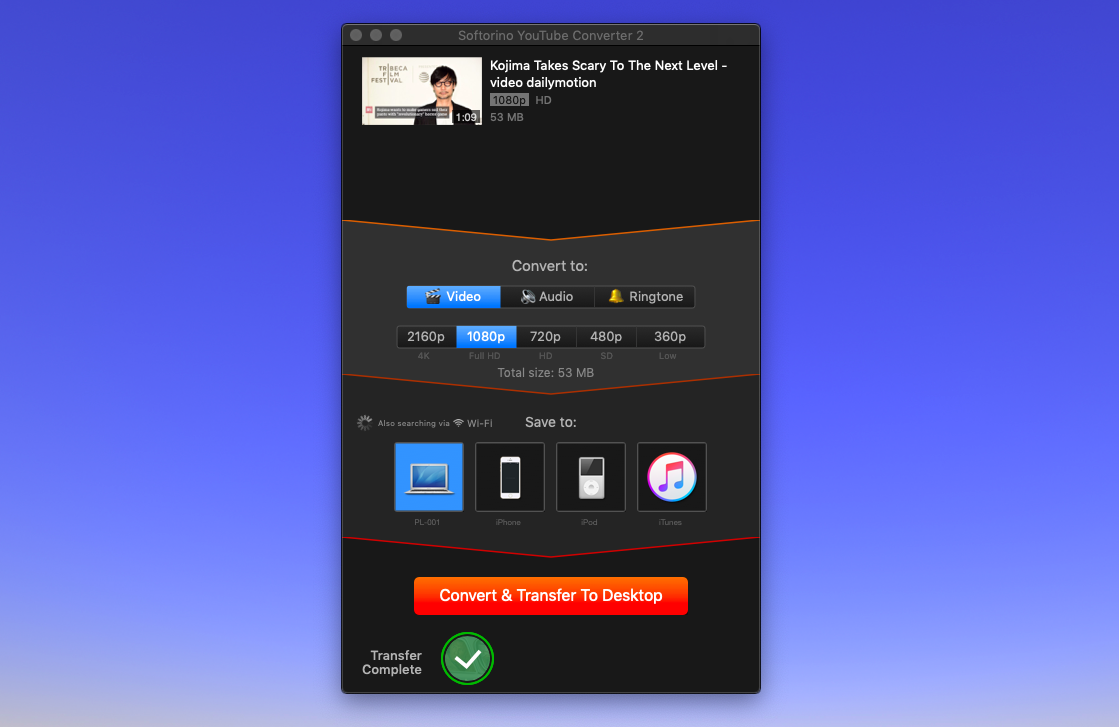
Donwload the app by clicking on the green button below:
Latest Version: 2.1.14, 24 January 2020
Latest Version: 2.2.37, 26 February 2020
Connect your iDevice via a USB cable. Later on, you'll be able to connect automatically via WI-FI.
Step 2: Copy the video URL and add it to queue
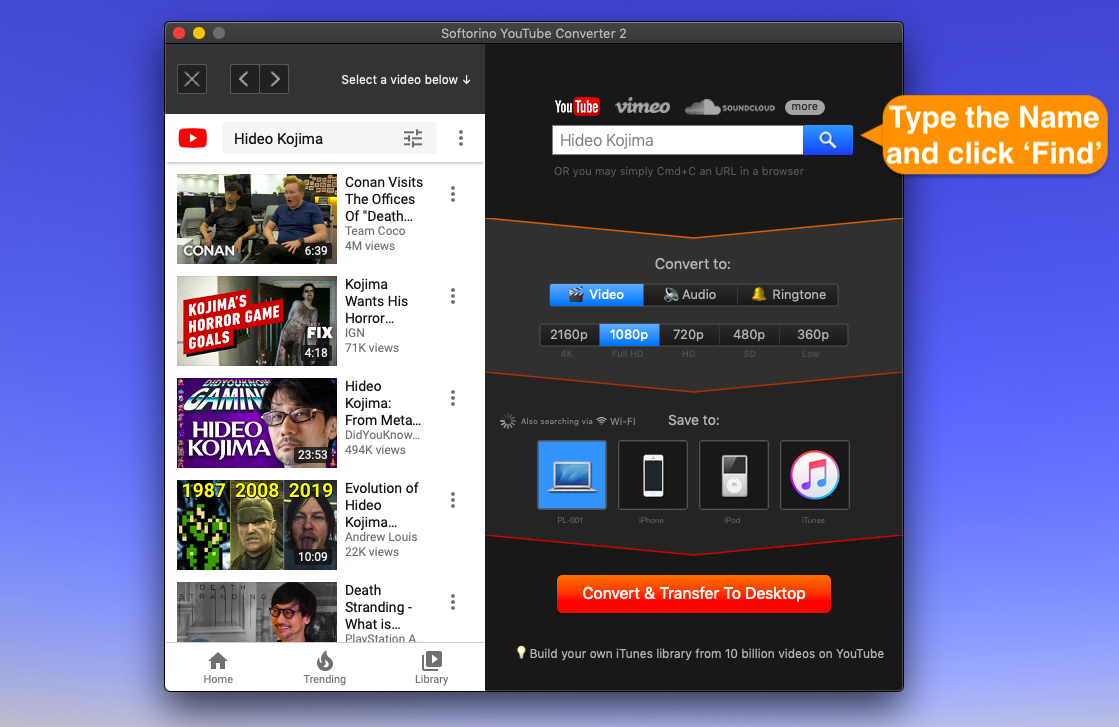
No need to paste the link — SYC 2 will do it for you! Or you can just type in the video name if you know it.
Step 3: Choose the format and the type of a download
You can make the file either a video or an audio. This time, choose Video and the desired quality for it.
Step 4: Hit "Convert & Transfer" and you're good to go!
You can monitor the downloading progress by selecting the "Three Lines"> Settings > Video Directory on the upper right.
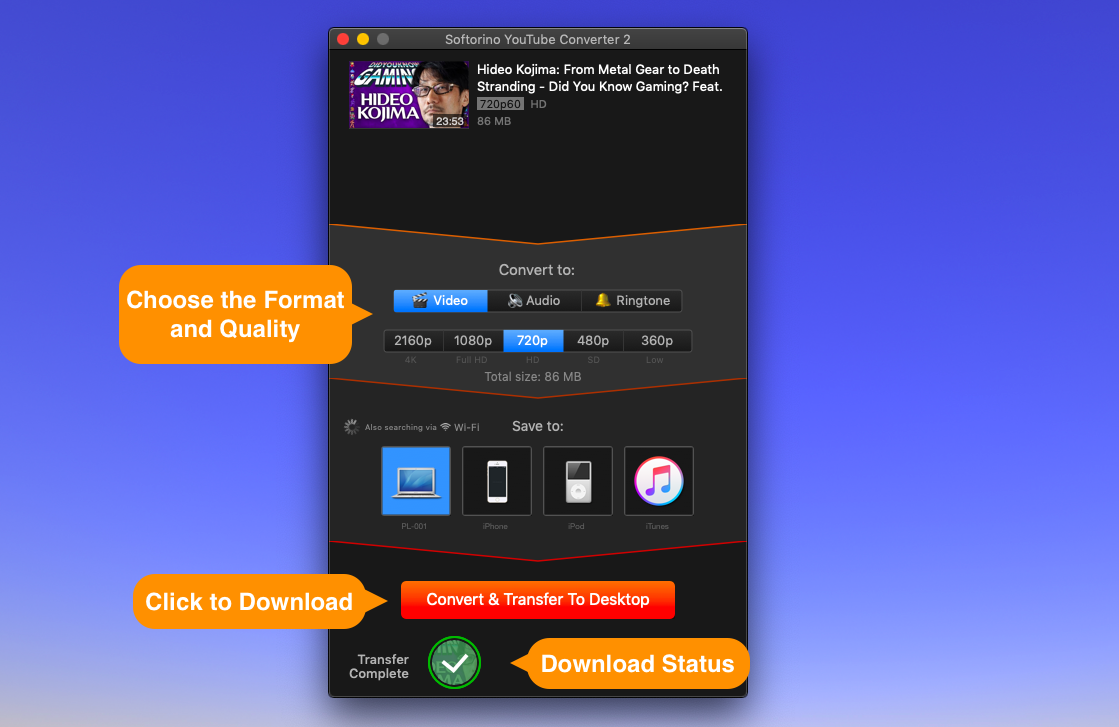
After this, the next step is how to burn a YouTube video to DVD with SYC 2. Before that, let's jump in the pool of various YouTube to DVD Converters beneath for your decision. Yet, SYC 2 mentioned below is the best software to help you burn a YouTube video to DVD.
How To Burn A YouTube Video To A DVD – Alternative Solutions
Other than utilizing Softorino to burn your YouTube video to DVD, you have a variety of options. Here is a list of 5 top YouTube to DVD converter for your reference. So proceed to read and discover more about them.
Freemake YouTube to DVD Converter

It can be convenient to use. Paste YouTube link, select "to DVD" and "how to burn a YouTube video to DVD" will be stabilized. You can utilize it to change over YouTube to DVD, including YouTube TV shows, music cuts, instructive projects, live concerts, and kid's shows.
After YouTube to DVD, you will have the option to watch your preferred YouTube recordings even when the Wi-Fi is disconnected whenever you want to. However, Freemake YouTube to DVD Converter doesn't support video editing, so you will have to go for different projects to help help you in case you need to modify your video.
File > Paste URL > Click “To DVD” > select a menu template > Select disc volume > Insert a blank disc > Click “Burn”
DVDVideoSoft YouTube to DVD Converter
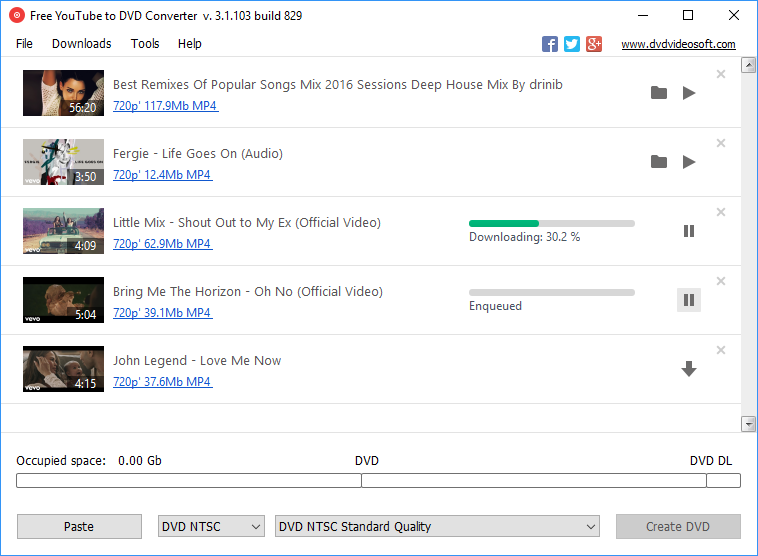
When you need to convert YouTube to DVD in groups, this free YouTube to DVD converter is of great assistance. DVDVideoSoft YouTube to DVD converter isn't just an answer for how to copy a YouTube video to DVD, yet a key to how to download YouTube recordings and burn them on a DVD.
Yet, you need to pay when considering modifying your video and sound, for example, its casing rate, test rate, etc.
Wondershare DVD Creator
![OFFICIAL] Wondershare DVD Creator: Burn Videos to DVDs and Blu-ray Discs](https://dvdcreator.wondershare.com/images/guide/burn-image-to-dvd-12.jpg)
This YouTube to DVD converter can burn YouTube video to DVD, DVD folder, and DVD ISO document. So you have three decisions to figure out how to put YouTube video to DVD. When you convert YouTube to DVD, Wondershare DVD Creator additionally delivers you a video supervisor, empowering you to personalize your recordings.
Besides, you can apply a favored DVD menu to your DVD from YouTube. This YouTube to DVD converter is bound to work exceptionally quickly.
DVDStyler
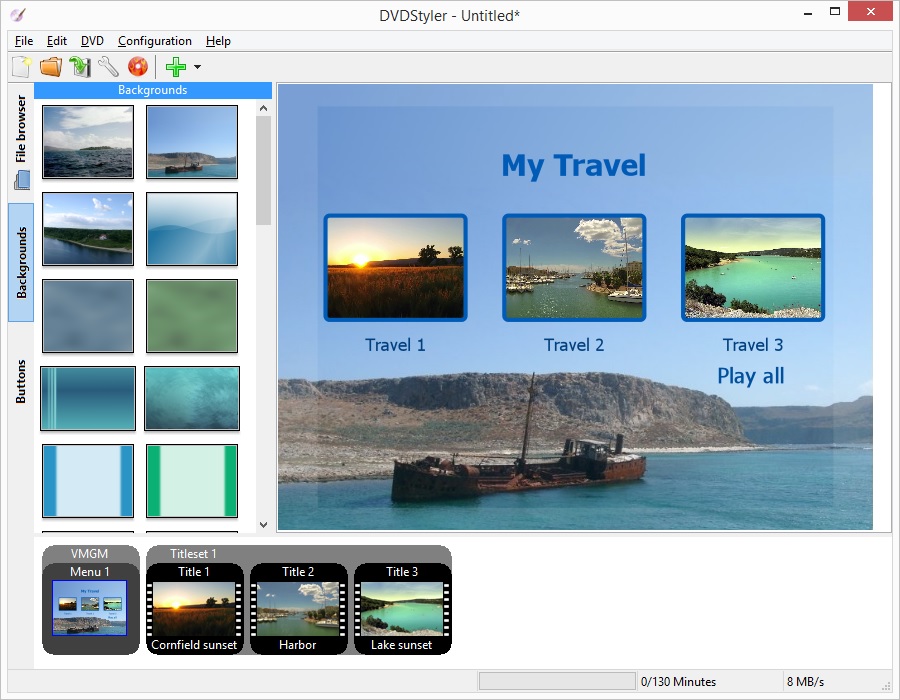
Go to DVDStyler for help in putting YouTube recordings on a DVD. When you go to the primary interface of this YouTube to DVD converter, click "Do new project" first. After that, fill in the DVD behind "Disc label" and set different alternatives on the section. Next, include your YouTube recordings through the choice of "File Browser." Plan your DVD and choose where to store it. Finally, begin to burn YouTube recordings to DVD with this free YouTube to DVD converter.
Leawo DVD Creator

Leawo YouTube to DVD converter is another software you can rely on to burn YouTube video to DVD. Before utilizing it, set up your downloaded YouTube video ahead of time. Then launch this free YouTube to DVD converter and pick the "Blu-beam/DVD Creator" module. Select a disc menu and include your YouTube video. When it completes all the settings, begin to burn your YouTube video to DVD.
Can You Put a YouTube Video On a DVD For Free?
DVDVideoSoft Free YouTube to DVD Converter is one of the most broadly utilized freeware. Utilizing the program, you can burn YouTube video to DVD as single recordings just as a final collection like a playlist and show records, artists' playlist, music category recordings, film class recordings, individual playlist, and others.
Key Features:
Allows sparing the first and the non-converted YouTube recordings.
Multistream downloading permitted.
Option to modify yield name and spare the download history.
Allows downloading recordings that need YouTube approval through IE, Chrome, or Firefox.
Allows setting similarity with the screen understanding programming.
Safe programming with no spyware or adware.
How Do I Convert a YouTube Video To Play On a DVD Player
If you have downloaded various YouTube recordings on your PC and need to view them on your DVD player, a YouTube to DVD converter is the thing that you require.
Playing a YouTube video on a DVD player is a tricky task suggestion. It is extremely unlikely to go straightforwardly from YouTube to DVD (however, a few PCs can interface legitimately to TVs). You need to download and convert the video before burning a DVD. This process is sensibly simple to achieve. However, it might take a touch of time and exertion on your part.
Step 1
Install the recording from YouTube as an FLV, AVI, or MPG record. This task can be achieved by pasting the YouTube video's URL into a conversion site like Media-Convert or Dirpy.
Step 2
Convert the video record into a Video_TS folder, which is the kind of folder DVDs use to store the video information. Conversion can be finished utilizing a variety of projects, including the well known TMPGEnc Plus and ConvertXtoDVD.
Step 3
Burn the VIDEO_TS folder onto the DVD-R utilizing burning software. Numerous CD-burning programming software offer choices explicitly made for Video_TS burning. In case yours doesn't burn the folder as an information disk. Put nothing else on the DVD.
Play the DVD on your DVD player. After stacking, the YouTube video will start playing quickly or brief you to begin, contingent upon your player.
How Do I Burn Video Files To a DVD?
Do you need a DVD YouTube downloader that burns YouTube recordings to DVD and help in downloading preferred recordings from YouTube? Softorino is one of the best YouTube Downloader and Converter programs that finishes the whole cycle in a few clicks. The software functions as a full video toolbox, assisting video transformation, download, move, and DVD burning.
Accessible for Mac and Windows OS, it is quick and results in excellent records. Utilizing SYC 2 for Mac, you can download a whole playlist of YouTube in one go. An alternative to download YouTube to MP3 is additionally there. When the video is downloaded, it can easily be converted to DVD/Blu-beam circle, ISO document, or DVD file.
Conclusion
I hope you have discovered the most fitting response for 'how to burn a YouTube video to DVD' after reading this article. There are several YouTube to DVD converters. You can figure out how to copy a YouTube video to DVD with any of them according to your requirement. Or select SYC 2 to change over YouTube recordings to DVD in no time. From that point onward, you can watch your preferred YouTube recordings on the best DVD player.




