
AltTunes for
Windows
A Better, Simpler Way to Manage your iPhone

AltTunes for
Windows
A Better, Simpler Way to Manage your iPhone

Your computer can run a more powerful SYC 2,
which has more features and constant updates.

YouTube to MP3. Offline YT Converter. No Ads. Background Playback.
Try Now: 60fps, 2160p 4K..

It still works - but it's not longer supported.
Use it if you have macOS 10.9 or lower,
Windows 7 or lower.
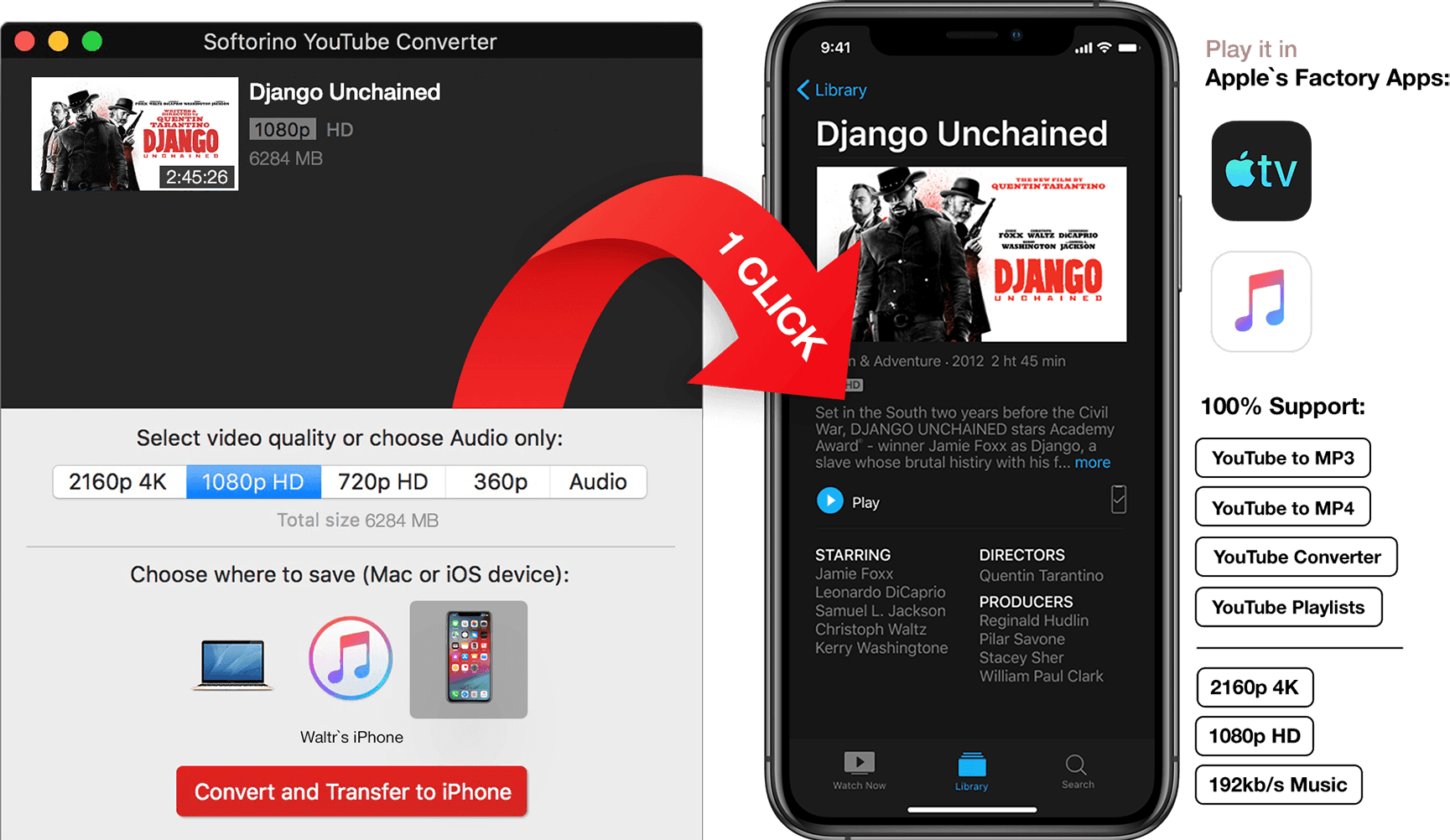

Forget the irritating YouTube video Ads that make you wait the longest 5 sec in the world to skip it. Get the genuine quality of videos as the creators intended it to have. Softorino YouTube Converter is the best way to watch any YouTube video without commercials.

YouTube is still a perfect source to save YouTube videos or the audio track to listen to it offline. The wait is over! We made it possible to listen & watch YouTube on-the-go. Just download videos offline to watch without interruption on your computer or mobile device.

This is truly an exclusive feature (no joke) – if you connect your iPhone, iPad or iPod Touch, you can transfer YouTube videos directly into your iOS device. It will be available in a native Music & Videos Apple factory apps.
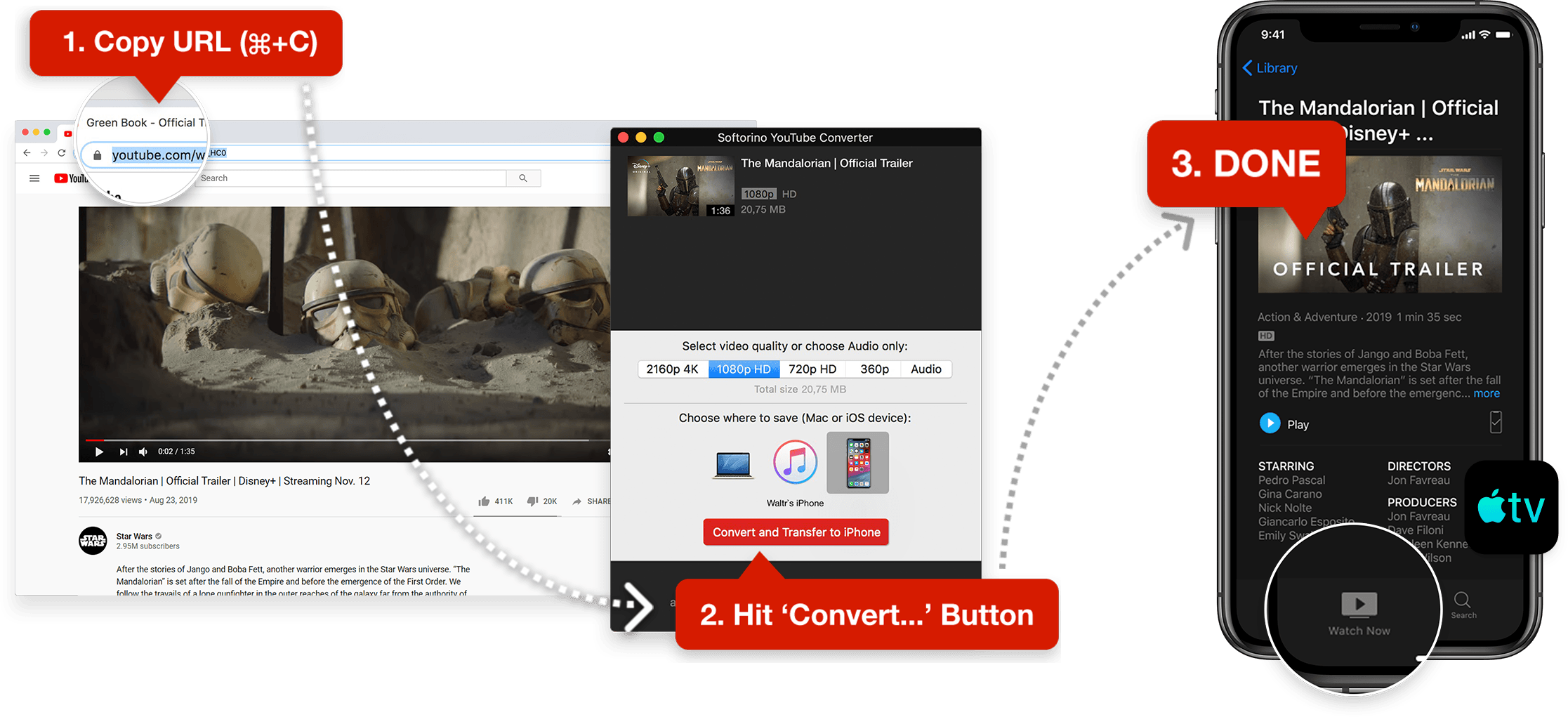
Softorino YouTube Converter makes it easy to download YouTube music and videos straight to iPhone. Make sure to connect your device to computer using USB cable.
Find the YouTube video you wish to save, copy the URL (cmd+right click). Right after you will get a notification that YouTube Converter recognized the video. It monitors your clipboard.
After you choose the quality and device to download the video on, click on the ruby-red ‘Download’ button and YouTube Converter will do the rest. Check your TV.app for the video you have just converted. Or your computer Downloads folder. That’s it!

YouTube is a jukebox of music for all tastes. It has the biggest collection of songs worldwide, that is sure to satisfy any audiophile out there. Music videos are often the most trending and viewed online too. Exclusive feature built-in YouTube Converter is the ability to convert YouTube videos to MP3 format and send it to your iPhone or computer. The converted music will land inside Music.app on your iPhone without any side-apps involved.

In terms of consuming YouTube content – we are always chained to Internet connection. In the places where the signal is wonky, during the flight or while on vacation – a simple thing like staying updated with your favorite video blog is a challenge. The fast and seamless download of YouTube videos to your device can resolve this at last.

With Softorino YouTube converter in your toolkit, it’s easy to sync any YouTube movie or track to iOS devices, iPad included. You also don’t need to import the video to iTunes beforehand. Softorino YouTube Converter does all the work, while you choose your desired settings. The original YouTube artwork will be kept too, so it will look neat on your iPad.

YouTube’s long awaited Youtube Red subscription is finally live. Prayers are answered, it relieves you from the pain of watching commercials on YouTube. It also comes with nice additions like background playback or ‘watch later’ feature. There’s a caveat too – it’s not yet available in most of the countries.

Offline viewing is one of the most requested features on YouTube. No joke. It’s convenient to have the videos you love always at hand, whenever you are. With the tool like Softorino YouTube Converter is, it takes little attempt to copy the link and download a video or the whole playlist all at once. The video will be adapted for native playback on your iPad, iPhone or iPod touch.

Stop scrolling this page. Try Now:
Supports 60fps, 2160p 4K, Facebook,
Vimeo, Instagram & more..

It still works - but it's not longer supported.
Use it if you have macOS 10.9 or lower,
Windows 7 or lower.
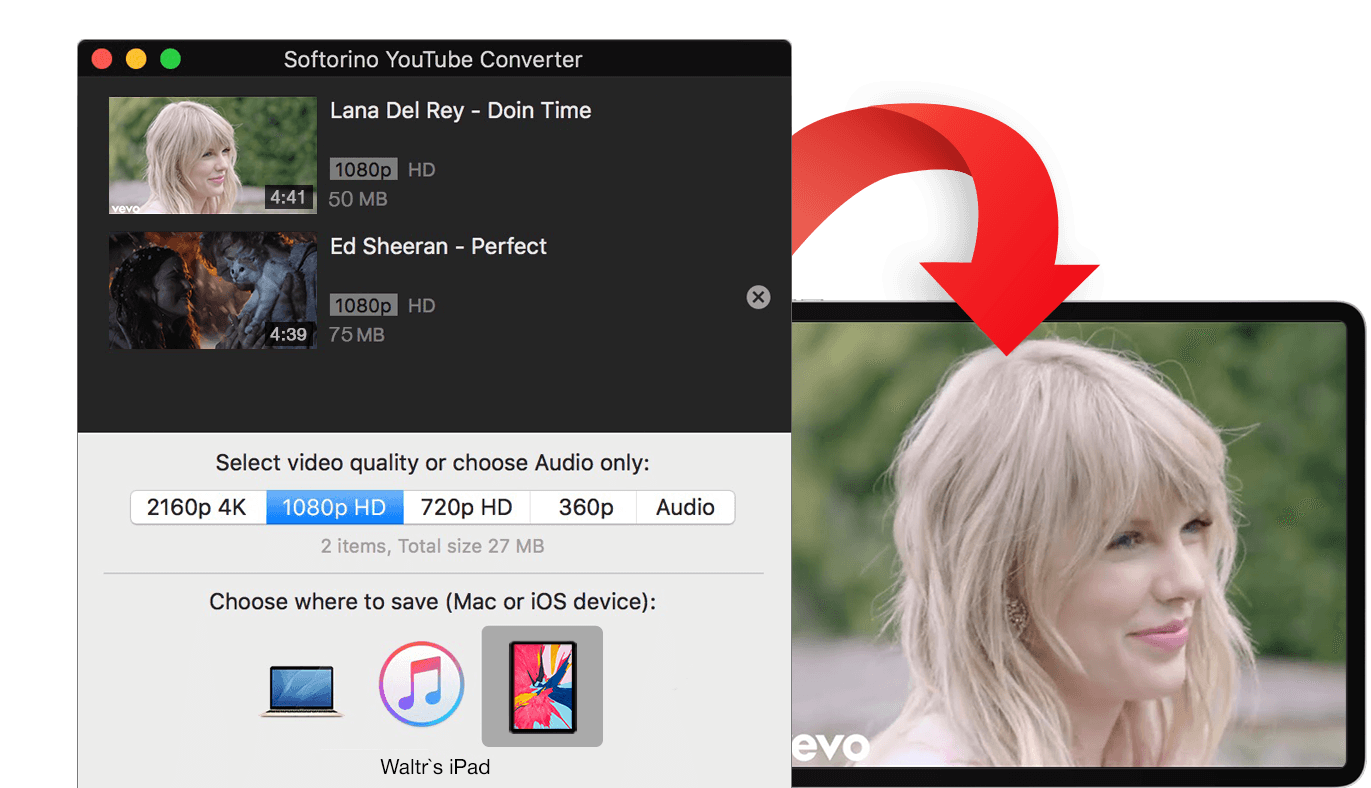
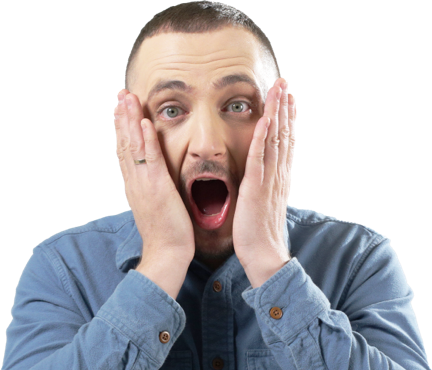
 Subscribe & Save 10%
Subscribe & Save 10%
Sign up for updates from us and get 10% off coupon for our entire store momentarely into your mailbox.