YouTube Ripper by Softorino - is the all-in-one application, that downloads videos, music to your HDD, iPhone/iPad or even iTunes library. Keep on reading to find out how to rip YouTube video with this tool.
In 8 cases out of 10 – Freeware apps downloaded from the Internet are accompanied by heavy adware, viruses, and malware.
Very frequently developers bundle their applications with advertising badware agents. And YouTube downloaders is the № 1 in the list of the applications under suspicion. If you’d like to rip from YouTube –you’d better be prepared for those kinds of apps.
But in this article, we’ll tell about the way to download YouTube ripper without annoying ads and malware and use it for YouTube rip.
So if you’re a Mac or Windows user who just wants to install a free app, naturally, you don’t want to be attacked by tons of pop-up adverts.
Here we’ll describe the way to rip YouTube videos with an application, that’s not only safe but remains effective at the same time.
How to Rip YouTube Videos (Promo Video)
Here’s a scenario: you found a YouTube video, engaging, informative or hilarious YouTube video. Obviously, you want to have it downloaded. That’s why you’re looking for an app to save this video without installing any side-apps to your system and bombing you with thousands of ads.
We all know why – those irritating pop-ups in the browser make any Internet surfing unbearable. We would like to introduce an ad-free app – Softorino YouTube Converter.
How to Rip YouTube Video in 3 Steps:
Softorino YouTube Converter was released a couple of months ago, and it already has a huge army of users worldwide. As a matter of fact, it has loads of features the other apps can’t tackle even remotely.
This is the most optimal way to rip YouTube video. Beside just downloading videos, this is your tool to rip YouTube audio. Basically, you’re extracting it from the actual video and save it as an MP3/M4A file to your iPhone & computer.
You can download YouTube video ripper for free without annoying ads and malware. Be sure, this is the best YouTube video ripper for iPod, iPad or iPhone released for now.
It will download any YouTube video directly to your Apple gadget without ads, viruses, and iTunes sync 🙂
Step 1. Download free YouTube Ripper and install it.
Latest Version: 2.1.14, 24 January 2020
Latest Version: 2.2.37, 26 February 2020
Save the installation file to your computer.
The download is completely free.
Launch the setup file and follow the installation wizard to make the app work. Don’t worry – no additional apps and extensions will be installed. Everything is clear.
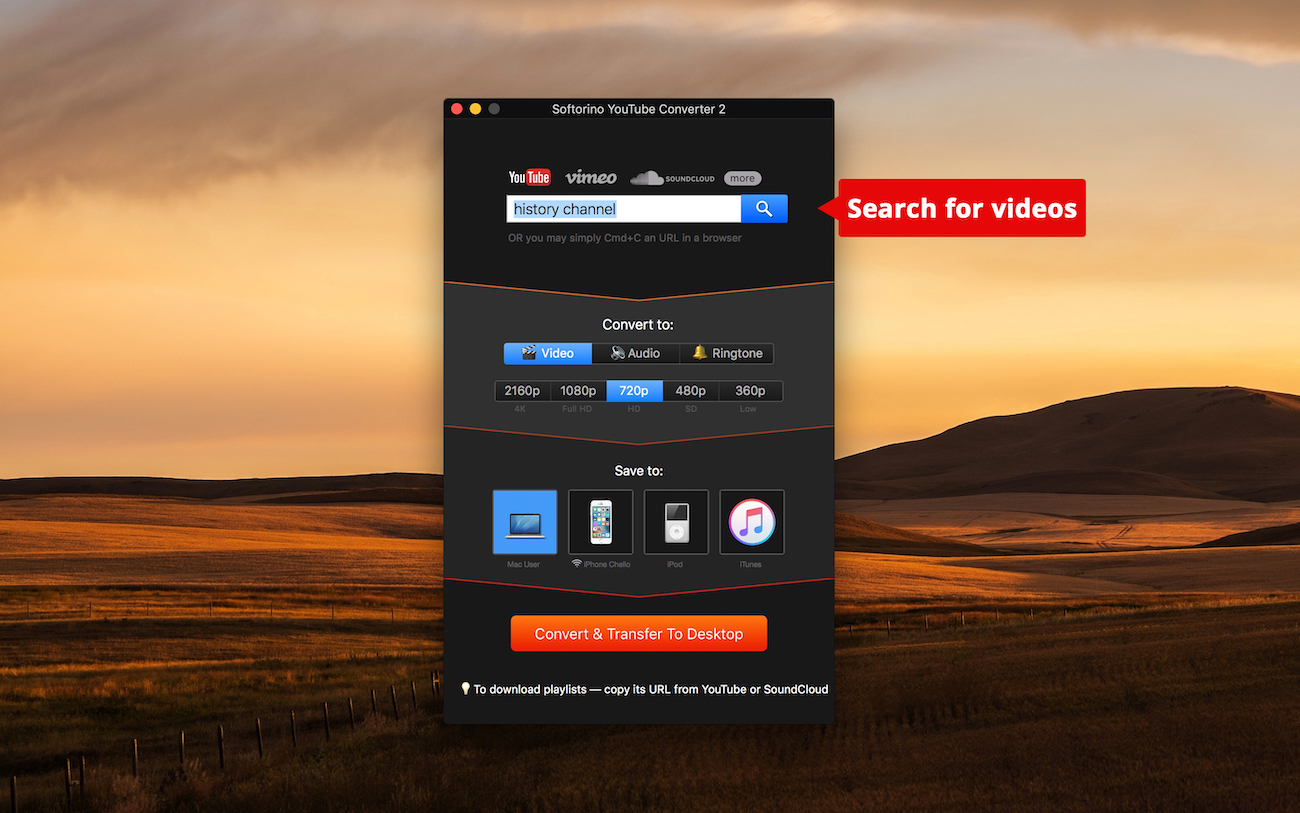
Step 2. Copy the URL of the desired YouTube video
In this tutorial, we’re going to cover how to download videos on MacOS.
In case you’d like to have videos downloaded to your iOS device, pay attention to our brief guide: YouTube Downloader for iPhone to Quickly Save Videos in Outstanding Quality
But on the whole, the difference isn’t great, you’ll just need to connect your iPhone & iPad via USB cable. And sure thing – it also works on Windows same easy.
So once you copied the link of the vide, you’ll see its thumbnail in the app’s window. It’s gonna recognize it right on the spot without you taking the trouble to paste the link anywhere.
So, on this stage, you get different quality rate options (360p, 720p, 1080p, 2160p or even Audio mode) – choose the one you prefer and proceed to the next step.
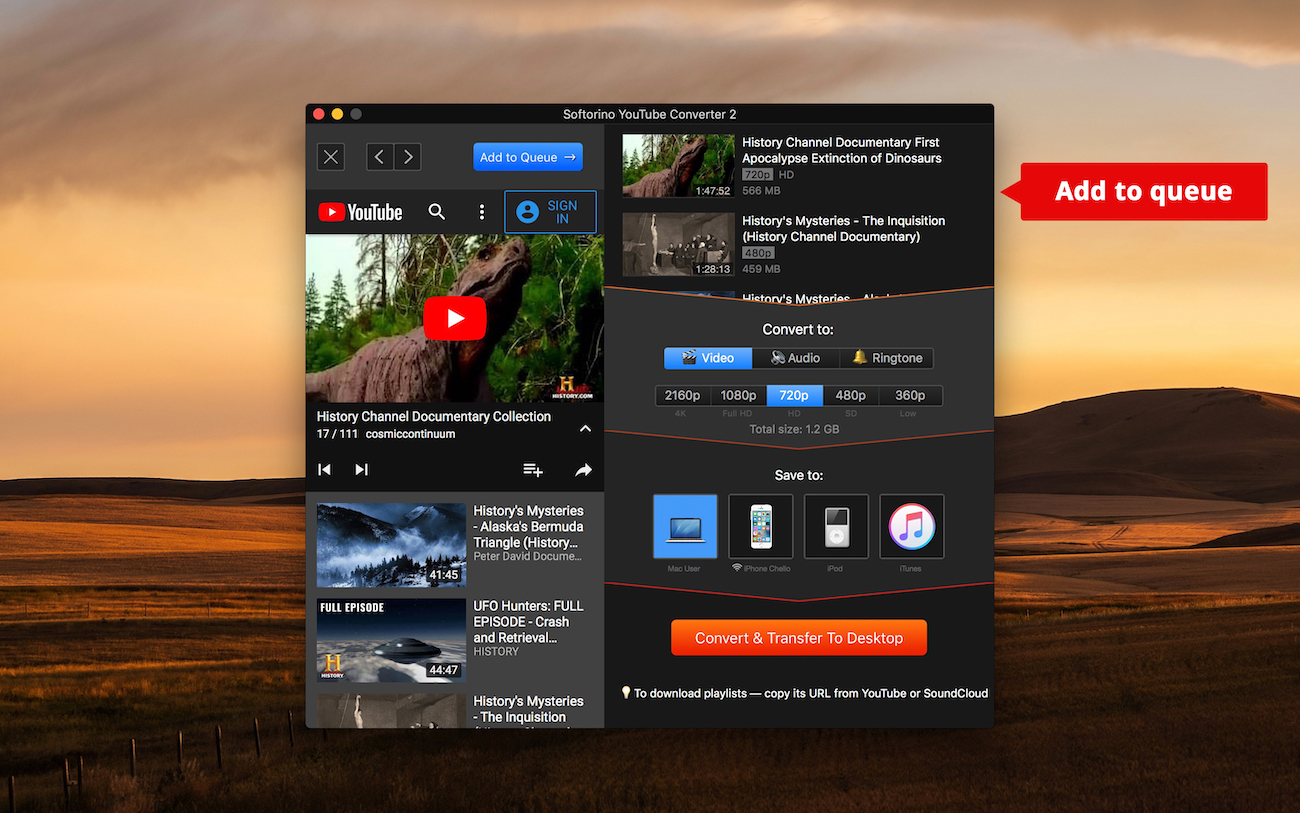
There’re no restrictions on the number of videos you add. More than this, you can download whole playlists if you wish.
Step 3. Hit the ‘Download’ button in YouTube Ripper’s window.
Ok, when you hit it – you’ll see the blue progress bar on the display. It will keep you informed about the download duration and the estimated time till its end. No worries – it’s super fast.
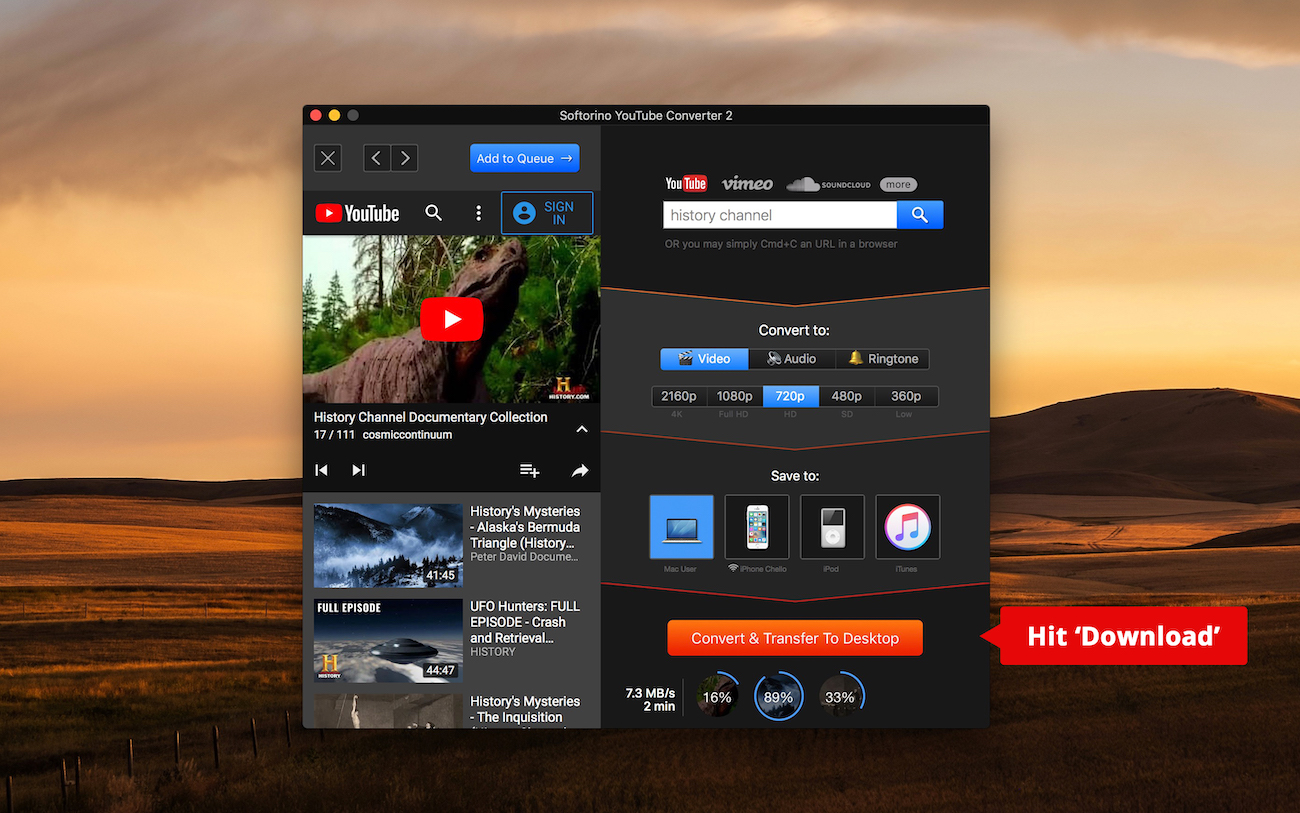
Once this bar disappears – all your videos downloaded to your machine. You’ll see the ‘Done’ message and hear ‘Ziiing’ sound meaning the download is finished.

So, as you’ve just seen, the application is exceedingly simple in using and definitely worth checking out.
Developed by Softorino team of programmers, this app is the best YouTube ripper released so far. That’s how easy it is to rip video from YouTube. SYC also supports more than 50 websites! So be sure to try to download videos from Discovery, Facebook, Instagram, Vimeo and more!
Softorino cares about users and reputation. That is why you won’t find any spyware or adware sneakily installed to your computer after unpacking Softorino YouTube Converter.
The set-up options are clear and the process is understandable. It does not spread out any viruses or malware. All that you get – is an app.
Bottom Line:
In conclusion, Softorino YouTube Converter is the easiest way to rip from YouTube. All you need to do is to copy the link of the video, click on the button, and wait a few seconds. The file will land directly in your Apple device or computer.
If you save files to iPhone – you don’t need iTunes. In fact, this YouTube ripper does everything on its own.
No additional downloaders, converters and supportive apps are used. YouTube rip becomes so easy and fast because of this cool feature.
Additionally, you can save not only YouTube videos.
With the help of Softorino YouTube Converter, YouTube videos can be downloaded as MP3 audio files. If you have always dreamt about the simple and comfortable way to save a video as a soundtrack – our YouTube audio ripper handles this in seconds! Just switch on ‘Audio Only’ mode before starting the download.
Plus, this YouTube video Ripper works well on MacOS & PC.



