YouTube video downloader for iOS by Softorino is a stellar application letting you save music or video directly to your iPhone or iPad. You can find so many uses for this video downloader!
In this article, we share a quick workaround that will help you get both music and video from YouTube to your iOS device using this premium video downloader. A nice benefit is that you'll have them all saved inside of your native videos/music applications.
This video downloader is called Softorino YouTube Converter, even though it's a ‘newbie' to the software niche, it got a huge amount of downloads and press coverage.
Right below we'll show how to use Softorino YouTube Converter, the most advanced YouTube video downloader iOS. But before, watch this video:
So you watched this video, now you know that Softorino YouTube Converter is a desktop application brought to life by a couple of enthusiasts from Softorino. This video downloader works on Mac and Windows and uses a built-in technique allowing to push videos to iPhone/iPad or iPod touch.
And you know it's exceptionally easy to use.
Video downloader basically makes YouTube video download enjoyable. Streaming free Youtube videos is given a priority right now, and why? Because at some point it turned out to be easier and more convenient than downloading.
Now with the new technique implemented in Softorino YouTube video downloader, it's not anymore. And if you consider buffering or all those times, when you didn't have the connection – offline listening becomes quite an option.
How to Download Music with Softorino YouTube Converter for iOS
Step 1. Download Softorino YouTube Converter:
Latest Version: 2.1.14, 24 January 2020
Latest Version: 2.2.37, 26 February 2020
The download is free, and the trial lasts 24 hours for you to try out all its features.
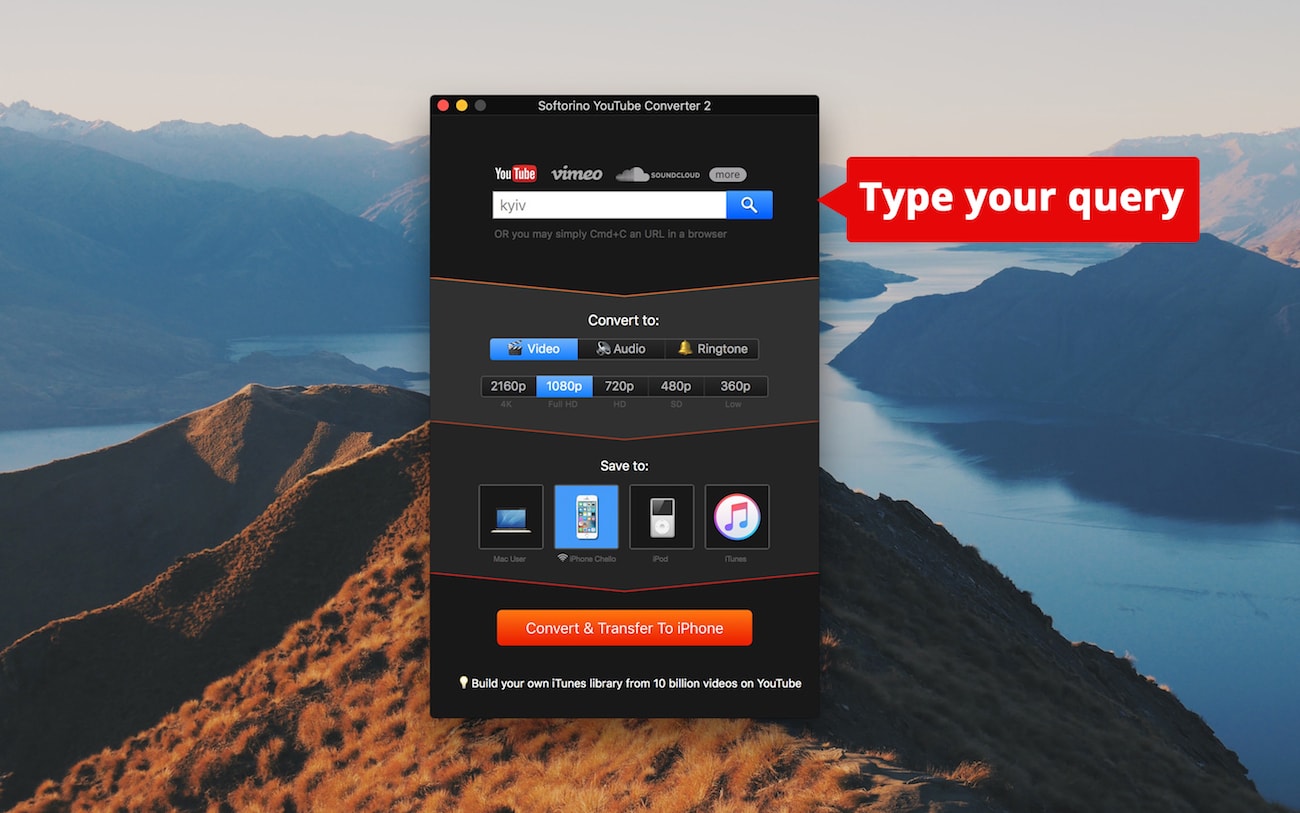
Step 2. Connect your iPhone & iPad or iPod to your computer.
For this use a standard USB cable.
Step 3. Go on YouTube & copy the link to the video.
To show you how freakin' easy it is, we'll be converting 12 videos to audios simultaneously. Wanna know a secret? It won't take more than 10 secs. That's how fast this video downloader is.
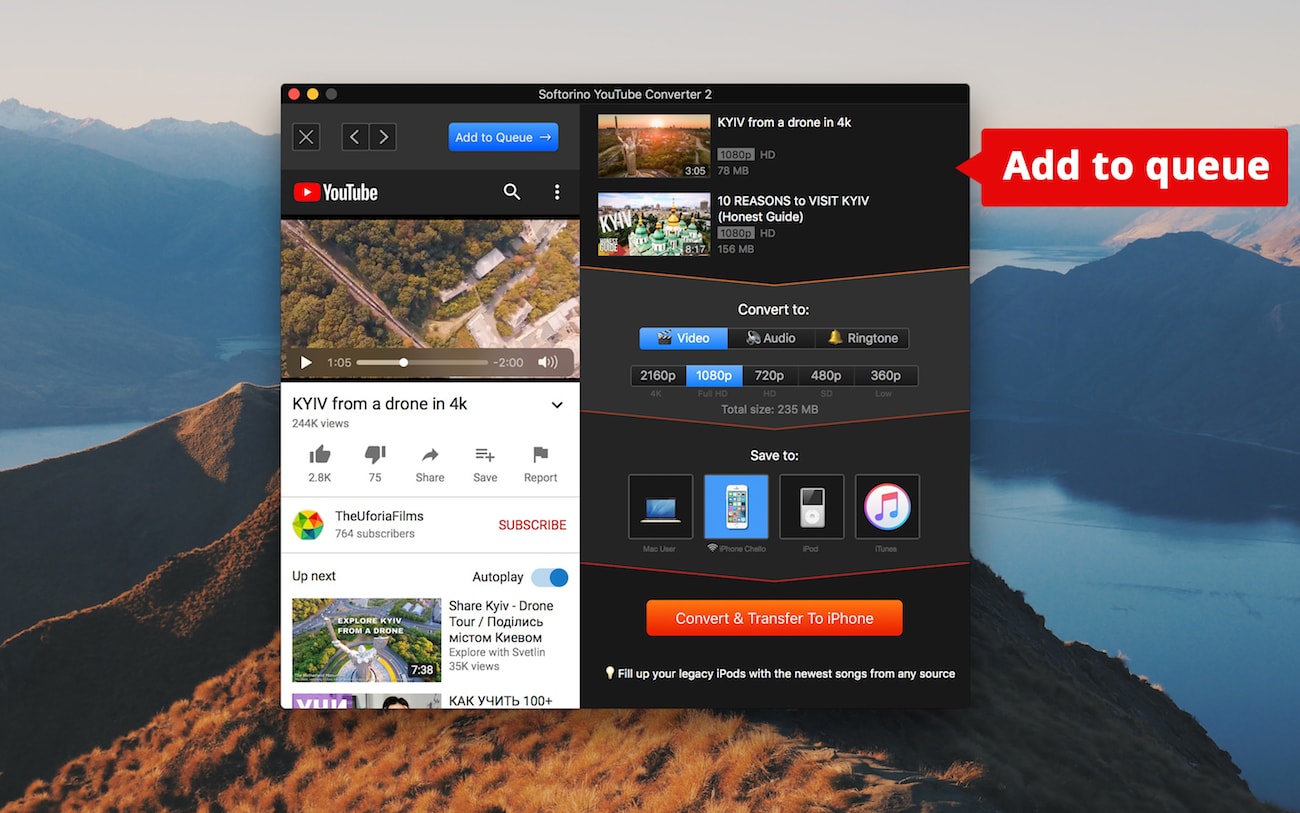
So just copy all the links you'd like to add. Just copy – no pasting. In this instance, we are downloading the entire playlist.
Once you copied them all the videos will show up in the downloading list the very minute.
Choose the quality for the videos and click “Convert & Transfer to iPhone”.
Step 4. Hit the ‘Convert' Button.
Finally, in 10 secs all these songs are available from the Home Music folder on your Apple device.
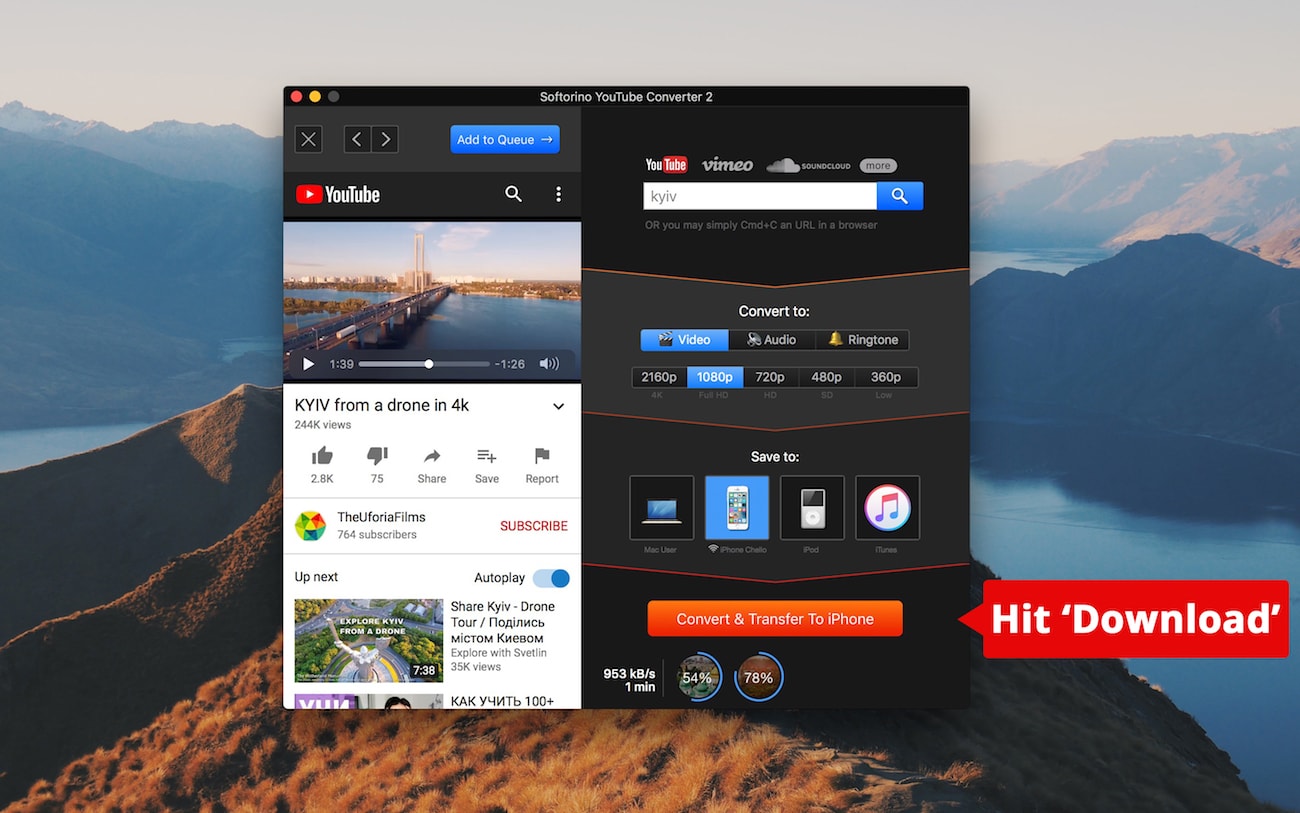
I bet now you understand why we call this application the best YouTube video downloader for iOS.
Because you can be confident – there is no other YouTube video downloader software that will do the same. You may try myriads of other apps, but you won't find another YouTube video downloader able to do the job this way.
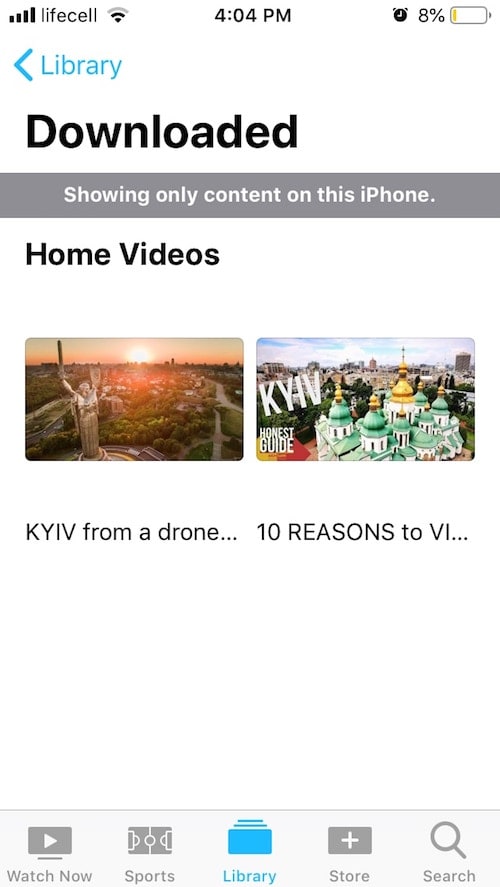
Because when you use SYC you are able to:
- Download videos to any Apple device ever created
- Save videos in the HD quality (yes, 2160p/1080p are all supported)
- Convert YouTube to MP3/M4A with Youtube downloader
- Turn any YouTube video into a trim-less iPhone ringtone
And the whole process is ridiculously simple – copy the link of the desired Youtube video and you're all set.
Conclusion
We all know, that iTunes is the main app to copy content to Apple devices. And we all know, how picky it is. If the format is unsupported, there's no way you can transfer your file onto your device.
But with our Youtube downloader, there's absolutely no need to use iTunes. Softorino YouTube Converter does everything on its own, without asking for help from outside!
In fact, this is the best YouTube downloader for iOS released for now: it works with iPhone, iPod, or iPad equally well. It doesn't matter if you use iPhone 7, iPad Pro or iPod Classic – SYC will download YouTube videos in no time.
Additionally, converting videos to MP3 files is possible as well with this Youtube downloader. It's just as simple as downloading videos.
Using this YouTube downloader you can transform your favorite music videos into songs, and documentaries – into audiobooks. In fact, you can play your files with the standard Apple Music player.
FAQ
What app downloads YouTube videos to iPhone?
Softorino YouTube Converter is the best option available. It allows you to download even 4K videos to your iPhone without quality loss.
SYC is a fast and legal YouTube video downloader, and it transfers files over Wi-Fi.
Moreover, you can convert your YouTube videos into audio files and even ringtones. With the special ACR (Automatic Content Recognition) system, SYC will save the right metadata too. Subtitles are also supported here, so you can enjoy watching your favorite videos on iPhone easily.
What is the best music downloader for iPhone?
WALTR PRO is the best music downloader so far. It helps you transfer music files to your iPhone with no loss for quality. It uses Wi-Fi connectivity and special Automatic Content Recognition to transfer everything fast with the right metadata and saves your music files in the default Music app.
When you have all the music you want on your laptop, just drag and drop the files into WALTR. The whole process will take a couple of seconds. It can transfer both single and multiple files, and you can collect them all in a folder for better comfort.
What is the best video downloader for iPad?
The best app for getting videos to your iPhone so far is WALTR PRO. It's lightweight and fast, and can transfer files via Wi-Fi. It uses a drag-and-drop technology to simplify file transfer, and it automatically locates your videos in the native iOS app (TV/Videos). Moreover, WALTR can transfer videos with subtitles and correct metadata for more convenient data management.



