Can't get over a YouTube video song that just feels so right to become your next repeat-only MP3? Read on and find out how to convert that and many more to MP3 in just a few minutes!
In many ways, YouTube has brought a lot to the table since it made its debuts several years ago. Besides being the site to go when you want to have some fancy unboxing or seeing a gamer complain how cruel another player is, YouTube has boat loads of songs disguised as videos that you can't get in your average streaming service.
There are even some videos that host the speeches of famous individuals, movie lines that can become your mantra, and others that just feel right at home when you listen to them through your ears.
So what's the way to go? Convert the YouTube videos to MP3 of course! Sure, you might find there are many sites that can do this for you but most of them will just promise you things that they can't even do. Or worse, they'll have you sign up for something and flood your screen with things that you don’t even need at all just to convert a YouTube video to MP3.
That's why there is 1 app that can surpass them all and can even bring you a great big smile when you're converting your YouTube videos. Its name? Softorino YouTube Converter!
Converting YouTube Videos To MP3 In Just Minutes! (And More)
Softorino YouTube Convert 2 (SYC for short) is the go-to app when you want to download YouTube videos and convert them to MP3. From those awesome lyrical ones to the speeches that can make great listening parties, SYC offers so much at a price of $19.95. Plus, you get a lifetime license with your purchase so you can do this forever. Sweet indeed!
But don't think it's only just for the music lovers out there — video lovers are in for a treat too! This program can let you download YouTube videos and convert them to your desired format such as MP4 so you can watch them offline on your iPhone, iPad, and computers. To make the deal even sweeter, you can download from other sources such as Facebook, Dailymotion, and Japanese video websites.
So yes, the cutesy videos you adore so much from the many websites that aren't YouTube are supported. Cool, eh?
Plus, you don't need to open your iTunes or other third-party apps to transfer and download with obstacles. With the SYC, you can download it directly to your device. Yep, SYC is giving a hand in getting you to your entertainment in just minutes by becoming the spectacular YouTube to MP3 video converter you never knew you needed!
Let Us Show You The Way With This Awesome YouTube MP3 Video Converter!
Hyped up for all this? Great! To make things simpler, we'll use the iPad as an example when taking the steps. Don't worry, all the latest iPad models available now are supported. SYC also shows a big support for the iPhone and iPod models so if you’re not much of a tablet person or got a thing for the phones, Softorino YouTube Converter already has it covered for you. When you're done with all this, you'll know how to convert a YouTube video to MP3 without breaking a sweat!
So let's get started with the steps we have for you below…
Step 1: Download and install SYC
Before getting started on how to convert YouTube videos to MP3, you'll need to download Softorino YouTube Converter.
Latest Version: 2.1.14, 24 January 2020
Latest Version: 2.2.37, 26 February 2020
From there, you can access it through 2 ways. If you're a Windows user, you can simply open the downloaded file and install it as normal. But if you're a Mac user, you'll need to drag and drop the file to your Applications folder before opening it so that you can install it.
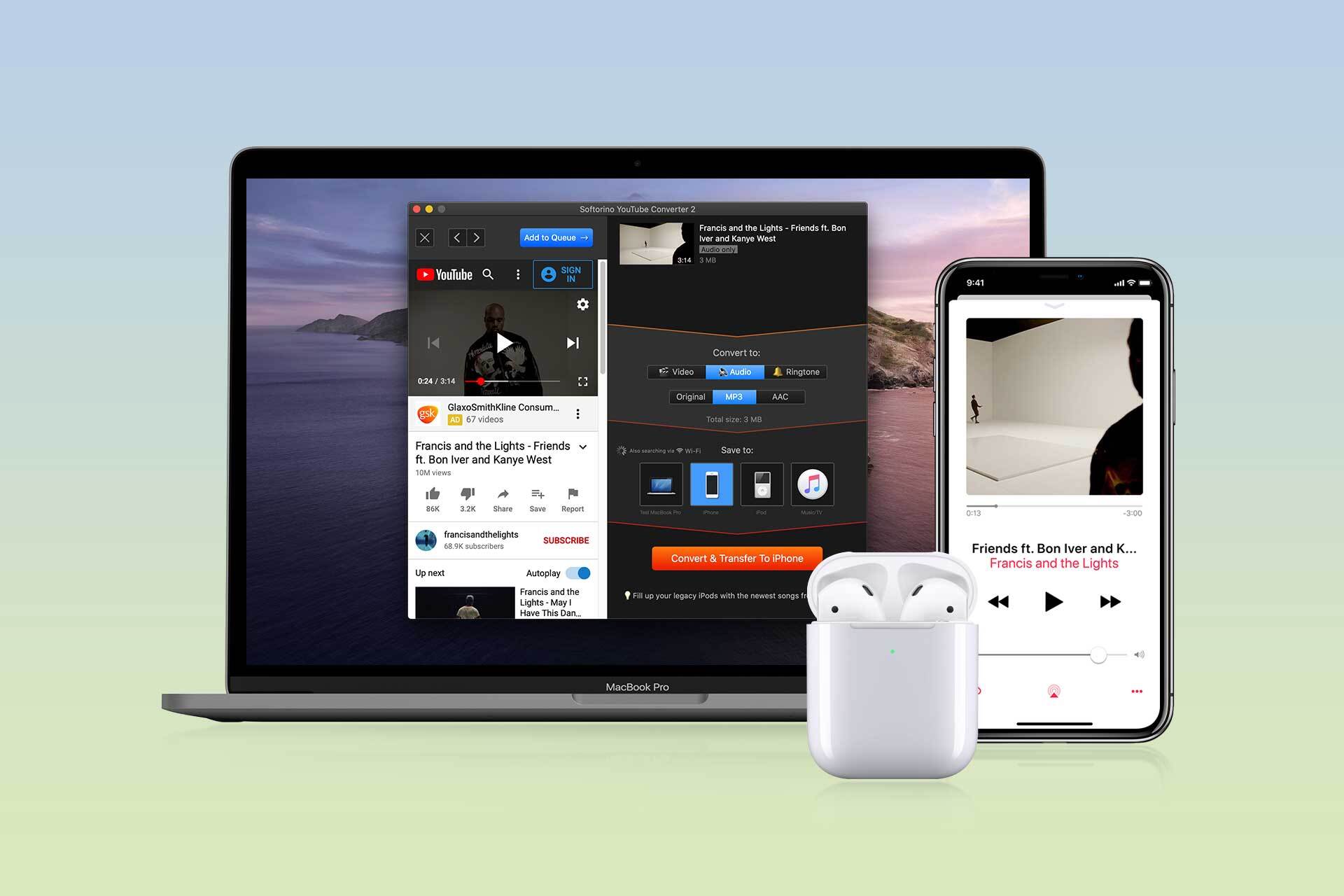
Once you're done, you’ll need to remember that when you're launching the app, you'll be opted to go for the trial that'll let you try out the features for a limited time. You can then decide whether or not to pay after the trial's done.
Step 2: Connect your iPad to the computer via USB or wireless connection
When the SYC is finished installing, open it up, get your iPad, and connect it via a wired or wireless connection. For the wired connection, you can connect it with a USB cable that your iPad supports. As for the wireless connection, you just need to make your iPad and computer are on the same Wi-Fi network so that when SYC is open, your iPad will be visible when it's time to convert and transfer.
Step 3: Find the YouTube video you want to convert and add it to the queue
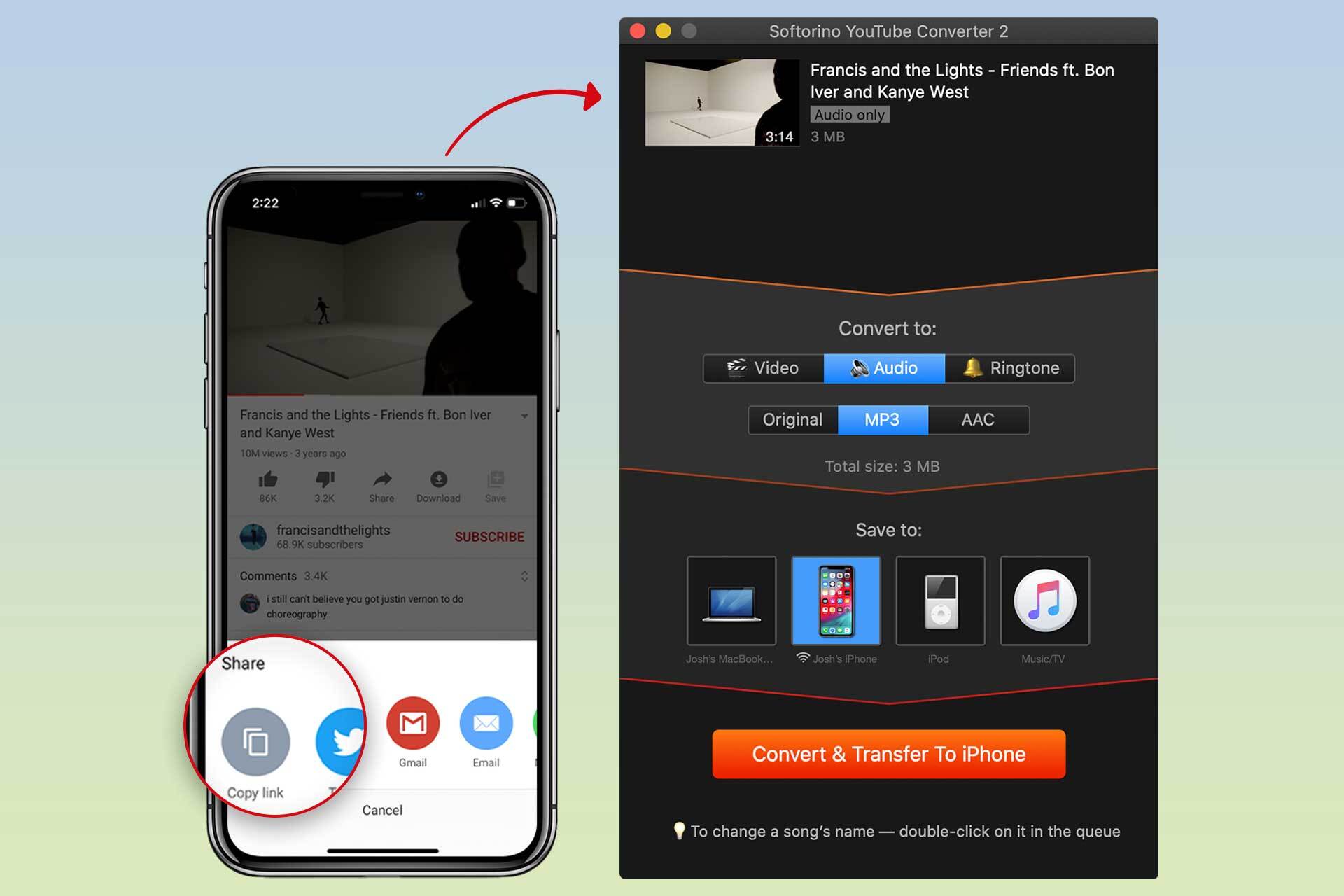
Your next step will be finding the video you want much and adding it to the queue. One way in doing this is using the built-in browser so that you can search without swapping between apps.
Another way is using a web browser and copying the URL. That's it – just copying the URL will automatically have SYC detect this and the video you've wanted to convert to MP3 pops up right in the app's system. Neat right?
Aside from the songs you can't get from your usual services like Spotify, you can also convert other videos that have inspiring dialogue, great news bits in audio form, and other high-quality videos that just feel right for the audio lover in you.
Pro Tip
While most programs that let you download videos will only do conversion one video at a time, Softorino YouTube Converter goes beyond that --- it lets you choose multiple videos you want to convert at the queue! This is a great feature because if you need to have multiple videos converted right away before a big gig or if you need to save space and time, SYC can make things easier for you in a matter of minutes!
Step 4: Pick your format and choose the destination
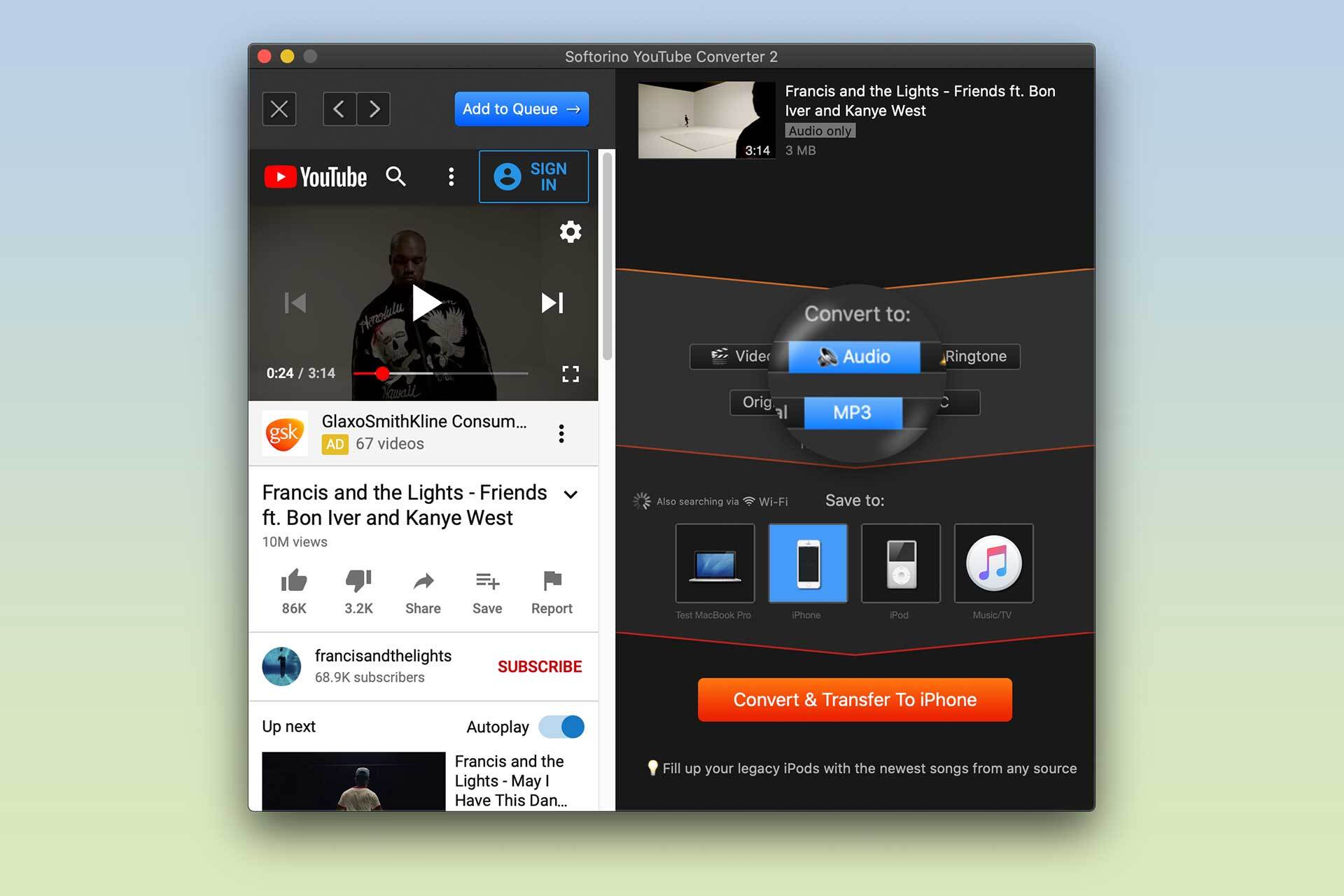
When you've got the videos you want to convert assembled, you'll need to pick “Audio” under the "Convert to" option. You'll then see 3 formats to choose from. Pick the MP3 format to get things right along the way.
Then, choose the destination for where the converted files will go to. For this example, pick the iPad.
Step 5: Convert away!
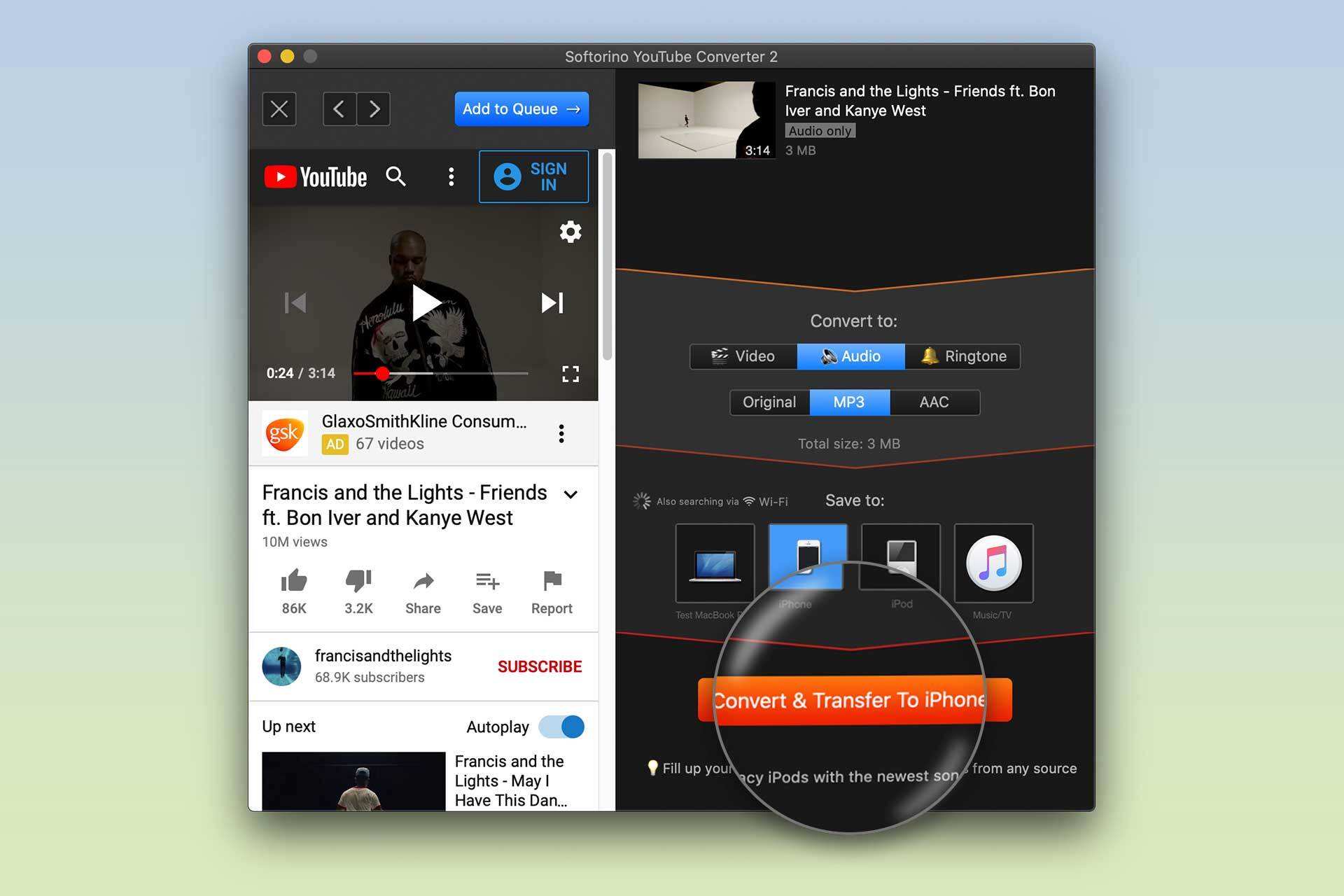 Once everything is assembled and ready, click the "Convert & Transfer To iPad" button to convert away! After a few moments, the videos you've converted to the MP3 format will appear in the default Music app in your iPad.
Once everything is assembled and ready, click the "Convert & Transfer To iPad" button to convert away! After a few moments, the videos you've converted to the MP3 format will appear in the default Music app in your iPad.
See how easy it can be? There's no need to go through iTunes or jump other obstacles to get your video files converted to the MP3 format. With SYC, it does all the hard work for you with just a few steps. Rinse and repeat!
In conclusion
When it comes right down to it, the Softorino YouTube Converter is the real deal. What's not to love? It helps you convert YouTube videos to MP3 to have a never-ending music party ready at your disposal. You also get a chance in making great speeches and unforgettable movie lines become part of your Music app.
In addition, you can convert videos you see from other sources such as Vimeo and Dailymotion into MP3 as well so if there's some fancy new song that's too cool for YouTube, you can do that too.
Plus, you don't have to open extra apps to get things rolling. All you just need to do is follow the steps we've laid out for you, pick your format and devices, download and wait, convert them, and listen with a smile 😊



