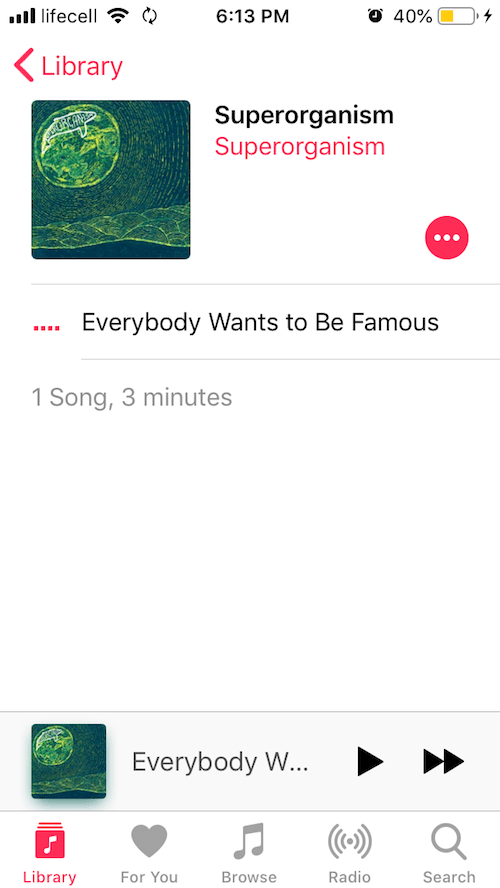YouTube to M4A converter by Softorino gives a helping hand to anyone who loves m4a music. The three-step guide on how to convert YouTube to m4a is right below.
M4A (AAC) is the main file format played by iTunes & your default Music app on iPhone and iPad. Naturally, there are lots of people who have all their music in M4A. That’s why in this post we’ll show a surefire way to convert YouTube video to .m4a and download it to your iPhone.
M4A is Apple’s default format, that holds the following features:
Support of a bigger variety of signals. This results in better sound quality.
Lossy compression. That’s why It takes up just HALF the size of the original audio.
YouTube to M4A is easy to accomplish with one simple tool. The application in question is YouTube Converter developed by Softorino. It has a quick engaging promo video you definitely should check out:
The key feature of the application is that it’s able to download videos and music from YouTube straight to your iPhone without involving iTunes sync or Jailbreak.
And there’s no quality loss.
Originally, this YouTube Music Converter was a Mac application only, but now it’s also available for Windows. If you’re on PC, you are very welcome to give it a try this very minute and send us your feedback.
How to use YouTube to M4A Converter by Softorino
There are only a couple of steps for you to do to download YouTube to M4A file to your iPhone. For this tutorial, we’ll be using MacOS Sierra and iPhone 7 Plus.
Step 1. Download Softorino YouTube Converter.
You should know that the download is free of charge and completely safe.
Latest Version: 2.1.14, 24 January 2020
Latest Version: 2.2.37, 26 February 2020
Click on the ‘Download’ button above. If you’re on Mac, then drag the ‘dmg’ file to the Application folder. After this, you can launch the YouTube music converter.
On PC, open the .exe file and install it by going through the setup wizard.
Step 2. Connect your iPhone to your Mac via USB cord.
After you plugged it in, this YouTube to M4A converter will recognize it right on the spot. You also can save the music to your computer, in this case, you don’t even need to connect your device.
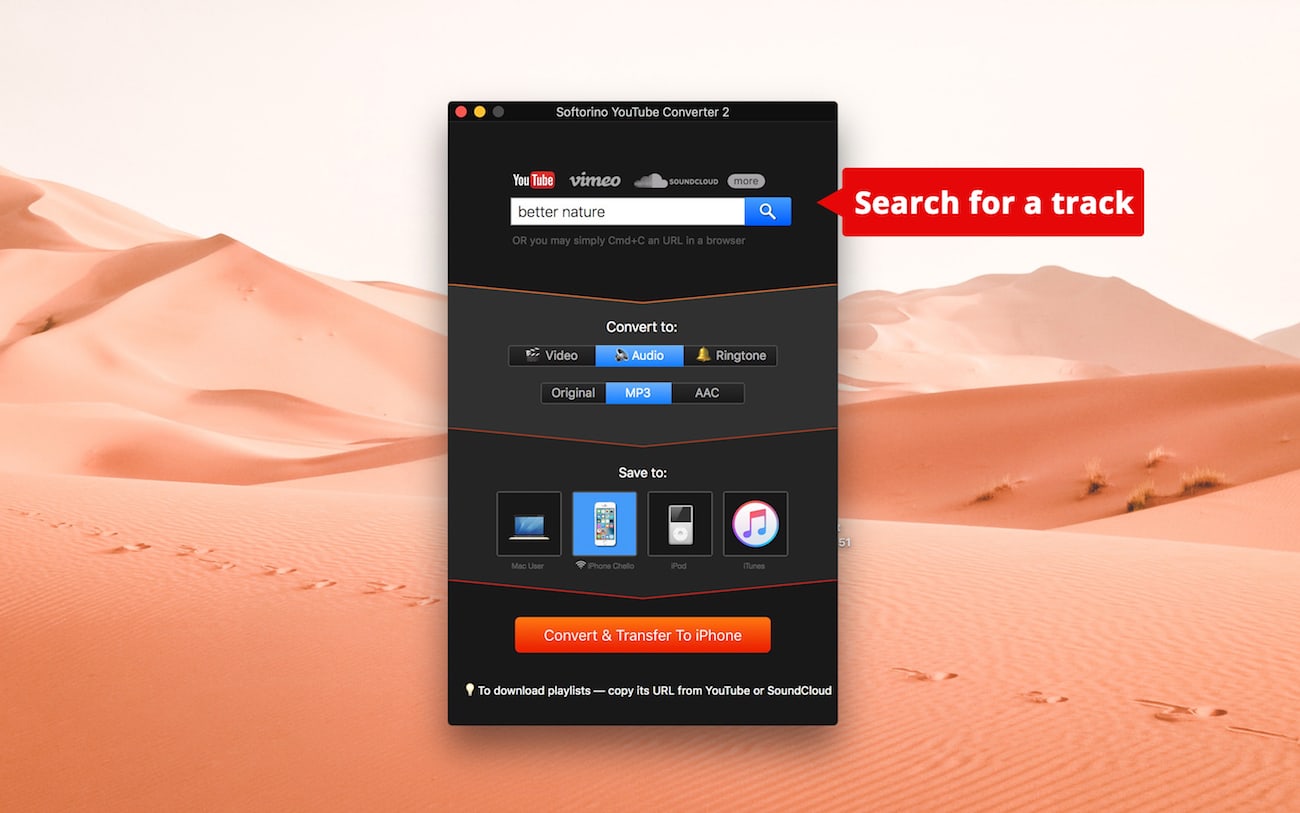
Step 3. Go on YouTube and copy the link of your desired video.
You can copy multiple links at once. Or the entire playlist (see screenshot below)
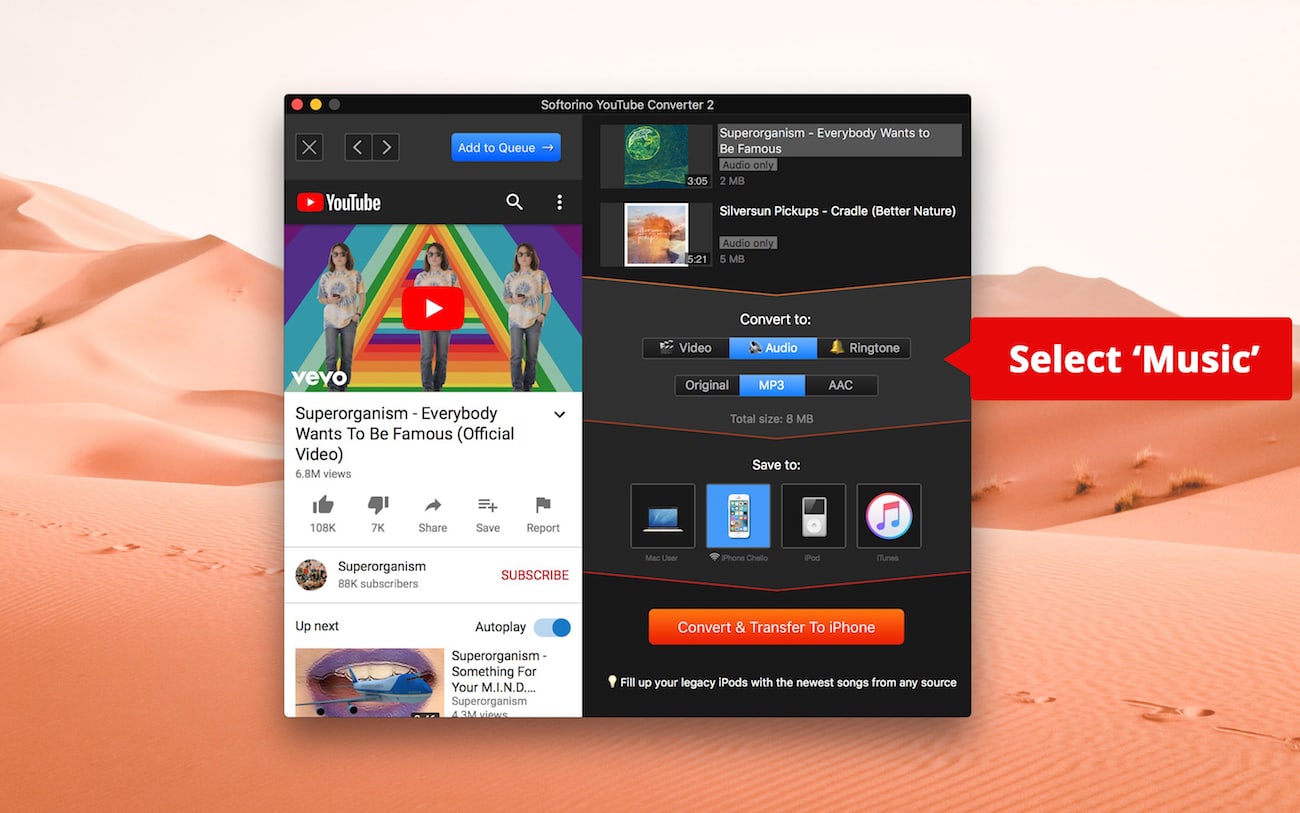
Once you copied it – it is going to be included in the downloading list automatically. Choose ‘Audio only’ mode as shown in the screenshot below.
Select AAC format – which is Apple’s format for M4A.
Step 4. Click on the red ‘Convert’ button.
You’ll see a progress bar show up if everything is launched correctly.
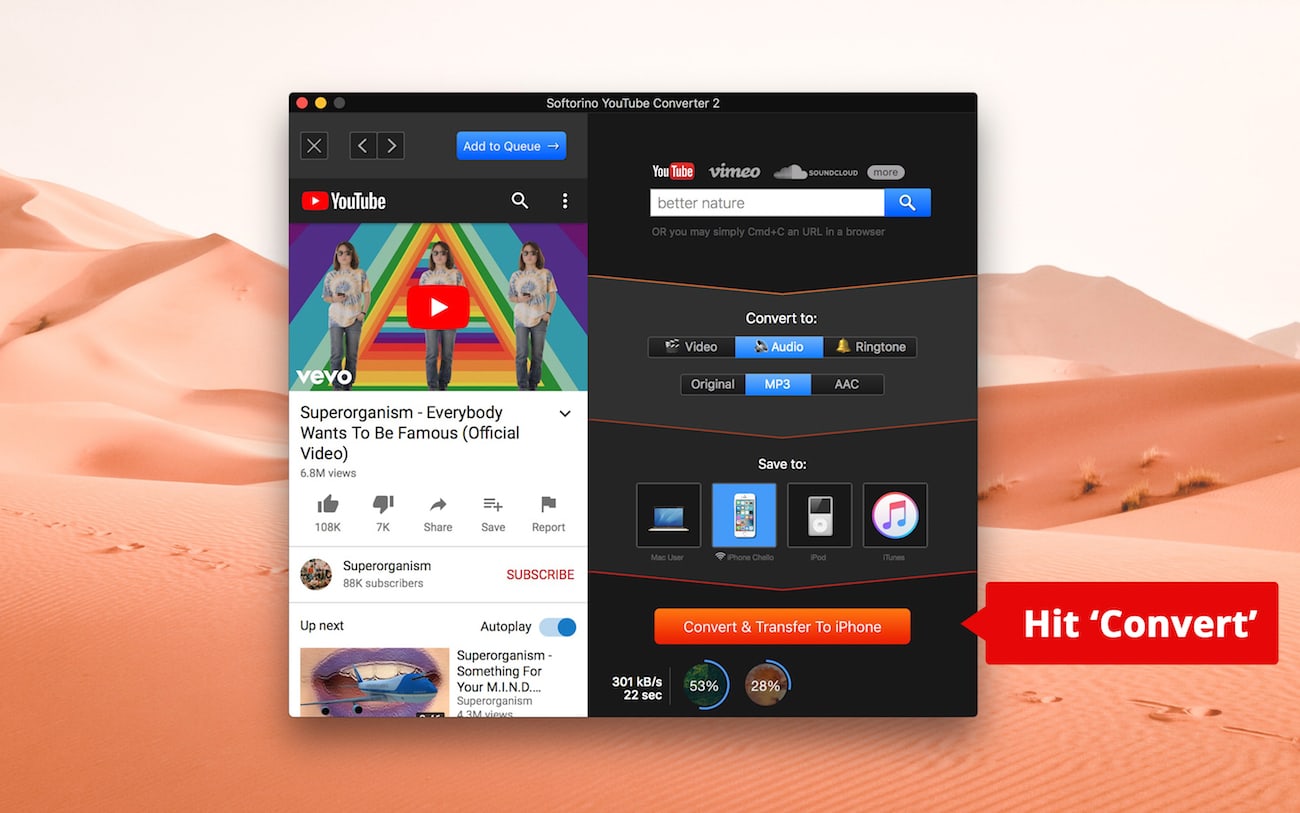
Ziiiiiing (kinda like a microwave).
Here you go, the M4A audio file has been successfully downloaded to your iPhone. You can now listen to that M4A audio file converted from YouTube straight from your iPhone’s default Music.app (see screenshot below).
If there’s a need to download YouTube videos M4A to MP3 Softorino music converter can also help with this.
If you wish to download videos from YouTube as MP3 files – go into Preferences > Audio and tick ‘MP3’ there.
Why Softorino YouTube Converter?
Besides being the sole application to download & push YouTube Videos and Music to your default media players on the iPhone, our YouTube to M4A video Converter has many features worth your attention:
Feature #1
It can download and convert an unlimited amount of YouTube songs/videos directly to any iPhone, iPad, iPod ever created.
Oh, and it’s not just a single video at a time – Softorino YouTube Converter can handle whole playlists. No iTunes or any other additional software is required.
Feature #2
It can push a colossal amount of music and movies to your device or computer.
(You can actually download more than 100 files at once very quickly. It’s ideal before you leave the house for a plane/subway/train trip).
Feature #3
It supports downloading videos & music to your iPhone from more than 50 popular sources For example, Softorino YouTube converter works seamlessly with Facebook.
If you want to get the file to your desktop – you may skip Step two and in Preferences choose the exact folder where you’d like to download the file. Then select ‘Save to Computer’ in the app’s window.
The principle always stays the same – all you do is copy the link and then this YouTube music converter will do the rest.
M4A vs MP3
MP3 is supported by almost all the players & apps & converters. Since 1990, MP3 was considered to be the standard format for music files. But there are no standards, when it comes to Apple Inc, right? So, since some time ago it started to popularize AAC (M4A).
FYI, AAC – Advanced Audio Coding.
Right now, it’s a major file format used in iTunes.
Because it is able to transmit a bigger variety of signals – the quality improves greatly. If you compare MP3 and M4A files with the same bitrate – the difference is quite noticeable.
M4A files take usually half the size of the original audio. That’s 50 % less space that it will take on your device.
If you have limited space on your iPod – that’s quite convenient, isn’t it? The problem is: M4A is not that spread as MP3. Still, many players & apps don’t support it. But, If you own iPhone/iPad/iPod touch M4A appears to be better.
To sum up:
Whatever file you choose – MP3 or M4A – you can easily download it from YouTube with Softorino YouTube Converter. (but if you save it to your iPhone, M4A seems to more appropriate)
Either way, our YouTube to M4A converter is always there for you. Whatever format & website you choose – you can count on Softorino YouTube Converter.
Because it supports all the common video sharing website (like YouTube, Facebook, Instagram, DailyMotion, Vimeo), you can get any video/music you like simply by copying its link.
And you can get it in any quality you like, starting from 360p and ending it with 4K and 60fps videos