Convert YT to MP4 within just 2 steps. All you need is a legit YouTube downloader to save videos to your computer or iPhone.
Converting YT to MP4 is often handy when you want to save some adorable or cool video to your HDD.
The newest YouTube videos become really popular extremely fast. They are able to get viewers from all over the world in minutes. Hundreds of new videos are downloaded onto YouTube website every day. And everyone can find something interesting for himself.
That’s why many users dream of the possibility to download YouTube videos to their Mac or to save them directly onto their portable Apple devices. But this task was very difficult to manage before.
And now it is possible! The solution is simple and easy.
Caring about Mac and iOS users and their comfort, the young and enthusiastic team of developers named Softorino created their own unique piece of software – the easiest YT downloader. Its name is Softorino YouTube Converter.
You can learn how to use it to enable YT download simply by watching the video below:
(Even though the video is about downloading videos to iPhone, it works the same for your Mac & PC)
This application can serve as a YT mp3 downloader just the same easy. You can copy the link of the video and convert it to audio ‘on-the-fly’.
How to Convert YT to MP4 on Mac & Windows
Step 1. Download the app.
You need to download the installation file first. The download is totally free, and you'll get a 24-hour free trial. The set-up package will be saved to your Mac computer a few moments after you click the button.
Latest Version: 2.1.14, 24 January 2020
Latest Version: 2.2.37, 26 February 2020
Now launch the downloaded file & unpack it. Then simply go through the quick installation process. Once this is done – move to step two for YT video download.
Step 2. Launch SYC.
In this article, we explain how to download videos/music on a Mac, but this is also available for Windows users: How to Download Videos from YouTube to PC (Unusual Way).
You will see the app’s window. It is going to look like the screenshot below:
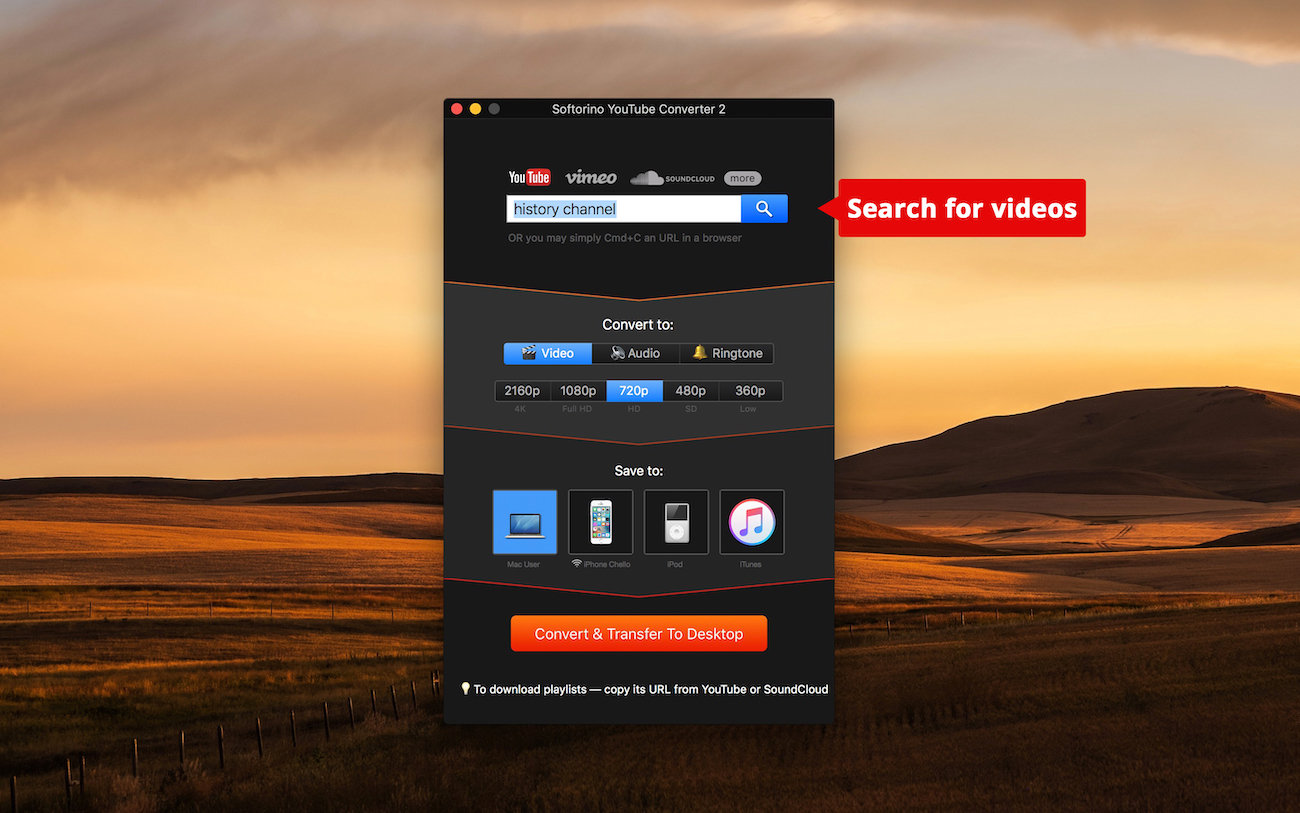
Once you’ve done this – proceed to step 3. Continue reading, and be ready to see something unexpectedly cool! And totally simple as well.
Step 3. Copy the URL of the desired video.
To do so first go to the webpage of your chosen video and copy its link to the clipboard. FYI, you don’t even need to paste the URL into the converter’s window.
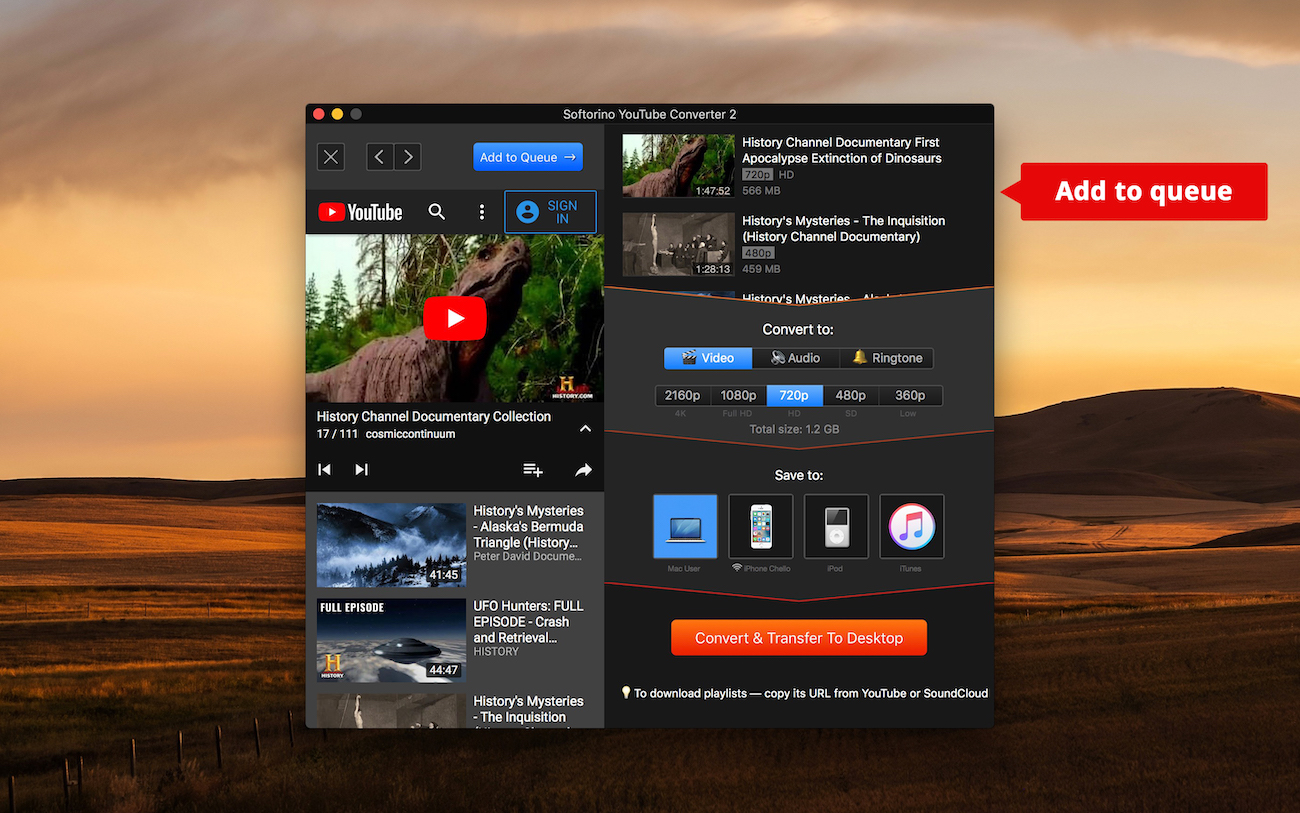
You can add several videos to be downloaded simultaneously. Don’t worry – the quantity doesn’t make the quality worse.
Your next task is really simple. You just need to choose the quality of the file and specify where you want to save it (your iPhone, iPad or computer).
You can also tap on Audio for YT mp3 download if you wish.
Step 4. Click “Download!”
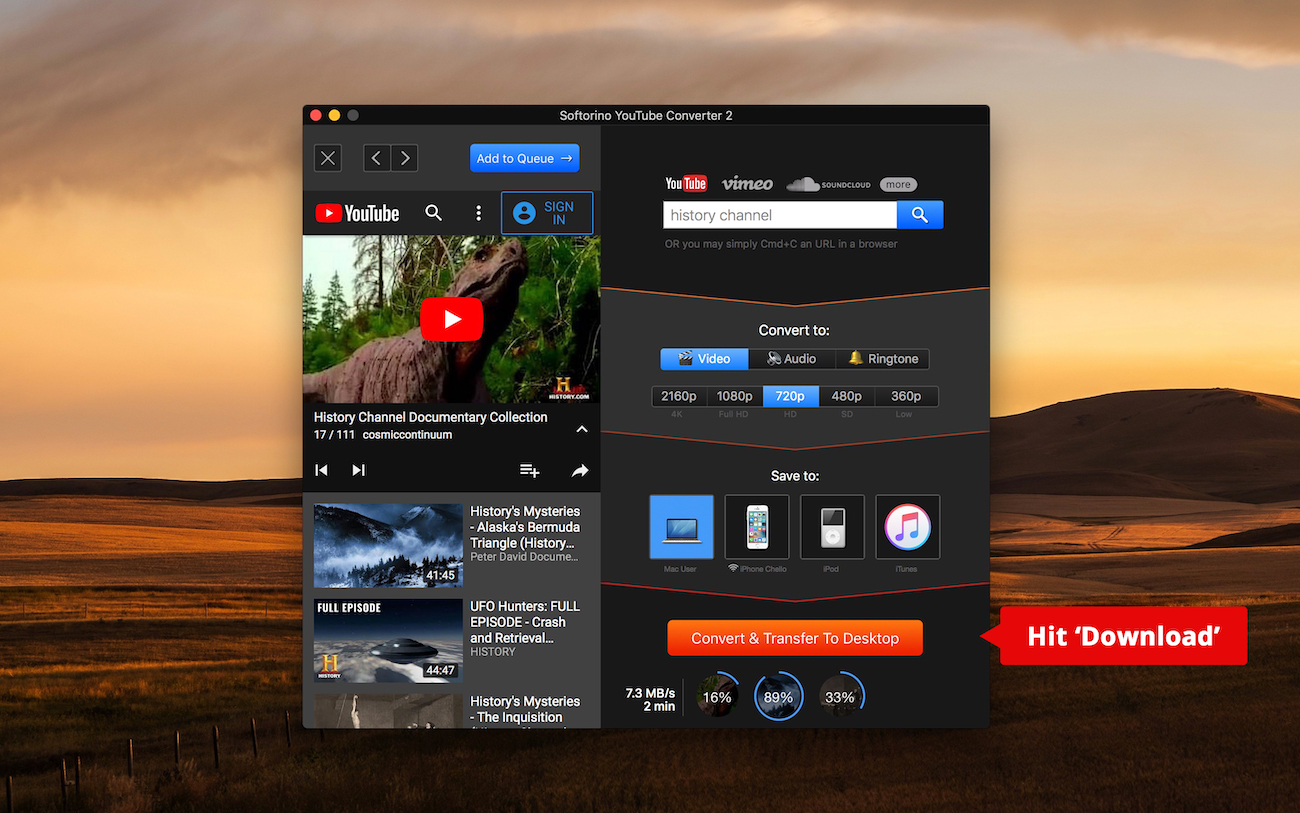
Have you noticed the progress bar? Fine, it shows you how the videos are being processed and when the converting is going to be over.
When the converting is complete – all the videos are downloaded to your Apple gadget. No more browser extensions and difficult converters are needed.
You can find your downloaded video in the playlist of the standard Apple player. The file is there, waiting for you to watch it offline at any moment you want.
Also Read Facebook Video Downloader to Mac and iPhone in 2 clicks.

Step 5.Relax & Play your file.
In this article, we showed how you can convert YT to MP4 with just three clicks of your mouse.
You don’t need to spend hours staring at the monitor of your Mac computer to save your favorite YouTube videos. If you want to watch them offline later – simply use Softorino YouTube Converter.
With the help of this tool, all you should do is to copy the link and click on the ‘Download’ button. Nothing more is required.
This is the only application of its kind. It is able to show you how to download YouTube videos to your Mac fast and so damn easy! Only a few short moments – and you can watch any YouTube video offline. Excellent!
Besides, have you noticed, that iTunes isn’t needed? You can download YouTube content to your favorite pocket device absolutely without iTunes sync.
Softorino YouTube Converter does everything on its own. This is the perfect YT downloader MP3 able to give you new magnificent possibilities. Every user can feel its strength!
The app runs on both Mac & Windows.
Additionally, the program can work with any portable Apple gadget. No matter if you use an iPhone, iPod or iPad. The converter is totally universal to download video YT.
Wrapping up
How to download YouTube videos to Mac is no longer a question. Enjoy using our YT downloader. It will change your experience of using iDevices and will give you new amazing possibilities.
Watch your favorite YouTube videos whenever you want, with or without Internet access.
Quick tip
Did you know that this article is also available in 7 (!) other languages? Read it right now in Spanish, Turkish, German, French, Italian, Portuguese, or Polish. Choose your language and stay tuned for more!



